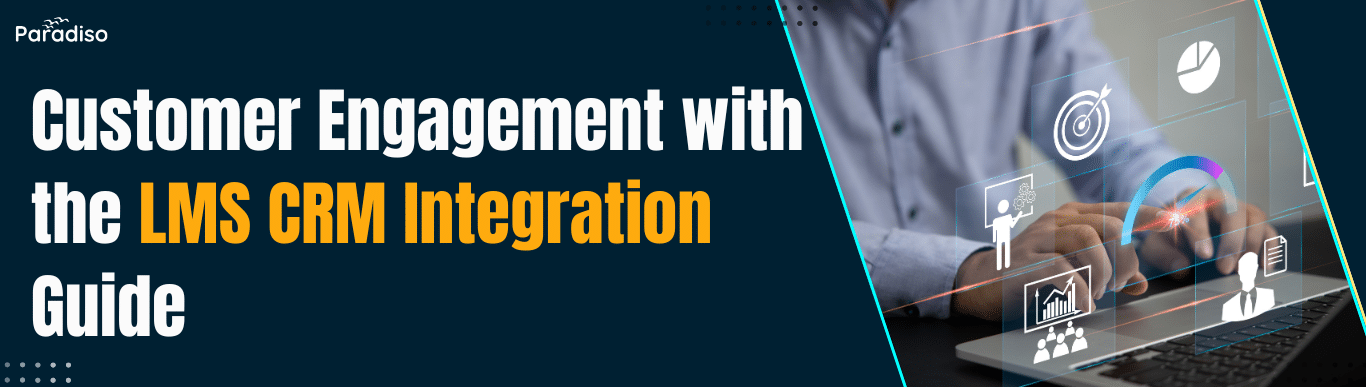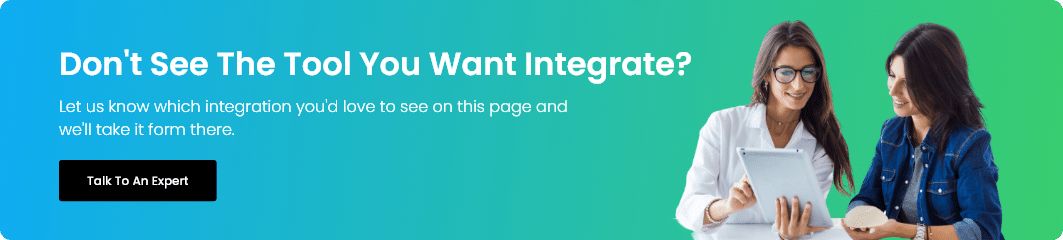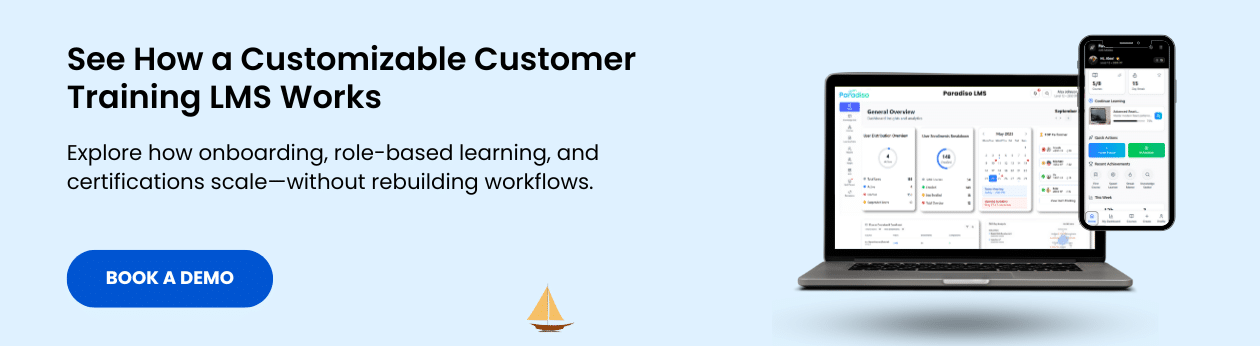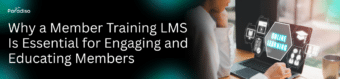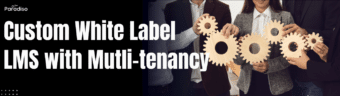Understanding the Basics: CRM vs LMS
Before diving into integration strategies, it’s crucial to grasp the fundamental differences between these two critical systems—CRM vs LMS.
1. Purpose and Focus
LMS (Learning Management System):
An LMS is purpose-built to manage learning. It creates, delivers, and tracks training content, offering educators and trainers the tools to monitor learner progress and performance. Key functions include course creation, content delivery, and analytics that guide continuous improvement in training programs.
CRM (Customer Relationship Management):
In contrast, a CRM system is focused on managing customer relationships. It records interactions, tracks sales activities, manages marketing campaigns, and provides customer support insights. The primary goal is to nurture relationships and drive growth by understanding and managing every touchpoint of the customer journey.
2. Target Audience
LMS Users: Educators, trainers, human resource professionals, and corporate learning and development teams who aim to foster learning and development within an organization.
CRM Users: Sales, marketing, customer service, and business development professionals who manage customer data, sales pipelines, and after-sales services.
3. Core Functions
LMS Functionality: Modern LMS solutions often feature AI-powered course creation, dynamic content libraries, user management, assessments, and intricate reporting systems that monitor learner engagement.
CRM Functionality: CRMs, on the other hand, excel in lead tracking, sales automation, campaign management, customer support ticketing, and in-depth customer analytics.
The differences between these systems demonstrate why aligning them through an LMS CRM Integration offers clear benefits—it’s about creating a unified system that leverages the strengths of both platforms.