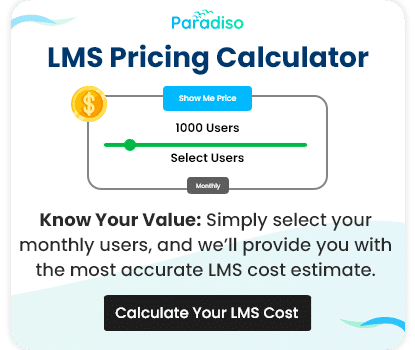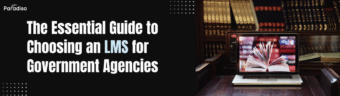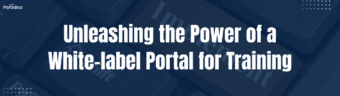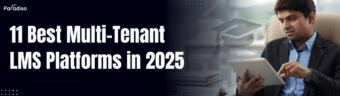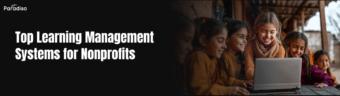Creating your web content can be a complicated task, especially when you do not have an appropriate guide to clarify which course creation level is best suited to the type of content you have, the budget you manage or the training needs and skills that your employees/users posses.
In the world of eLearning, different levels of content creation are handled according to the amount of interactive material you need for your online course. In this way, depending on the level, the content can be delivered in a simpler and more concise way or with high levels of interactivity, complexity and implying more participation by the user’s side.
It is important to have clarity on this subject because when thinking about eLearning courses and the effect that these can bring you should take into account the type of audience to which the content will be directed, the seriousness or complexity of it, the type of information to be imparted and how much interactivity is necessary. It is not a question of wanting your content to be interactive just because, this has more to do with the user and the content than with the companies’ wishes for the appearance of the course and in general of the LMS platform.
This is because solving the needs of each type of user can be carried out in different ways. It is wrong to think that the more interactive your course is, the more users can feel identified or have better levels of engagement. This depends highly on the type of content that is being delivered to each user or group of users, because for reasons of age, area of knowledge to be exploited, user skills or training needs such as compliance training or training for the health area or finances, the courses must be adapted so as to ensure user understanding and, more importantly, the success of the training plan.