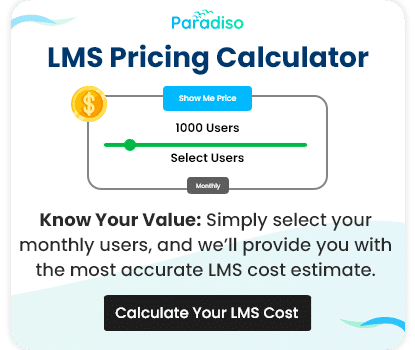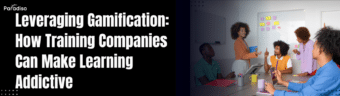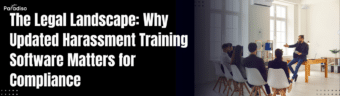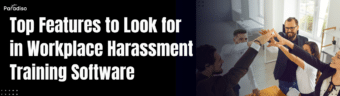When establishing a training program, ensure learners complete the appropriate courses and activities to gain knowledge or improve skills. Create the correct learning paths in your LMS to help your students.
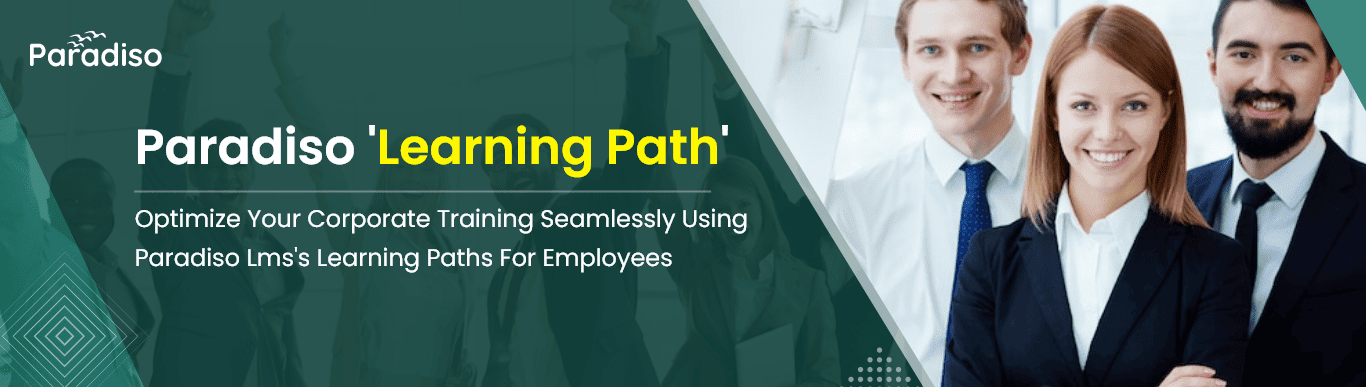
Paradiso Learning Path
A learning path is a sequence or structure that contains multiple courses and activities. For example, the learning paths could include intermediate quizzes, videos, presentations, assignments, and text. There are no limits to the count of learning assets you can upload and categorize. With that categorization, you can order and control learners’ completion of mandatory activities or courses.
In a learning path, you don’t require only mandatory activities; you can also have various optional courses, such as presentations, videos, and PDFs, where learners can receive in-depth knowledge if they have the time.
What can you learn from us?
- What role does Learning Path Usage play?
- How can a learning path be made in your LMS?
- How are the courses to be prepared for the learning paths?
- Case study-based learning paths are used.
Streamline your corporate training initiatives correctly using Paradiso LMS’s Learning Paths for Employees.
For your company’s training procedures, you must implement learning paths for the personnel. Unfortunately, this work can occasionally be slowed down by poor planning, productivity hiccups, or even, rarely, a lack of an acceptable action plan. Therefore, it would help if you considered how you train your staff.
When an employee views his workplace as where he can acquire essential expertise, his tie with the organization becomes more tenuous. Therefore, enterprises should have a well-thought-out training strategy with a general learning path for that material. The LMS learning path content must be tailored to each employee’s needs and have a structure to help him and the business achieves its objectives.
For the employee, this is crucial since he needs a mentor to help him through the training process. He and his trainer will be able to plan where to begin preparing him for his professional development and work environment.
The significance of the Learning Path
When developing a training program, you must ensure that the students complete all of the required lessons and exercises to get a particular understanding or build a set of skills. Therefore, developing the appropriate LMS learning paths to guide your students and manage their completion of the training activities/modules in the order you design becomes crucial for you, your business, or your institution.
Steps to Create Learning Paths for employees in your LMS
- To establish an employee learning path, click “Learning Paths” in Custom navigation.
- You’ll see the Landing page. You may delete, modify, and search for learning routes here. A green addition button lets you add a new learning path. A pop-up appears after clicking Add.
- First is the Learning Path name. Here, name your curriculum.
- Add the learning path’s description.
- This learning path image should be 500280 px.
- The start and End dates are here. This will decide the Learning Path’s length.
- The Learning Path Catalog will be added when this option is enabled.
- This final selection determines Learning Path credits. Courses award credits (Course Properties). This field is optional; if you don’t want a Credits condition, leave it blank.
Create prerequisites, add courses, and list required courses.
- Go to the Learning path Landing page and select a developed learning route to add a course.
- Click the “Courses” tab.
- You’ll find Learning Paths on the new page. In the upper right is a “+” icon. Click this button to add a course to the learning path.
- Then add courses—click + to add courses to your learning path.
Add Required Courses
- On the list of selected courses in the learning route, click “Required” to make the course required.
Adding Prerequisites
- Here you can insert prerequisites. This implies that you can specify a course as a prerequisite for another to be taken.
- To add prerequisites to a course, click on its Gear icon.
- Choose the courses you want to include as requirements for the course you chose earlier.
- Once you have chosen the courses, click “Add”.
- Select Save.
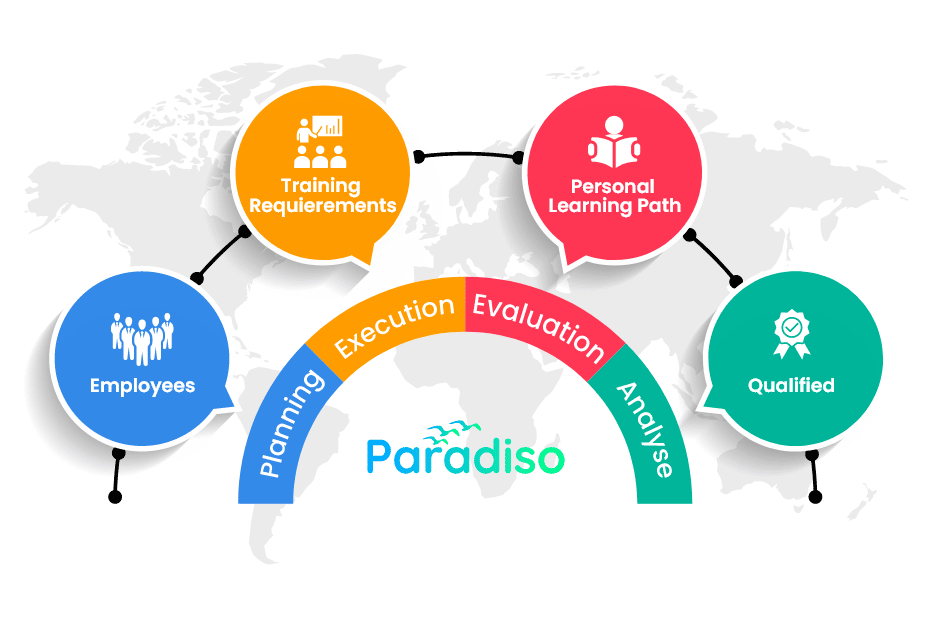
Adding Students and Cohorts to your Employee Learning Paths
- Click on the “Users” tab to add a user to a learning route.
- A pop-up window with a list of users who can join the Learning Path will appear when you click the + symbol to the right.
- You can select all available users by clicking the first square at the top.
- Use the search bar at the top or scroll down to find the user you want to add if you only want to add one.
- Once you’ve checked all the desired users, save by clicking. pic-2
- Choose the particular individual you want to eliminate.
- Then click the Delete button.
Inserting Cohorts
- Select the “cohorts” tab inside a learning path.
- Then click the Add button. pic-1
- Choose the cohort that will be synchronized with this learning path (Or select all)
- Save the changes.
Note: You must go to Cohorts settings to add or remove Users from cohorts.
Self-Enrollment for the LMS Learning Path (as a student)
Users can self-enroll in Learning Paths through the Course Catalog. If a learning path allows self-enrollment, the courses inside the path must likewise allow self-enrollment. In this case, the courses cannot be specified as prerequisites.
- When on the Learning Path, select the options by clicking the right gear icon.
- Scroll down to “Enable Self Enrollments” on the new screen that will appear. Then save your modifications.
- Click “Learning pathways” in the Course Catalog. (If this option isn’t activated on your course Catalog, go to settings, general options, and Enable Learning path tab).
- The list of self-enrollment learning paths will be displayed.
The bottom line
In the corporate sector, it’s trendy to urge employees to advance. Paradiso LMS reporting shows that directing students/trainers to a personalized learning route increases effectiveness and detail. You may oversee your training program’s performance statistics, quiz scores, and areas where the trainer has to work harder to achieve company goals.
If your firm isn’t using Learning Paths for Employees, develop a program to boost participation and improve training.