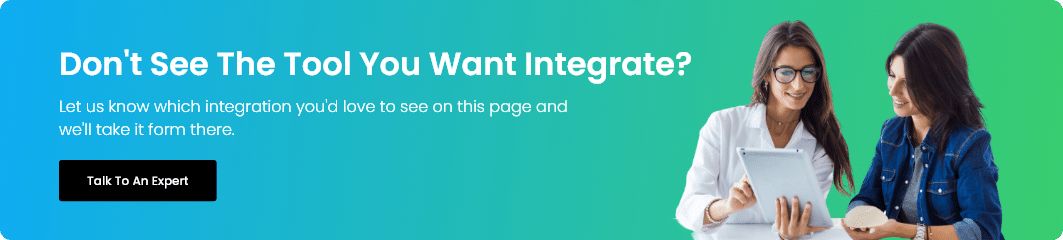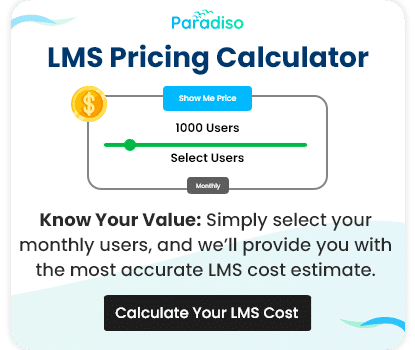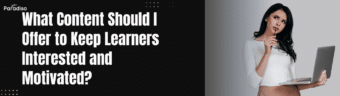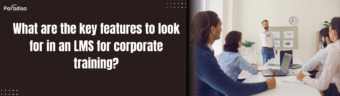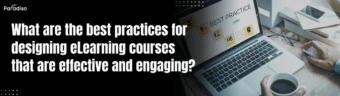Benefits of SSO for Paradiso LMS
1. Streamlined User Access
Employees no longer need to remember or manage multiple passwords for different applications. With SSO, users authenticate once and gain access to all their required tools, improving their experience and reducing frustration.
2. Reduced IT Workload
One of the key challenges for IT teams is handling password-related issues. SSO minimizes the number of password-related help desk requests, freeing up IT resources to focus on other important tasks. Furthermore, SSO enhances security, reducing the chances of data breaches that could require extensive IT intervention.
3. Improved Security with Centralized Control
SSO enhances security by centralizing access control. With OneLogin as the IdP, administrators can ensure that access is granted to the right people and easily revoke it when necessary. This centralized approach reduces the chances of unauthorized access and ensures that compliance requirements are met more efficiently.
4. Cost Savings
By reducing password reset requests, administrative tasks, and security incidents, SSO helps businesses save time and money. These cost savings can be reinvested into other strategic initiatives, such as enhancing training programs and implementing new technologies.
5. Ease of Integration
One of the significant advantages of integrating OneLogin with Paradiso LMS is its simplicity. The integration process is straightforward, allowing businesses to quickly deploy SSO across their LMS and other connected applications.