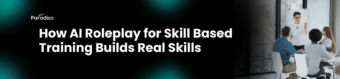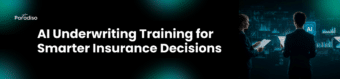Paradiso’s Eva is not just any chatbot – it’s a role-trained AI assistant that lives in Teams and understands the flow of L&D work. Below, we address each pain point head-on with Eva’s capabilities, with real use cases for L&D teams:
1. Curing “Meeting Overload” with Automated Summaries & Follow-Ups
The Pain: Think of all the meetings L&D teams host or attend: training design sessions, stakeholder meetings, project check-ins, virtual training classes, and more. After each meeting, someone must scramble to note decisions, action items, and attendees – often leading to follow-up fatigue. Important next steps might be forgotten if the facilitator is too busy to send out minutes. It’s no surprise 56% of people find it hard to summarize what happened in a meeting.
For L&D, this could mean a delay in rolling out a new program because “Who was going to draft the content outline again?” was unclear. Eva’s Solution: Eva eliminates manual note-taking and follow-up emails.
This AI assistant automatically joins your Teams meetings (with your permission) and becomes your dedicated note-taker. It transcribes the discussion in real time and identifies key points – who said what, decisions made, and all the action items – without any human intervention.
By the time the meeting ends, Eva generates a concise summary and even drafts a follow-up message with the list of tasks and decisions ready to share. No more replaying recordings or sifting through notes; everything is captured.
For example, imagine an L&D team meeting to plan a new onboarding program. Eva would record the meeting in Teams, then produce a summary highlighting, say, “Decision: New hires will get a 1-week blended learning schedule; Action Item: Maria to create onboarding checklist, John to set up LMS accounts, etc.” The team can instantly post this summary in the project channel or send to attendees.
L&D leaders can spend that saved time on designing better training instead of documenting discussions. And since Eva never forgets to follow up, every training project stays on track with clear ownership of tasks.
2. Smart Task Tracking to Prevent Mismanagement
The Pain: How often do action items from an L&D meeting slip through the cracks? Perhaps a trainer promised to send materials but forgot, or the team agreed to update a course by next month but no one set a reminder. In complex learning projects (onboarding, compliance training rollouts, etc.), mismanaged tasks can cause delays and confusion. Manually creating task lists or updating project tools after each conversation is tedious – and things get missed when it’s all dependent on memory or sticky notes. Eva’s Solution: Eva ensures no task goes unnoticed. When meetings happen or decisions are made in Teams chats, Eva can automatically extract action items and assign tasks to the right people.
For instance, if in a curriculum design meeting Bob volunteers to draft the first module, Eva will note “Draft Module 1 – Assigned to Bob – due next Friday” and can push that to your task management tool or a Planner tab in Teams.
It’s like having a project coordinator in every meeting. We’ve all been there—promising to follow up and then forgetting. Eva brings a level of reliability no human note-taker can match.
In use, L&D teams might integrate Eva with their project management software or Microsoft Planner. So those learning path tasks discussed in a call are instantly logged and visible. Eva can even send gentle nudges in Teams chat as deadlines approach (e.g., “Reminder: Module 1 draft is due tomorrow”).
During employee onboarding, Eva tracks each step – from “send welcome email” to “complete safety training” – and updates the team on progress. This proactive tracking means fewer things fall through the cracks.
As one learning coordinator put it, “With Eva keeping tabs, we don’t miss a single follow-up in our training programs anymore.” Having a dependable AI to capture and chase tasks gives L&D professionals peace of mind that nothing important will be overlooked.
3. Unifying Fragmented Communication in One Hub
The Pain: L&D work involves constant collaboration – with subject matter experts, HR, department managers, and the learners themselves. It’s easy to end up with information all over: a Teams channel for the sales training project, a group chat with instructors, important requests buried in email threads, plus documents in SharePoint or an LMS. This fragmented communication means L&D team members might miss updates (“Oh, that was posted in the General chat and I didn’t see it”) or spend time repeating information across platforms. In fact, 86% of employees and executives cite lack of effective collaboration and communication as a main cause of project failures.
For an L&D team, poor communication can translate to learners not getting the information they need or misalignment on training objectives.
Eva’s Solution: Eva acts as an information hub, bridging communication gaps so that everyone stays informed. Working within Microsoft Teams, Eva can monitor your various channels and chats to surface what’s important.
It’s like a personal digest: Eva reviews your chat threads and provides a simple summary of who said what and what needs your attention.
Suppose you were out of office and the “L&D Projects” Teams channel had a lively discussion about updating a course. Upon your return, Eva can present a quick recap: “Yesterday in #L&D Projects – Jane agreed to update the content outline; Mark raised a concern about budget.” You no longer have to scroll through hundreds of messages – Eva’s “catch-up mode” condenses the chatter into relevant insights.
Eva also helps unify communication by posting key information across platforms. For example, after a training session, Eva could automatically post the meeting summary and action items into the relevant Teams channel for that project (ensuring stakeholders who weren’t in the meeting still see it).
It could even email a copy to a manager who prefers inbox updates. Because Eva lives inside Teams, it eliminates the need to constantly switch apps or manually copy-paste info. “No new tools to learn – Eva blends right in with Teams”, meaning your collaboration stays in one place.
The result is a centralized source of truth for L&D communications: everyone knows that if it’s important, Eva will make sure they see it, whether they were online at the time or not. This level of connectedness reduces misunderstandings and speeds up decision-making in L&D initiatives.
4. Instant Email Assistance to Speed Up Responses
The Pain: L&D teams often serve as an internal helpdesk for learning-related queries. Think of questions like “Can I get the link to the leadership course?” or “Has employee X completed mandatory training?” or “When is the next compliance session scheduled?” Answering these emails one by one – or crafting similar instructional emails to employees – can become a full-time job.
When L&D team members are buried in email (which, for heavy users, can be nearly 9 hours a week), responses get delayed. A manager’s request for training data might sit unanswered for days because the L&D lead is travelling or tied up in workshops.
These delays can hurt the perception of L&D’s responsiveness and slow down business needs. Eva’s Solution: Eva is an email sidekick right inside Microsoft Teams, designed to slash response times. Paradiso Eva comes with an AI Email Assistant that can read and summarize your emails and even draft replies for you, all without leaving Teams.
Here’s how it works for L&D: Say your team’s Outlook inbox is connected – Eva will scan the new messages and highlight what’s important. For example: “Email from CFO – requesting training ROI report; needs reply by EOD” or “Email from Employee John Doe – asking about enrollment in Excel course; no immediate action required.” You get a quick digest instead of wading through each message.
This ensures urgent requests (like that CFO email) aren’t missed among the noise. Even better, Eva can draft responses to common queries. Using context from past conversations and knowledge of your L&D content, Eva might generate a reply such as: “Hi John, you can self-enroll in the Excel Basics course via our LMS at this link.
Let me know if you need any help!” – ready for you to review and send. Routine emails that normally take 5-10 minutes to compose are done in seconds. AI-crafted drafts, especially for repetitive responses, can save at least 30 minutes a day for busy professionals.
L&D team members remain in control – they can tweak or approve the draft – but the heavy lifting of writing is handled by AI. Consider HR-related emails: Eva could help answer FAQs about training policy or generate status updates for a department head inquiring about their team’s course completions.
The faster L&D responds, the more trust and satisfaction from employees and leadership. By embedding an AI email assistant in Teams, Eva lets L&D teams stay responsive without burning out. Important communications won’t languish, and everyone gets the information they need promptly.
5. Automating Admin Work to Reclaim Your Time
The Pain: Administrative tasks are the unsung drain on any L&D department’s time. This includes scheduling training sessions (sending invites, booking Teams meetings), taking attendance, recording training feedback, updating spreadsheets or LMS records, compiling quarterly learning reports for HR, and so on.
These tasks, while critical for compliance and tracking, are largely repetitive and time-consuming. Research shows that knowledge workers spend nearly 58% of their time on “work about work” – things like emailing, scheduling, data entry – rather than the actual skilled work they were hired to do.
For L&D, “work about work” means less time creating engaging learning content or coaching employees, and more time pushing paperwork. Eva’s Solution: Eva lightens the admin load by automating many of these behind-the-scenes chores. Because Eva can integrate with calendars, Outlook, the LMS, and other tools, it can handle tasks that used to require manual effort.
For instance, need to schedule a follow-up meeting for a training cohort? Tell Eva (in Teams chat) “Schedule a one-hour follow-up session next week with the Sales Training group,” and she can check calendars and send the invite.
Taking attendance in a virtual training? Eva could log who attended based on the meeting participants list. She can even store the meeting notes in the LMS or a SharePoint folder automatically for compliance records.
Another huge admin burden is reminders and nudges. L&D teams often have to chase people: reminding managers to approve a training request or nudging employees to complete an assigned course. Eva excels here – she can be configured to send automatic reminders for important deadlines.
For example, “Reminder: All new hires must finish safety training by Friday” could be sent to those who haven’t completed it, without an L&D coordinator manually tracking and emailing each person.
Paradiso’s HR-focused AI assistant (Stella) already does this for HR tasks, and Eva (focused on L&D) brings similar capabilities to learning programs. By capturing and sharing everything in real-time, Eva helps eliminate repetitive status-checking and follow-up emails, reducing burnout.
Eva can also generate simple reports. Imagine typing, “Eva, how many employees completed the Leadership 101 course this month?” – and Eva pulls data from the LMS to give you the numbers in Teams.
This beats logging into multiple systems and copying data into a report. Overall, Eva functions like a diligent virtual assistant: handling the administrative busywork so L&D professionals can focus on designing effective learning experiences. As Paradiso’s clients have found, teams using Eva save around 5–10 hours every week per employee on routine tasks.
6. Breaking Down Data Silos by Syncing Systems
The Pain: L&D does not operate in isolation – it ties into HR data (for employee roles, performance, tenure), ERP systems (for compliance and certifications), and CRM systems (for product training linked to sales performance).
When these systems don’t talk to each other, data silos form. An L&D specialist might have to manually cross-reference the LMS and the HRMS to see if a promoted employee has completed management training.
Or they export training completion data to send to the sales managers because the CRM doesn’t receive that info automatically. This hunting and gathering of data costs precious time – an estimated 11.6 hours per week is spent by employees searching for information due to disconnected tools. Siloed data also means decisions are made with incomplete information, and L&D cannot easily demonstrate its impact (if training data isn’t correlated with performance metrics, for example).
Eva’s Solution: Eva breaks down these silos by integrating with your other platforms. Paradiso AI’s assistant is built to pull and push information from CRM, HRMS, ERP, and other apps right from Teams. In practice, this means Eva can act as a bridge: if you need to know something, you just ask Eva in Teams instead of logging into multiple systems. For example, an L&D manager could ask, “Eva, has our new salesperson Jane completed the product training module?” Eva can check the LMS records and respond instantly in Teams. Conversely, when Jane completes the module, Eva could log that achievement into the HRMS or notify the CRM so the sales leadership sees it – ensuring all systems are up-to-date without manual data entry.
By syncing data, Eva helps maintain a single source of truth. During onboarding, Eva might automatically update the HR system once a new hire finishes their orientation trainings, and alert the hiring manager via Teams. Or, if a compliance deadline is approaching, Eva can cross-check who hasn’t completed the required course and feed that data to an ERP compliance module.
Connecting these dots saves hours of spreadsheet work and email coordination. In fact, companies expect that implementing connected, AI-driven tools can save nearly 12 hours a week through improved process efficiency and collaboration.
For L&D teams, that’s time that can be spent analyzing learning needs or refining content rather than data wrangling. Importantly, Eva operates with enterprise-grade security and privacy in these integrations – your data remains safe and compliant. Paradiso ensures that your data stays yours and is only accessed by the AI within the scope you allow.
With silos removed, L&D can finally see the bigger picture: how learning initiatives tie to performance outcomes and where to focus next. It’s a level of insight and efficiency that only an AI-driven approach can deliver.