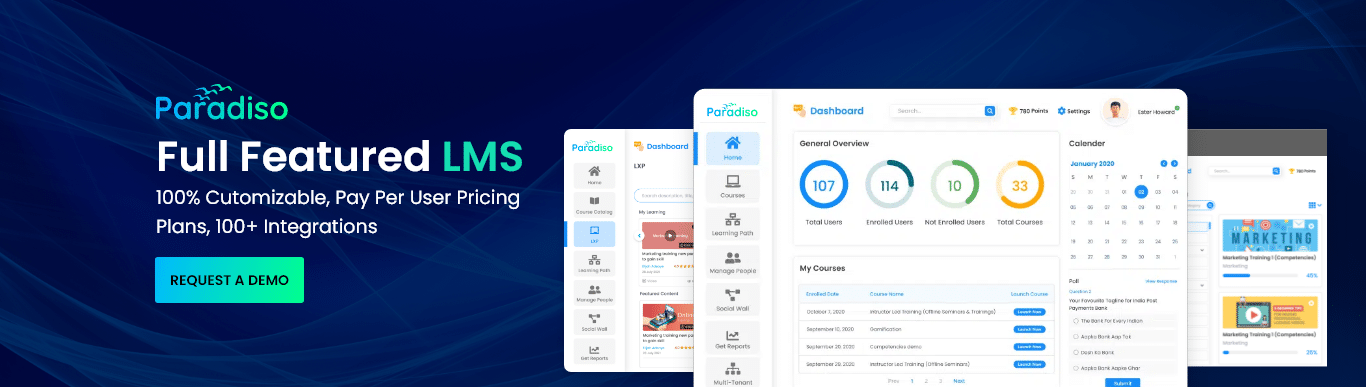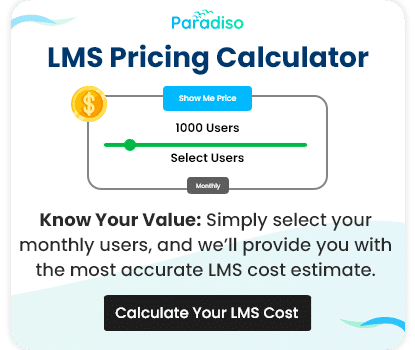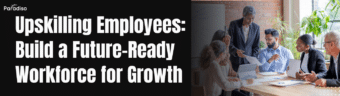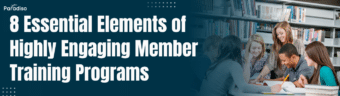SCORM is the worldwide industry and government standard for collecting and organizing training content into uniform digital packages for use and tracking in Learning Management Systems. Converting your PPT online course material to SCORM guarantees it will work on almost all LMSs.

Top 7 tools to convert PowerPoint Courses To SCORM Compliant eLearning Courses
Converting your PowerPoint presentations to a SCORM package for use in your Learning Management System is easy. However, we advise you to test it first to make sure that your PPT to SCORM conversion is done correctly and that it will work on any SCORM-compliant LMS.
We have gathered a list of PowerPoint to SCORM converters that can help you convert your PowerPoint online courses to SCORM-compliant eLearning courses.
Why PPT To SCORM Conversion Is Essential?
Traditional classroom training is becoming less common as eLearning gains traction in corporate training. PowerPoint presentations remain essential for trainers, offering valuable information and enhancing training sessions. Converting these presentations into SCORM format can further improve their usefulness. By doing so, trainers can make their content accessible through Learning Management Systems (LMS) and track learners’ progress more effectively.
Discover the advantages of this conversion and explore popular tools that streamline the process. This transition ensures that valuable training materials retain their relevance in the digital age, enabling organizations to optimize their training programs for maximum impact and effectiveness.
Benefits of Converting PowerPoint Courses to SCROM Package
Simplify Training Delivery Through LMS Integration
Converting PowerPoint presentations into SCORM courses allows smooth integration with Learning Management Systems (LMS). This integration centralizes training content, making it organized and accessible to learners worldwide.
Elevate PPT Presentations with Interactive Elements
While traditional PowerPoint presentations serve as visual aids, SCORM conversion enables the addition of quizzes and interactive features. It enhances engagement and comprehension among learners, transforming static content into dynamic learning experiences.
Enable Responsive Learning Experiences
SCORM-compliant courses adapt to various devices and browsers, facilitating flexible and responsive learning. Learners can access content anytime, anywhere, using smartphones, laptops, or tablets, promoting self-paced learning and accessibility.
Monitor Learner Progress Effectively
Hosting SCORM courses on an LMS makes tracking learner progress efficient. Detailed analytics provide insights into slide-by-slide progress, time spent per module, quiz performance, and course completion status, aiding in continuous improvement and personalized learning experiences.
Now that you know about the benefits of converting PowerPoint to SCORM, you may want to explore your existing presentations for potential conversion. Utilizing suitable authoring tools can simplify this process. Let’s delve deeper into popular authoring tools capable of flawlessly converting PPT to SCORM.
List of PowerPoint to SCORM-compliant course converters
1. CogniSpark AI:
It is an award-winning eLearning authoring tool for creating e-learning content. It lets you effortlessly turn your PowerPoint presentations into interactive SCORM courses. Add visuals like images and videos, and even include AI-generated voiceovers to make your courses engaging. You can also record your screen to create helpful tutorial videos.
Once your course is ready, you can flawlessly integrate it into any Learning Management System (LMS) you prefer. Whether you’re a teacher, trainer, or instructional designer, this tool simplifies the process of creating effective online learning materials.
Let’s learn how to convert a ppt to SCROM file using CogniSpark AI
- Step 1: Signup and register through the app.cognispark.ai
- Step2: Create a New Course – Enter the course topic and start creating your course with the power of AI
- Step 3: Upload documents such as PDFs or PPTs to convert into eLearning courses.
- Step 4: Use your creativity to enhance your course by using the AI tools. Add images, voiceovers, and spokesperson videos to make your course more interactive.
- Step 5: You can create a course in minutes based on your topic and preferences.
- Step 6: Edit the course to match your learners’ needs. You can change the background theme and adjust text colors to fit your style.
- Step 7: Add gamification elements to make your course even more exciting. These will motivate your learners and keep them engaged throughout the learning journey.
Once You Have Created Your Course Using This PPT To SCORM Converter, You Can Effortlessly Integrate It Into Any Learning Management System (LMS).
With CogniSpark AI, you can enhance your training materials and engage your learners without needing advanced technical skills. If you want to know more about CogniSpark AI, then sign up now for a 14-day free trial of the PowerPoint to SCORM converter. Start your journey to creating impactful e-learning courses today!
2. iSpring Converter:
It is a user-friendly tool designed to streamline the conversion of PowerPoint presentations into interactive eLearning courses. It simplifies the process by flawlessly integrating with PowerPoint, allowing users to work within a familiar environment. This integration means users can leverage their existing PowerPoint presentations as a foundation for their eLearning content, saving time and effort in content creation. Furthermore, it offers a range of interactive features beyond basic slide conversion, including quizzes, simulations, video lectures, and more.
3. Lectora Integrator:
It is a versatile eLearning platform that empowers users to design, publish, and deliver courses across various devices. It offers both online and offline options, catering to different learning environments. With Lectora, users can create diverse learning experiences like scenario-based, responsive, or video-based content. Additionally, it facilitates the conversion of PowerPoint presentations into SCORM-compliant courses, ensuring compatibility with different LMSs.
4. PPT2Flash Professional:
It is a comprehensive tool that goes beyond simple PowerPoint conversion. It offers a suite of features suitable for professionals in various fields, including marketing and sales. While its primary function is to convert PowerPoint presentations into SCORM content, it also enhances courses with dynamic animations. Users should consider the higher price point of PPT2Flash Professional and assess whether its advanced features justify the investment for their specific needs.
5. Articulate Presenter:
It is popular among instructional designers for its intuitive interface and robust capabilities. It simplifies the process of converting PowerPoint presentations into SCORM and AICC-compliant eLearning courses. Users can easily add interactivity and narration to their presentations, enhancing learner engagement. Additionally, Articulate Presenter supports the integration of quizzes, videos, and other interactive elements, allowing for more dynamic and immersive learning experiences.
6. Adobe Captivate:
It offers powerful tools for creating interactive eLearning content from PowerPoint presentations. It allows users to enrich their presentations with quizzes, videos, and interactive elements, enhancing learner comprehension and retention. Similar to other tools like iSpring and Articulate, Adobe Captivate has its own unique interface and capabilities, catering to the diverse needs of instructional designers and eLearning professionals.
Convert PPT to HTML Using PowerPoint
You can convert your PowerPoint presentations into HTML format directly within PowerPoint. Once saved in HTML format, you can import the resulting HTML Zip file into your Learning Management System (LMS). This allows you to view the presentation without requiring PowerPoint.
To gain a deeper understanding of this process and its benefits, you can take a free trial at CogniSpark AI. This trial allows you to explore the platform’s functionality and understand how it can enhance your eLearning initiatives. By signing up for the trial, you can discover how to leverage your existing content effectively and create more engaging learning experiences for your audience. You can transform your static presentations into dynamic and interactive learning materials with the right tools and resources.