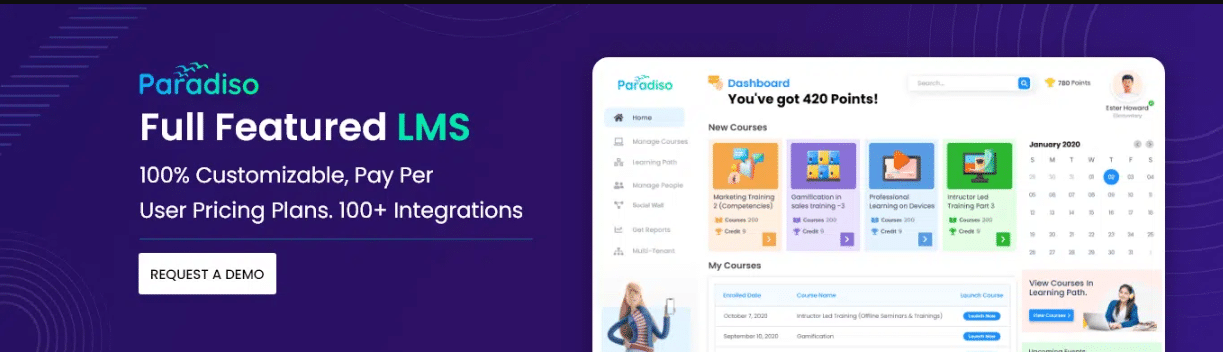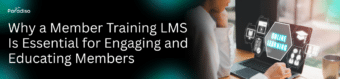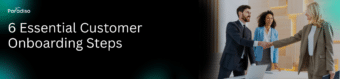Introduction
Choosing the right Learning Management System (LMS) is a vital decision that can dramatically influence your organization’s training success, employee growth, and overall learning culture. With a multitude of options available in today’s e-learning landscape, asking the right questions during the selection process is essential to ensure the platform aligns with your goals and training needs. An informed LMS choice enhances engagement, optimizes learning outcomes, maximizes return on investment, and supports strategic growth. Understanding key features, capabilities, and integration options requires thoughtful inquiry, technical awareness, and clarity on your organization’s learning objectives. In this guide, we highlight why asking the right questions is crucial for establishing an effective, scalable, and user-friendly learning environment tailored to your organization’s specific requirements.
Why Asking the Right Questions Matters in LMS Selection
Selecting a Learning Management System (LMS) is a strategic move that significantly impacts training effectiveness, employee engagement, and operational efficiency. However, many organizations underestimate the importance of asking detailed questions during the evaluation process. Well-crafted queries help reveal a platform’s true capabilities, limitations, and suitability to your organization’s unique needs and future plans. In this section, we explore why asking the right questions is vital for long-term success, high user satisfaction, and optimal LMS deployment.
Understanding Your Organization’s Unique Needs
Before engaging with vendors, it’s essential to identify your specific training requirements, current technological infrastructure, and strategic goals. Asking targeted questions about customization options, scalability, and integration capabilities helps determine whether an LMS can adapt to your evolving needs. For example, inquire about Single Sign-On (SSO), compatibility with existing HR or content systems, and support for mobile learning. Clarifying these points ensures the LMS you select will smoothly integrate into your operational ecosystem and support ongoing growth.
Clarifying Vendor Capabilities and Limitations
Assumptions about a platform’s features can lead to pitfalls. Asking detailed questions regarding core functionalities—such as content management, assessments, reporting, and user management—reveals the true scope of offerings. Understanding restrictions, like maximum user capacity or limits on integrations, prevents surprises after deployment. This insight helps align expectations and minimizes costly changes or migrations later.
Assessing Support, Training, and Vendor Reliability
Support quality is key to LMS effectiveness. Questions about the vendor’s customer support structure, onboarding resources, and service level agreements (SLAs) reveal what ongoing assistance is available. Inquire about onboarding processes, troubleshooting procedures, and response times. Additionally, researching vendor reputation through testimonials and reviews offers insight into their reliability and commitment to customer success.
Ensuring High User Satisfaction and Adoption
User satisfaction depends on an intuitive interface, accessibility, and engagement features. Asking vendors about user interface design, feedback mechanisms, and customization options guarantees the LMS will be user-friendly and adaptable. Furthermore, exploring analytics and reporting capabilities helps monitor learner progress and foster improvements that enhance motivation and participation.
Future-Proofing Your Investment
The e-learning landscape continually evolves with new standards and technologies. Inquiring about the vendor’s product roadmap, update policies, and support for innovations like mobile-learning or microlearning ensures your investment remains competitive and relevant. Vendors committed to continuous innovation safeguard your organization against obsolescence and provide access to future features that improve learning engagement and outcomes.
Defining Your Organization’s Learning Needs
Understanding your organization’s learning needs is the first vital step in selecting an appropriate Learning Management System (LMS). A thorough assessment guarantees the chosen platform effectively supports your training goals, scalability, and user engagement, thereby strengthening your overall e-learning strategy. This process involves identifying current gaps, future requirements, and the essential features aligned with organizational aims.
Conducting a Comprehensive Training Needs Analysis
Start by evaluating the current skills and knowledge levels across your workforce. Gather insights from HR, managers, and employees through surveys, interviews, and performance assessments to identify pressing training gaps. Research indicates that organizations conducting systematic training needs analyses are 30% more likely to meet their learning objectives.
Defining Clear Learning Objectives
After identifying current gaps, set specific, measurable training goals—such as boosting compliance, increasing sales skills, or developing leadership. Clear objectives guide your questions to vendors, for example: Can the platform support personalized learning pathways? Does it track compliance training completion effectively?
Classifying Training Content and Delivery Modes
Assess the types of content you intend to deliver—videos, quizzes, certifications, interactive modules—and your preferred delivery methods (mobile, desktop, blended). Ensuring compatibility ensures the LMS supports your content strategy. If mobile learning is vital, inquire about the vendor’s mobile app support and responsive design features.
Prioritizing Features and Functionalities
Create a list categorizing must-have, should-have, and nice-to-have features based on your organization’s goals. Essential functionalities include user management, content management, assessment tools, reporting, integrations, and multi-language support. Also consider accessibility standards (WCAG) and social learning features.
Formulating Targeted Vendor Questions
With clearly defined needs, develop focused questions to evaluate vendors:
- Scalability: Can the system support growth in users and courses?
- Customization: Are learning paths and interfaces adaptable?
- Integration: Does it connect with HR systems and other tools?
- Security & Compliance: How does it safeguard data and meet standards?
- Support & Training: What onboarding and support do they offer?
🚀 Ready to See Paradiso LMS in Action?
Let’s show you how Paradiso LMS can work for you.
Top 15 Questions to Ask LMS Vendors
Choosing the right Learning Management System (LMS) hinges on asking the right questions to clarify capabilities, limitations, and compatibility. Here are the top 15 questions to guide your vendor assessments:
1. What Core Features Does Your LMS Offer?
Inquire about course creation tools, multimedia support, assessments, learner tracking, and reporting. A comprehensive LMS should meet diverse training needs—from compliance to soft skills.
2. Is Your LMS SCORM and xAPI Compliant?
Compatibility with standards like SCORM and xAPI ensures integration of third-party content and consistent learner activity tracking, securing future-proofing and flexibility.
3. How Intuitive and User-Friendly Is the Interface?
Request demos or trials to evaluate navigation, accessibility, and usability for both learners and administrators, ensuring a smooth learning curve.
4. What Languages and Localization Options Are Available?
Check for multilingual support, content localization, and regional formatting, crucial for global organizations.
5. Can the LMS Be Customized to Fit Our Branding and Needs?
Ask about branding options, workflow customization, and user role configuration to tailor the platform to your organization’s identity and processes.
6. How Does the System Support Mobile Learning?
Verify responsive design, dedicated apps, offline access, and compatibility with iOS/Android devices for learners on the move.
7. What Integrations Are Available with Other Systems?
Assess support for APIs, Single Sign-On (SSO), and connectors with HR, CRM, content repositories, and communication tools.
8. How Robust Are Your Reporting and Analytics Features?
Review available reports, custom analytics, real-time dashboards, and tools for measuring learner progress and engagement.
9. What Security Measures Are in Place?
Ensure encryption, access controls, compliance with GDPR/HIPAA, regular audits, and data privacy protocols to protect sensitive information.
10. What Support and Training Do You Offer?
Inquire about onboarding assistance, ongoing customer support, training resources, and SLA responsiveness to guarantee successful adoption.
11. What Are the Pricing Models and Total Cost of Ownership?
Understand subscription tiers, licensing fees, customization costs, support charges, and upgrade expenses for accurate budgeting.
12. How Scalability and Future-Proof Is Your LMS?
Ascertain whether the platform supports growth in users, courses, and features, with updates aligned to industry advancements.
13. What Implementation Timeline and Process Do You Follow?
Request details on deployment phases, data migration, training schedules, and expected go-live dates for smooth rollout.
14. How Do You Handle Content Management and Delivery?
Evaluate support for multimedia, SCORM, updates, version control, and content repositories to ensure flexibility and ease of use.
15. What Differentiates Your LMS from Competitors?
Ask vendors to highlight unique features, success stories, customer satisfaction rates, and industry-specific strengths.
Answering these questions provides clarity, reduces risks, and helps you select an LMS that truly fits your organization’s needs. For tailored evidence of capabilities, Paradiso LMS offers extensive solutions aligned with these evaluation points.
What Are the Core Features of Your LMS?
Choosing an effective Learning Management System starts with understanding its fundamental functionalities. Core features ensure your LMS supports versatile, engaging, and administrative requirements, making it easier to deliver impactful learning experiences.
1. User Management and Accessibility
Essential for organizing learners and instructors, this includes registration, role-based permissions, dashboards, and accessibility across devices—desktop, tablet, and mobile—supporting flexible, remote learning environments.
2. Content Creation and Management
The platform should facilitate designing, uploading, and structuring diverse media such as videos, PDFs, quizzes, and interactive modules. Features like content versioning, categorization, and easy organization streamline administration and scalability.
3. Assessment and Evaluation Tools
Effective tracking of learner progress requires quizzes, assignments, surveys, and certifications. Automated grading, instant feedback, and detailed analytics enable monitoring and continuous improvement.
4. Communication and Collaboration
Features such as discussion forums, live chat, messaging, and virtual classrooms encourage interaction, engagement, and peer-to-peer learning, vital for active online environments.
5. Reporting and Analytics
Insightful reports on course completion, assessment scores, and engagement metrics help optimize training strategies and demonstrate training ROI to stakeholders.
6. Integration Capabilities
Support for APIs, SSO, and SCORM/xAPI ensures your LMS can connect with HR systems, content providers, and other enterprise applications, creating a unified ecosystem.
7. Scalability and Customization
As your organization grows, the LMS should adapt through configurable interfaces, flexible workflows, and cloud-based architecture—facilitating ongoing expansion and branding.
8. Compliance and Security
Secure data handling, encryption, and compliance with standards like GDPR, FERPA, or HIPAA safeguard your organization’s information and build trust with users.
Understanding these core features helps ensure your LMS supports current needs and future growth—delivering flexible, engaging, and efficient learning solutions. Platforms like Paradiso LMS excel here by offering customizable, scalable, and compliance-ready functionalities that cater to diverse organizational demands.
Explore LMS Resources That Drive Results
Get instant access to top webinars, videos, case studies, and ebooks — all about smarter learning.
Is Your LMS Scalable? Can It Grow With Us?
As organizations expand, their training needs increase and evolve. Ensuring your Learning Management System (LMS) can scale seamlessly is vital for sustained success. Scalability goes beyond handling more users—it involves accommodating increased content, new features, integrations, and maintaining performance during growth.
Indicators of a Scalable LMS
- Increased User Capacity: Cloud-based platforms like Paradiso LMS support growth from small teams to global enterprises without performance drops.
- Flexible Content Management: Supports large repositories, multimedia content, and personalized learning paths.
- System Integrations: Connects easily with existing HR, CRM, and other enterprise tools, ensuring smooth data flow as your environment expands.
- Modular Architecture: Allows adding new features like social learning, mobile, or analytics modules as requirements develop.
Preparing for Future Growth
- Performance & Infrastructure: Cloud hosting guarantees performance during scaling, unlike traditional on-premises solutions prone to overloads.
- User Experience: Intuitive interfaces and simplified navigation support more learners without UX degradation.
- Cost Efficiency: Subscription tiers allow for predictable scaling costs, avoiding large upfront investments.
Why Scalability Matters
A scalable LMS safeguards your investment, supports enterprise-wide onboarding, continuous professional development, and cross-regional compliance training. Industry research indicates scalable systems, like Paradiso LMS, reduce complexity and costs associated with expanding training programs, enabling sustained growth and adaptability.
How User-Friendly Is Your Interface?
An intuitive, easy-to-navigate user interface is essential for encouraging adoption among administrators and learners. When users can find features effortlessly, engagement, course completion, and overall satisfaction increase, leading to a more effective learning environment.
Importance of User Interface (UI) Usability
A clear and logical interface reduces cognitive load. For administrators, streamlined navigation simplifies user and content management. For learners, accessibility and straightforward design minimize frustration, fostering active participation in courses and activities.
Key Elements for a User-Friendly LMS
- Clear Navigation Menus: Organized options, like “Courses,” “Progress,” and “Profile,” are easy to locate and consistent across pages.
- Responsive Design: Compatibility across desktops, tablets, and smartphones ensures seamless learning on any device.
- Minimal Clutter & Visual Hierarchy: Use of size, color, and placement guides users smoothly, reducing overwhelm.
- Personalization & Customization: User dashboards tailored to individual preferences increase engagement.
- Feedback & Guidance: Supportive prompts, tooltips, and notifications boost confidence in navigating features.
Impact on Learning Outcomes
Studies show that courses are more likely to be completed when the platform is easy to use (e-Literate, 2022). Simplified interfaces also reduce operational burdens, allowing administrators to manage content and users efficiently.
Best Practices for Enhancing Usability
- Conduct usability testing with real users to uncover issues.
- Update the interface regularly based on user feedback.
- Implement accessibility features supporting diverse learner needs.
- Maintain consistent design patterns to foster familiarity and reduce learning time.
What Customization Options Are Available?
Customization enhances your LMS’s alignment with your brand identity and operational workflows. A flexible platform encourages user engagement, streamlines processes, and integrates seamlessly into your organization’s environment. Here’s an overview of key customization possibilities:
Branding & Visual Customization
Most advanced LMS solutions, including Paradiso LMS, enable branding through logos, color schemes, fonts, and layout templates. Custom dashboards and themes reinforce your organization’s identity, providing a cohesive learning experience that fosters recognition and professionalism.
Workflow & Functionality Customization
Beyond aesthetics, LMS platforms allow tailoring functionalities—configuring course structures, enrollment processes, and assessment workflows. Custom registration forms, approval chains, and automated notifications create streamlined user management and personalized learning journeys.
Integration Capabilities
APIs and connectors support integration with HR, CRM, analytics, and communication tools. This interoperability ensures a unified data ecosystem, automating workflows, reducing errors, and aligning training with broader enterprise systems.
Extensibility & Plugins
Many solutions support plugins or marketplace integrations like gamification, social learning, and virtual classrooms. These extend LMS capabilities to address specialized needs and enhance learner engagement.
Content Creation & Management Tools
Built-in authoring tools or compatibility with third-party content support course branding, instructional design, and multimedia customization. These features help keep courses relevant, appealing, and aligned with organizational standards.
Security & Access Control
Role-based permissions, data privacy controls, and compliance based on GDPR or industry standards ensure secure, appropriate access and data protection aligned with organizational policies.
How Does Your LMS Handle Content Management?
Robust content management is central to effective learning. It influences how educators and administrators create, structure, update, and distribute materials, impacting learner engagement and knowledge retention. A superior LMS offers comprehensive tools that simplify content operations, support diverse formats, and adapt to changing educational needs.
Content Creation Tools
The platform should feature intuitive editors allowing educators to develop multimedia-rich, interactive learning experiences without technical expertise. Support for videos, animations, quizzes, and SCORM packages ensures diverse engagement methods.
Content Import & Export Capabilities
Ease of migrating existing content is vital. Compatibility with SCORM, xAPI, PDFs, Word, and multimedia files supports seamless import/export, ensuring flexibility and smooth transitions during platform updates or migrations.
Organization & Structuring
Tools like hierarchical course folders, tagging, categorization, and version control help organize vast content libraries. Clear taxonomies facilitate quick access, updates, and version management, enhancing the learner experience.
Version Control & Updates
Latest content relevance is maintained through version tracking, change logs, and scheduling features. These reduce errors and ensure learners access updated, accurate information.
Automation & Content Management
Automation—such as notifications for updates, deadlines, or prerequisites—reduces administrative effort. Integration with content repositories and third-party authoring tools enhances scalability and ease of management.
What Are Your Reporting and Analytics Capabilities?
In a digital learning environment, powerful reporting and analytics are essential for tracking progress, engagement, and training ROI. Advanced data insights enable organizations to refine content, personalize learning, ensure compliance, and demonstrate training effectiveness.
Why Reporting & Analytics Matter
Beyond basic completion data, robust analytics provide insights into learner behavior, content effectiveness, and engagement levels. Gartner reports that organizations leveraging detailed learning analytics improve training outcomes and workforce productivity by 15-20% (Source: Gartner).
Key Reporting & Analytics Features
- Learner Progress Tracking: Detailed reports on individual and group progress, course completion, and assessment scores.
- Engagement Metrics: Login frequency, interaction, and participation data reveal motivation levels.
- Customizable Reports: Export options and role-specific dashboards make data accessible for HR, managers, and trainers.
- Real-Time Data Access: Immediate insights facilitate prompt intervention for learners falling behind.
Benefits of Advanced Analytics
Analytics enable personalization, compliance monitoring, and ROI measurement. They help identify at-risk learners, tailor content, and showcase the impact of training programs on organizational goals.
Data Security & Privacy
Secure analytics require adherence to GDPR, HIPAA, and other privacy standards. Encryption, role-based access, and audit logs protect sensitive data while supporting transparency.
How Secure Is the LMS?
Data security is paramount when selecting an LMS, especially as it handles sensitive learner information and organizational data. A secure LMS safeguards data through advanced protections, compliance standards, and transparent practices ensuring trust and reliability.
Security Measures in Modern LMS
- Encryption: Data transmission via SSL/TLS and encryption at rest protect information from interception.
- Authentication: Features like two-factor authentication (2FA), single sign-on (SSO), and role-based access restrict unauthorized access.
- Security Audits: Regular vulnerability assessments and penetration testing identify and address weaknesses proactively.
- Data Backup & Recovery: Automated backups and disaster recovery plans maintain data integrity during incidents.
Compliance & Privacy Standards
Adherence to standards like GDPR, FERPA, and HIPAA ensures legal compliance. Many LMS providers offer certifications such as SOC 2 and ISO 27001, validating their high security levels.
Security Features for Privacy & Compliance
- User consent management for data collection.
- Audit trails of user activity for accountability.
- Granular access controls based on roles and permissions.
- Regional data residency options to meet local regulations.
Trust & Transparency
Leading LMS vendors openly communicate their security policies, perform third-party audits, and provide transparency reports—building confidence among users and administrators.
What Is the Implementation Process and Timeline?
Implementing an LMS requires careful planning to ensure a smooth setup and adoption. A structured approach minimizes disruptions and accelerates user onboarding, delivering value faster. Here is a typical implementation roadmap:
1. Needs Assessment & Goal Setting (2–4 weeks)
Identify key stakeholders and define your training objectives, scalability needs, and system requirements. Clear goals guide the selection and setup process.
2. Platform Selection & Vendor Evaluation (3–6 weeks)
Review solutions based on features, scalability, and support, supplemented with demos and trial periods to choose the best fit.
3. Planning & Project Management (2–3 weeks)
Develop a detailed deployment plan with roles, responsibilities, milestones, and timelines. Assign a project manager for coordination.
4. Content Development & Customization (4–8 weeks)
Create, convert, or migrate training content, customizing branding and user interface for immediate relevance and engagement.
5. Technical Setup & Integration (3–6 weeks)
Configure the environment, integrate with existing systems, and perform testing to ensure functionality and security.
6. Pilot Testing & Feedback (2–3 weeks)
Deploy to a select group, gather feedback, and refine the platform before full rollout.
7. Organization-wide Deployment & Training (4–6 weeks)
Roll out the LMS across the entire organization and conduct training for admins, instructors, and learners.
Ongoing Monitoring & Support
Post-launch, track performance, support users, and update features continuously for ongoing success. Typical deployment spans 20–36 weeks based on complexity.
What Support and Maintenance Do You Offer?
Post-implementation, ongoing support and maintenance are key to maximizing your LMS investment. This includes technical assistance, updates, and proactive management to ensure system reliability and security.
Technical Support
Our team provides 24/7 support channels—chat, email, phone—to resolve issues promptly, minimizing downtime and ensuring continuous operation.
System Updates & Enhancements
Regular updates include security patches, performance improvements, and new features, seamlessly integrated to keep the LMS current and secure.
Customer Service & Training
Dedicated onboarding, refresher courses, and extensive resources foster user proficiency and confidence. Our team offers ongoing guidance for best practices and feature utilization.
Proactive Monitoring & Maintenance
Continuous system health checks, backups, and security audits safeguard your data and ensure system performance remains optimal.
Customized Support Plans
Support packages are tailored to your needs—ranging from essential services to comprehensive management—ensuring your LMS remains reliable and aligned with your evolving needs.
How Cost-Effective Is the Solution?
Cost-effectiveness involves evaluating pricing models, licensing, hidden costs, and long-term value. This analysis helps ensure your investment delivers maximum ROI and aligns with your budget.
Pricing Models & Licensing
- Per-User Licensing: Charges based on active users, suitable for predictable organizational sizes.
- Per-Course Licensing: Pay-per course, ideal for organizations focused on specific modules.
- Subscription Pricing: Monthly or annual plans offering flexibility and regular updates.
- One-Time Purchase: Perpetual license for long-term use, often with optional support packages.
Subscription Plans & Tiered Options
Many providers offer tiered plans—ranging from basic to enterprise—that scale with user count, features, and support levels. Choosing the right tier optimizes costs.
Hidden & Additional Costs
- Implementation & migration fees
- Customization & branding charges
- Extra support or dedicated account services
- Upgrade and scaling expenses
Optimizing Cost-Effectiveness
Align solution size with organizational needs, plan for growth, and evaluate long-term value—considering efficiency gains and productivity improvements—when comparing options. Solutions like Paradiso LMS offer transparent, flexible pricing to maximize your investment.
Is the LMS Mobile Compatible?
Mobile compatibility enhances accessibility, allowing learners to engage with training on smartphones and tablets anytime, anywhere. This flexibility supports continuous learning and higher completion rates, especially for remote or on-the-go users.
Why Mobile Compatibility Is Essential
Research shows over 70% of learners prefer mobile learning (eLearning Industry, 2023), citing convenience and flexibility. A mobile-compatible LMS enables bite-sized learning, promotes engagement, and embeds learning into daily routines.
Key Mobile Features
- Responsive Design: Interfaces adapt automatically to various screen sizes.
- Offline Access: Download content for offline study, syncing progress later.
- Cross-Device Compatibility: Supports iOS, Android, Windows, and more.
- Touch-Friendly UI: Simplifies navigation on smaller screens.
- Push Notifications: Remind learners and keep engagement high.
Benefits for Learners & Organizations
Mobile LMSs enable flexible, anytime-anywhere learning with benefits such as increased participation, retention, cost savings, and real-time remote monitoring—crucial for modern organizations.
Selection Considerations
- Verify mobile responsiveness and cross-device testing.
- Ensure content is optimized for mobile performance.
- Assess security measures specific to mobile data handling.
- Review learner feedback on mobile usability.
How Integrable Is the LMS with Existing Technologies?
Seamless integration with your current enterprise systems enhances operational efficiency, data accuracy, and user experience. A highly integrable LMS fits effortlessly into your digital ecosystem—connecting with HR, CRM, content repositories, and communication platforms.
Why Integration Matters
Automating data flow between LMS and systems like HRIS ensures synchronized learner profiles, compliance data, and activity tracking. It streamlines administration, minimizes errors, and enriches learning with contextual information.
Compatibility with Enterprise Systems
Modern LMSs support APIs, SSO, and connectors with SAP SuccessFactors, Workday, Oracle HCM, Salesforce, and more. These integrations facilitate automated user provisioning, activity updates, and reporting—creating a unified experience.
Technical & Implementation Considerations
Assess API availability, ease of implementation, data security protocols, and support for custom integrations. Compatibility issues or poorly supported APIs can hinder seamless operation, so vendor support is crucial.
Challenges & Best Practices
Legacy systems might pose integration hurdles, requiring careful planning, middleware, or custom connectors. Testing integrations early reduces disruptions and ensures data integrity.
What Are the Training and Onboarding Options?
Effective training and onboarding support users in adopting your LMS efficiently, boosting engagement and minimizing resistance. A comprehensive onboarding strategy ensures stakeholders are confident in system usage, maximizing your investment.
Importance of Training & Onboarding
A well-executed onboarding program accelerates adoption, improves user satisfaction, and ensures smooth operation. Without proper guidance, users may find the platform daunting, risking low engagement and ineffective training.
Available Resources & Support
- Instructor-Led Training (ILT): Live virtual or in-person sessions address specific user roles and workflows.
- Self-Paced Modules: Videos, tutorials, and manuals enable learners to familiarize themselves at their convenience.
- Interactive Demos: Simulations and sandbox environments allow safe experimentation with features.
Support & Continuing Education
- Help centers with FAQs, articles, troubleshooting guides.
- Dedicated customer success teams providing onboarding, support, and strategic guidance.
- Refresher courses and updates on new features.
Ensuring Engagement & Adoption
Use multiple formats, tailor content to user roles, and communicate benefits regularly. Incentivize progress with certifications or gamification elements to foster ongoing engagement.
Can the LMS Support Multilingual and Global Users?
In an increasingly global marketplace, your LMS should accommodate diverse audiences through multilingual features and cultural adaptability. Supporting various languages and regional requirements enhances inclusivity and engagement worldwide.
Why Multilingual Support Is Critical
Over 70% of learners prefer content in their native language (eLearning Industry, 2023), making multilingual capabilities key for global reach. An LMS supporting multiple languages extends accessibility, improves comprehension, and fosters inclusive learning for international teams.
Key Features for Multilingual Support
- Multi-language Interface: Users can select preferred languages; interfaces adapt automatically.
- Content Localization: Translated and culturally adapted materials improve relevance and engagement.
- Support for Diverse Scripts: RTL (Right-to-Left) languages like Arabic and Hebrew, along with Chinese, Hindi, and other scripts, are supported.
- Regional Data Hosting & Compliance: Data residency options meet local regulations like GDPR or CCPA and optimize access speeds.
Challenges & Best Practices
- High-quality translation is needed beyond machine translation for technical content.
- Content updates should be synchronized across languages.
- Visuals and examples should align with cultural contexts to foster connection.
What Are the Proven Case Studies or Client References?
Real-world examples and client references are powerful indicators of a vendor’s credibility and ability to deliver results. They provide tangible evidence of success, illustrating how solutions have overcome specific challenges and achieved measurable benefits.
Why Case Studies and References Matter
Well-documented success stories validate a vendor’s expertise, build trust, and help organizations assess potential fit. They demonstrate practical application, outcomes, and satisfaction levels, reducing risk and supporting informed decision-making.
What to Look for in Case Studies
- Relevance to your industry and training needs
- Complexity and scale of the projects
- Key challenges addressed
- Quantifiable results—cost savings, engagement, performance improvements
- Testimonies from satisfied clients
Examples & Trust Builders
While respecting confidentiality, many vendors publish anonymized or client-approved case studies. Examples include:
- Multinational firms reducing onboarding time by 25% with tailored LMS solutions.
- Educational institutions increasing course enrollment by 40% through platform enhancements.
- Healthcare providers improving compliance scores with customized content management.
These stories affirm a vendor’s track record of success across diverse sectors. For example, Paradiso LMS showcases numerous case studies evidencing improvements in compliance, engagement, and scalability, helping potential clients build confidence in their platform.
Additional Considerations
Beyond core features, it’s prudent to evaluate vendor reputation, innovation plans, financial stability, and support services to ensure a trusted, future-ready partnership.
Vendor Reputation & Industry Standing
Research reviews, client testimonials, awards, and case studies reveal the vendor’s reliability. Established providers with strong reputations offer stable support, continuous improvement, and proven performance.
Future Development & Innovation Roadmap
Assess the vendor’s commitment to innovation through publicly shared product roadmaps, new feature introductions, and technology upgrades. Leading vendors invest in emerging trends like AI, social learning, and mobile enhancements, ensuring long-term relevance.
Financial Stability & Longevity
Verify the vendor’s financial health via analyst reports, funding news, and client references. A financially stable partner guarantees ongoing support, updates, and adaptation to future needs.
Customer Support & Support Quality
Evaluate available support channels, SLA terms, and customer success services. Great support minimizes downtime and facilitates rapid issue resolution, crucial for ongoing satisfaction.
The Role of Paradiso LMS in Your LMS Selection Process
In the crowded LMS landscape, Paradiso LMS stands out as a comprehensive, flexible, and reliable solution. Its features, support, and proven success record make it a compelling choice for organizations seeking scalable, customizable, and intuitive e-learning platforms. Here’s why Paradiso LMS should be on your radar:
Flexible and Customizable Platform
Paradiso LMS offers extensive customization—branding, workflows, UI—tailored to your organizational requirements. Its scalable architecture adapts from small teams to global enterprises, ensuring your investment future-proofs your training environment.
Robust Features for Enhanced Learning
Supports multimedia content, gamification, social learning, mobile responsiveness, and detailed analytics—key components that boost engagement, retention, and training effectiveness.
Exceptional Support & User Experience
A dedicated support team, onboarding assistance, and a user-friendly interface ensure seamless adoption and ongoing satisfaction.
Proven Success & Industry Recognition
Many clients across sectors have enhanced compliance, engagement, and operational efficiency using Paradiso LMS, demonstrating its effectiveness at scale.
How Paradiso LMS Meets the Top Questions to Ask Vendors
To assist in your evaluation, here’s how Paradiso LMS addresses key questions:
1. Scalability & Customization
Designed to grow with you, Paradiso offers flexible branding, workflow customization, and extensive integration options, supporting organizations from startups to large enterprises.
2. Content Support & Multimedia
Supports SCORM, xAPI, videos, live webinars, PDFs, and interactive elements, enabling rich, engaging courses.
3. Engagement & Interactivity
Features like gamification, quizzes, discussion forums, and social learning enhance participation and motivation.
4. Security & Compliance
Employs encryption, role-based access, GDPR compliance, regular audits, and advanced security protocols to protect your data.
5. Integration Support
Offers open APIs and pre-built connectors with HRIS, CRMs, and communication tools, ensuring a unified digital environment.
6. Support & Training
Includes onboarding, extensive documentation, dedicated support, and user training services.
7. Cost & Flexibility
Flexible plans and transparent pricing enable optimized budget allocation for your organization’s size and needs.
8. Usability & Mobile Access
Intuitive UI, responsive design, and offline access promote high adoption and flexible learning on any device.
9. Analytics & Reporting
Advanced dashboards and customizable reports facilitate ongoing performance tracking and improvements.
Making the Final Decision: Tips for Choosing the Best LMS
Choosing the perfect LMS requires evaluating vendor responses, conducting demos, and thorough testing. Here are strategic tips to ensure you make an informed, confident choice:
1. Evaluate Vendor Responses
Assess how well their solutions align with your goals, scalability needs, and technical environment. Review documentation, case studies, and client references to validate their claims.
2. Conduct In-Depth Demos
Schedule live demonstrations to explore features, workflows, and UX. Use real-life scenarios to test ease of use and suitability for your learners and admins. Engage diverse stakeholders for comprehensive feedback.
3. Test the Platform
Leverage trial periods or sandboxes to test content uploads, user management, reporting, and integrations. Early testing reveals potential issues, allowing mitigation before full deployment.
4. Compare & Decide
Use a comparison matrix considering features, support, costs, and scalability. Prioritize vendors that demonstrate proven reliability, strong support, and a clear development roadmap aligned with your future needs.
Implementation Best Practices for a Smooth Transition
Deploying a new LMS demands meticulous planning to ensure minimal disruption and high adoption. Here are best practices for seamless implementation:
1. Define Clear Objectives & Stakeholders
Align your training goals with key stakeholders—HR, IT, and end-users—to set realistic targets and secure buy-in from the outset.
2. Conduct Needs Analysis
Document current workflows, content, and systems to determine essential features, content migration needs, and technical requirements, reducing future rework.
3. Develop a Project Plan
Break the deployment into phases with timelines, responsibilities, and milestones. Include contingency strategies for potential challenges.
4. Content & Interface Customization
Prepare and migrate content thoughtfully, aligning branding and navigation to ensure engagement and usability.
5. Pilot & Feedback
Test with a pilot group, gather feedback, and refine before full deployment.
6. Organization-Wide Rollout & Training
Launch across your organization, providing training tailored to different user groups to accelerate adoption.
7. Post-Launch Monitoring & Support
Monitor performance, address issues proactively, and iterate based on user feedback, ensuring continuous improvement.
What Support and Maintenance Do You Offer?
Ongoing support and maintenance are crucial to ensure your LMS remains reliable, secure, and aligned with organizational needs. These services foster continuous learning without technical disruptions.
1. Technical Assistance
Round-the-clock support channels—help desk, chat, email—resolve issues quickly, minimizing downtime and operational impact.
2. Regular Updates & Enhancements
Scheduled updates include security patches, feature additions, and performance improvements, ensuring your platform stays current and protected.
3. Customer Success & Training
Dedicated onboarding, refresher courses, and resource materials boost user proficiency and platform utilization.
4. Proactive Monitoring
System health checks, backups, and security audits prevent issues before they occur, maintaining system stability.
5. Customized Support Plans
Support packages tailored to your needs—basic to premium—ensure ongoing assistance aligns with your organizational requirements.
How Cost-Effective Is the Solution?
Cost-effectiveness balances upfront investment, ongoing expenses, and long-term value. Conducting a thorough cost analysis helps maximize ROI and align with budget constraints.
Pricing & Licensing
- Per-User: Suitable for organizations with predictable user numbers.
- Subscription: Monthly or annual plans with included updates/support—scalable and predictable.
- One-Time License: Perpetual licenses, possibly with support fees, ideal for fixed budgets.
Additional Costs
- Implementation & migration
- Customization & branding
- Support & training
- Scaling & upgrades
Strategic Budgeting
Align LMS investments with organizational growth plans, prioritize features delivering measurable value, and choose flexible plans like Paradiso LMS that support future scalability and cost control.
Is the LMS Mobile Compatible?
Mobile compatibility empowers learners to access training anytime, anywhere. Platforms supporting responsive design, offline access, and cross-device functionality meet the needs of today’s digital learners.
Why Mobile Matters
Research shows over 70% of learners prefer mobile access (eLearning Industry, 2023), citing convenience. Mobile-friendly LMSs foster continuous, on-the-go learning, boosting engagement and completion.
Key Features
- Responsive Design: Layout adapts smoothly across devices.
- Offline Access: Downloadable content for offline study.
- Cross-Platform Compatibility: Android, iOS, Windows support.
- Touch-Friendly UI: Simplified navigation on small screens.
- Push Notifications: Engagement reminders and updates.
Benefits
Enables flexible, accessible learning, higher engagement, cost savings, and remote management. Such features are integral to modern, mobile-first training strategies—like those in Paradiso LMS.
How Integrable Is the LMS with Existing Technologies?
Integration supports seamless workflows, data consistency, and system interoperability. An LMS that easily connects with your existing tools enhances overall operational efficiency and data accuracy.
Why Integration Is Essential
Automated synchronization of learner data, certifications, and activity logs reduces manual effort. Connecting LMS with HRIS, CRM, and content management systems creates a unified, streamlined digital ecosystem.
Compatibility & Support
Look for open APIs, support for standards like SCORM/xAPI, SSO capabilities, and pre-built connectors. These ensure smooth integration with SAP SuccessFactors, Workday, Salesforce, and others.
Implementation & Challenges
Custom integrations may require careful planning, testing, and vendor collaboration. Consider potential challenges like API limitations or legacy system incompatibilities, and seek vendors with proven integration support—like Paradiso LMS.
What Are the Training and Onboarding Options?
Effective onboarding and training accelerate user proficiency, adoption, and ongoing satisfaction. A well-designed program supports seamless transition and maximizes LMS benefits.
Training Resources & Support Methods
- Instructor-Led Training: Tutorials and live sessions tailored to roles.
- Self-Paced Modules: Video tutorials, manuals, and FAQs available for independent learning.
- Interactive Demos: Sandboxed environments for hands-on trial.
Support & Ongoing Resources
- Help centers, knowledge bases, and FAQs.
- Dedicated onboarding assistance and customer success teams.
- Refresher courses and updates on new features for continuous learning.
Promoting Adoption
Customize training to user roles, communicate benefits, and incentivize progress through certifications or gamification. These approaches promote engagement and confidence with the LMS.
Can the LMS Support Multilingual and Global Users?
Supporting multiple languages and regional standards enhances inclusivity and engagement in international organizations. Multilingual LMSs deliver tailored, culturally relevant learning experiences across the globe.
Why Multilingual Support Is Needed
Research indicates that learners favor content in their native language. Multilingual LMSs remove barriers, improve comprehension, and foster diversity-driven learning environments.
Key Features
- Multi-language Interface: Users select preferred language, interface adapts accordingly.
- Localized Content: Translated, culturally adapted materials ensure relevance.
- Support for Diverse Scripts: Arabic, Chinese, Hindi, and RTL languages supported.
- Regional Data & Compliance: Data residency meets local privacy laws and optimizes access speeds.
Implementation Tips
- Partner with professional translators for accuracy.
- Maintain synchronized content updates across languages.
- Adapt visuals and examples to cultural contexts for better engagement.
What Are the Proven Case Studies or Client References?
Real client success stories validate LMS vendors’ capabilities, demonstrating their ability to deliver tangible results. Proven case studies build trust and help you gauge potential benefits for your organization.
Why Case Studies & References Are Important
They provide concrete evidence of solutions applied, challenges overcome, and measurable benefits achieved—supporting risk reduction and confidence in your choice.
Evaluating Case Studies
- Relevance to your industry and training goals
- Complexity and scope of solutions
- Quantifiable improvements (cost, efficiency, engagement)
- Client testimonials and success metrics
Examples & Trust Indicators
Many vendors, including Paradiso LMS, publish anonymized or client-approved success stories highlighting training improvements, compliance rates, and scalability achievements across sectors. These references help you assess real-world performance and reliability.
Additional Considerations
Beyond core features, factors like vendor reputation, innovation roadmap, financial stability, and ongoing support influence your long-term satisfaction and ROI.
Vendor Reputation & Industry Standing
Check third-party reviews, industry awards, and client testimonials. A reputable vendor provides stable, reliable support and continuous improvements.
Future Innovation & Development
Review vendor roadmaps to assess investment in emerging technologies like AI, mobile, and social learning—ensuring your LMS remains competitive and future-proof.
Financial Stability & Longevity
Analyze funding, revenue, and market position to gauge the vendor’s capacity to support updates and support long-term needs.
Customer Support & Support Quality
Responsive, knowledgeable support reduces risks. Look for SLA guarantees, multiple support channels, and dedicated account managers—especially for complex deployments.
The Role of Paradiso LMS in Your LMS Selection Process
Paradiso LMS offers a comprehensive, adaptable, and proven platform ideal for diverse organizational needs. Its features, scalability, and support make it a compelling choice for enterprises and educational institutions alike. Here’s how Paradiso LMS aligns with your decision criteria:
Flexible & Customizable Platform
Supports extensive branding, workflow, and feature customization to meet unique organizational requirements and ensure seamless integration into existing infrastructure.
Advanced Learning Capabilities
Includes multimedia support, gamification, social learning, mobile compatibility, and detailed analytics—enhancing engagement and learning outcomes.
Exceptional Support & Ease of Use
Dedicated onboarding, user-friendly interfaces, and responsive customer service facilitate rapid adoption and ongoing satisfaction.
Proven Track Record
Many organizations across sectors report improved compliance, engagement, and operational efficiency using Paradiso LMS.
How Paradiso LMS Meets the Top Questions to Ask Vendors
Here’s how Paradiso LMS addresses key evaluation questions:
1. Scalability & Customization
Designed for growth with flexible branding, workflows, and integrations—scaling from small teams to large enterprises.
2. Content & Multimedia Support
Supports SCORM, xAPI, videos, live sessions, PDFs, and interactive content for rich, engaging courses.
3. Engagement & Interactivity
Features gamification, quizzes, forums, and social tools that promote active participation and high retention.
4. Security & Compliance
Employs encryption, role controls, GDPR compliance, and security audits to protect your data and meet regulatory standards.
5. Integration & Compatibility
Offers extensive APIs and connectors with HRIS, CRM, and collaboration tools, ensuring smooth data flow.
6. Support & Training
Includes onboarding support, detailed documentation, and dedicated customer care team for ongoing success.
7. Cost & Plans
Flexible, transparent pricing models—subscription-based, tiered options—aligned with your organizational size and needs.
8. Usability & Mobile Access
Intuitive UI, mobile responsiveness, and offline options promote high engagement across devices.
9. Analytics & Reports
Rich dashboards and customizable reports facilitate ongoing performance tracking and strategic insights.
Final Tips: How to Choose the Best LMS
Making the right decision involves evaluating vendor responses, testing features, and aligning solutions with your strategic goals. Here are key tips:
Evaluate Vendor Responses
Assess clarity, relevance, and demonstrated experience. Look for transparent answers about scalability, integration, security, support, and future plans. Review case studies and client feedback to substantiate their claims.
Conduct Demos & Tests
Schedule live demonstrations to explore workflows, UX, and management tools. Use real scenarios to verify fit. Pursue trial periods or sandbox environments for hands-on evaluation of content management, reporting, and scalability.
Compare & Decide
Use a comparison matrix considering features, support quality, cost, and scalability. Prioritize vendors with proven track records aligning with your needs. Engage stakeholders for a balanced view.
Trust the Process
Thorough evaluation minimizes risks and ensures your LMS supports your learning initiatives effectively. Leading solutions, like Paradiso LMS, simplify this process with comprehensive demos, support, and proven success stories—empowering you to make a confident, strategic choice.
Implementation Best Practices for a Smooth Transition
Deploying a new LMS demands careful planning to ensure adoption, minimal disruptions, and long-term success. Follow these best practices:
1. Clarify Objectives & Stakeholders
Define precise goals, involve key stakeholders early, and secure leadership support to align expectations and foster commitment.
2. Conduct Needs Analysis
Assess existing processes, content, systems, and user requirements. This shapes design choices, content migration, and system configuration.
3. Develop a Phased Rollout Plan
Break the deployment into stages—pilot, review, full rollout—with clear timelines and responsibilities. Prepare contingency plans.
4. Customize & Migrate Content
Design branding, navigation, and content to match organizational culture. Ensure quality and consistency during migration.
5. Pilot & Gather Feedback
Test with a small group, gather insights, and refine processes before broader deployment to preempt issues.
6. Train & Communicate
Offer targeted training sessions, tutorials, and support. Communicate benefits to secure user buy-in and reduce resistance.
7. Monitor & Improve
Track performance, address challenges promptly, and adapt based on user feedback and analytics for continuous success.
Post-Launch Strategies to Maximize LMS Effectiveness
Maintaining and enhancing your LMS’s value over time requires ongoing effort. Focus on engagement, content quality, data analytics, and technological innovation to sustain success:
1. Foster User Engagement & Support
Regular updates, communication of success stories, and accessible help channels keep learners motivated. Recognize achievements via badges or certificates.
2. Keep Content Fresh
Update existing courses and add new content periodically, ensuring relevance. Use multimedia, interactive elements, and real-world examples for better retention.
3. Use Data to Improve
Leverage analytics dashboards to monitor progress, identify bottlenecks, and tailor learning pathways. Use insights to refine content and strategies.
4. Leverage Personalization & Gamification
Create individualized learning paths and incorporate gamification to motivate learners and enhance engagement.
5. Gain Leadership & Organizational Support
Promote ongoing commitment from management and embed LMS goals into performance reviews to sustain focus on learning initiatives.
6. Innovate & Upgrade
Stay updated on new features like AI, social learning, and mobile innovations. Regularly update the platform to incorporate these advancements for continuous improvement.
7. Build a Community
Encourage peer support via discussion forums and collaborative projects, fostering a vibrant learning community.
Key Takeaways: What to Remember When Asking LMS Vendors
Effective vendor engagement hinges on strategic questions covering features, support, costs, and future readiness. Remember these core principles:
- Express clear requirements: Know what your organization needs before asking questions.
- Demand transparency: Clarify features, costs, and support terms upfront.
- Test thoroughly: Schedule demos, trials, and real-life scenario assessments.
- Prioritize support & scalability: Choose vendors with proven reliability and flexible growth options.
- Seek proven success: Review case studies and references for real-world validation.
- Align long-term vision: Ensure the vendor’s roadmap supports your future learning strategies.
Final Advice
Investing time in thorough questioning and evaluation leads to selecting an LMS that genuinely accelerates your training goals. Solutions like Paradiso LMS simplify this process with comprehensive responses, proven performance, and ongoing support—turning your selection into a strategic advantage for organizational growth.