
THANK YOU
FOR YOUR INFORMATION
One of our expert will be in touch with you…
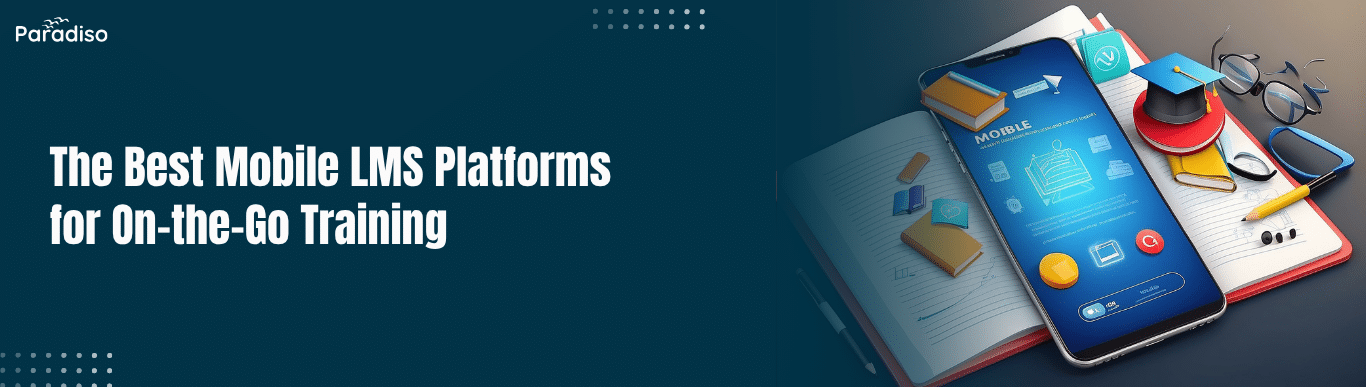
In recent years, mobile learning has revolutionized corporate training and education, fueled by the widespread use of smartphones and tablets. Modern learners value flexibility and constant accessibility, preferring to access training materials at their convenience—anytime, anywhere. This shift has made mobile learning a crucial component of effective learning strategies, catering to busy professionals, remote employees, and students on the go.
Mobile learning, also known as m-learning, involves using mobile devices to deliver educational content, interactive assessments, and collaborative tools. Industry reports from Research and Markets project the mobile learning market will surpass $80 billion globally by 2027, highlighting its rapid growth and significance. Consequently, organizations need robust Mobile Learning Management Systems (LMS) platforms that seamlessly support this trend.
Mobile LMS platforms are specialized tools designed to manage, deliver, and facilitate training content optimized for mobile devices. They enable learners to engage with courses via intuitive interfaces, push notifications, offline access, and real-time updates. For organizations, mobile LMS enhances engagement, boosts knowledge retention, and ensures consistent training across dispersed teams.
An effective mobile Learning Management System (LMS) hinges on core features designed to elevate learning, increase engagement, and streamline operations. Recognizing these features helps organizations select platforms that meet contemporary educational and training needs. Here are the essential components that set mobile LMS platforms apart:
In summary, an optimal mobile LMS combines offline access, customization, seamless integration, security, user-friendly design, multimedia support, and mobile-oriented features—creating a flexible, engaging, and secure learning environment. Prioritizing these features ensures higher adoption rates and more successful training initiatives. Solutions like Paradiso LMS exemplify these capabilities, delivering comprehensive performance and satisfaction.
In today’s fast-paced digital learning landscape, mobile LMS platforms are vital for organizations seeking flexible, engaging, and accessible training. Among numerous options, Paradiso LMS, Moodle Mobile, TalentLMS, Docebo, and Canvas stand out, each offering distinct strengths suited to varied organizational needs. Here’s a comparative overview of these leading platforms, examining their features, limitations, pricing, and user feedback to guide your choice.
Paradiso LMS stands out as one of the best mobile LMS solutions, offering a highly intuitive, user-friendly platform that ensures seamless learning on the go. With its responsive design, Paradiso LMS offers a fully optimized mobile experience, enabling learners to access courses, track progress, and engage with content from any device, at any time, from anywhere. The platform supports offline learning, interactive content, and integrates with various third-party tools, making it a versatile solution for businesses and educational institutions looking to provide an engaging, mobile-first learning environment.
TalentLMS is a cloud-based, user-friendly platform praised for quick deployment and clean design. Its mobile app supports learning on smartphones and tablets, making corporate training accessible. It features straightforward setup, flexible course creation, and integrations with tools like Zoom and Salesforce. Its transparent tiered pricing appeals to small and medium-sized businesses, with many users noting its ease of use and reliable mobile experience. However, some find it limited in advanced customization compared to larger, enterprise platforms.
Docebo offers a comprehensive enterprise LMS with a strong mobile component. Its AI-driven platform personalizes learning paths and provides detailed analytics. The mobile app facilitates seamless access, supported by social learning and gamification features that enhance engagement. Its subscription-based pricing, often on the higher end, reflects its enterprise capabilities. Users commend its sophistication and scalability but acknowledge a steep learning curve and complex onboarding process.
Canvas is an open-source LMS favored by academic institutions for its modern, scalable design. Its mobile app provides a smooth user experience with real-time features like assignment management and grade tracking. Known for strong integration abilities and an active user community, Canvas reduces licensing costs but may incur hosting and support expenses. While appreciated for flexibility and mobile responsiveness, navigating its extensive features can require training.
Selecting the optimal mobile Learning Management System (LMS) is a crucial decision that influences training success. To make an informed choice, you must evaluate key factors such as your training requirements, device compatibility, budget, and support options. This guide provides essential considerations to help identify the most suitable mobile LMS for your unique organizational needs.
Begin by understanding your organization’s specific training objectives. Define your target audience—employees, partners, or customers—and clarify the content types you wish to deliver—videos, quizzes, certifications, or interactive modules. Engage stakeholders, review existing training processes, and identify gaps that a mobile LMS can fill. A thorough needs analysis ensures your platform choice aligns with your strategic goals and can grow with your organization.
Leverage the primary advantage of mobile LMS—accessibility across devices. Verify that the platform supports the devices your learners use, including smartphones, tablets, and desktops. Check for compatibility with operating systems like iOS, Android, and Windows, as well as browser support, offline functionality, and responsive design. Consider user experience aspects such as easy navigation, accessibility features, and multi-language options. Broad compatibility maximizes engagement and reduces technical barriers.
Cost plays a pivotal role in your decision. Typical expenses include licensing fees, implementation, customization, ongoing maintenance, and support. Compare different pricing models—subscription, perpetual license, or tier-based plans—and assess which offers the best value relative to your organization’s size and needs. Also, factor in hidden costs such as system integration, training, and scalability, to perform a comprehensive cost-benefit analysis.
Reliable vendor support and training resources are vital for successful implementation and long-term use. Evaluate support availability—are they 24/7, local, or multilingual? Review onboarding assistance, user manuals, training webinars, and dedicated account management. Check the vendor’s reputation for customer service and success stories from similar organizations. Adequate support minimizes issues, facilitates platform optimization, and sustains learner engagement.
Ultimately, selecting the right mobile LMS involves strategic evaluation of your training needs, device compatibility, budget, and support services. Choosing a platform that aligns with these parameters ensures improved learning outcomes, scalability, and return on investment. For comprehensive solutions, Paradiso LMS offers advanced features tailored to diverse organizational requirements.