
THANK YOU
FOR YOUR INFORMATION
One of our expert will be in touch with you…
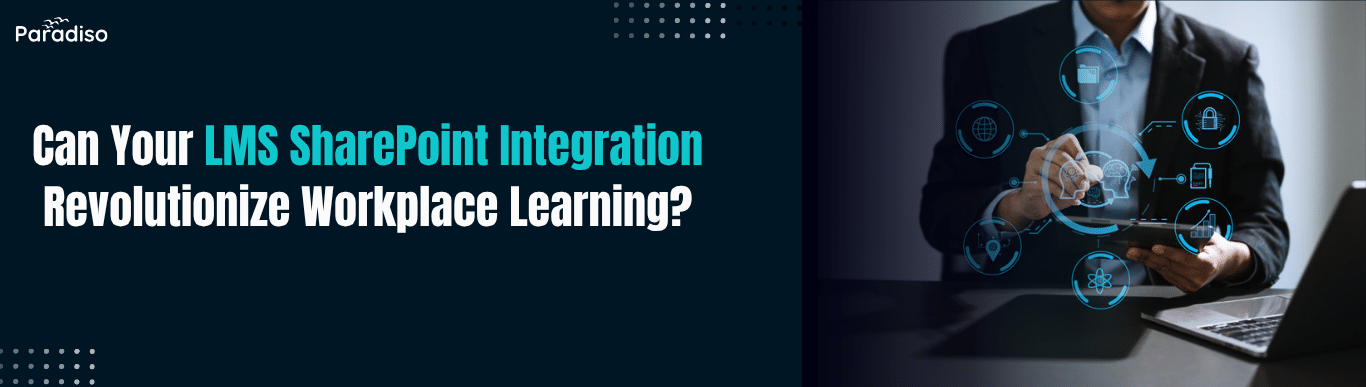
In today’s fast-paced corporate landscape, effective employee training is vital for maintaining competitiveness and promoting continuous growth. However, many organizations struggle with delivering consistent, engaging, and accessible learning experiences due to fragmented content, siloed systems, and outdated platforms.
LMS-SharePoint integration offers a transformative solution that unifies training content and streamlines management processes. By integrating Learning Management Systems (LMS) with SharePoint, organizations can utilize SharePoint’s collaboration tools in conjunction with advanced LMS features to create a cohesive, efficient, and engaging learning environment within familiar digital workspaces.
This integration addresses common challenges, including content disorganization, limited learner tracking, and resource inefficiencies. As digital transformation accelerates, adopting LMS-SharePoint integration positions organizations for scalable, personalized training that boosts productivity and nurtures a culture of continuous development.
Ultimately, this synergy makes workplace learning more streamlined, engaging, and aligned with organizational goals.
To fully capitalize on LMS-SharePoint integration, it’s essential to understand the fundamentals of each platform and how they collaborate. Modern workplaces constantly seek efficient methods to manage training, share knowledge, and streamline workflows. Integrating LMS with SharePoint enhances these efforts by combining their core functionalities.
An LMS is a software platform designed to deliver, track, and manage training content. It enables organizations to create engaging e-learning courses, monitor learner progress, and generate detailed reports. Popular LMS solutions like Paradiso LMS, Moodle, TalentLMS, and Blackboard are valued for their scalability and user-friendly interfaces.
Features such as content authoring, assessments, and certification tracking make LMS indispensable for corporate training, compliance, and educational institutions.
SharePoint, developed by Microsoft, is a web-based platform focused on document management, intranet portals, and team collaboration. It allows users to organize, share, and manage content securely. Its features include document libraries, version control, customizable workflows, and permission settings.
When integrated with Microsoft 365, SharePoint boosts productivity, making it a preferred tool for enterprise content management and team collaboration.
The integration involves embedding LMS content into SharePoint pages, linking courses directly within SharePoint sites, or synchronizing user data and certifications. This can be achieved through APIs, web parts, or third-party connectors, depending on system compatibility.
As a result, organizations can:
This unified approach improves user experience, operational efficiency, and content accessibility.
The integration of LMS and SharePoint brings numerous advantages that elevate organizational learning and collaboration. It combines SharePoint’s content management prowess with the specialized functions of an LMS, resulting in a powerful, unified learning environment.
Centralizing training materials via SharePoint’s document libraries, version control, and metadata tagging simplifies content organization. Employees gain effortless access to the latest resources, reducing duplication and administrative effort.
SharePoint’s collaboration tools—such as co-authoring, discussion boards, and real-time editing—encourage active engagement among employees and trainers. This fosters peer learning, mentorship, and faster dissemination of knowledge before, during, and after training sessions.
The integration allows organizations to leverage LMS reporting capabilities and SharePoint’s data insights to monitor learner progress, engagement levels, and training effectiveness. This data-driven approach helps identify skills gaps, tailor programs, and improve overall training ROI.
Personalized learning paths, social features, notifications, and gamification create a more engaging experience. Employees are motivated to participate actively when content is relevant, accessible, and socially interactive.
By leveraging existing SharePoint infrastructure, organizations can reduce costs associated with content duplication and administrative overhead. Automated workflows for enrollment, certification, and compliance further optimize resource use.In essence, LMS-SharePoint integration transforms workplace learning into a centralized, engaging, and efficient process—boosting employee skills, fostering collaboration, and supporting organizational growth.
Integrating LMS with SharePoint can revolutionize training but also presents challenges such as technical complexities, security concerns, and user resistance. Addressing these proactively with best practices ensures a smooth, secure, and successful implementation.
By following these best practices—focused on technical preparation, security, user engagement, and planning—organizations can achieve a seamless, efficient LMS-SharePoint integration that maximizes investment and performance.
In today’s competitive corporate environment, integrating a powerful LMS with SharePoint is crucial for streamlining operations and enhancing employee development. Paradiso LMS excels as a future-proof platform, designed for effortless SharePoint integration. This partnership allows organizations to deliver engaging, personalized learning experiences seamlessly within the familiar SharePoint environment, boosting productivity, compliance, and knowledge retention.
Paradiso LMS’s architecture emphasizes interoperability, utilizing APIs and connectors for secure, straightforward integration with SharePoint. This enables embedding the LMS within SharePoint portals with single sign-on (SSO), ensuring a unified user experience. Whether deploying on SharePoint Online or on-premises, Paradiso LMS supports diverse infrastructure needs while maintaining strict security standards.
Paradiso LMS stays ahead by supporting evolving trends like microlearning, AI-driven analytics, and mobile-first strategies. Its flexible architecture ensures continuous updates, making it a scalable, adaptable solution for organizations seeking long-term value. Combining seamless SharePoint integration with cutting-edge features, Paradiso LMS helps organizations shape the future of workplace learning—today.
Let’s show you how Paradiso LMS can work for you.
Transforming workplace learning in today’s dynamic environment is essential for ongoing success. We’ve explored how modern LMS solutions and SharePoint integration can elevate training programs—making them more accessible, engaging, and efficient. Leveraging digital transformation enhances employee motivation, improves skills, and provides actionable insights to refine learning strategies.
Key insights include:
Practical steps to start include:
Embracing LMS-SharePoint integration today empowers your organization to develop a future-ready workforce, enhance operational efficiency, and stay competitive in an ever-evolving workplace landscape.