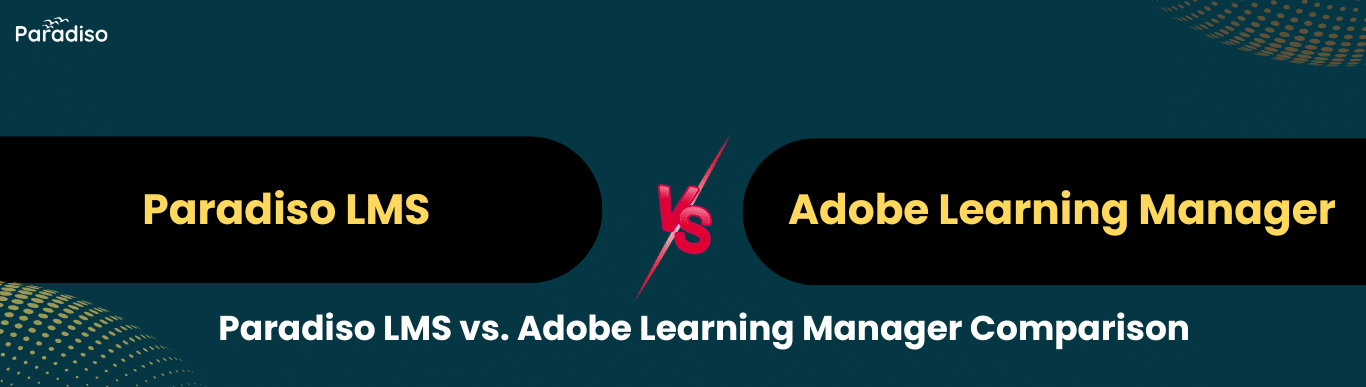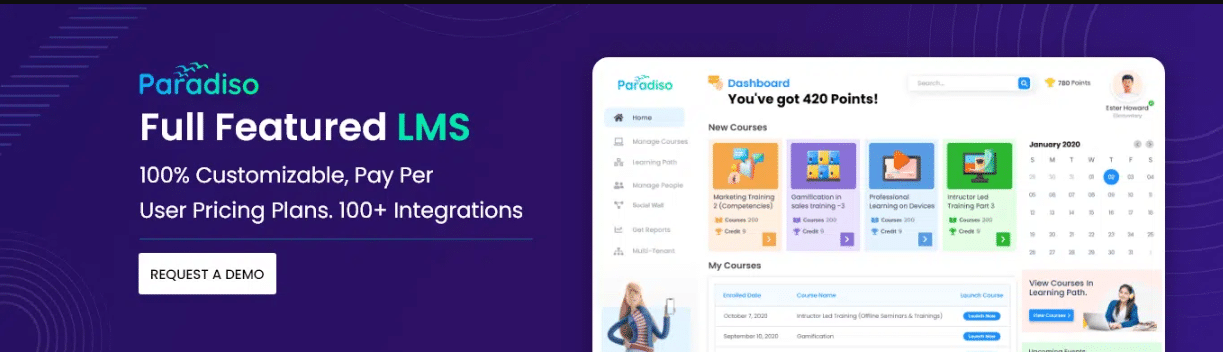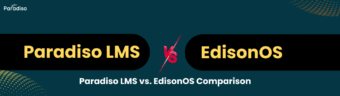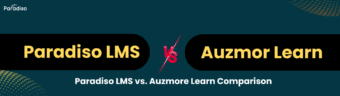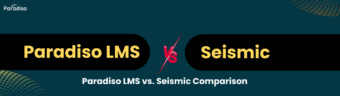Introduction: Understanding the Need for a Robust LMS in Modern Learning Ecosystems
In today’s fast-paced digital environment, organizations and educational institutions must deliver engaging, adaptable, and effective learning experiences that meet the needs of learners. The foundation of this evolution is a powerful Learning Management System (LMS) that facilitates content creation, delivery, management, and progress tracking. As organizations seek to cater to diverse audiences—from corporate trainees to university students—the choice of LMS becomes a strategic decision.
Among the many options available, Paradiso LMS and Adobe Learning Manager stand out as leading learning management systems (LMS). Both are recognized for their comprehensive feature sets suitable for enterprise needs, yet they differ significantly in approach, capabilities, and ideal use cases.
This comparison aims to help you understand the respective strengths and weaknesses of each platform, enabling you to select the one best aligned with your organization’s learning objectives, size, and budget.
Paradiso LMS Overview: Features, Benefits, and Ideal Users
Introduction
Choosing the right LMS is crucial for organizations aiming to deliver scalable, engaging training programs. Paradiso LMS is a versatile, user-friendly platform known for its extensive customization, making it suitable for a broad spectrum of industries and organizational sizes.
Core Features of Paradiso LMS
Benefits of Paradiso LMS:
- An easy-to-use interface reduces onboarding time for both admins and learners.
- High customization ensures branding consistency and workflow flexibility.
- Scalable architecture supports growth from small teams to large enterprises.
- Engagement-enhancing features, such as gamification, boost learner motivation.
- A cost-effective solution that delivers a strong ROI through efficient learning management.
- Global reach enabled by multi-language support.
Ideal Users of Paradiso LMS:
- Medium to large enterprises seeking scalable, customizable eLearning solutions.
- Educational institutions are looking for branding flexibility and diverse content support.
- Organizations focus on compliance, onboarding, skill development, and continuing education.
- Global companies that need multilingual support and a distributed learner base.
- Content creators are developing multimedia, gamified, and interactive learning modules.
🚀 Ready to See Paradiso LMS in Action?
Let’s show you how Paradiso LMS can work for you.
| Feature | Description |
|---|---|
| User Interface & Experience | Intuitive, visually appealing design optimized for engagement across devices. |
| Course Management | Supports creation and delivery of courses with SCORM, xAPI, Tin Can API compliance. |
| Customizable Branding | Fully white-labeled portal that can mirror your organization’s branding. |
| Content Management | Multimedia support, interactive modules, quizzes, and gamification features. |
| Learning Paths & Certifications | Personalized learning journeys with automated certificates upon completion. |
| Advanced Reporting & Analytics | Detailed dashboards tracking learner progress and engagement metrics. |
| eCommerce & Monetization | Built-in tools to sell courses directly through the platform. |
| Multi-language & Localization | Supports multiple languages for global audiences. |
| Integrations | Seamless integration with HR systems, video tools, and CRM platforms. |
Adobe Learning Manager Overview: Features, Benefits, and Target Audience
Introduction to Adobe Learning Manager
Formerly known as Adobe Captivate Prime, Adobe Learning Manager is a premium enterprise LMS designed to deliver engaging, personalized training experiences. Developed by Adobe, a leader in digital media, it offers seamless integration with Adobe’s Creative Cloud ecosystem, making it particularly appealing for content-rich, large-scale deployments.
Main Features of Adobe Learning Manager
- Intuitive User Interface & Experience: A modern, clean design with a consistent experience across devices enhances learner engagement.
- Content Management & Authoring: Integration with Adobe Captivate, Adobe Presenter, and other tools enables the creation of multimedia-rich, interactive content.
- Automation & Personalization: Features include automated enrollments, real-time notifications, badges, and AI-driven course recommendations.
- Advanced Analytics & Reporting: Dashboards for tracking learner progress, assessment scores, and engagement metrics facilitate data-driven decisions.
- Integration Capabilities: Connects seamlessly with Adobe Creative Cloud, Adobe Connect, Salesforce, and other enterprise systems.
- Social & Collaborative Learning: This includes discussion forums, peer feedback, and real-time chat, fostering a community-based learning environment.
Unique Differentiators of Adobe Learning Manager
- Adobe Ecosystem Integration: Aligns with Adobe Creative Cloud, enabling the development of rich multimedia content.
- Rich Content Authoring Support: Simplifies multimedia-rich course creation through Adobe’s design tools.
- Enterprise Security & Compliance: Enterprise-level standards, GDPR compliance, and data security are built-in features.
Advantages for Various Sectors
Ideal User Profiles
- Large enterprises need a scalable, secure LMS with multimedia capabilities.
- Educational and training content creators leveraging Adobe tools.
- IT & L&D teams require advanced analytics and automation.
- Organizations seeking robust compliance tools and global deployment support.
| Sector | How Adobe Learning Manager Benefits |
| Corporate/Enterprise | Streamlines onboarding, compliance, and skills development with scalable, multimedia-rich content. |
| Higher Education | Supports blended learning, online courses, and integration into university portals. |
| Government & Defense | Provides security and compliance features suitable for sensitive training environments. |
| Healthcare | Enables certification tracking, compliance, and interactive training modules for specialized fields. |
In-Depth Feature & Performance Comparison
Selecting the right LMS impacts training effectiveness, learner engagement, and operational efficiency. Paradiso LMS and Adobe Learning Manager serve different organizational segments, each excelling in certain areas.
Key Comparison Factors
Summary of Strengths & Weaknesses Paradiso LMS offers affordability, customization, and quick deployment, making it perfect for SMBs and organizations desiring flexibility. Its specialization in social learning and extensive integrations is advantageous.
| Feature / Criterion | Paradiso LMS | Adobe Learning Manager |
|---|---|---|
| Pricing | Flexible, tiered subscription, generally more affordable | Premium, custom enterprise quotes |
| Ease of Use | User-friendly, quick setup with customizable dashboards | Sleek, professional UI; may require training |
| Customization & Branding | Extensive options for branding, workflows, and UI | Limited, consistent with Adobe branding standards |
| Content Management & Delivery | Supports broad content standards and adaptive learning | Strong multimedia support, integrated with Adobe tools |
| Gamification & Engagement | Robust gamification, badges, and social learning tools | Basic engagement features: focus on content interaction |
| Integrations | Broad integrations with third-party applications | Deep integrations within the Adobe ecosystem and large enterprise tools |
| Analytics & Reporting | Advanced, customizable reports and real-time tracking | Enterprise-grade analytics, compliance tracking |
| Security & Compliance | Standard enterprise security, customizable permissions | Enterprise security, GDPR, SOC, ISO compliance |
Final Recommendations & Next Steps
Choosing the Right LMS for Your Organization
Consider your organization’s size, content needs, budget, and growth plans. If you value customization, affordability, and quick setup, Paradiso LMS is an excellent choice. If enterprise scalability, multimedia content, and Adobe ecosystem integration are priorities, Adobe Learning Manager is more suitable.
Next Steps
- Request live demos of both platforms to see features firsthand.
- Assess your organization’s specific training requirements and technical capacity.
- Compare the total cost of ownership based on your user base and desired features.
- Consult with vendor representatives for tailored proposals.
Empower your learning initiatives by choosing the platform that best aligns with your strategic goals.
Explore LMS Resources That Drive Results
Get instant access to top webinars, videos, case studies, and ebooks — all about smarter learning.
Why Choose Paradiso LMS Over Adobe Learning Manager
Key Reasons
- Cost-Effective & Flexible: Paradiso offers affordable, transparent pricing tailored to organizations of various sizes.
- High Customization & Branding: Extensive options to tailor dashboards, themes, and workflows to your brand.
- Ease of Use & Rapid Deployment: User-friendly interface allows quick setup, reducing time-to-launch.
- Broad Integration Support: Compatible with many third-party tools beyond Adobe ecosystem, ensuring versatile workflows.
- Dedicated Support: Personalized onboarding, ongoing support, and community resources for success.
These advantages make Paradiso LMS a compelling choice for organizations looking for flexibility, cost-efficiency, and seamless integration outside of the Adobe environment.
Final Thoughts
Ultimately, choosing between Paradiso LMS and Adobe Learning Manager depends on your organization’s size, budget, technical needs, and content complexity. For flexibility, affordability, and rapid implementation, Paradiso LMS is an excellent fit. For large-scale, multimedia-rich, and secure enterprise training, Adobe Learning Manager is an excellent choice.
Start your evaluation today by requesting demos and consulting with vendors to determine the perfect LMS aligned with your learning strategy.
Investing in the right platform empowers your organization to deliver engaging, scalable, and impactful learning experiences, fostering growth and success.