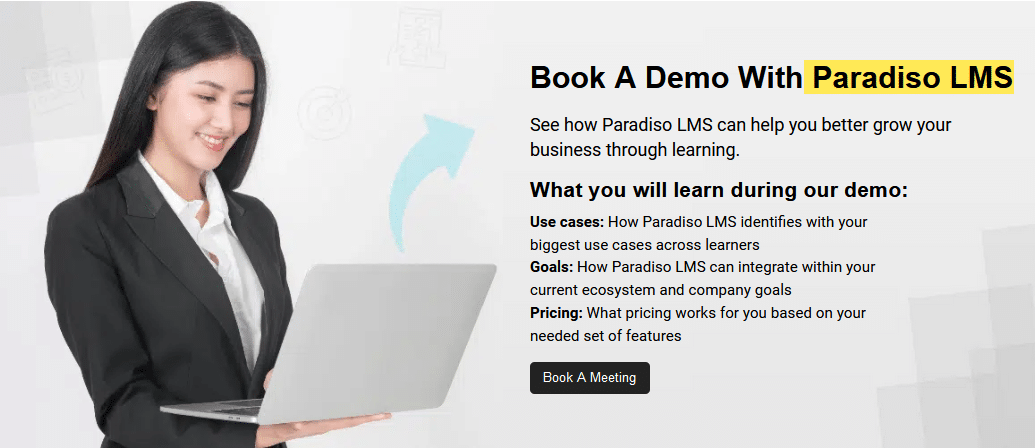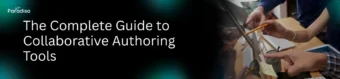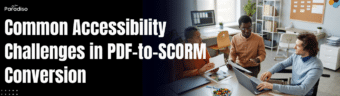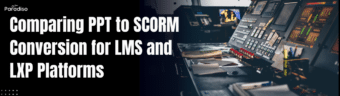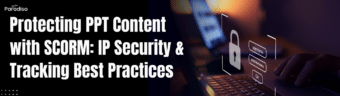A SaaS platform is ideal for beginning your eLearning course and learning online. With the implementation of SaaS onboarding software, you can deliver quality training to your new employees, with all the benefits of a platform hosted in the cloud.
The Ultimate Guide for SaaS Onboarding Software

An “On-Premise” paradigm is not the same as a Software-as-a-service platform. Using a platform that is integrated into the cloud can facilitate the execution of your business’s onboarding initiatives without requiring additional server space.
What is SaaS onboarding?
SaaS onboarding is the process of guiding new users through the initial setup and use of a software-as-a-service product. It involves providing training, support, and resources to help users understand the software’s features, configure it to meet their needs, and quickly become proficient in its use, thereby ensuring a smooth and successful adoption.
Productivity growth that is healthy and sustainable is based on successful SaaS onboarding. Here are a few points which tell how Saas onboarding really matters!
- First Impressions Matter: The onboarding process is often the user’s first in-depth interaction with the software. A positive experience can significantly impact user retention and satisfaction.
- Tailored Guidance: Effective SaaS onboarding is tailored to the user’s role, goals, and previous experience with similar tools. Personalized tutorials and walkthroughs help users quickly find value in the software.
- Continuous Support: Onboarding doesn’t end after the initial setup. Providing ongoing support through FAQs, chat support, and user communities ensures users continue to find value and solve any issues that arise.
- Integration Assistance: Many SaaS products need to integrate with other tools and systems. Effective onboarding includes assistance with these integrations, ensuring a seamless workflow for the user.
Tips to improve your SaaS user onboarding experience
Improving your SaaS user onboarding experience can significantly enhance user satisfaction, retention, and overall product success. Here are some tips:
- Simplify the Sign-Up Process: Streamline the registration by minimizing required fields and steps. Consider offering social logins or SSO options to reduce friction and make it easier for users to get started quickly.
- Use Interactive Tutorials: Provide step-by-step, interactive guides and tooltips that walk users through essential features. This hands-on approach helps users learn by doing, enhancing their understanding and retention of key functionalities.
- Personalize the Experience: Tailor the onboarding journey based on user roles, preferences, and goals. Customized onboarding experiences can make users feel more valued and help them quickly see how the product meets their specific needs.
- Gather and Act on Feedback: Regularly collect feedback from users about their onboarding experience through surveys or direct communication. Use this feedback to identify areas for improvement and make necessary adjustments to enhance the process continually.
- Provide Multi-Channel Support: Offer support through various channels, such as live chat, email, video tutorials, and a comprehensive knowledge base. This ensures that users can access help in their preferred format and find the information they need to overcome any obstacles.
What Saas Onboarding Software can do for your organization?
SaaS onboarding software can streamline and enhance the onboarding process for new users, ensuring they quickly understand and effectively utilize your product. It provides interactive tutorials, personalized guidance, and automated support, which can significantly reduce the time to value for users.
By offering a seamless and engaging onboarding experience, it can improve user satisfaction, increase retention rates, and ultimately drive higher customer success and loyalty for your organization. Strong onboarding processes are only part of building a successful SaaS business. As companies scale, many founders realize that product leadership is just as critical to guiding growth and ensuring alignment across teams. A fractional CPO can provide this senior-level expertise on a flexible basis, helping SaaS companies improve product strategy, reduce chaos, and accelerate results without the full-time cost of an executive hire.
1. Save Space
-
- You won’t need to be concerned about your servers running out of space. Your own critical documents can take up more space on your servers when you use the Saas Learning Management System application to host eLearning resources in the cloud.
2. Anywhere, anytime
-
- Permit employees to work from multiple corporate locations or from home. This will significantly influence staff engagement and productivity. No matter where they are, SaaS platform users may access their dashboard remotely and start their training right away.
3. Give your new employees a great start
-
- By choosing an LMS solution in the cloud you will be able to experience all the features of eLearning software before installing it within your company’s computers. It is also important to note that the platform’s ability to modify and adapt is available even if the platform is in the cloud.
4. Stop worrying about updates
- Conventional software updates are frequently harmful and sluggish. They also rely on whether employees think it’s convenient to determine if they’re required and to follow through on them. Selecting a SaaS LMS solves this issue because the software provider handles all upgrades, bug patches, and enhancements centrally.
Conclusion
Effective SaaS onboarding software is crucial for ensuring users quickly understand and derive value from new tools. By streamlining the setup process, providing interactive and personalized tutorials, and offering robust support, onboarding software enhances user satisfaction and retention.
Paradiso LMS exemplifies best practices in SaaS onboarding with its customized setup, interactive tutorials, dedicated support, extensive training resources, and progress tracking. These features collectively facilitate a smooth transition for organizations, helping them maximize the value of their learning management system and ensuring a more successful and engaged user experience.