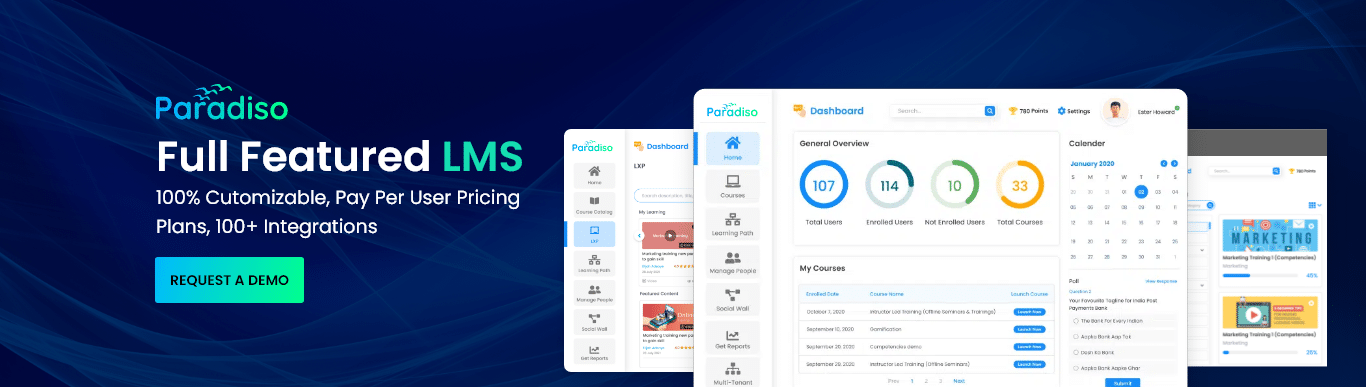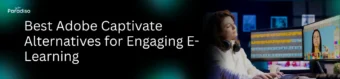1. The Significance of LMS Platforms in Modern E-Learning
Learning Management Systems (LMS) have become fundamental to contemporary e-learning, transforming how organizations deliver, manage, and monitor educational content. In the age of rapid digital transformation, LMS platforms boost accessibility, scalability, and personalized learning experiences, making education more flexible and effective than ever before.
The emergence of cloud-based LMS solutions, such as Adobe Learning Manager, exemplifies this evolution. These platforms offer user-friendly interfaces, comprehensive analytics, and seamless integrations with various enterprise systems. Adobe Learning Manager, formerly Captivate Prime, combines Adobe’s creative expertise with advanced learning technologies, setting new standards in corporate training and professional development. Features like automated content management, AI-driven insights, and mobile learning support diverse learner needs.
As organizations and educational institutions prioritize digital literacy, selecting the right LMS becomes crucial. With e-learning projected to grow further, the industry will see continued innovation. The best platforms will not only deliver content effectively but also facilitate interactive, engaging, and data-driven learning experiences—vital for staying competitive in a digital-first environment.
2. Key Reasons Organizations Are Exploring LMS Alternatives
In today’s fast-paced digital learning landscape, organizations are reevaluating their existing Learning Management Systems (LMS) in search of better-aligned solutions. Multiple factors inspire this shift, including cost efficiency, feature limitations, user engagement challenges, and evolving industry trends.
Cost Efficiency and Budget Constraints
Reducing training expenses drives many organizations to explore LMS alternatives. Traditional systems often involve hefty upfront licensing, recurring subscription fees, and costly customization. Consequently, many prefer open-source or cloud-based LMS platforms that offer lower total ownership costs, enabling organizations to cut expenses while maintaining core functionalities.
Limitations in Features and Customization
Some current LMS platforms fall short in delivering advanced features essential for engaging and personalized learning. Gaps include limited integration options, weak analytics, or poor mobile compatibility. Therefore, organizations seek more flexible, feature-rich LMS options supporting social learning, gamification, and seamless system integrations.
User Experience and Engagement
Intuitive, engaging interfaces are critical for learner motivation. Outdated or complex user experiences can lead to low participation. Modern LMS alternatives prioritize sleek designs, interactive content support, and mobile accessibility—resulting in higher completion rates and better knowledge retention.
Alignment with Industry Trends
The industry is shifting toward microlearning, social learning, AI, and immersive AR/VR technologies. Organizations want LMS solutions capable of supporting these trends, maintaining their competitive edge and meeting learner expectations.
Integration and Scalability Challenges
Existing LMS systems may struggle to integrate with new tech or enterprise applications, and scalability concerns arise as organizations grow or adopt remote work. Switching to flexible LMS alternatives aligns better with expanding needs, ensuring better integration and scalable deployment.
3. Leading LMS Options in 2025: Features, Advantages, and Use Cases
The LMS landscape in 2025 offers diverse platforms tailored to various organizational needs. Understanding their unique features, benefits, and ideal applications is key for choosing the best solution to enhance learning, streamline training, and support growth.
3.1 Industry-Leading LMS Platforms Overview
Several LMS solutions have established themselves as industry leaders due to their scalability, rich features, and user-centric design. Notable options include Paradiso LMS, Moodle, Canvas, Blackboard, Docebo, and TalentLMS. Each caters to different training environments—from corporate development to higher education and compliance programs.
3.2 Unique Features of Top LMS Solutions
- Moodle: Open-source, highly customizable with extensive plugins, ideal for tailored learning paths and cost-sensitive setups.
- Canvas: User-friendly interface, seamless third-party integrations, supports rich multimedia content.
- Blackboard: Advanced analytics, assessment tools, broad integrations—suitable for universities and large enterprises.
- Docebo: AI-powered personalized learning, social features, extensive automation—fit for corporate training.
- TalentLMS: Easy setup, mobile-ready, perfect for SMBs needing quick deployment and effective training.
3.3 Advantages of Each LMS
- Moodle: Cost-effective, customizable, vibrant community support.
- Canvas: Intuitive, flexible, excellent multimedia support.
- Blackboard: Deep analytics, comprehensive assessments, scalable for institutions and enterprises.
- Docebo: AI-driven personalization, social learning, automation.
- TalentLMS: Fast deployment, scalability, rich mobile features.
3.4 Suitable Use Cases
- Higher Education: Canvas and Blackboard excel for complex curricula, assessments, and collaboration.
- Corporate Training: Docebo and TalentLMS excel in personalized modules, onboarding, compliance, and skill development.
- SMBs & Nonprofits: Moodle and TalentLMS offer affordable, adaptable solutions tailored to specific needs.
- Large Enterprises: Blackboard and Docebo support extensive scalability, integration, and analytics for complex ecosystems.
3.5 Emerging Trends in LMS for 2025
- Integration of Artificial Intelligence (AI) for personalized learning paths.
- Focus on mobile-first and microlearning strategies.
- Use of AR/VR for immersive content.
- Enhanced data analytics for tracking learner progress and improving training strategies.
🚀 Ready to See Paradiso LMS in Action?
Let’s show you how Paradiso LMS can work for you.
3.1 A Feature-Rich Platform with Advanced AI Capabilities and User-Friendly Interface
Today’s organizations need platforms that combine powerful features with ease of use. An AI-enhanced platform with a clean, intuitive interface improves efficiency, decision-making, and productivity. Such platforms provide real-time analytics, personalized experiences, automation of routine tasks, and intelligent data processing.
AI features include pattern detection, predictive insights, and automated content management. Benefits encompass better engagement via personalized communication, resource optimization, and improved workflows. Despite their complexity, these platforms maintain user-friendly dashboards, customizable interfaces, and helpful resources—promoting broad adoption across departments.
This versatility makes them suitable for managing customer relationships, internal processes, or e-learning initiatives, all within a scalable architecture. Ultimately, they enable organizations to innovate and stay competitive in a digital-driven environment.
3.2 Ideal for Small to Medium-Sized Businesses Seeking Customizable and Scalable Learning Solutions
SMBs face unique challenges like limited resources and diverse training needs. Customizable LMS platforms address these issues by enabling tailored content, flexible deployment, and growth support. These platforms empower SMBs to craft curricula aligned tightly with their workflows and skills gaps.
They support smooth scaling as organizations grow, with platforms like Paradiso LMS providing easy content management, branding, and automation features. Cloud solutions facilitate adding users or courses without hardware investments. These systems boost learner engagement through personalized pathways, leading to higher completion rates and productivity.
Choosing such adaptable solutions involves assessing ease of use, integration options, and support quality. With the right platform, SMBs can develop effective, future-ready training programs that evolve with their expansion plans.
3.3 Enterprise-Grade LMS: Extensive Integrations, Automation, and Robust Management Tools
Enterprise LMS platforms cater to large organizations by providing scalability, security, and advanced features. They serve as hubs for employee training, compliance, and skill development, supporting complex operational needs.
Key features include widespread system integration—such as HRIS, CRM, content management, and third-party providers—automating workflows like enrollment, notifications, and certification issuance. Powerful admin tools manage thousands of users, courses, and content with role-based security, bulk user management, and compliance tracking. They support diverse learning formats—e-learning, instructor-led, blended, and social learning—within centralized ecosystems, enhancing organizational training and compliance efforts.
3.4 Specialized Multi-Channel Training Delivery with Dedicated Support Services
Effective training today requires multi-channel delivery—covering online, mobile, and in-person formats—within a unified system. This ensures learners can access content anywhere, anytime, with seamless switching across channels, increasing engagement and retention.
Dedicated support services, including technical assistance, content customization, and ongoing platform management, are vital. Tailored support accommodates diverse needs, such as language, accessibility, and technological skills, fostering an inclusive learning environment. By focusing on multi-channel delivery and proactive support, organizations improve learning effectiveness, reduce downtime, and ensure a consistent experience across all platforms.
3.5 Open-Source LMS: Flexibility, Customization, and Community Support
Open-source LMS platforms like Moodle and Canvas offer unmatched flexibility and budget-friendliness. Their modular architecture allows detailed customization—such as plugins, user interface tweaks, and assessments—without extensive coding, supporting tailored curricula and organizational standards.
These platforms benefit from active global communities that continually develop plugins, share best practices, and innovate features—keeping systems current and secure. The open-source nature reduces licensing costs and fosters sustainability. Organizations with technical resources can modify source code directly to meet precise requirements, making open-source LMS ideal for diverse, evolving educational environments.
3.6 Blended Learning Environments and User-Friendly Content Creation Tools for Rapid Deployment
Blended learning combines in-person and online education, providing flexible, engaging training that respects diverse learning styles. This approach supports asynchronous self-paced study alongside real-time interaction, boosting retention and achievement.
Modern content creation tools like Articulate Rise, Adobe Captivate, Camtasia, and Lectora Inspire simplify rapid development of multimedia, interactive courses. These user-friendly platforms feature drag-and-drop interfaces, pre-made templates, and multimedia support—facilitating quick deployment of blended learning solutions.
To implement rapid blended learning deployment: define clear objectives, select suitable tools, leverage templates, integrate seamlessly with LMS, and pilot before broad rollout. This strategic process enables organizations to quickly establish scalable, effective training programs with measurable outcomes.
Explore LMS Resources That Drive Results
Get instant access to top webinars, videos, case studies, and ebooks — all about smarter learning.
3.7 A Highly Adaptable, Feature-Packed Platform Emphasizing Engagement and Scalability for Diverse Training Needs
Choosing a platform that combines adaptability with comprehensive features is vital for impactful corporate training. Such a system enables customization of content, workflows, and assessments—supporting various training scenarios like onboarding, compliance, and leadership development.
Interactive features such as gamification, quizzes, discussion forums, and multimedia enhance learner engagement, while adaptive learning paths personalize the experience. Scalability ensures the platform supports organizational growth—handling increasing users and content without sacrificing performance.
Compatible with multiple training formats—e-learning, virtual instructor-led sessions, informal bites—these platforms support diverse learning styles. They also incorporate integrations, analytics, and compliance tools—creating a comprehensive, adaptable training ecosystem. This approach empowers organizations to deliver engaging, scalable, and tailored training programs effectively.
3.8 Adaptive Learning Technologies and In-Depth Analytics for Personalized Education
Personalized learning relies heavily on adaptive technologies and detailed analytics. Adaptive learning employs AI-driven algorithms to assess each student’s knowledge and pace—dynamically adjusting content difficulty, pathways, and feedback, fostering better engagement and mastery.
Analytics tools track learner behaviors—such as time spent, assessment results, and interaction patterns—offering insights for targeted interventions. Data informs instructors about areas needing reinforcement or adjustment, supporting differentiated instruction and early identification of at-risk learners.
Combining adaptive systems with comprehensive analytics creates a powerful environment for personalized education—improving retention, outcomes, and operational insights, whether in institutions or corporate training settings. Platforms like Paradiso LMS facilitate such integrated, data-driven approaches.
3.9 An Enterprise-Level LMS with Integrated Talent Management Features to Support Organizational Growth
To sustain growth, organizations need LMS platforms that integrate talent management. These systems support learning aligned with HR strategies like skills tracking, performance management, succession planning, and engagement—streamlining talent development and organizational agility.
Features include competency evaluation, performance reviews, succession dashboards, personalized learning pathways, and real-time analytics—driving skill acquisition, retention, and career development. Integrating these functions accelerates onboarding, boosts morale, and enables rapid upskilling to adapt quickly to market trends.
Implementing such an integrated system requires aligning HR goals with LMS capabilities, establishing clear development pathways, and fostering a learning culture. Solutions like Paradiso LMS offer comprehensive features to unify learning and talent management—propelling organizational expansion and leadership readiness.
4. In-Depth Analysis of Paradiso LMS’s Features: Customization, Engagement Tools, and Transition Capabilities Compared to Adobe Learning Manager
Paradiso LMS is known for its extensive customization options, innovative engagement features, and seamless transition support, making it a strong contender against platforms like Adobe Learning Manager.
Customization Features
It allows detailed branding, appearance modifications, and customized reporting. Administrators can tailor the platform to fit corporate identity and operational workflows, ensuring a cohesive learner experience that aligns with organizational standards.
Engagement Tools
Paradiso integrates gamification (badges, leaderboards), interactive quizzes, discussions, and multimedia, fostering active participation. These features drive higher completion rates and increase learner satisfaction.
Transition Capabilities
The platform supports robust data migration tools, compatibility with legacy systems, and minimal downtime during upgrades or migrations. Compared to Adobe’s more complex processes, Paradiso emphasizes intuitive, supported transition strategies that minimize disruptions, making upgrades and system replacements smoother.
Overall, Paradiso’s customization, engagement, and transition features provide organizations with a flexible, engaging, and technically manageable LMS solution, often surpassing Adobe Learning Manager’s capabilities in ease of migration and adaptability.
5. Guidance on Selecting an LMS Based on Business Needs, Scalability, and User Experience
Selecting the right LMS requires a thorough understanding of your organization’s goals, future growth plans, and user expectations. The following steps offer practical guidance to align your choice with strategic needs.
Assess Your Business Needs and Objectives
- Define content requirements: compliance, professional development, technical training, etc.
- Evaluate your user base: size, roles, locations.
- Identify integration needs with HR, CRM, content providers.
- Determine reporting key metrics and accessibility priorities.
Prioritize Scalability
Ensure the LMS can grow with you by evaluating capacity for users, content volume, and future feature expansion. Platforms like Paradiso LMS are designed for scalable deployment across organization sizes.
Enhance User Experience
- Choose platforms with intuitive, easy-to-navigate interfaces.
- Support personalized learning paths, gamification, and multimedia content.
- Ensure mobile responsiveness and accessibility features.
Maximize ROI
Focus on total cost of ownership, ease of implementation, and measurable impact through integrated analytics. Platforms like Paradiso LMS provide comprehensive tools for tracking and optimizing training outcomes.
Final Considerations
Conduct demos, review customer feedback, and assess vendor support. Choosing an LMS is an investment in your organization’s future—opt for a flexible, scalable, and user-centric solution that aligns with long-term strategic goals. Paradiso LMS exemplifies such a platform, offering extensive customization, scalability, and engagement to meet diverse organizational needs.