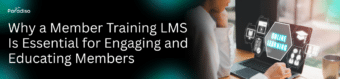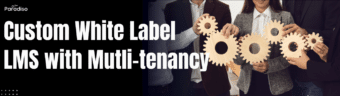How No-Code Tools Are Revolutionizing the E-Learning Industry
The eLearning industry has undergone a remarkable transformation thanks to no-code tools, which are fundamentally changing how online courses are created and delivered. These innovative platforms empower educators, trainers, and organizations to develop engaging, high-quality content without needing extensive programming or technical skills. As a result, no-code tools make course development more accessible, flexible, and efficient, fostering greater agility in delivering online learning experiences.
Enhancing Accessibility and Inclusivity in Course Development
No-code tools democratize course creation by removing technological barriers. Educators with little to no coding experience can quickly design interactive lessons, integrate multimedia, and create assessments intuitively. This accessibility allows a wider range of subject matter experts to contribute, fostering diverse and inclusive online learning environments. Industry reports indicate that the adoption of no-code solutions has significantly boosted organizations’ capacity to scale their eLearning initiatives rapidly.
Flexibility and Customization for Unique Learning Needs
Flexibility is a key advantage of no-code platforms. They provide templates, drag-and-drop editors, and pre-built modules that can be tailored to meet specific educational goals and branding standards. This adaptability helps content creators craft personalized learning experiences suited to varied learner preferences and levels. For example, corporate training programs can quickly customize modules for different departments or skill levels, ensuring relevance and engagement.
Improving Efficiency and Reducing Time-to-Launch
Traditional course development often involves lengthy processes from content creation to coding. No-code tools streamline these workflows, enabling rapid prototyping and continuous improvements. This agility allows organizations to respond swiftly to emerging training needs or industry shifts, reducing the time required to launch new courses. Studies show that organizations using no-code platforms can cut development times by up to 50%, significantly accelerating their eLearning deployment.
Driving Engagement with Interactive Content
Maintaining learner engagement is vital in eLearning. No-code platforms incorporate interactive features such as quizzes, simulations, and multimedia elements that enrich the learning experience. These tools help create immersive, engaging courses without technical hurdles, leading to higher retention rates and better learning outcomes.
In summary, no-code tools are revolutionizing eLearning by simplifying course development, enabling customization, and accelerating deployment. Their user-friendly interfaces and versatile capabilities ensure that creating engaging online educational experiences remains accessible and efficient. This empowerment allows educators and organizations to meet the evolving needs of learners worldwide more effectively.
Understanding No-Code Tools: Empowering Scalable eLearning Solutions
No-code tools have transformed how educators and organizations create scalable eLearning solutions by removing traditional technical hurdles. These user-friendly platforms allow users to develop, customize, and deploy engaging digital courses without programming skills. As demand for flexible, scalable training grows, no-code solutions are vital in democratizing access to innovative eLearning development.
What Are No-Code Tools?
No-code tools are software platforms designed with visual interfaces, drag-and-drop features, and pre-made templates. Unlike conventional coding environments requiring technical expertise, these platforms enable users to assemble learning modules, interactive content, and assessments easily. They serve as accessible bridges for educators, instructional designers, and organizations to efficiently produce tailored eLearning content.
Core Functionality of No-Code Educational Tools
No-code eLearning platforms offer various functionalities to streamline course creation:
- Drag-and-Drop Builders: User-friendly interfaces to design courses by placing videos, quizzes, and text blocks into templates.
- Pre-Designed Templates and Assets: Libraries of customizable templates ensure professional course appearance and save time.
- Interactive Content Creation: Support for multimedia, simulations, and gamified elements to boost learner engagement.
- Assessment and Evaluation Modules: Built-in quiz creators and tracking features facilitate monitoring learner progress.
- Integration Capabilities: Compatibility with LMS, analytics tools, and third-party apps create cohesive eLearning ecosystems.
The Role of No-Code Tools in Scalable eLearning
These tools empower a broad range of stakeholders to contribute to content development, speeding up deployment across organizations of all sizes. They enable:
- Rapid Deployment: Quickly create and update courses in response to evolving training needs.
- Cost Savings: Reduce reliance on specialized developers, minimizing expenses.
- Personalization: Easily tailor content to diverse learner groups without delays.
- Accessibility & Flexibility: Cloud-based platforms allow learners to access content anytime, anywhere.
Leading platforms like Paradiso LMS, Thinkific, Canva, and LearnWorlds exemplify how no-code tools facilitate scalable and flexible online training—ideal for onboarding, compliance, and professional development initiatives.
Overall, no-code tools are pivotal in evolving eLearning by enabling rapid, cost-effective, and scalable content creation—key for modern organizations aiming to expand their digital training reach effectively.
🚀 Ready to See Paradiso LMS in Action?
Let’s show you how Paradiso LMS can work for you.
Leading No-Code Tools for eLearning: Streamlining Course Development and Enhancing Learning Outcomes
The fast-changing eLearning landscape is shaped by no-code tools that allow educators, trainers, and organizations to develop engaging courses swiftly, without programming expertise. These platforms facilitate quick content creation, interactive feature inclusion, and impactful delivery—all while reducing development time and costs. Here are some of the top no-code tools shaping modern online education, along with their unique features:
1. Paradiso LMS
Paradiso LMS is a powerful, user-friendly learning management system designed for corporate training, higher education, and extended enterprise learning. It offers a no-code environment with drag-and-drop course creation, interactive content integration, and multi-format content support, enabling educators and trainers to deliver engaging, personalized learning experiences without technical barriers. Paradiso’s extensive library of integrations, gamification, and reporting tools enhances learner engagement while simplifying administrative tasks.
Benefits:
- User-friendly for non-technical users: Allows instructors and training managers to build, deploy, and manage courses quickly with an intuitive interface requiring no coding skills.
- Boosts learner engagement with gamification and interactivity: Includes badges, leaderboards, discussion forums, and interactive quizzes to enhance motivation and retention.
- Supports diverse multimedia and third-party integrations: Seamlessly integrates videos, SCORM/xAPI packages, Vyond animations, and tools like Zoom, Salesforce, and HRMS for a comprehensive learning ecosystem.
2. Vyond
Vyond specializes in producing animated videos without coding. Its intuitive drag-and-drop interface enables educators and trainers to craft visually appealing instructional videos, explainer animations, and demonstrations. These dynamic visuals capture learners’ attention, simplify complex concepts, and promote better retention. The platform’s extensive library of characters, backgrounds, and assets accelerates content development.
Benefits:
- User-friendly for non-technical users
- Boosts learner engagement through animated storytelling
- Supports diverse multimedia integration within courses
3. Articulate Rise 360
As part of Articulate 360, Rise 360 offers a simple environment for designing responsive eLearning courses. Its no-code approach features pre-made blocks such as quizzes, process diagrams, and timelines, enabling rapid module building. The courses are device-responsive, ensuring accessibility across desktops and mobiles for wider learner reach.
Benefits:
- Quick development via ready-made templates
- Responsive design enhances accessibility and engagement
- Built-in assessment tools to measure progress
4. Canva for Education & eLearning
Although known for graphic design, Canva’s no-code platform empowers educators to create engaging presentations, infographics, and interactive content with ease. Its drag-and-drop interface, coupled with a vast library of templates and assets, simplifies designing visually appealing materials that cater to various learning styles.
Benefits:
- Easy for users without design backgrounds
- Facilitates inclusion of eye-catching visuals in courses
- Supports downloadable resources and multimedia content
5. LearnWorlds
LearnWorlds is a comprehensive platform for building online courses via a no-code interface. Its visual editor allows instructors to assemble multimedia lessons, quizzes, and assessments effortlessly. Features like roadmaps and social learning tools promote collaboration, boosting engagement and retention.
Benefits:
- Flexible drag-and-drop course builder
- Interactive elements foster active learning
- Integrates with marketing tools for broader outreach
6. Zapier
Although not a traditional course builder, Zapier acts as an automation platform connecting various no-code tools and LMS systems. It automates workflows such as enrollments, content updates, and notifications—streamlining management tasks and freeing trainers to focus on content quality.
Benefits:
- Automates repetitive administrative tasks
- Enables integration of multiple tools without coding
- Enhances course management efficiency
Practical Tips for Evaluating No-Code Platforms for E-Learning
Choosing the right no-code platform for your eLearning initiatives requires thorough assessment. To ensure alignment with your goals, consider evaluating features, pricing, scalability, and usability through these key practical tips:
4.1 Assessing Core Features
Start by identifying essential functionalities to support your objectives. A solid no-code platform should provide:
- Content Creation & Customization: Tools for building interactive courses, quizzes, and multimedia content without coding.
- Integration Capabilities: Compatibility with your existing LMS, HR systems, or third-party applications.
- Assessment & Tracking: Learner progress monitoring, certifications, and analytics.
- Mobile Compatibility: Access across devices for flexible learning.
Compare options based on these core capabilities to select the best fit.
4.2 Evaluating Pricing Structures
Understand the pricing thoroughly by examining:
- Subscription Costs: Monthly or annual fees and included features.
- Additional Fees: Costs for extra users, storage, or advanced features.
- Trial Options: Availability of free trials or demos to evaluate usability.
- ROI Considerations: Ensure features justify costs and align with your budget.
This helps prevent unforeseen expenses and enables clear budget planning.
4.3 Analyzing Scalability and Growth Potential
Assess future needs by reviewing:
- User Capacity: Can the platform support your current and future learner numbers?
- Content Expansion: Ease of adding or updating courses.
- Performance: Ability to handle increased traffic smoothly.
- Feature Flexibility: Options to incorporate new capabilities as your organization evolves.
Choosing a scalable solution ensures long-term viability.
4.4 Examining Usability and User Experience
A user-friendly platform fosters faster adoption. Evaluate:
- Navigation & Design: Clear, intuitive interface.
- Learning Curve: Time needed for training your team.
- Support Resources: Availability of tutorials, support, and community forums.
- Accessibility: Compliance with accessibility standards for all learners.
An easy-to-use platform reduces training costs and speeds deployment.
4.5 Conducting Live Demos and Pilot Tests
Before final selection, request live demos and trial runs to evaluate:
- Platform performance in real-world scenarios
- Compatibility with existing workflows
- Effectiveness of onboarding and support
Pilot testing with a small group provides feedback and practical insights, helping you make an informed decision.
Applying these tips—focusing on features, cost, scalability, and usability—will guide you toward choosing a no-code platform that effectively supports your eLearning goals. The ideal solution empowers your team to craft engaging content efficiently, adapt to future needs, and deliver impactful learning experiences. For comprehensive management, platforms like Paradiso LMS offer seamless integration and advanced functionalities to maximize your digital training success.
Exploring Paradiso LMS: Empowering Educators with No-Code Flexibility and Seamless Customization
Paradiso LMS stands out as a leading learning management system that combines powerful no-code capabilities with extensive customization options. This synergy allows educators, trainers, and administrators to build, manage, and deliver engaging courses effortlessly—regardless of technical expertise.
No-Code Capabilities: Simplifying Course Creation
Paradiso LMS features an intuitive drag-and-drop interface and pre-built templates. This enables users to create complex courses, assessments, and modules quickly, without writing code. For example, an HR trainer can assemble onboarding content rapidly, maintaining consistency and quality across multiple courses.
Ease of Use: User-Friendly Interface
The platform offers a clean, straightforward dashboard with point-and-click content management, live previews, and accessible settings. This ease of use reduces onboarding time, allowing educators to focus on content quality rather than technical hurdles.
Customization Options: Tailoring Learning Experiences
Beyond no-code ease, Paradiso LMS allows extensive customization. Users can modify themes, branding, workflows, permissions, and layouts to suit specific organizational needs. This flexibility helps create a unique, branded learning environment aligned with your organization’s identity.
Integration Capabilities: Seamless Connectivity
The system supports integration with various third-party tools including HR systems, CRM software, video conferencing, and content repositories. Such interoperability streamlines administrative processes and enriches learner experiences, e.g., embedding live webinars or syncing certifications automatically.
Empowering Educators: Building and Managing Courses Effortlessly
The combination of no-code design, user-friendly interface, and extensive customization empowers educators and trainers to produce engaging, tailored courses swiftly. They can personalize learning paths and adapt content dynamically—fostering innovation and agility in organizational training.
Embracing No-Code Tools to Transform Your eLearning Initiatives
Leveraging top no-code tools provides significant advantages for organizations seeking to enhance their eLearning strategies. These platforms enable educators and developers to design, customize, and deploy engaging learning experiences efficiently, without deep technical skills. This democratization of content creation fosters innovation and speeds up project timelines.
Advantages of Using Top No-Code Tools
- Accessibility & Ease of Use: Intuitive interfaces enable quick course building and updates, reducing dependency on IT teams.
- Cost-Effectiveness: Eliminates extensive development costs, allowing better resource allocation.
- Rapid Prototyping: Quick testing and iteration based on learner feedback improve engagement and knowledge retention.
- Enhanced Customization: Many tools offer extensive options to tailor courses to organizational goals.
- Scalability & Integration: Seamless connection with LMS and enterprise systems supports growth and consistent delivery.
Encouraging Experimentation for Better Learning Outcomes
Adopting no-code solutions encourages a culture of innovation. Educators can experiment with different content formats, interactivity, and assessment approaches. Iterative refinement based on analytics and feedback leads to improved learner engagement and retention. This agile approach reduces deployment risks and influences best practices.
Actionable Steps to Enhance Your eLearning Initiatives
- Identify Needs: Clarify learning objectives and learner profiles.
- Evaluate Platforms: Consider options like Bubble, Adalo, or Learnyo focusing on usability and integrations.
- Prototype: Pilot smaller projects to familiarize your team and gather insights.
- Foster Innovation: Promote experimentation in course design and delivery methods.
- Provide Training: Equip your team with skills to maximize platform capabilities.
- Utilize Analytics: Use learner data to refine content and improve performance.
- Scale & Integrate: Expand successful courses and connect them with your LMS ecosystem for seamless access.
Overall, embracing no-code tools enables organizations to create engaging, personalized eLearning experiences efficiently. Platforms like Paradiso LMS combine easy adoption, flexibility, and advanced features to ensure your digital training initiatives stand out in a competitive landscape.