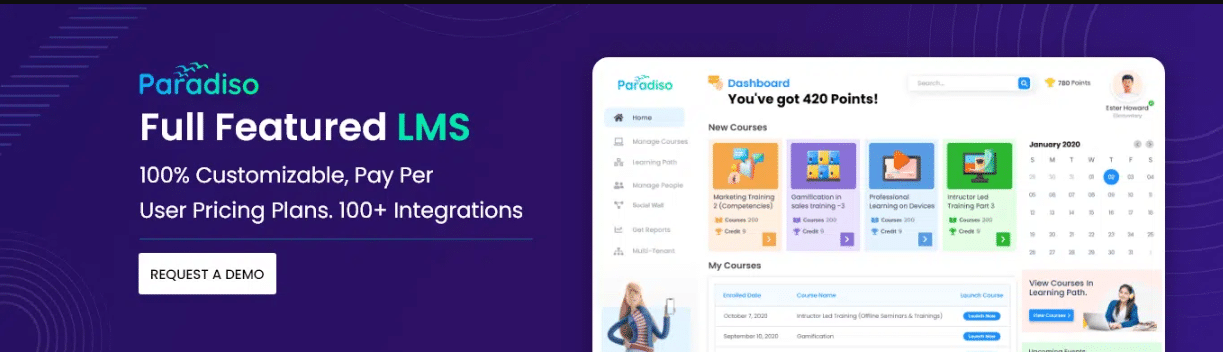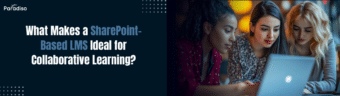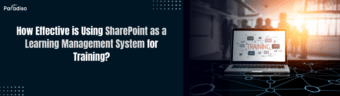Introduction: Rethinking Your Training Strategy with SharePoint
In today’s dynamic corporate landscape, effective training strategies are crucial for maintaining a competitive edge and fostering ongoing employee development. As organizations face increasing demands for employee development, many are reexamining traditional learning methods to discover more flexible and user-friendly solutions. SharePoint, a widely adopted platform known for its seamless integration and intuitive interface, is emerging as a compelling option for corporate training programs.
With its familiar design and customizable features, SharePoint reduces the learning curve often associated with new Learning Management Systems (LMS). Its versatility facilitates the creation of centralized repositories for training materials, enables collaborative learning, and tracks employee progress—all within a platform familiar to many employees and administrators alike.
This article examines how organizations can utilize SharePoint’s capabilities to improve training effectiveness. We will discuss how its features can transform your training approach, streamline learning processes, and drive better business outcomes.
Whether optimizing your existing SharePoint environment or considering it as part of your broader learning ecosystem, understanding its potential can help you rethink and reshape your corporate training strategy for greater success.
Understanding SharePoint as an LMS: Pros and Cons
SharePoint, a widely used collaboration platform developed by Microsoft, is primarily recognized for its document management and team collaboration capabilities. While not originally designed as a dedicated Learning Management System (LMS), many organizations consider using SharePoint for training purposes. Recognizing its advantages and limitations is crucial to assessing whether it meets your organization’s e-learning needs.
Benefits of Using SharePoint as an LMS
- Seamless Collaboration and Content Sharing: SharePoint facilitates real-time collaboration. Its integrated document libraries allow easy upload, organization, and sharing of training materials, with version control ensuring access to the latest content.
- Centralized Document Management: It offers efficient storage, retrieval, and management of training resources with robust permission and security settings, suitable for organizations with compliance requirements.
- Integration with Microsoft Ecosystem: Being part of Microsoft 365, SharePoint works seamlessly with tools like Teams, Outlook, and OneDrive, supporting streamlined communication and content sharing.
Limitations of Using SharePoint as an LMS
- Limited Tracking and Reporting: Unlike dedicated LMS platforms, SharePoint lacks comprehensive features for tracking course completion, quiz scores, and learner progress dashboards.
- Insufficient Automation and Course Structuring: Features such as user enrollment automation, certificates, or reminders require significant customization and are not native to SharePoint.
- Scalability Challenges: As the number of users or courses grows, SharePoint may encounter performance and management issues, limiting its effectiveness for large-scale initiatives.
- Common Misconceptions Clarified: SharePoint supports basic training activities but is not a full replacement for dedicated LMS solutions offering gamification, certification management, or social learning features.
While SharePoint offers strong collaboration, document management, and Microsoft ecosystem integration benefits, its limitations in progress tracking, automation, and scalability can affect comprehensive online training initiatives. Organizations should carefully evaluate their specific learning requirements before adopting SharePoint as a primary LMS.
For advanced, scalable, and feature-rich e-learning needs, dedicated LMS solutions like Paradiso LMS offer extensive functionalities that effectively fill these gaps.
🚀 Ready to See Paradiso LMS in Action?
Let’s show you how Paradiso LMS can work for you.
Key Features Needed for an Effective LMS and How SharePoint Measures Up
An effective Learning Management System (LMS) is vital for organizations aiming to deliver engaging, seamless, and measurable training experiences. To meet the evolving needs of learners and administrators, an LMS should incorporate core features such as interactive content, assessments, and detailed progress tracking.
Here, we examine these essential features and compare how SharePoint performs.
Essential Features of an Effective LMS
- Interactive eLearning Content: Support for videos, simulations, quizzes, and multimedia to address diverse learning styles, with easy creation and management of these materials.
- Assessments and Quizzes: Tools for measuring comprehension, including varied question types, automated grading, and feedback mechanisms.
- Progress Tracking and Analytics: Dashboards and reports to monitor individual and group performance, course completion, and knowledge gaps.
- User Management and Personalization: Effective registration, role assignments, and personalized learning paths.
- Integration and Scalability: Compatibility with existing tools and capacity to accommodate growing learner numbers.
How SharePoint Measures Up
- Content Management Capabilities: Excels at document sharing, version control, and permissions but falls short for creating interactive modules or multimedia-rich content natively.
- Assessment Features: No native support for quizzes or automated grading; Forms can be used but with limited complexity.
- Progress Monitoring and Analytics: Basic access logs are available, but advanced learner analytics require third-party tools or customization.
- Customization and Enhancements: Integration with Microsoft 365 tools like Power BI and Forms can augment capabilities but are workarounds rather than native features.
How to Enhance SharePoint for LMS Functionality
To transform SharePoint into a more effective LMS, organizations can utilize:
- Third-Party LMS Integrations: Platforms such as ParadisoLMS, Docebo, TalentLMS, or Moodle can integrate with SharePoint via APIs to enhance features.
- Custom Development: Using SharePoint Framework (SPFx) to develop web parts for quizzes, assessments, and reporting modules.
- Utilization of Power Platform: Power Apps and Power Automate enable the creation of custom forms, automation of workflows, and generation of basic analytics to enhance learner engagement.
Combining SharePoint’s strong content sharing with specialized tools and customizations enables organizations to build a learning environment that meets basic requirements while supporting interactive and measurable experiences.
In conclusion, SharePoint provides a solid foundation for content management and collaboration. However, for advanced e-learning, assessments, and analytics, integrating third-party solutions like Paradiso LMS ensures a comprehensive, scalable, and engaging training ecosystem.
Strategies to Maximize Training Efficiency with SharePoint
Leveraging SharePoint as a corporate training platform offers significant opportunities for enhancing learning experiences and streamlining administrative tasks. To maximize training efficiency, organizations should adopt practical strategies that optimize content organization, automate processes, include multimedia elements, and monitor learner progress. These approaches boost engagement, retention, and support scalable, modern digital workplaces.
Organizing Content for Easy Accessibility
Effective content organization is fundamental. Structure training materials into logical libraries and sites to improve navigation. Use dedicated document libraries for different modules, apply metadata and tags for quick searches, and create a clear folder hierarchy with consistent naming conventions. Utilizing SharePoint’s megamenu or quick links further enhances usability, making resources easy to find for employees.
Automating Workflows to Save Time and Reduce Errors
Automation minimizes manual tasks and ensures consistency. Use Power Automate to create workflows for registration, reminders, certifications, and feedback collection. Automate approvals for content or onboarding processes, thereby streamlining operations, reducing errors, and keeping learners on track.
Incorporating Multimedia for Engaging Learning Experiences
Engagement drives effective training. Embed videos, infographics, podcasts, and interactive quizzes into SharePoint pages. Use platforms like YouTube or SharePoint’s media hosting for tutorials and demonstrations. Combining visual and interactive elements addresses diverse learning preferences and deepens knowledge retention.
Monitoring Learner Progress and Engagement
Tracking progress is key to assessing training success. Connect SharePoint with Power BI for dashboards that display completion rates, assessment scores, and engagement levels. Automate alerts for managers on learners needing support and utilize feedback forms to gather insights on content effectiveness. These metrics support continuous improvement and demonstrate return on investment.
Why Consider a Dedicated LMS Like Paradiso LMS?
Limitations of Using SharePoint for Training
While SharePoint offers robust document management and collaboration, it has notable limitations for training. It lacks native support for standards like SCORM or xAPI, essential for interactive e-learning modules. Its analytics tools are limited for tracking learner progress and engagement. Additionally, features such as gamification and social learning are minimal or absent, reducing learner motivation and participation.
Advantages of Specialized Platforms Like Paradiso LMS
Paradiso LMS is specifically designed for corporate training and education. Key features include:
- SCORM and xAPI Compliance: Supports interoperability with various e-learning content standards.
- Advanced Analytics and Reporting: Delivers detailed insights into learner progress, engagement, and certification status.
- Gamification and Social Learning: Incorporates badges, leaderboards, and discussion forums to boost motivation.
- Mobile Accessibility: Enables learners to access materials on smartphones and tablets, supporting flexible schedules.
- Scalability and Integration: Handles growing learner bases and integrates with HR systems and other enterprise tools for centralized management.
Choosing a dedicated LMS like Paradiso enhances training effectiveness, engagement, and administrative efficiency, facilitating the development of a skilled and knowledgeable workforce.
Conclusion & Actionable Steps: Unlock Your Training Potential
Effective training depends on selecting the right platform to meet organizational goals. While SharePoint offers excellent document management and collaboration features, it may not fully support scalable, engaging e-learning, lacking features like comprehensive tracking, automation, and personalized content.
Assessing if SharePoint Meets Your Training Needs
- Does it support course creation, learner tracking, and certification management?
- Is the platform user-friendly for both administrators and learners?
- Can it integrate smoothly with other HR or training tools?
- Does it support multimedia content, assessments, and interactivity?
- Are detailed analytics available to measure effectiveness?
If advanced functionalities are required, dedicated LMS platforms often provide greater flexibility, automation, and learner engagement.
Next Steps to Unlock Your Training Potential
- Conduct a Needs Assessment: Define your learning goals, challenges, and essential features.
- Compare Platforms: Evaluate SharePoint versus LMS options based on your needs.
- Explore Paradiso LMS: For robust, flexible learning solutions, consider Paradiso LMS’s capabilities in content management, gamification, analytics, and integrations.
- Request a Demo or Consultation: Contact Paradiso to discuss how their platform can enhance your training programs and support your organizational growth.
Taking these steps will position your organization for ongoing success, aligning your training platform with your strategic objectives.