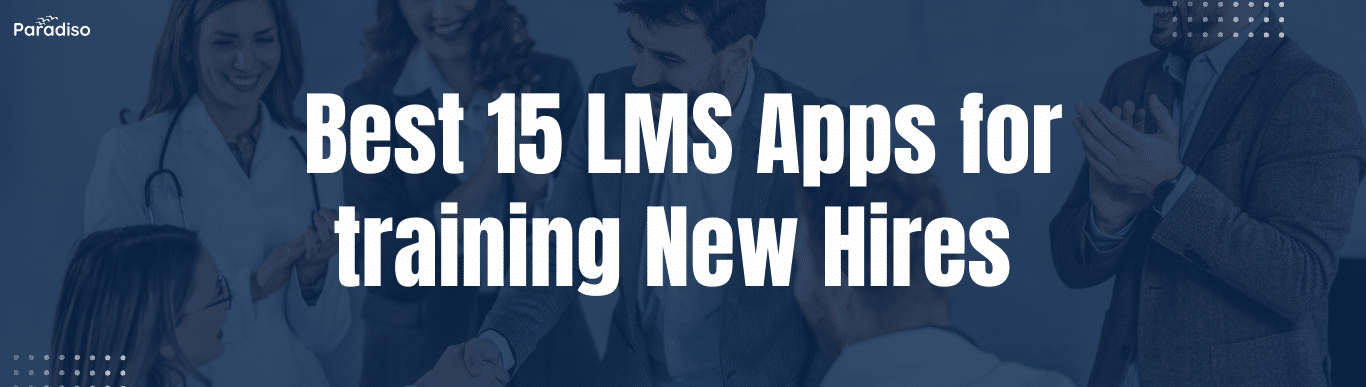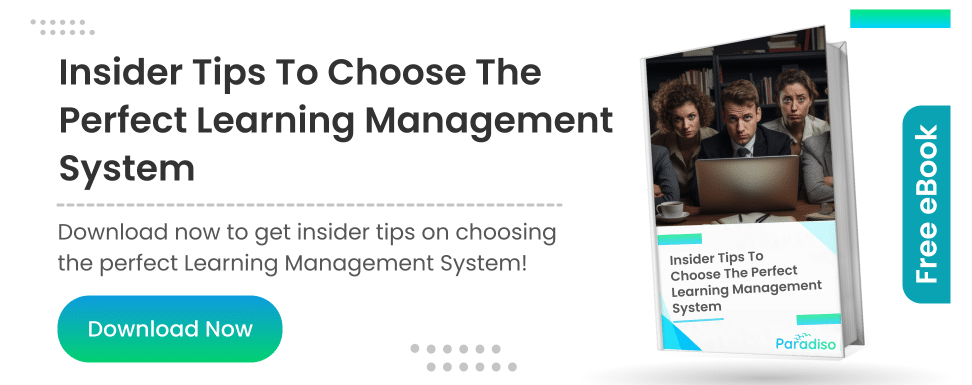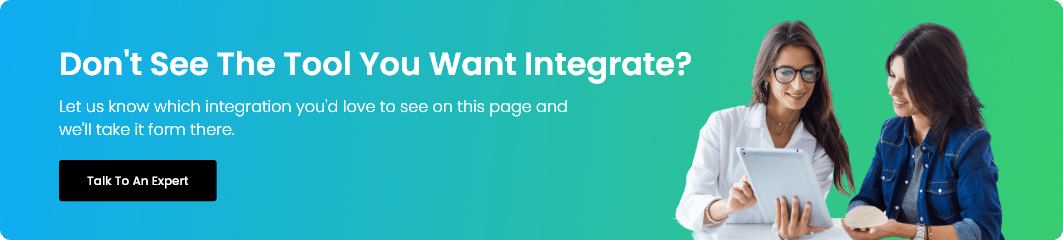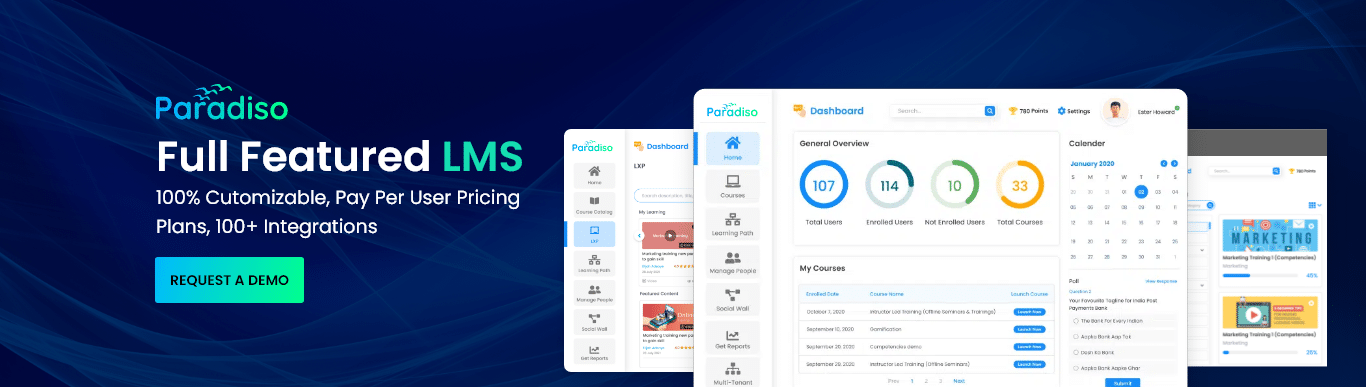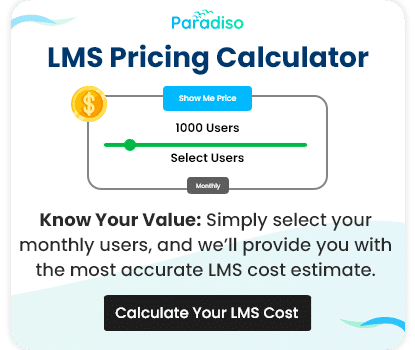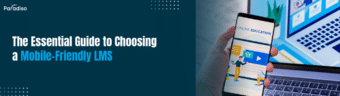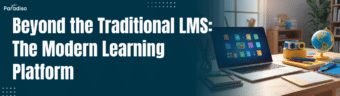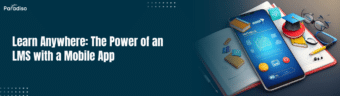Why Use LMS Apps for Training Employees?
Implementing an employee training app comes with a host of benefits that go beyond simple knowledge dissemination. Below, we discuss several reasons why businesses are increasingly turning to apps for training employees.
Cut Down on Training Costs
Traditional training methods often involve hiring external trainers or bringing employees together in one location—both of which can be expensive. With an LMS, companies can create a one-time training program that new hires can access repeatedly. This learning management system application eliminates the need for recurring in-person sessions, saving money on travel, instructor fees, and other logistics.
Save Company Time
Time is one of the most valuable assets in any business. LMS apps help streamline the onboarding process by reducing the time spent on repetitive training sessions. Employees can quickly access the material they need without the delay of scheduling conflicts or lengthy in-person meetings. With a solid LMS, companies avoid the pitfalls of disjointed training sessions and ensure that every minute counts.
Streamline the Training Period
An effective LMS app documents every step of the onboarding process, ensuring that no crucial information is overlooked. Whether it’s a detailed workflow for a new software tool or an in-depth tutorial on company policies, the system organizes all necessary content in a logical sequence. Managers can confirm completion with automated quizzes and evaluations, ensuring that every new hire is fully prepared.
Simplify the New Hire Onboarding Process
For HR departments, consolidating essential documents and training materials into one platform simplifies the onboarding process immensely. Employees have access to the company handbook, HR documents, and policy manuals all in one place. This not only improves accessibility but also ensures that every new hire starts with a clear understanding of the company’s culture and expectations.
Educate Existing Employees
The benefits of an LMS app extend beyond new hires. Established employees can also benefit from ongoing training sessions, updates on company policies, and professional development courses. Whether it’s adapting to new technology or learning advanced skills, a versatile learning management system application supports lifelong learning within the organization.
Track Training Progress
One of the standout features of modern LMS platforms is the ability to monitor training effectiveness. Detailed analytics and reporting tools provide insights into how well employees absorb the material. Managers can track which sections of the training are most challenging and offer additional support where necessary. This ensures continuous improvement and a better learning experience for everyone.
More Effective Learning for Employees
Employees retain information better when they can control their own learning pace. By enabling self-paced learning, an LMS app allows employees to revisit content whenever necessary, reinforcing their knowledge. The incorporation of mobile learning means that even during a commute, new hires can engage with the material, making training more effective and accessible.