
THANK YOU
FOR YOUR INFORMATION
One of our expert will be in touch with you…
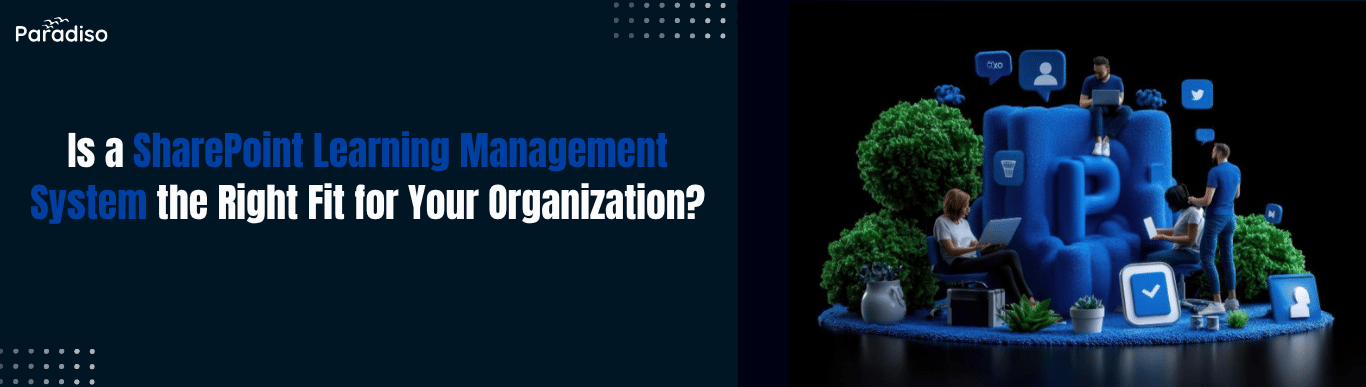
Microsoft’s SharePoint is a flexible collaboration platform that can be adapted to serve as an effective Learning Management System (LMS) for organizations seeking integrated training solutions. Its robust features and adaptable architecture make it an attractive choice for companies aiming to centralize training content, streamline management, and foster collaborative learning environments.
Moreover, as part of the Microsoft 365 ecosystem, SharePoint seamlessly integrates with Teams, Outlook, Power Automate, and other tools, supporting webinars, notifications, automated workflows, and real-time communication. Security features like granular permissions, data encryption, and compliance policies help protect training data and learner information.
In summary, SharePoint’s strengths—centralized content, collaboration tools, Microsoft ecosystem integration, and security—make it a viable platform for developing an internal LMS. Although it may not entirely replace dedicated LMS software, it provides a cohesive, manageable learning environment ideal for organizations wanting to leverage familiar tools for training operations.
SharePoint’s alignment with Microsoft’s ecosystem offers many advantages for training and development. Its native compatibility with tools like Teams and Outlook streamlines content sharing, real-time collaboration, and notifications. The platform’s high degree of customization enables tailored learning portals, tracking workflows, and automated processes that enhance the learner experience.
Cost savings are another benefit, especially since many organizations already hold Microsoft 365 subscriptions, reducing the need for additional LMS licenses or infrastructure. SharePoint’s document management capabilities—version control, access permissions, and compliance—support effective resource sharing and secure training data management.
However, relying solely on SharePoint for LMS functions presents challenges. Scalability can become problematic with large user bases or extensive content libraries, leading to performance issues. Native LMS features such as comprehensive assessments, certifications, detailed analytics, and learner tracking are limited, often requiring third-party integrations or extensive customization.
Additionally, user engagement may suffer because SharePoint lacks native gamification and modern interactive features found in purpose-built LMS platforms. Its interface, while powerful for collaboration, is less optimized for a streamlined learning experience, especially on mobile devices.
In essence, SharePoint excels as a collaboration and content management platform but may require supplementary tools to deliver full-fledged, engaging e-learning programs. When used alongside dedicated LMS solutions, it helps organizations create comprehensive training ecosystems that combine document control with advanced learning functionalities.
Determining whether SharePoint fits your organization’s training requirements involves assessing several key factors. Consider the size of your organization, technical resources, learning goals, and compliance needs. Using a structured approach helps ensure a well-informed decision.
Large organizations with dispersed teams benefit from SharePoint’s scalability and collaboration features. Its enterprise version supports thousands of users with secure document management. Smaller organizations with limited IT support might find the platform complex and costly to maintain.
Deploying and customizing SharePoint demands skilled IT personnel. Whether on-premises or cloud-based via Microsoft 365, organizations need resources for setup, ongoing maintenance, and support. Lack of internal expertise may necessitate external consultants.
If your main objective is document sharing, compliance training, or resource collaboration, SharePoint is suitable. For interactive, multimedia-rich, or assessment-driven training, integration with other dedicated tools becomes necessary.
SharePoint offers comprehensive security controls, including permissions, encryption, and auditing. For organizations with strict regulatory standards, properly configuring these features ensures data protection and regulatory compliance.
In conclusion, use this framework to evaluate your organization’s specific needs. If essential functionalities like engaging assessments, gamification, and detailed analytics are priorities, a dedicated LMS like Paradiso may be more suitable or can be integrated with SharePoint to complement its features.
Integrating third-party LMS add-ons with SharePoint transforms it into a comprehensive, engaging learning environment. These tools extend functionalities, improve user experience, and streamline administrative tasks, making training more effective and scalable.
While SharePoint handles document management well, third-party add-ons introduce capabilities like gamification, adaptive learning, and advanced tracking. Support for SCORM, xAPI, and rich multimedia content enhances the quality and diversity of e-learning resources available within your portal.
Adding single sign-on (SSO), mobile responsiveness, and intuitive interfaces encourages regular learner participation. Social learning features such as discussion forums and peer collaboration foster a community mindset, which improves knowledge retention and organizational culture.
Automated enrollment, certification, and detailed analytics help simplify management, saving time and effort. These tools provide insights into learner progress and training effectiveness, supporting data-driven decisions for continuous improvement.
Combining SharePoint’s collaboration features with specialized learning tools results in a seamless, integrated platform. This hybrid setup promotes blended learning, accessible resources, and consistent performance tracking across your organization.
Using third-party LMS tools alongside SharePoint maximizes your digital training investment. Solutions like Paradiso LMS facilitate advanced e-learning functionalities, offering a modern, engaging, and comprehensive training environment that complements SharePoint’s strengths.
While SharePoint is a versatile platform focused on document sharing and collaboration, Paradiso LMS delivers tailored e-learning solutions explicitly designed for corporate training and development. Each platform offers unique benefits suited to different organizational needs.
Paradiso LMS provides advanced features such as automated learner progress tracking, certification management, and detailed analytics—essential tools to measure training effectiveness. It supports multiple content formats like SCORM and xAPI, ensuring easy integration of diverse learning resources. SharePoint, conversely, offers basic document sharing and collaboration without inherent learning management functionalities.
With an intuitive, mobile-responsive interface, Paradiso LMS simplifies navigation for both administrators and learners, promoting high engagement levels. SharePoint’s interface, while powerful for collaboration, may require training to optimize for learning pathways, especially on mobile devices.
Paradiso LMS allows extensive customization of courses, branding, and adaptive learning, catering to varied training needs. SharePoint can be customized but is primarily built for content management rather than pedagogical design, often necessitating additional development for advanced training features.
Paradiso LMS can be integrated seamlessly with SharePoint, combining content management with dedicated learning functionalities. Alternatively, it can operate independently as a standalone platform, providing advanced features without relying on SharePoint’s infrastructure.
Organizations seeking a holistic, scalable, and engaging training platform should evaluate Paradiso LMS. For those prioritizing document collaboration and internal knowledge sharing, SharePoint remains a solid choice. Many organizations find that integrating both maximizes learning effectiveness and content management efficiency.
Let’s show you how Paradiso LMS can work for you.
Deciding whether to use SharePoint as an LMS depends on your organization’s specific training needs and existing infrastructure. SharePoint excels at document management, collaboration, and security, making it ideal for organizations looking to leverage familiar Microsoft tools for internal training and resource sharing.
However, for comprehensive, engaging, and scalable e-learning programs—especially those requiring advanced assessments, certifications, and personalized learning paths—dedicated LMS solutions like Paradiso offer significant advantages. Combining SharePoint with specialized LMS tools can create a unified, powerful digital learning environment tailored to organizational goals.
Key steps include assessing your organizational size, technical resources, training objectives, and compliance standards. Conducting pilot programs and consulting LMS specialists can help ensure your chosen solution aligns with your strategic priorities.
Ultimately, a hybrid approach—using SharePoint for content management and collaboration alongside a dedicated LMS for engaging training—provides a flexible, scalable, and effective framework for your organization’s digital learning transformation. Embrace the combination to maximize your training impact and support continuous growth.