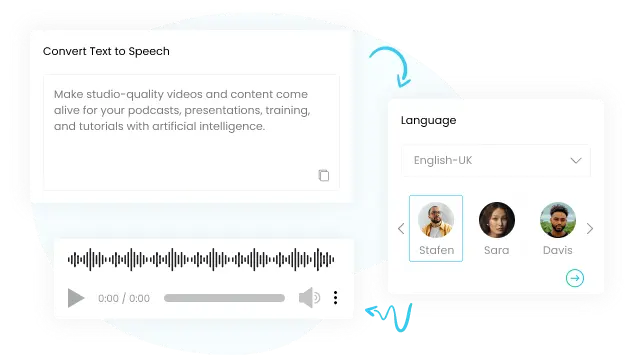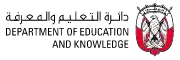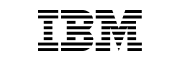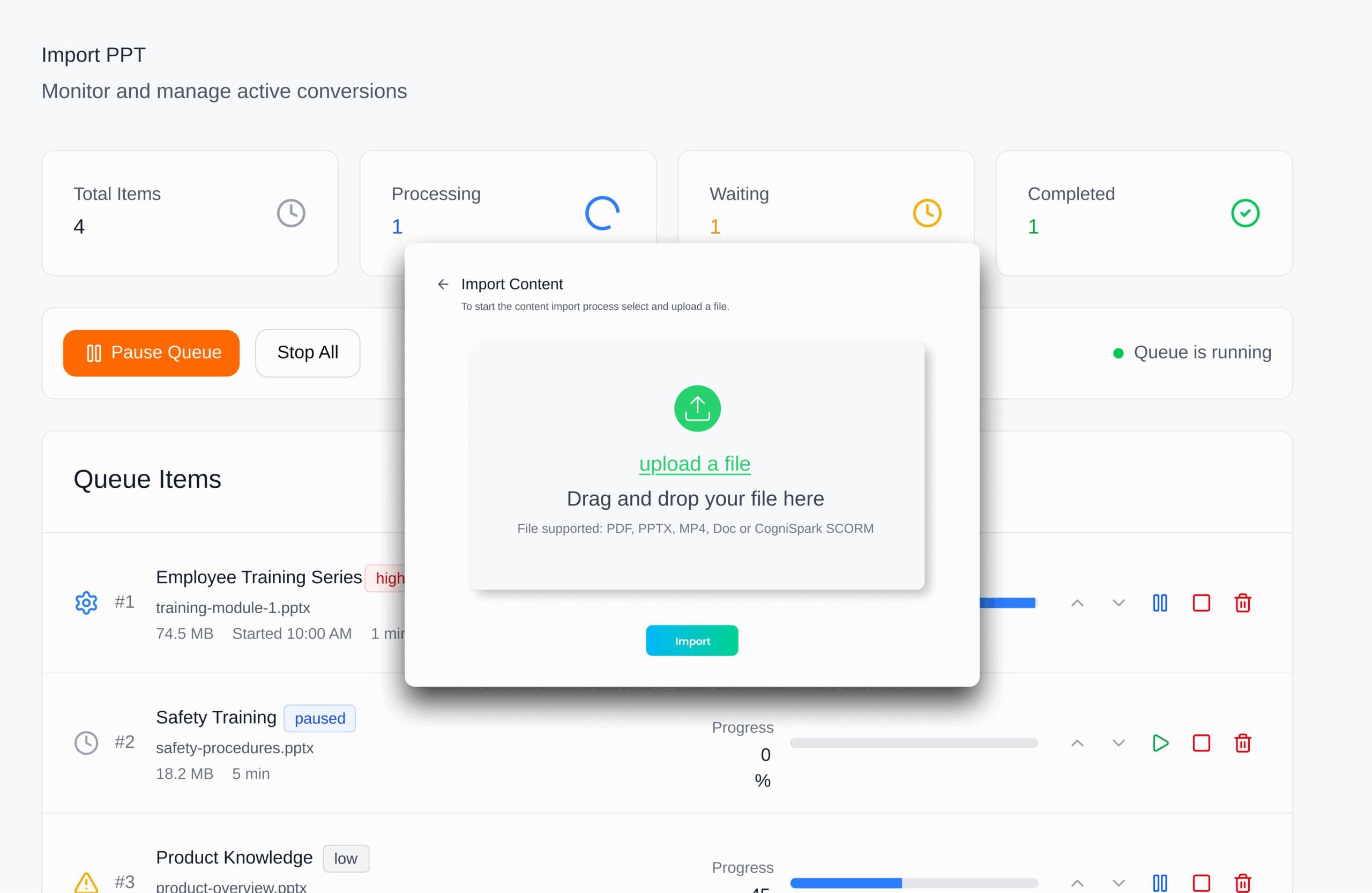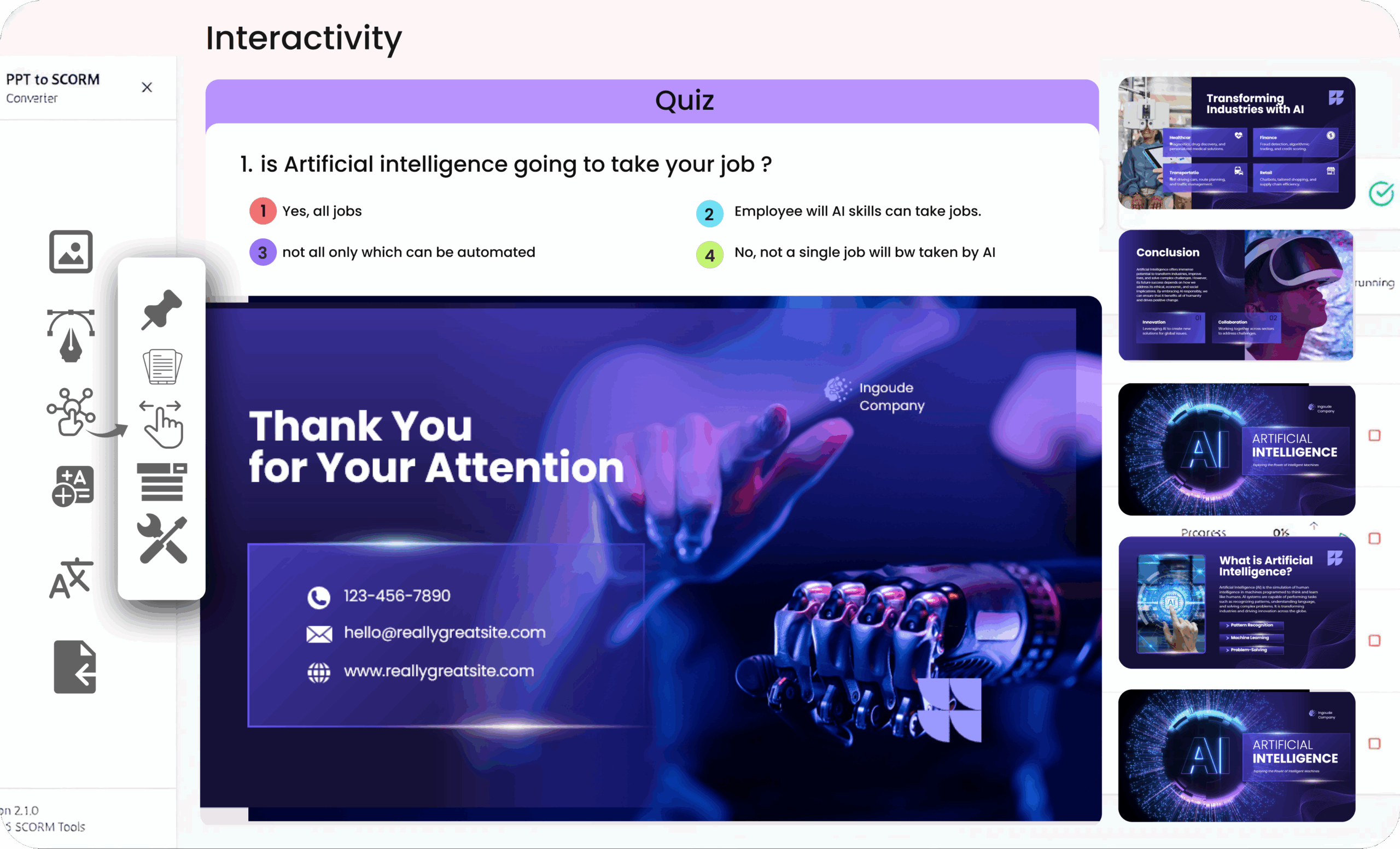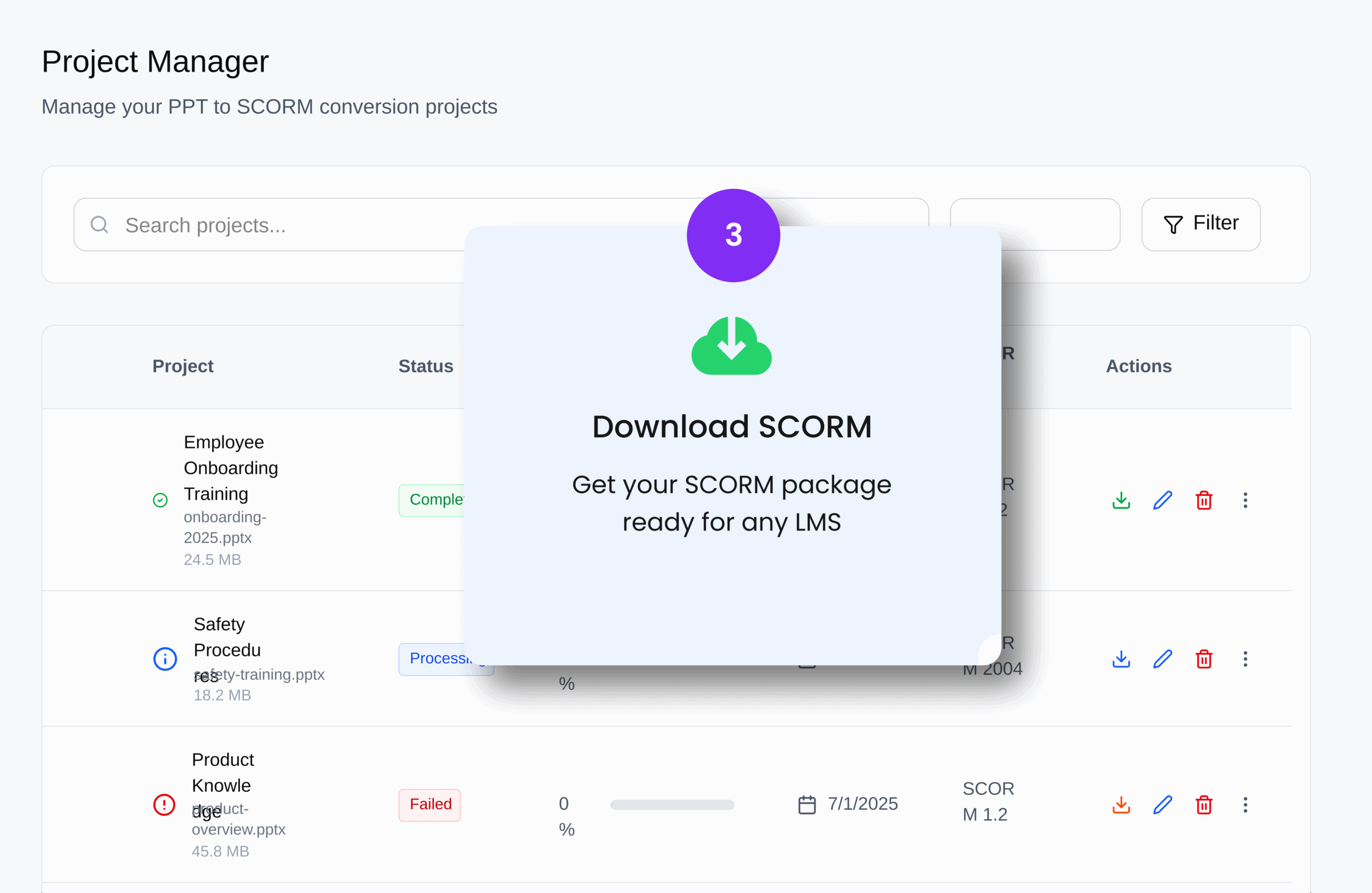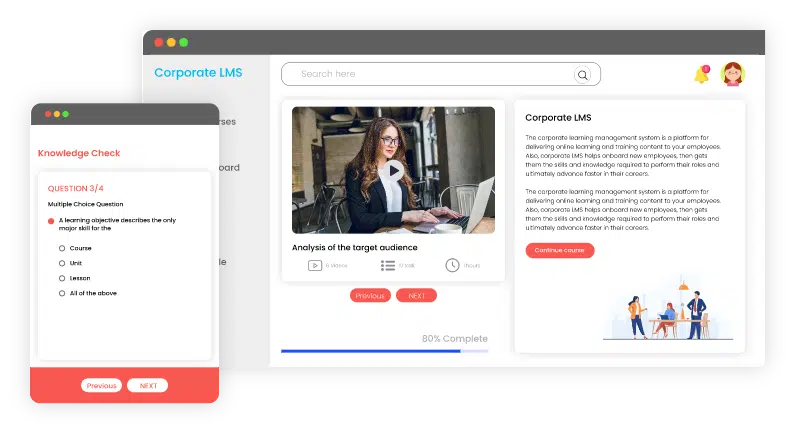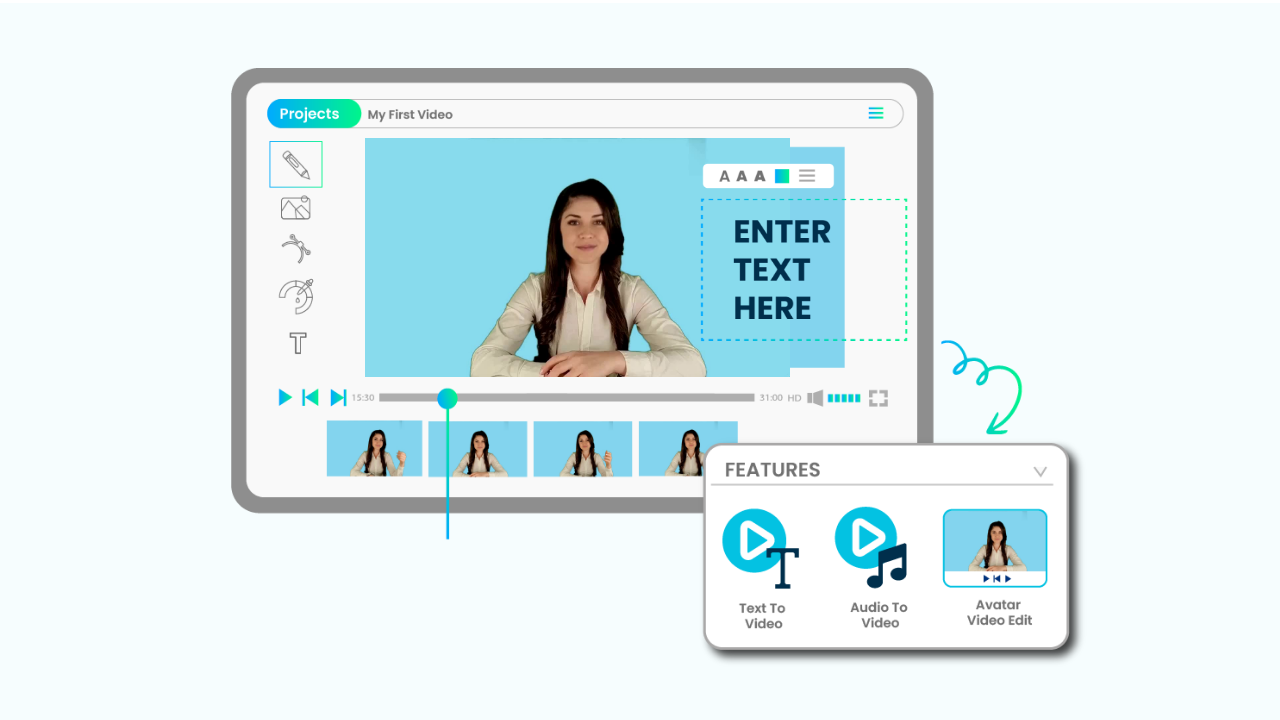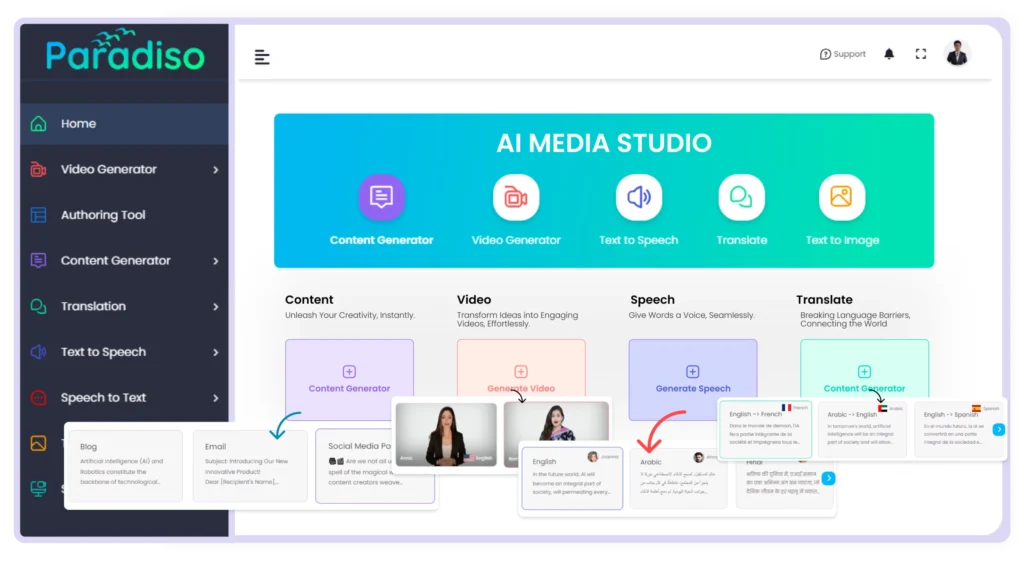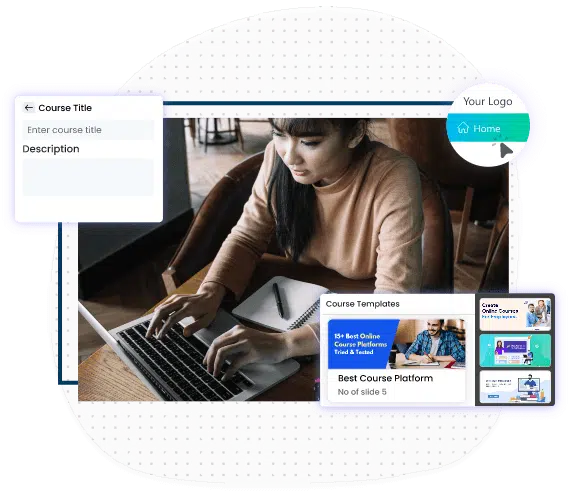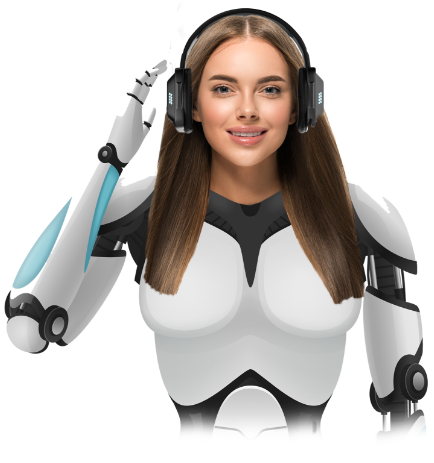Text to Speech
Transform your written text into realistic, human-like audio with advanced AI-powered Text-to-Speech technology. Whether you’re creating eLearning modules, explainer videos, or podcasts, this tool delivers natural-sounding voices that bring your content to life. Save time, enhance accessibility, and make your training more engaging than ever.