
THANK YOU
FOR YOUR INFORMATION
One of our expert will be in touch with you…
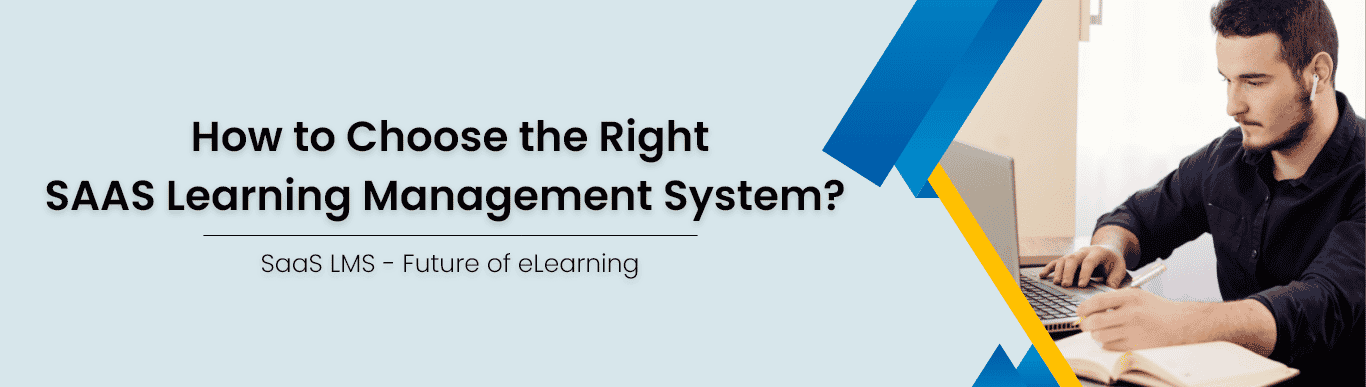
Learning Management Systems (LMS) have become a cornerstone in the modern world of education and corporate training. As organizations evolve and embrace digital solutions, the transition from traditional on-premise systems to cloud-based solutions is undeniable. SaaS LMS (Software as a Service) has emerged as one of the most efficient and cost-effective ways to deliver training, enhance employee skills, and ensure regulatory compliance. In this article, we’ll dive into what a SaaS LMS is, how it works, and its benefits for organizations and learners alike.
A Learning Management System (LMS) is a platform that delivers, tracks, and manages educational content. It’s widely used by businesses, educational institutions, and organizations to facilitate training programs. SaaS (Software as a Service) refers to a cloud-based service where software is hosted and provided to users via the internet. Combining these two concepts, a SaaS LMS is an LMS solution hosted on the cloud, which organizations can access and use without worrying about the infrastructure or maintenance.
Why is a SaaS LMS relevant today? The world is becoming increasingly digital, and organizations require flexible, scalable, and cost-effective tools for learning management. A SaaS LMS provides just that, enabling learners to access content remotely and providing businesses with a platform that evolves as their needs change.
A SaaS LMS is a cloud-based platform that allows businesses to manage and deliver training content. It operates on a subscription model, eliminating the need for large upfront investments. With a SaaS LMS, companies can scale their learning programs easily, ensure they’re always up-to-date, and offer a seamless learning experience across various devices.
SaaS LMS solutions are hosted on cloud servers, ensuring that users can access the platform from anywhere with an internet connection. This removes the need for on-site hardware or IT support for server maintenance.
Instead of paying a large one-time fee, organizations pay a regular subscription based on usage (e.g., per user or per active user), making it easier to manage costs. This model allows businesses to only pay for what they need.
The SaaS LMS provider is responsible for maintaining the infrastructure and ensuring the system is up-to-date, secure, and running smoothly. This frees up internal teams from having to handle technical aspects.
A SaaS LMS is hosted in the cloud, meaning that users access the system via a web browser. The data is stored remotely, providing more flexibility and lower risk of data loss compared to traditional server-based systems.
The SaaS LMS can be priced on a per-user, per-month, or per-active-user basis. Organizations can choose a plan based on their size and usage requirements.
Users log into the platform using a web browser, enabling them to access their courses, track progress, and engage with learning content from anywhere with internet access.
All data—learning materials, learner progress, assessments—are stored in the cloud. Data management is handled by the provider, ensuring security and compliance with data regulations.
Regular updates and maintenance are handled by the vendor, ensuring the SaaS LMS stays up-to-date with new features, security patches, and bug fixes without requiring intervention from the organization’s internal IT team.
SaaS LMS platforms are ideal for onboarding, compliance training, and skill development in large organizations. They offer centralized management for tracking employee progress.
Schools, universities, and online course providers use SaaS LMS to offer online courses and blended learning options to students worldwide.
SMBs use SaaS LMS for cost-effective employee training solutions without the need for extensive IT support or infrastructure investments.
Independent trainers and course creators use SaaS LMS to host and deliver online courses to students globally.
SaaS LMS solutions are cloud-based, whereas on-premise systems are hosted on local servers.
SaaS LMS typically works on a subscription basis, while on-premise solutions require large upfront investments in hardware and maintenance.
With a SaaS LMS, the vendor handles all maintenance and updates, whereas on-premise solutions require internal IT teams to manage these tasks.
Scaling a SaaS LMS is easier and quicker than scaling an on-premise system, which often requires additional hardware and complex configurations.
A SaaS LMS is an essential tool for modern businesses and educational institutions looking to provide scalable, flexible, and cost-effective learning solutions. The cloud-based nature, ease of access, and cost benefits make it the right choice for many organizations looking to stay ahead in the ever-evolving digital landscape. Explore SaaS LMS options today to streamline your learning and development initiatives.