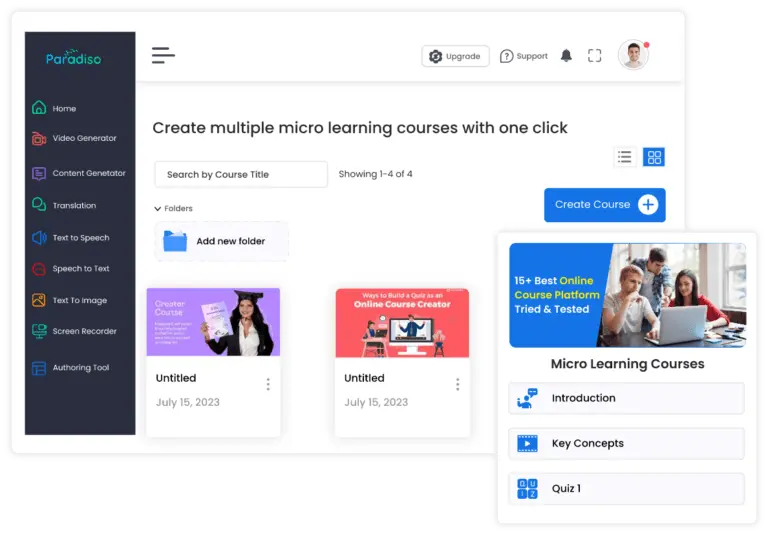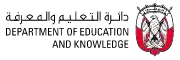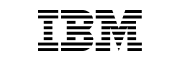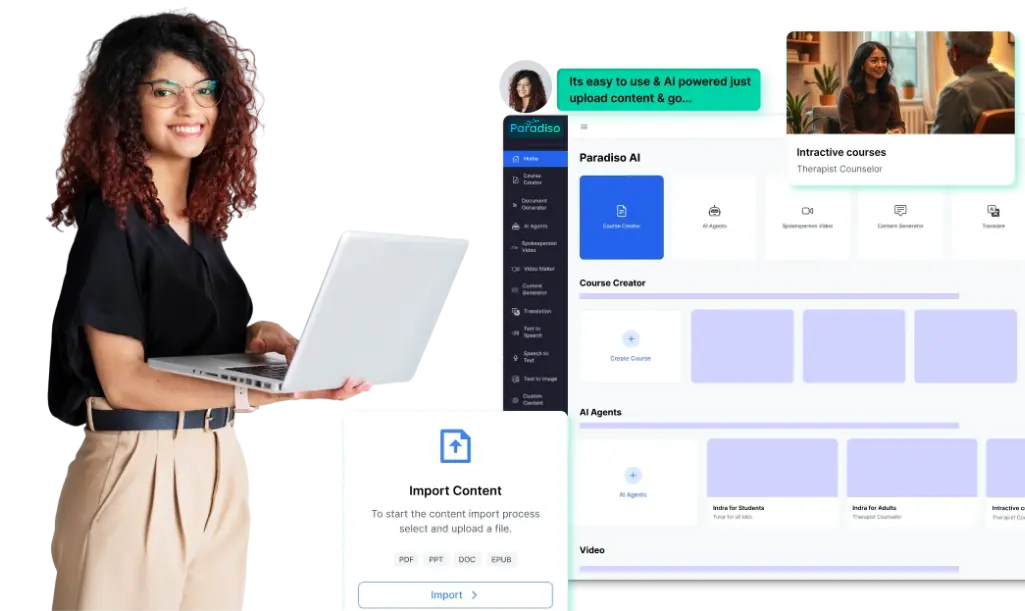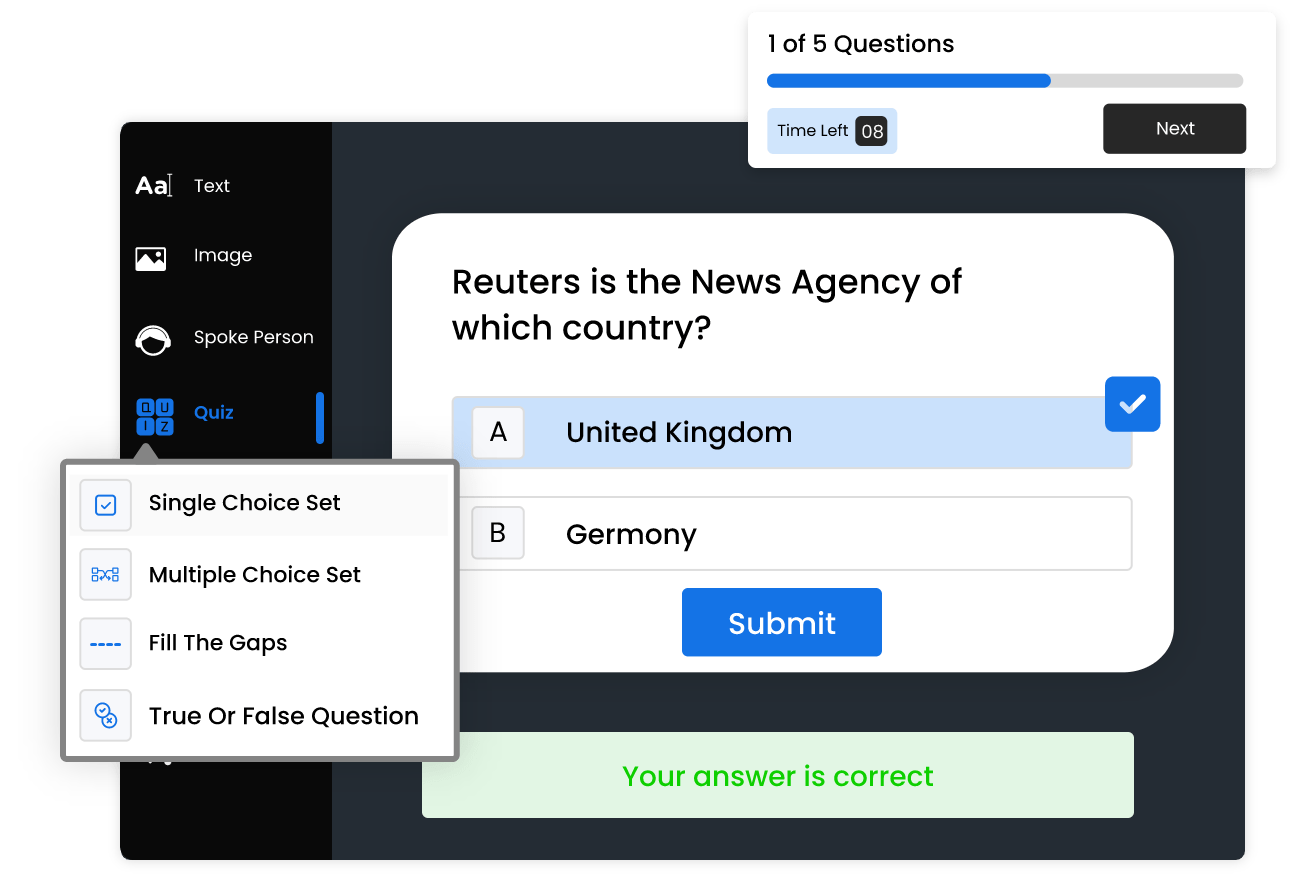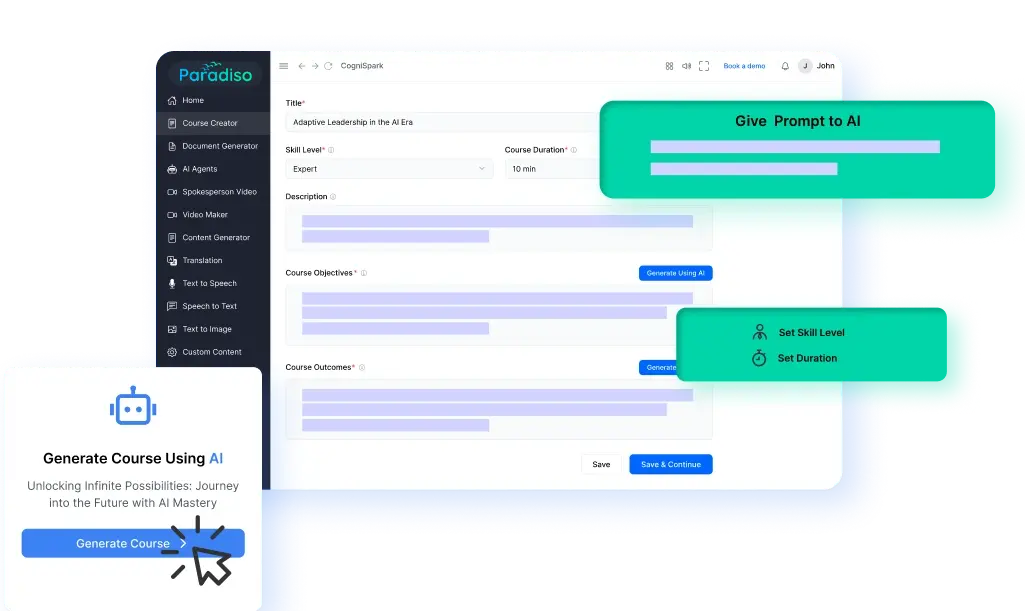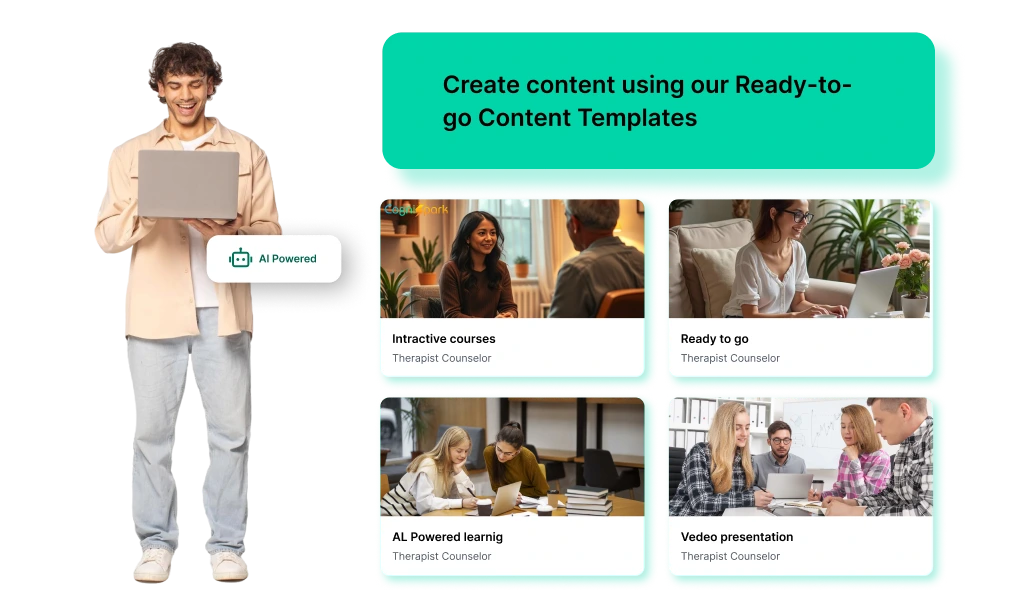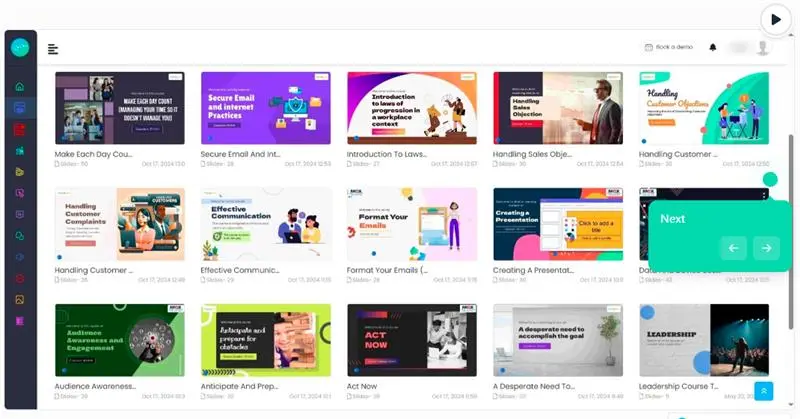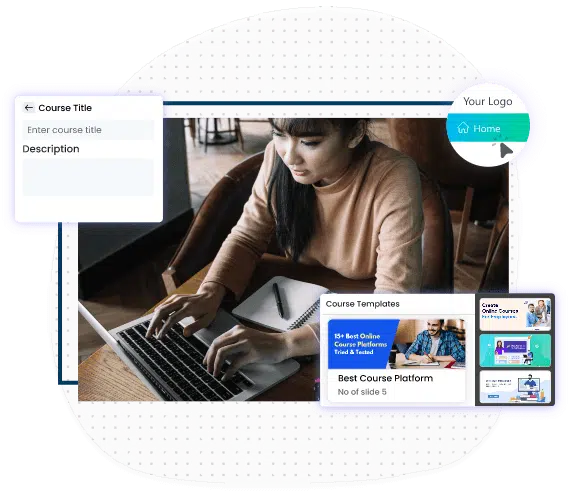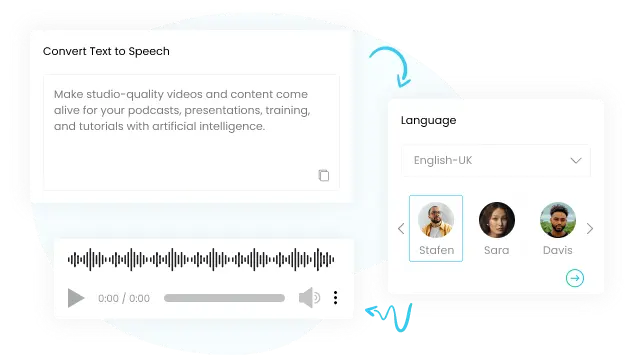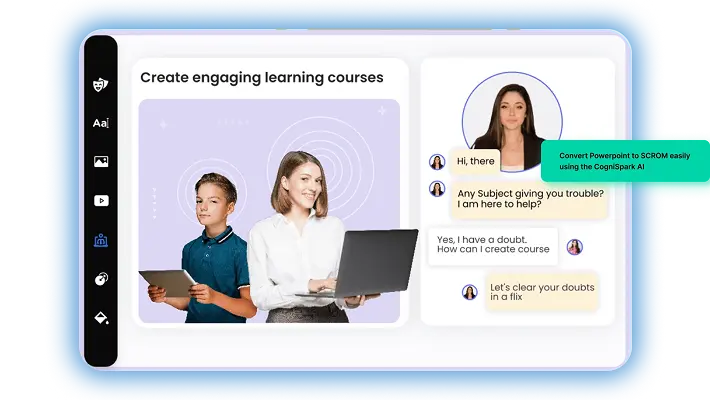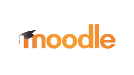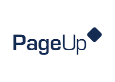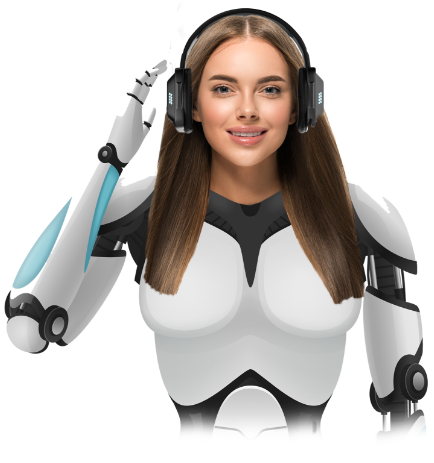Course Creation in Hours, Not Weeks
– Build, Generate, or Import
- Build Course from Scratch – Use the drag-and-drop editor to design courses your way. Add text, images, videos, and interactions for a fully immersive experience.
- Generate Course with AI in minutes – Save hours with an AI-Powered course builder that creates slides, quizzes, and visuals in minutes.
- Import with Ease – Upload your existing content (PDF, PPT and Word files) and instantly convert it into an interactive module.