
THANK YOU
FOR YOUR INFORMATION
One of our expert will be in touch with you…

In 2026, digital learning demands speed, interactivity, and seamless integration with modern Learning Management Systems. Although iSpring remains a reliable choice, many organizations now need additional flexibility—especially around no-code authoring, AI-powered efficiency, and advanced multimedia. Evaluating the best iSpring alternative means focusing on tools that shorten development time, support responsive design out of the box, and keep pace with emerging eLearning trends such as microlearning and adaptive pathways.
Selecting the right eLearning authoring tool requires assessing your organization’s needs and choosing a platform that meets current requirements while adapting to future training demands.
Start by analyzing your specific training objectives—are you focusing on compliance, technical skills, soft skills, or a blend? Clarify your target audience, preferred delivery formats, and scalability needs. For example, if mobile learning is key, your chosen tool must support responsive design. Conduct a thorough needs analysis to identify gaps and desired outcomes to guide your platform selection.
An effective eLearning authoring tool should include:
Staying updated with trends ensures platform relevance. Key developments include:
Embracing these trends helps ensure your chosen platform supports current best practices and future growth.
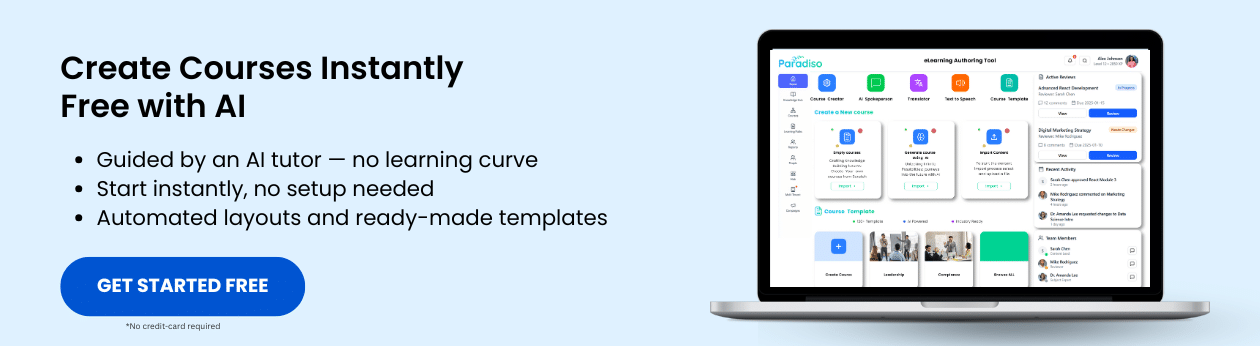
Built for organizations that need to publish courses quickly without technical barriers, Paradiso Authoring Tool leverages artificial intelligence to streamline every stage of content development. The platform transforms existing materials—including PowerPoint decks, PDF documents, and video files—into fully interactive, standards-compliant learning modules through automated conversion processes.
Key Features:
Best For: Training departments facing tight deadlines and limited technical resources, organizations with large volumes of existing content requiring modernization, and enterprises seeking AI-enhanced productivity gains in course production workflows.
This comprehensive cloud ecosystem brings together multiple authoring applications—most notably Rise 360 for streamlined responsive development and Storyline 360 for interactive storytelling. Articulate 360 has become the industry standard for teams prioritizing both speed and visual polish, offering an all-in-one subscription that includes authoring tools, asset libraries, and collaborative review systems.
Key Features:
Best For: Instructional design teams working under tight timelines, organizations standardizing on modern responsive templates, and companies requiring frequent course updates that can be deployed instantly from the cloud.
Standing out as the premier choice for immersive training scenarios, Adobe Captivate specializes in software simulations, virtual reality environments, and branching decision-tree experiences. The platform integrates tightly with Adobe’s creative ecosystem, making it particularly powerful for teams already using Photoshop, Illustrator, or Premiere Pro for multimedia asset production.
Key Features:
Best For: Organizations developing software training simulations, companies creating immersive VR safety training, and technical training departments requiring sophisticated branching scenarios with multimedia integration.
Designed explicitly for enterprise collaboration, dominKnow ONE functions as both an authoring tool and content management system, allowing distributed teams to work simultaneously on courses, knowledge bases, and performance support materials. The platform’s real-time co-authoring eliminates version control headaches common in large-scale content projects.
Key Features:
Best For: Large organizations managing hundreds of courses across multiple departments, global enterprises requiring translation workflows, and teams needing formal review and approval processes embedded in the authoring environment.
Purpose-built for enterprise-scale deployment, Elucidat prioritizes consistency, speed, and data-driven optimization. The platform’s template-driven approach ensures brand compliance while its adaptive learning engine personalizes content delivery based on real-time learner performance data.
Key Features:
Best For: Multinational corporations requiring brand-consistent training at scale, enterprises emphasizing data-driven content optimization, and organizations needing personalized learning paths without custom development.
Favored by developers and advanced users, Lectora Inspire provides unrestricted access to HTML, CSS, and JavaScript, enabling precise control over every aspect of course behavior and appearance. This flexibility makes it the go-to solution for organizations with unique compliance requirements or highly specialized training needs.
Key Features:
Best For: Organizations in regulated industries (healthcare, finance, government) requiring audit trails and compliance documentation, developers preferring code-level control, and specialized training programs needing custom functionality unavailable in standard authoring tools.
The right authoring tool depends on your organization’s priorities and workflows. Paradiso Authoring Tool stands out for teams needing AI-powered speed and no-code simplicity. Articulate 360 excels in collaborative environments with responsive design needs. Adobe Captivate dominates simulation and VR training. dominKnow ONE serves enterprise teams requiring real-time collaboration. Elucidat delivers adaptive learning at scale with strong analytics. Lectora Inspire offers maximum customization for specialized compliance requirements.
Evaluate each platform against your specific training objectives, technical resources, and timeline constraints. Most vendors offer free trials—test your actual content and workflows before committing. For organizations prioritizing rapid deployment with existing content libraries, Paradiso Authoring Tool’s AI conversion capabilities and streamlined production timeline offer compelling advantages in 2026’s competitive eLearning landscape.