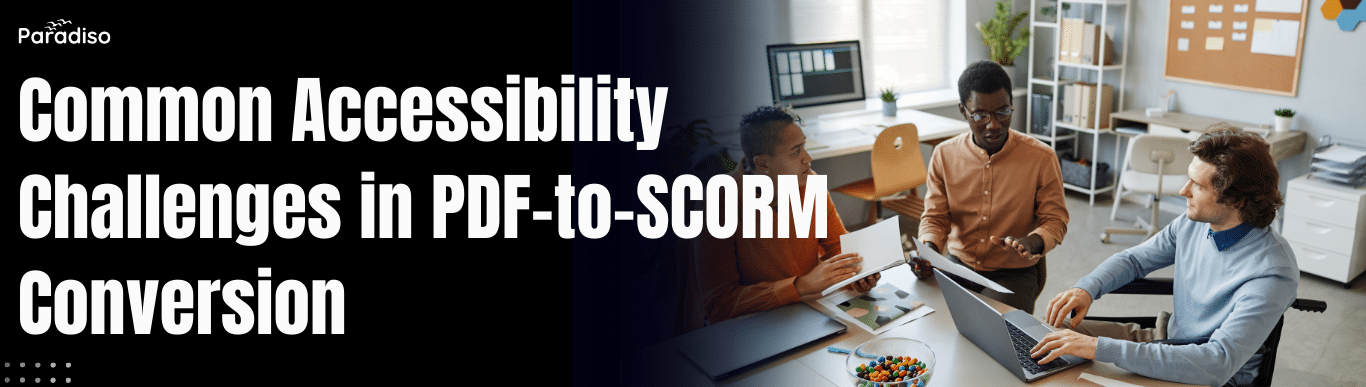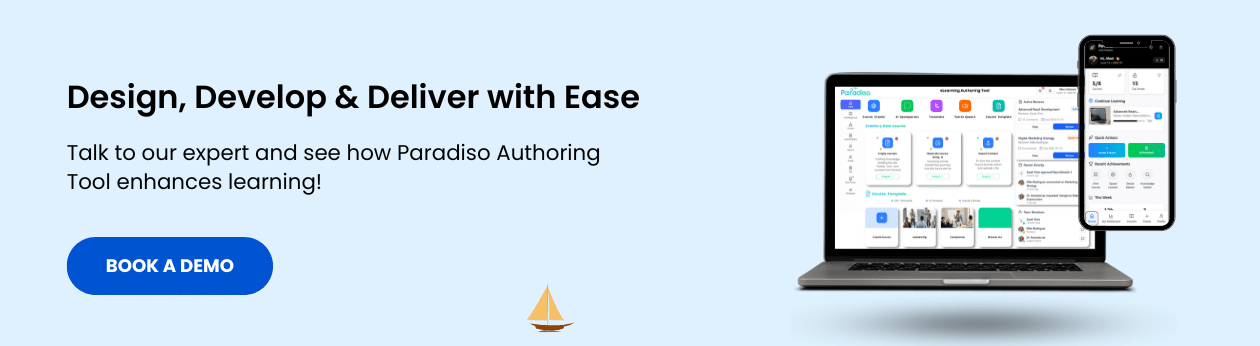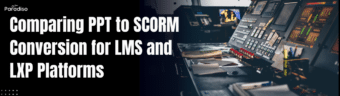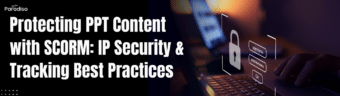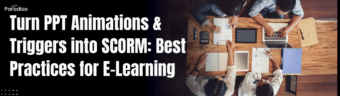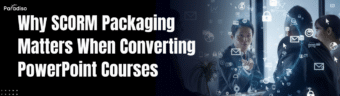Understanding the Landscape: PDF Accessibility, SCORM, and Standards
Creating accessible digital content requires a solid understanding of PDF accessibility principles, SCORM requirements, and the standards that guide both. This section outlines these foundational elements, emphasizing essential practices that ensure inclusivity and compliance across digital platforms. Whether you’re preparing content for learning environments or converting PDF to SCORM, these guidelines help maintain accessibility and consistency throughout the learner experience.
Introduction to PDF Accessibility Basics
Ensuring PDF documents are accessible involves key elements such as proper tagging, maintaining correct reading order, and providing descriptive alt text for images. These fundamentals allow users with disabilities to navigate and comprehend content effectively.
Make Your PDFs Accessible and SCORM Ready
Turn your documents into courses
Upload a PowerPoint, Word, PDF, or text file — and our AI transforms your material into a structured course, saving hours of manual work.
File size up to 20MB
Or explore our ready made expert courses to get started instantly
The Importance of Tagging and Reading Order
Proper tagging structures content semantically, enabling assistive technologies like screen readers to interpret documents accurately. Tags define elements such as headings, paragraphs, lists, and tables, offering critical context. Equally important is the reading order, which must align with the logical flow to facilitate seamless navigation for users relying on assistive tools.
Role of Alt Text in PDF Accessibility
Alt text provides alternative descriptions for images and visual content, conveying essential information that visuals communicate. Effective alt text ensures users with visual impairments understand the full context of documents, preserving the integrity of information dissemination.
SCORM Requirements for Accessible Packaging
In e-learning, SCORM mandates that course content be accessible and compatible across different platforms. This involves proper packaging that includes accessible content, sequencing that aligns with learning needs, and embedding metadata for discoverability and adherence to standards.
Standards and Regulations: PDF/UA, WCAG, and SCORM Versions
Several standards underpin accessible content creation:
- PDF/UA (PDF Universal Accessibility): An ISO standard (ISO 14289) specifying requirements for accessible PDFs, focusing on tagging, reading order, and semantic structure.
- WCAG (Web Content Accessibility Guidelines): Offers comprehensive guidelines to make web and digital content perceivable, operable, understandable, and robust, complementing PDF/UA principles.
- Current SCORM versions: From SCORM 1.2 onwards, versions support accessible e-learning by enabling proper content packaging, sequencing, and metadata management.
Ongoing Developments in Accessibility Standards
The landscape of digital accessibility is continuously evolving. Recent advancements include enhanced support for multimedia, improved metadata schemas, and greater integration of accessibility features within learning management systems. Staying updated ensures compliance and effective content delivery in an increasingly inclusive digital environment.
Understanding these fundamentals lays the groundwork for designing inclusive digital content. Following these principles helps organizations produce material that is both accessible and compliant, reaching diverse audiences effectively.
The Most Common Pitfalls in PDF-to-SCORM Conversion
Transforming PDFs into SCORM packages is a complex process that requires meticulous attention to detail. Many common pitfalls can hinder accessibility, disrupt navigation, and impair interactivity. Recognizing these challenges is essential for creating effective, compliant e-learning courses.
Introduction to Common Challenges in PDF-to-SCORM Conversion
Conversion involves more than just file changes; it demands precise handling of tags, structure, and multimedia. Common issues include broken navigation, inaccessible content, and DOM inconsistencies, all of which affect learner engagement and compliance.
Tagging Gaps and Misaligned Reading Order
One of the main problems is inadequate tagging. Proper tags enable assistive technologies to interpret content correctly. When tags are missing or improperly organized, learners relying on screen readers face confusing navigation. Misaligned reading order exacerbates this problem, disrupting the logical flow essential for an accessible course.
Inaccessible Images, Charts, and Math Content
Visual elements like images, charts, and mathematical formulas often lack descriptive alt text or semantic markup. Without accessible descriptions, visually impaired learners miss vital information. Incorporating descriptive alt text, accessible chart descriptions, and MathML enhances inclusivity and comprehension.
Multimedia and Interactivity Challenges
Adding multimedia, such as videos and audio, enriches learning but introduces accessibility hurdles. Using a multimedia authoring tool can help ensure that videos include captions and descriptions, while interactive features like quizzes remain keyboard-accessible and properly tagged. With the right handling, all learners can fully participate and benefit from the experience.
Visual Design Choices and Navigation Barriers
Design elements significantly affect accessibility. Low contrast can impair readability; poor keyboard navigation hampers users relying on assistive tech. Complex layouts and inconsistent visual cues can confuse learners, stressing the importance of adhering to accessibility standards in design.
Issues Manifesting in SCORM Packaging
Many problems surface during the final packaging stage. Common symptoms include content inaccessibility, broken navigation, and impaired interactivity. Addressing these issues early prevents costly revisions and ensures a smoother learner experience.
Practical Solutions and Tools to Close the Gaps
Paradiso Authoring Tool for Accessibility Enhancement
The Paradiso Authoring Tool helps streamline accessibility tasks with features like automated checks, real-time feedback, and guided workflows. It simplifies creating SCORM-compliant, accessible PDFs, reducing manual errors and ensuring adherence to standards.
Introduction to Accessible Workflow Design
Designing accessible PDFs compatible with SCORM starts with a well-structured workflow. From semantic tagging to metadata application, planning these steps upfront guarantees content usability across diverse assistive technologies and learning platforms.
Tagging and Semantic Structure Best Practices
Robust tagging involves using descriptive, hierarchical tags that reflect content order. Including clear headings, lists, capturing alt text, and ensuring logical flow facilitates navigation by screen readers. Standardized tagging protocols enhance consistency and user experience.
Metadata Optimization for SCORM Compatibility
Embedding comprehensive metadata—such as title, author, language, and accessibility notes—improves content discoverability and ensures compatibility with SCORM LMS platforms. Accurate metadata supports tracking, reporting, and proper content management.
Testing and Quality Assurance Approaches
Quality assurance combines automated testing, manual screen reader verification, and user feedback:
- Automated Checks: Scan documents for missing tags and structural issues.
- Screen-Reader Verification: Test content with popular tools such as JAWS or NVDA to confirm interpretability.
- User Testing: Gather feedback from real users with disabilities to identify usability issues.
This comprehensive approach ensures final content is both accessible and engaging.
Conclusion: Actionable Takeaways, KPIs, and Next Steps
This brings together key insights and practical steps for implementation. Using the Paradiso Authoring Tool, organizations can easily apply these strategies and KPIs to create accessible, SCORM-ready content for any Learning Management System. With built-in accessibility features and a streamlined workflow, Paradiso helps teams deliver compliant, high-quality learning at scale—setting them up for long-term success.
Actionable Takeaways
- Define clear, SMART objectives to guide your efforts.
- Use data-driven insights to refine strategies continuously.
- Prioritize user experience by optimizing accessibility and engagement.
- Promote cross-team collaboration for seamless project execution.
- Regularly evaluate progress through assessments and feedback.
Key Performance Indicators (KPIs)
- Conversion Rate: Tracks learner completion and engagement.
- Customer Satisfaction (CSAT) and NPS: Measures user satisfaction and loyalty.
- Churn Rate: Indicates retention and areas for improvement.
- Engagement Metrics: Includes session duration, page views, and bounce rates.
- ROI: Evaluates the return on investment for initiatives undertaken.
Next Steps for Sustainable Success
- Implement continuous monitoring through dashboards and reports.
- Adjust strategies based on KPI trends and user feedback.
- Invest in training to keep teams adept at evolving standards.
- Scale successful initiatives while refining less effective ones.
- Keep abreast of industry trends and emerging technologies for ongoing improvement.
By following these practical steps and tracking relevant KPIs, organizations can foster sustained growth, inclusivity, and compliance in digital learning environments.