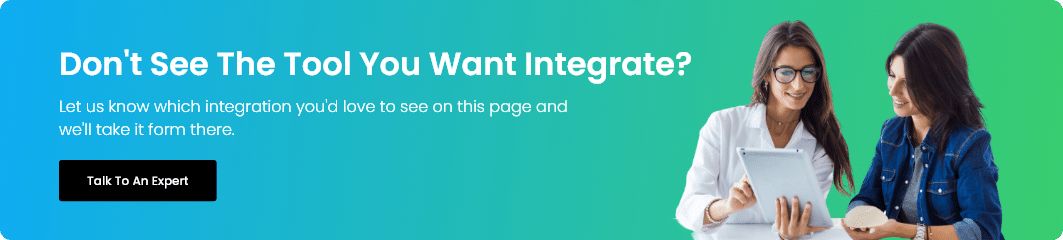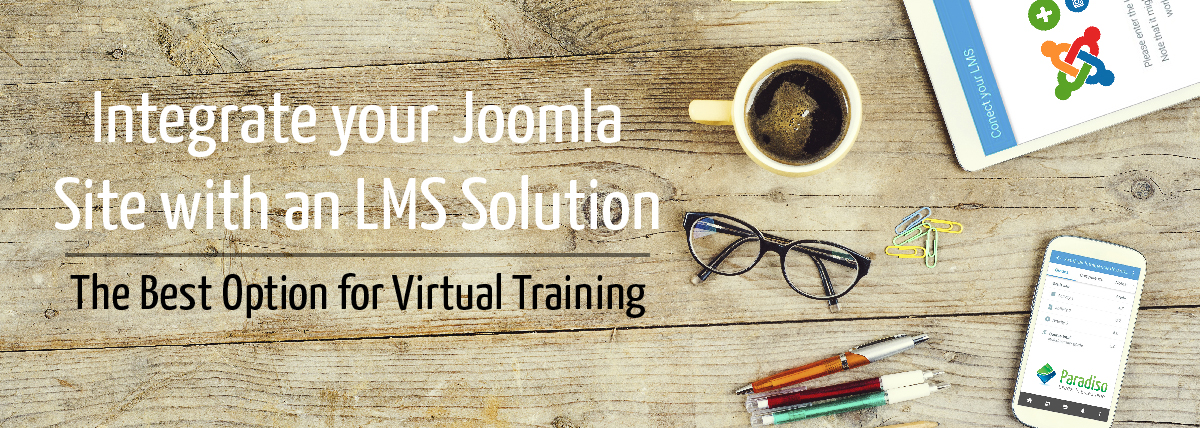Salesforce Moodle Integration using Single Sign-On (SSO) and SAML (Security Assertion Markup Language) offers a streamlined, secure, and efficient way for users to access both platforms using a single set of credentials. This SSO integration eliminates the need for multiple logins, making user authentication seamless while maintaining high-security standards. This powerful integration not only enhances user convenience but also promotes operational efficiency, as users can transition between Salesforce and Moodle effortlessly without needing to log in repeatedly.
Salesforce Moodle Integration: A Seamless Experience with SSO and SAML

What is SAML?
SAML (Security Assertion Markup Language) is an open standard used for securely exchanging authentication and authorization data between an Identity Provider (IdP) and a Service Provider (SP). SAML is essential for enabling SSO, allowing users to access various systems with just one login. The most recent update of SAML was made in 2005, and it remains a key technology in modern identity management.
Moodle SAML Single Sign-On Configuration
Setting up Moodle SAML Single Sign-On (SSO) involves connecting Moodle to an Identity Provider (IdP), allowing users to log in once and access Moodle without needing to authenticate again. Configuring SAML for Moodle requires setting up the SAML plugin in Moodle. You will input critical information such as the IdP’s entity ID, login URL, and certificate details. Additionally, you need to map user attributes like usernames and email addresses to ensure accurate user identification. Once done, users can securely log in to Moodle using SSO from the IdP, improving both security and user experience.
Salesforce SSO Integration and Configuration
Configuring Salesforce SSO integration with SAML requires Salesforce to work with an Identity Provider (IdP) to enable seamless user authentication. The process includes adding the IdP’s metadata such as the SSO URL, entity ID, and public certificate. You also need to map user attributes, ensuring that Salesforce can align the IdP’s user data with Salesforce accounts. Once configured, users can authenticate via the IdP and access Salesforce without needing a separate login, further boosting security and operational efficiency.
PingFederate SAML Configurations for SSO
When using PingFederate as an Identity Provider (IdP) or Service Provider (SP), PingFederate SAML configurations enable SSO via SAML. As an IdP, you need to define connection details for the Service Provider (SP), such as the SP’s entity ID and Assertion Consumer Service (ACS) URL. Additionally, you’ll configure security policies such as SAML assertion signing and encryption for secure data transmission. As an SP, you will set up the IdP’s metadata, including its SSO URL, entity ID, and certificate. With PingFederate, you can ensure secure, efficient, and seamless authentication across multiple platforms.
Customization of Salesforce to Call Moodle
Salesforce Moodle integration can be further enhanced through customization that enables seamless communication between the two platforms. This customization can include:
- API Integration: By customizing Salesforce to connect with Moodle’s APIs, real-time data exchange between the platforms is possible. For example, Salesforce can pull course completion data from Moodle or push user information to Moodle to automate account creation.
- Custom Buttons and Links: You can integrate custom buttons or links in Salesforce to directly link to specific Moodle courses or resources, offering users seamless access to learning content.
- Apex Code and Triggers: Using Salesforce’s Apex programming language, you can write custom code to automate interactions with Moodle. For instance, an Apex trigger could automatically enroll a Salesforce contact in a Moodle course based on a specific action, such as completing a purchase or filling out a form.
- SSO Implementation: Implementing SSO between Salesforce and Moodle, typically through SAML, allows users to log into Salesforce and access Moodle without needing to log in again. This improves the user experience, as it simplifies navigation between the two platforms.
- Custom Objects and Fields: Salesforce can store Moodle-specific data, such as course enrollment status and grades, through custom objects and fields. These fields can be populated via API calls and used for reporting or workflow automation.
- Salesforce Lightning Components: You can develop Salesforce Lightning Components to embed Moodle content directly within Salesforce pages. This ensures that users can access Moodle resources without leaving the Salesforce interface.
Explore LMS Resources That Drive Results
Get instant access to top webinars, videos, case studies, and ebooks — all about smarter learning.
Moodle Salesforce Single Sign-On and User Data Synchronization
Integrating Salesforce Moodle Single Sign-On (SSO) with User Data Synchronization creates a unified user experience, reducing manual data entry and improving administrative efficiency. With SSO, users authenticate once and gain access to both platforms without separate logins. User Data Synchronization ensures that key information, such as user profiles, course enrollments, and completion statuses, stays synchronized across Salesforce and Moodle, eliminating discrepancies and saving time.
This Salesforce Moodle integration ensures that user data is automatically updated across both platforms, making it easier for administrators to manage user information. The integration reduces errors in data entry, promotes accurate record-keeping, and helps create a seamless workflow across CRM and LMS functionalities.
With Moodle SSO integration via SAML, this integration enhances user experience and security, allowing for personalized and effective learning journeys while simultaneously increasing operational efficiency for businesses.