Paradiso Kapture
Capture with free
Screen Recorder
Paradiso Kapture a screen recorder with no watermark
Quick loading time with no screen recording limitations











You can excel individually and professionally using Paradiso Kapture.
Checkout the convincing benefits to decide further.
Paradiso Kapture enables you to record your entire screen, use webcam and create tutorials, demo lectures and training videos in excellent video quality up to 4k. The process of video recording and making content engaging is now easier with this tool.
You can keep the web cam on while your screen is getting recorded. This feature enables you to speak and record valuable information that you can keep with the screen recording. It can be used as an eLearning content, made as tutorials and can be used in future.
The pathway to the final submission of the video is very simple with Paradiso Kapture. You can easily record, edit and submit your video and share the final output.
Effortlessly share the recordings on other platforms. The Paradiso Kapture screen recorder will help you create videos instantly and effortlessly with just one click.
The content shared in the screen recording might be great to turn them into course modules and tutorials. Paradiso Kapture allows you to build a content library.

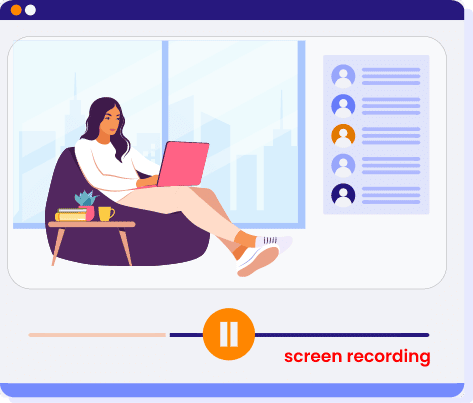
Paradiso Kapture is a great tool to create videos using screen recording feature. It helps in simple video creation by keeping the process convenient and straight to the point even for the first-time users.




Testimonials



Users can download Paradiso Kapture from the browser, choose what to record (screen only or screen and camera, Only Camera), after clicking on the ‘start recording’ button, the screen capture starts. You can stop the recording at any point of time to end the recording.
Yes, the recording of the screen comes with the sound recorded during the screen recording. You can edit the video later on.
Yes, the screen recorder tool- Paradiso Kapture is free and comes with no restriction.
Paradiso Kapture allows you to record your face through the webcam addition feature. You can click on the webcam and start the recording to record your face along with the screen recording.
There is no time limit on the recording, you can record the screen for as long as you want.
The available version of Paradiso Kapture is compatible for desktop and can be used easily to record your computer or laptop screens.
Yes, Paradiso Kapture is safe install for your browser and laptop or desktop. Your recordings are stored safely through the tool and nobody can misuse them.
Screen recordings through Paradiso Kapture have no watermark so you can even post the recordings as tutorials and learning content as and where required.