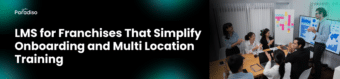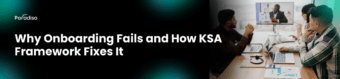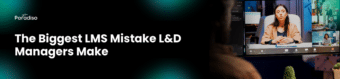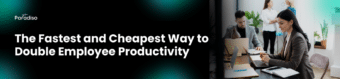Introduction
In the rapidly evolving world of digital education, having a reliable Learning Management System (LMS) is essential for delivering smooth online learning experiences. Paradiso Free LMS has gained popularity among educators, institutions, and organizations due to its user-friendly interface, powerful features, and cost-effectiveness. Its widespread adoption speaks to its efficiency in creating effective e-learning environments.
However, even the most advanced LMS platforms can face technical issues that disrupt learning. Developing troubleshooting skills is vital for administrators and users to quickly identify and fix problems, ensuring that students and instructors can continue their educational journey without interruptions. Understanding common challenges and troubleshooting strategies helps improve user experience, maintain trust in the platform, and maximize digital learning benefits.
Your One-Stop Solution for LMS Issues
No more confusion or downtime. Paradiso Free LMS makes troubleshooting easy, empowering you to keep learning on track without delays.
Chapter 1: Understanding Common Challenges in Paradiso Free LMS
Implementing an LMS like Paradiso Free LMS offers many benefits for organizations seeking affordable and flexible e-learning solutions. Yet, users and administrators often encounter obstacles that can affect platform effectiveness and user satisfaction. Recognizing these common issues is the first step toward effective troubleshooting and optimizing the learning experience.
Common User Challenges in Paradiso Free LMS
- Navigational Difficulties: Learners sometimes struggle with complex menus, unclear labels, or inconsistent layouts, making it hard to access courses, resources, or assessments. Beginners may find it difficult to locate enrolled courses or submit assignments, leading to frustration and lower engagement.
- Technical Glitches During Access: Slow loading times, broken links, or session timeouts are common issues, especially during peak hours or on incompatible browsers and devices. Such disruptions can interrupt learning, reduce motivation, and harm perceived platform reliability.
- Content Compatibility and Accessibility: Ensuring course materials display correctly across devices and meet accessibility standards remains challenging. Content not optimized for mobile or non-compliant with WCAG (Web Content Accessibility Guidelines) can hinder users with disabilities or mobile learners.
Common Administrative Challenges
- User Management and Enrollment Issues: Problems like duplicate accounts, incorrect permissions, or delays in activating users can hamper timely training delivery.
- Content Upload and Management Errors: Uploading multimedia (videos, PDFs, interactive content) may produce errors due to unsupported formats or large file sizes. Poor organization of large content volumes can also cause maintenance difficulties.
- Technical Glitches and Platform Stability: Issues such as page crashes, bugs in quiz modules, or synchronization problems can disrupt learning and require ongoing IT support.
Common Performance and Usability Obstacles
- Limited Customization Options: Restrictions in designing the interface or branding can reduce user engagement, especially for organizations wanting a tailored look and feel.
- Insufficient Support and Documentation: Lack of accessible guidance can make troubleshooting time-consuming, leading to user frustration.
- Error Messages and System Feedback: Vague or unhelpful error notifications hinder quick resolution of issues like login failures or sync errors.
Awareness of these challenges enables organizations to implement proactive solutions, streamline training, and improve overall platform performance. Addressing technical glitches, enhancing user experience, and refining administrative processes are key to maximizing Paradiso LMS’s potential.
Chapter 2: Step-by-Step Troubleshooting Framework
Effective troubleshooting is vital for maintaining optimal performance. Following a structured approach ensures quick identification, reduces downtime, and enhances system reliability. This chapter offers a detailed, step-by-step diagnostic guide, emphasizing initial checks and utilizing built-in tools for efficient problem-solving.
Establishing a Troubleshooting Methodology
A systematic troubleshooting process involves clear steps to identify, diagnose, and resolve issues. The core principles include understanding the problem, gathering relevant information, and testing possible causes methodically.
1. Initial Assessment and Quick Checks
Start with simple diagnostics to rule out easy problems:
- Verify Power and Connectivity: Ensure devices have power and are connected to the internet.
- Check for Physical Issues: Inspect cables, hardware, and vents for damage or obstructions.
- Confirm Configuration Settings: Verify system settings haven’t been changed accidentally.
- Review Logs and User Reports: Gather detailed problem descriptions and recent logs for anomalies.
These steps often resolve simple issues and prevent unnecessary complexity.
2. Utilize Built-in Diagnostic Tools
Modern systems include diagnostic utilities to identify common issues quickly:
- System Event Logs: Use logs to find hardware or software errors.
- Network Diagnostics: Run ping, traceroute, or network analyzers to detect connectivity problems.
- Hardware Testing Utilities: Use BIOS diagnostics or vendor tools for hardware health checks.
- Performance Monitors: Use resource monitors to identify bottlenecks or unusual activity.
Familiarity with these tools speeds up diagnosis and improves accuracy.
3. Isolate the Issue
Narrow down the root cause by:
- Reproduce the Problem: Attempt to recreate the issue under controlled conditions.
- Eliminate Variables: Disconnect or disable non-essential components to see if the problem persists.
- Test Different Scenarios: Use alternative configurations or networks to identify patterns.
This method helps focus troubleshooting efforts effectively.
4. Delve into Complex Diagnostics
If simpler methods fail:
- Update Firmware and Software: Keep all components current.
- Consult Vendor Documentation: Use official troubleshooting guides and FAQs.
- Employ Advanced Tools: Utilize third-party utilities for in-depth analysis.
Document findings carefully to support resolving procedures and future reference.
5. Leverage Resources and Support
When internal troubleshooting is exhausted:
- Vendor Support: Contact manufacturers via support portals, email, or call centers.
- Online Communities: Seek advice from professional forums or user groups.
- Knowledge Bases: Use official manuals and troubleshooting articles.
Collaborating with external support often leads to effective solutions for complex problems.
Chapter 3: Solving Technical and Access-Related Issues
Resolving technical and access issues is key to maintaining a seamless user experience in e-learning. Whether troubleshooting login, content loading, or browser compatibility problems, understanding common causes and solutions helps reduce frustration and ensure quick recovery.
Troubleshooting Login and Authentication Problems
Login issues are frequent and can result from server errors, wrong credentials, session timeouts, or configuration mishaps.
- Verify username and password, and reset if necessary.
- Clear browser cache and cookies to remove outdated data.
- Check account status for lockouts or suspensions.
- Ensure backend services are operational during server outages.
- Confirm multi-factor authentication is configured correctly to avoid lockouts.
Resolving Content Loading Failures
Content issues can stem from network instability, server overload, or incompatible files.
- Test internet stability and speed.
- Clear browser cache to ensure fresh content loads.
- Verify content files are supported and not corrupted.
- Update browsers or device firmware to the latest versions.
- Check server logs for load issues or errors.
Optimizing media files for compatibility and using CDNs can improve loading speeds globally.
Fixing Compatibility and Browser-Related Issues
Different browsers and devices may display LMS content differently, causing layout or functionality problems.
- Support major browsers such as Chrome, Firefox, Edge, Safari.
- Keep browsers and plugins updated.
- Design websites following web standards (HTML5, CSS3).
- Avoid deprecated technologies.
- Test across multiple browsers and devices regularly.
Providing clear client-side guidance improves overall user experience and reduces troubleshooting overhead.
Chapter 4: Advanced Troubleshooting and Support Options
Handling complex issues, such as customization or integration problems, requires advanced troubleshooting skills. Knowing when to seek support helps resolve problems efficiently and keeps your LMS running smoothly.
Handling Customization and Integration Problems
Custom features and integrations can sometimes cause conflicts or bugs. To manage these:
- Identify the root cause: Examine error messages, logs, and recent changes.
- Consult documentation: Use Paradiso’s guides for troubleshooting custom modules.
- Test in staging: Validate customizations before deploying live.
- Check compatibility: Ensure plugins and integrations match your LMS version.
- Implement gradually: Roll out changes incrementally to isolate issues.
When and How to Reach Paradiso Support
Contact Paradiso support when:
- Issues persist after troubleshooting.
- Integration conflicts remain unresolved.
- Security threats or vulnerabilities are suspected.
- Platform updates cause unexpected behaviors.
- Expert advice is needed for complex features.
Support channels include ticket submissions, live chat, emails, and phone support. Provide detailed descriptions and logs to enable swift assistance.
Maintaining Your LMS Effectively
Regular updates, backups, performance monitoring, and content review protect your LMS integrity. Staying informed through newsletters and forums, and consulting support for major changes, ensures your platform remains secure, efficient, and aligned with your organization’s needs.
Special Section: Why Paradiso Free LMS Is Your Best Ally in Managing Learning Challenges
Paradiso Free LMS offers a comprehensive suite of features to proactively address troubleshooting hurdles and streamline learning management. Its intuitive interface reduces user errors, while real-time diagnostics help spot problems early. The built-in ticketing and support system enables swift issue resolution, and scalable architecture supports organizational growth, preventing limitations.
Real-World Case Studies of Successful Issue Resolution
- Content Delivery Optimization: A global company centralized content management, reducing deployment issues by 35% within six months, while multilingual support enhanced accessibility.
- User Support Enhancement: An educational institution implemented Paradiso’s self-service portal, decreasing helpdesk tickets by 40% and increasing user satisfaction.
Conclusion and Actionable Takeaways
Maintaining an optimal LMS experience with Paradiso involves regular updates, system monitoring, and routine checks. When problems occur, follow structured troubleshooting steps—check internet connections, clear caches, verify permissions, and review logs—to resolve issues swiftly.
Foster ongoing user engagement through training and feedback, and utilize performance analytics for proactive maintenance. When complex problems arise, don’t hesitate to contact Paradiso support, whose expertise and resources are valuable assets.
Stay informed about platform updates and best practices to enhance your e-learning environment continually. Implementing these strategies ensures your LMS remains reliable, engaging, and capable of supporting your organization’s training goals.