
THANK YOU
FOR YOUR INFORMATION
One of our expert will be in touch with you…
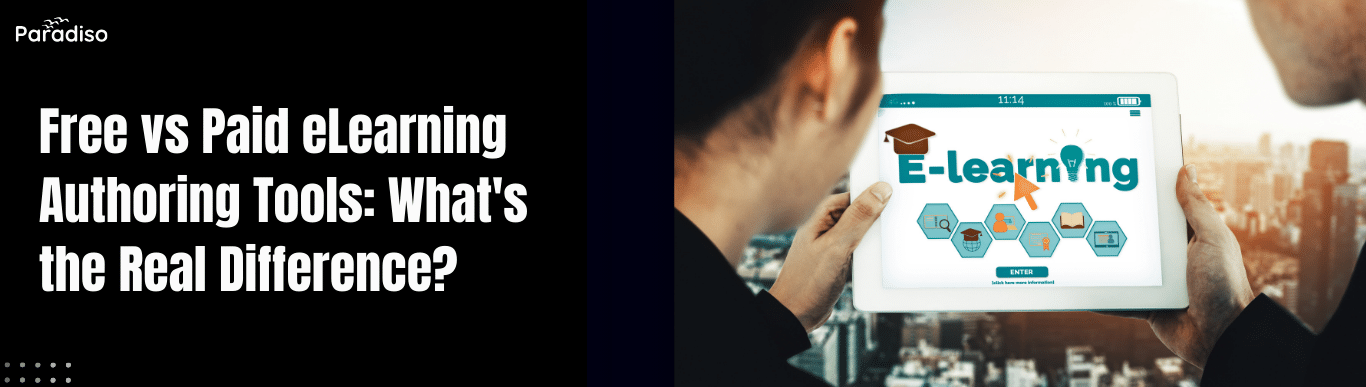
Choosing between free and paid eLearning authoring tools isn’t just about cost—it’s about aligning with your training objectives, team capabilities, content volume, and long-term strategy. Under tight deadlines, compliance demands, collaboration needs, and evolving content libraries, each approach reveals its true strengths. This comprehensive guide explains why an AI-driven free solution like Paradiso Authoring Tool serves organizations of all sizes—from solo designers to global enterprises—better than traditional paid platforms.
Free eLearning authoring tools have transformed professional course creation by removing financial barriers. Platforms like H5P and Adapt Learning allow you to build interactive quizzes, timelines, and responsive lessons. eXeLearning offers a desktop environment for offline module development. However, these tools often require technical know-how, manual asset management, and separate steps for multimedia integration.
Paradiso Authoring Tool, a free eLearning authoring tool merges a no-code interface with AI-driven workflows to transform a simple text prompt into complete course outlines, slide decks, quiz questions, and summary notes. It offers built-in text-to-speech, AI avatars, and auto-formatted video snippets for rich multimedia support. With full SCORM 1.2 and 2004 compliance, integration with any Learning Management System (LMS) is effortless. Start using Paradiso Authoring Tool for free and scale your training program seamlessly
Leverage the power of AI to create engaging, interactive, and professional eLearning courses in minutes—without complexity or coding.
Paid platforms—Articulate 360, Adobe Captivate, and iSpring Suite—offer comprehensive feature sets and enterprise controls. They include advanced branching scenarios, complex simulations, and pixel-perfect design environments. Role-based permissions, workflow approvals, and detailed audit trails support regulated industries. Dedicated customer success teams and formal training programs help organizations meet strict deadlines and compliance mandates.
However, the total cost of ownership can be significant. Licensing fees are often per-author or per-seat and increase as your team grows. Upgrades and maintenance may require additional budgets, and proprietary file formats can create vendor lock-in.
For small teams producing occasional modules, both free and paid tools can suffice. But when content volume increases—say, 50–500 modules annually—the manual authoring burden rises. Paradiso Authoring Tool’s AI automation dramatically reduces the time from concept to published course. Users report up to 60% faster module development, as AI handles outline creation, slide population, and quiz question generation in seconds. Paid platforms require more manual setup for each interaction and often rely on templated assets that must be maintained across versions.
Free open-source tools can have a steep technical setup, requiring server installation or plugin management. Paid tools, while polished, demand hours of training to master advanced features. Paradiso Authoring Tool strikes a balance: its dashboard is accessible to non-technical users, with guided AI prompts that adapt based on your inputs. New authors can produce a complete module within a day, versus weeks of onboarding for enterprise suites.
SCORM compatibility is table stakes for any LMS deployment. Paradiso Authoring Tool includes SCORM 1.2 and 2004 by default, along with basic accessibility checks. Paid platforms add extensive compliance features—ARIA-label support, WCAG checkers, and HIPAA-level security logs—but many organizations never use these advanced controls. Free open-source tools often require external utilities to package SCORM modules or perform accessibility audits, adding hidden steps to the workflow.
Community forums back many free tools, but response times vary. Paid solutions guarantee SLAs, 24/7 support lines, and dedicated account management. Paradiso Authoring Tool provides a middle ground: a comprehensive knowledge base, step-by-step video tutorials, and responsive email support. Early adopters highlight how intuitive design and proactive AI-driven suggestions reduce support tickets by up to 40%, so teams spend less time troubleshooting and more time creating.
Even with AI automation, allocate time to:
Choose Paradiso Authoring Tool when:
Opt for paid tools when:
High-quality eLearning no longer requires big software budgets. With the free Paradiso Authoring Tool, you can harness AI-powered course creation, multimedia support, and enterprise-level compliance to deliver engaging learning at any scale. Whether you’re an individual designer, a small team, or a global enterprise, Paradiso Authoring Tool outperforms traditional paid platforms by combining ease of use, speed, and robust features. Define your next learning goal, sign up for Paradiso Authoring Tool at no cost, and start creating today—your learners (and your budget) will thank you.
Unlock all the features you need to create impactful learning experiences—completely free.