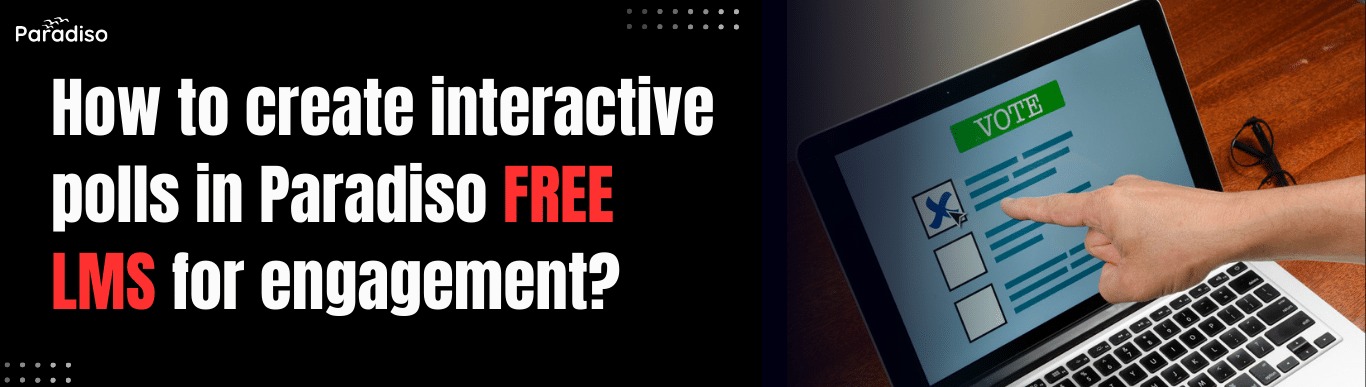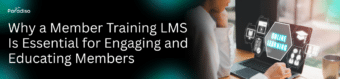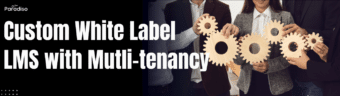In the rapidly evolving world of online education, keeping learners engaged is crucial for effective learning and skill development. As digital content becomes more prevalent, educators face the challenge of capturing and maintaining learners’ attention. Interactive polls have emerged as a powerful tool to meet this need by fostering active participation and dynamic learning experiences.
These polls enhance learner involvement by providing real-time feedback, encouraging peer interaction, and offering immediate insights into understanding. They transform passive content consumption into an engaging, collaborative process that motivates learners to stay committed. Additionally, incorporating polls allows instructors to customize their teaching strategies based on responses, increasing overall effectiveness.
Paradiso Free LMS stands out as an ideal platform for creating engaging polls. Its user-friendly interface, versatile tools, and smooth integration capabilities enable educators to design, deploy, and analyze polls efficiently. Whether you’re an individual educator or part of a small organization, Paradiso Free LMS provides the necessary features to enrich your online courses with interactive, participatory content.
Learn How to Create Interactive Polls in Paradiso Free LMS!
Engage Your Learners Like Never Before: Master Interactive Polls in Paradiso Free LMS!
Understanding the Power of Interactive Polls in eLearning
Interactive polls are transforming modern eLearning by creating a dynamic way to engage learners and gather instant feedback. Unlike traditional quizzes, these succinct, often multiple-choice questions actively involve learners, boosting engagement and knowledge retention.
What Are Interactive Polls?
They are digital questionnaires embedded within courses or LMS platforms, prompting learners to respond during lessons. Used to assess comprehension, stimulate discussion, or gather opinions, these quick questions—taking just a few seconds—help keep learners attentive and involved.
The Significance of Interactive Polls in eLearning
Incorporating polls makes learning more participatory, serving multiple roles:
- Enhancing Engagement: Breaking up passive content with interactive elements keeps learners attentive.
- Immediate Feedback: Instructors see responses instantly, allowing for real-time instructional adjustments.
- Assessing Understanding: Polls serve as formative assessments to gauge comprehension.
- Active Learning: Engaging learners directly fosters critical thinking and decision-making skills.
Boosting Motivation and Feedback
Research indicates that interactive polls significantly increase motivation, especially in digital environments. They make the learning process enjoyable and interactive, leading to higher course completion rates. Moreover, responses help instructors identify knowledge gaps and tailor future lessons accordingly.
Current LMS Trends with Interactive Content
Modern platforms are integrating advanced features around polls:
- Real-Time Analytics: Immediate insights into learner responses enable adaptive teaching.
- Gamification: Embedding polls within game-like modules motivates learners.
- Mobile Compatibility: Ensuring seamless functionality across devices promotes learning on the go.
- Personalized Feedback: Using response data for customized content and recommendations.
- Integration: Combining polls with quizzes, multimedia, and discussions to enrich learning experiences.
Embracing these trends helps organizations deliver relevant, engaging, and timely educational content, making interactive polls a vital component of modern digital training.
Getting Started with Paradiso Free LMS
Beginning your eLearning journey with Paradiso Free LMS is simple and rewarding. This chapter introduces its core features, navigation quirks, and practical setup steps — tailored to educators, corporate trainers, and administrators seeking to leverage its intuitive tools for impactful learning experiences.
Account Setup Made Easy
To start:
- Visit the Paradiso Free LMS website and click “Sign Up”.
- Fill in your name, email, and organization details if applicable.
- Verify your account via the email sent to your registered address.
- Log in to access your personalized dashboard.
Proper setup sets the foundation for smooth content management and active learner engagement.
Dashboard Navigation Essentials
Upon login, you’ll see a user-friendly dashboard featuring:
- Main Navigation Menu: For Courses, Users, Reports, and Settings.
- Course Management: Easily create and organize courses.
- User Profiles: Manage learners and assign permissions.
- Analytics & Reports: Track progress and engagement metrics.
- Help & Support: Tutorials, FAQs, and contacts for assistance.
Getting familiar with this interface ensures efficient course creation and management.
Creating Engaging Interactive Content
Paradiso LMS provides:
- Content Builder: Drag-and-drop multimedia, videos, images, and assessments.
- Assessments & Quizzes: Reinforce learning with formative evaluations.
- Discussion Forums: Foster peer interaction.
- Gamification: Use badges, points, and leaderboards for motivation.
- Compatibility: Import SCORM and xAPI content for standards compliance.
These tools help you craft dynamic, engaging courses tailored to various learning styles.
🚀 Ready to See Paradiso LMS in Action?
Let’s show you how Paradiso LMS can work for you.
Step-by-Step Guide to Creating Interactive Polls in Paradiso Free LMS
Designing and deploying polls effectively elevates learner participation and provides valuable insights. Paradiso Free LMS offers an intuitive poll creation feature that, step-by-step, allows educators to craft, customize, and embed interactive polls seamlessly. Here’s a detailed guide:
Accessing the Poll Creation Interface
- Log into your Paradiso LMS account with instructor or admin rights.
- Navigate to the target course or module where the poll will be embedded.
- Within the course editor, click “Activities” or “Resources”.
- Select “Create” then choose “Poll” from the options to start designing.
Designing Effective Questions
- Select Question Type: Multiple choice, true/false, or open-ended based on objectives.
- Write Clear Questions: Keep language straightforward and content relevant.
- Create Answer Options: Provide plausible choices; avoid ambiguity.
- Enhance with Multimedia: Add images or videos for richer engagement, if necessary.
Configuring Poll Settings
- Set participation rules such as allowing multiple submissions or anonymity.
- Define start and end dates to schedule visibility.
- Enable real-time results viewing or restrict until completion.
Embedding and Testing the Poll
- Insert the poll into lessons, modules, or discussions via the “Insert Activity” option.
- Preview from a learner perspective to ensure proper display and functionality.
Tips for Maximizing Participation
- Keep questions relevant and concise.
- Mix question types to diversify feedback.
- Use prompts and reminders to encourage responses.
- Provide incentives like badges or certificates.
- Analyze response data to improve future content.
By following these steps, you can create effective, engaging polls that foster active participation and provide valuable insights.
Enhancing Engagement and Analyzing Results
To boost learner engagement, strategic use of polls is highly effective. They promote active involvement and supply insights into learner preferences and understanding. This chapter offers techniques for encouraging participation, analyzing response data, and leveraging insights to refine your courses.
Strategies to Encourage Learner Participation
- Position as a Tool for Active Learning: Emphasize responses influence course development.
- Design Concise, Relevant Polls: Short questions tied directly to content avoid fatigue.
- Introduce Incentives: Badges or points motivate continued participation.
- Facilitate Accessibility and Timing: Use across devices; deploy after key lessons.
- Build Community: Promote discussion around poll results for shared engagement.
Data Collection and Interpretation
- Employ LMS tools with response analytics and data export options.
- Identify trends and common misconceptions through pattern analysis.
- Segregate data based on demographics or learner levels for targeted insights.
- Maintain transparency and privacy to foster trust and honest feedback.
Applying Insights to Improve Content
- Adjust content to address identified gaps or misunderstandings.
- Use response data to personalize learning paths and activities.
- Implement regular polls with reflection and updates to keep courses fresh.
- Share success stories where polling improved learning outcomes, like a corporate program boosting satisfaction scores by 30%.
Ultimately, thoughtfully created polls make the learning experience more engaging, tailored, and effective. Leveraging insights ensures continuous course improvement, leading to higher satisfaction and better learning results, especially with powerful LMS platforms like Paradiso.
Why Paradiso LMS Is Your Ideal Solution for Interactive Engagement
Choosing the right LMS is critical for developing interactive, learner-centric courses. Paradiso LMS excels in fostering engagement through innovative features, seamless content integration, scalability, and customization. Here’s why Paradiso LMS is ideal for creating dynamic educational environments:
Key Features Supporting Interactive Learning
Paradiso LMS offers advanced interactive tools, including real-time polls that enable educators to assess understanding instantly. These polls can be embedded into courses effortlessly, providing immediate feedback that stimulates active participation. Studies show that integrating such interactive elements significantly boosts learner engagement and satisfaction. The platform’s intuitive design makes these features accessible for both instructors and learners.
Effortless Content Integration
The LMS seamlessly imports videos, PDFs, SCORM packages, and third-party applications, creating a cohesive learning experience. This reduces content fragmentation and allows educators to develop comprehensive courses without technical hurdles.
Scalability and Customization
From small training groups to large university courses, Paradiso LMS scales easily without performance issues. Its customization options—personalized dashboards, adaptive pathways, branding—allow institutions to tailor the platform according to their pedagogical and branding needs, ensuring continued relevance.
Support and Analytics
Robust support, including tutorials, training, and customer service, helps users maximize the platform. Advanced analytics enable performance tracking, course updates, and user management, fostering ongoing improvement.
In sum, Paradiso LMS’s combination of innovative engagement tools, easy content integration, scalability, and dedicated support makes it an excellent choice for organizations aiming to deliver engaging, interactive education.
Conclusion
Incorporating engaging polls in your eLearning strategy is a proven method to drive participation, gather meaningful feedback, and improve your courses. Setting clear objectives, designing relevant questions, embedding polls thoughtfully, and analyzing responses are key steps—easily supported by user-friendly platforms like Paradiso Free LMS.
These interactive elements make learning enjoyable, foster critical thinking, and provide valuable data to refine your educational content and strategies. Elevate your training programs by integrating polls today and witness increased engagement and deeper knowledge retention.
Ready to take your eLearning to the next level? Explore advanced features like real-time analytics and seamless integration with solutions such as Paradiso LMS. Start transforming your online education environment into a more interactive, learner-focused experience now!