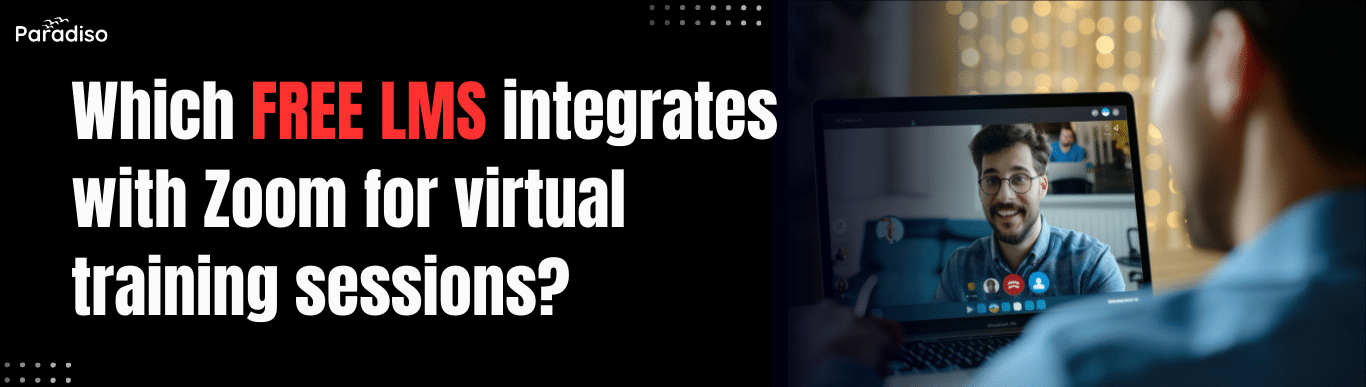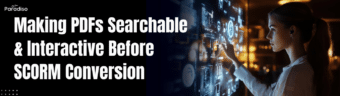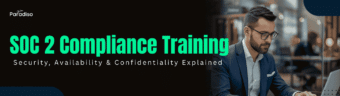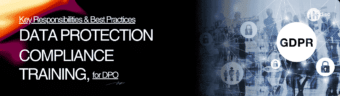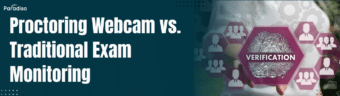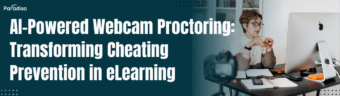In today’s digital era, the push toward remote and hybrid learning environments has accelerated rapidly. Educational providers, corporate trainers, and institutions are experiencing an increasing need for accessible online learning solutions that cater to diverse learner needs, locations, and devices. Recent reports from the e-Learning Industry project the global online education market to surpass $375 billion by 2026, reflecting sustained growth in flexible, scalable, and inclusive platforms.
Accessibility in online education goes beyond device compatibility; it encompasses features like adjustable font sizes, closed captioning, screen reader compatibility, and multilingual support. These features ensure all users, regardless of disabilities or technological limitations, can fully participate. By investing in accessible design and content, organizations not only comply with standards such as the Americans with Disabilities Act (ADA) and Web Content Accessibility Guidelines (WCAG), but also foster an inclusive environment that boosts engagement and retention.
Alongside accessibility, seamless integration with familiar communication tools, especially Zoom, has become essential for effective virtual training. Zoom’s widespread usage—over 300 million daily meeting participants—makes it a preferred platform for real-time interaction and collaboration. Integrating Zoom smoothly into learning management systems (LMS) or training platforms allows learners to join sessions effortlessly, access recordings easily, and participate without technical hindrances.
Streamline Virtual Training with the Best Free LMS – Seamlessly Integrate with Zoom Today!
Boost Virtual Training Efficiency – Discover Free LMS with Seamless Zoom Integration!
Essential Features to Consider When Choosing a Free LMS with Zoom Support
Selecting the right Learning Management System (LMS) that integrates easily with Zoom can significantly elevate your virtual training initiatives. When evaluating free LMS options, focus on features that ensure user-friendliness, scalability, multimedia support, and compatibility. These elements collectively create a successful online learning environment that is engaging and reliable.
Firstly, ease of use is paramount. An intuitive interface with straightforward navigation minimizes learning curves for both administrators and learners. Platforms like Moodle and Canvas offer clean dashboards, enabling trainers to launch Zoom sessions effortlessly. Prioritizing usability allows users to focus on learning rather than troubleshooting technical issues.
Secondly, scalability and flexibility are essential for growing organizations. Free LMS solutions differ in capacity—some serve small groups, others accommodate hundreds of simultaneous participants. Ensure the platform can scale as your training needs expand. Features such as tiered user management and expandable storage support ongoing growth without early shifts to paid plans.
Thirdly, multimedia capabilities and interactivity enhance engagement. An ideal LMS integrates smoothly with Zoom and supports quizzes, polls, chats, and multimedia content like videos and documents. These tools foster dynamic sessions with live demonstrations and active discussions, creating immersive learning experiences.
Additionally, compatibility with various devices and operating systems ensures maximum accessibility. The LMS should support Zoom integrations across desktops, tablets, and smartphones. Features like single sign-on (SSO), calendar syncs, and API support make operation seamless. Accessibility standards compliance is equally important, ensuring inclusivity for all learners.
In summary, for selecting a free LMS with Zoom support, focus on ease of use, scalability, multimedia features, device compatibility, security, and community support. A careful evaluation of these features ensures a reliable, engaging, and adaptable virtual training platform aligned with your organization’s needs.
Detailed Reviews of Leading Free LMS Options Supporting Zoom for Virtual Training
Integrating Zoom within a Learning Management System enhances virtual training by enabling real-time interaction and seamless sessions. Several free LMS platforms support Zoom either natively or via straightforward integrations, allowing trainers to conduct live classes effortlessly. Here’s an in-depth overview of some top free LMS options supporting Zoom, highlighting their strengths and limitations to help organizations choose wisely.
Paradiso LMS with Zoom Integration
Paradiso LMS offers an intuitive, out-of-the-box integration with Zoom, making it easy for organizations to host live training sessions, webinars, and virtual classrooms. The integration is seamless and requires minimal setup, providing a user-friendly experience for instructors and learners alike.
-
-
-
Strengths: Paradiso LMS offers a smooth Zoom integration that allows instructors to create, schedule, and manage live Zoom sessions directly from the LMS. The platform also includes powerful reporting tools to track learner engagement during virtual sessions, plus mobile support for on-the-go learning.
-
Limitations: While the Zoom integration is smooth, users of the free version may have limited access to advanced reporting and features found in the premium version of Paradiso LMS. Some customization may require additional configuration.
-
Ideal for: SMBs, corporate trainers, or educational institutions looking for an easy-to-use LMS with robust Zoom integration and seamless virtual training experiences.
-
Moodle with Zoom Plugin
Moodle stands out as a popular open-source LMS worldwide, renowned for its customization and flexibility. Its integration with Zoom is facilitated through the official Zoom plugin, available in Moodle’s plugin repository.
-
-
- Strengths: Open-source and cost-effective, Moodle allows extensive customization. The Zoom plugin enables instructors to schedule, start, and join Zoom meetings directly from Moodle courses. It offers extensive plugins and a large user community for support.
- Limitations: Setup can be technically complex, especially for self-hosted instances. Advanced Zoom features require compatible Zoom account plans, and hosting costs may apply despite the free software.
- Ideal for: Educational institutions or organizations with technical capacity seeking a customizable, integrated LMS solution.
-
TalentLMS Free Plan
TalentLMS offers a user-friendly, streamlined platform suitable for small to medium teams. Its free tier includes essential LMS features with Zoom integration support.
-
-
- Strengths: Simple to use, with minimal setup. Supports direct Zoom integration in its free plan, enabling live sessions within courses. Comes with predefined templates and support resources.
- Limitations: Limited to 10 active users and five courses, constraining larger group training. Basic Zoom integration lacks advanced features such as breakout rooms or polls in the free tier.
- Ideal for: Small organizations or startups aiming for quick setup and straightforward virtual training with Zoom.
-
Canvas LMS
Canvas LMS is a modern, open-source platform widely used in academic settings. It supports Zoom integration through LTI (Learning Tools Interoperability) connections, facilitating scalable virtual learning.
-
-
- Strengths: Intuitive, contemporary interface; seamless embedding of Zoom meetings; extensive assessment and collaboration tools; customizable via plugins.
- Limitations: Technical setup may require IT support; self-hosting demands infrastructure investment; free hosting options have limitations on integrations depending on deployment.
- Ideal for: Educational institutions or organizations prioritizing scalable, feature-rich virtual learning with Zoom support.
-
In conclusion, Moodle, TalentLMS, and Canvas each offer distinct advantages and are suitable for different organizational sizes and technical capacities. Moodle appeals to those needing extensive customization, TalentLMS provides ease of use for small teams, and Canvas balances modern features with flexibility. Integrating Zoom into these platforms enhances the virtual training experience by enabling engaging, interactive sessions for diverse learner needs.
-
🚀 Ready to See Paradiso LMS in Action?
Let’s show you how Paradiso LMS can work for you.
Integrating Zoom with Free LMS Platforms: Step-by-Step Guide, Tips, and Troubleshooting
Connecting Zoom with free Learning Management Systems (LMS) enables smooth virtual training sessions, creating engaging learning environments without extra costs. This comprehensive guide covers step-by-step setup procedures, practical tips, and troubleshooting strategies to ensure your virtual sessions run seamlessly.
Tips for Smooth Integration
- Use dedicated Zoom accounts per LMS to manage sessions more effectively.
- Maintain consistent meeting settings—waiting rooms, recording options, host controls—for uniformity.
- Automate scheduling when possible to align sessions with course schedules.
- Provide clear, step-by-step instructions for learners on how to join sessions.
Best Practices for Virtual Training
- Test integrations prior to live sessions to identify and resolve issues.
- Encourage active participation via polls, breakout rooms, and chat.
- Record sessions for absentees or review.
- Share troubleshooting tips to address common problems like audio issues or login errors.
Troubleshooting Common Problems
- Verify API credentials if authentication fails—regenerate if needed.
- If meetings do not appear in LMS, double-check plugin settings and synchronization.
- Ensure participants have correct links and permissions; check meeting settings such as waiting room configuration.
- Update Zoom app and device permissions if audio or video are problematic.
- Recommend stable internet connections and closing background applications for better performance.
Following these detailed steps and tips will help educators integrate Zoom with popular free LMS platforms efficiently, resulting in engaging, interactive virtual training sessions that enhance learning outcomes.