
THANK YOU
FOR YOUR INFORMATION
One of our expert will be in touch with you…
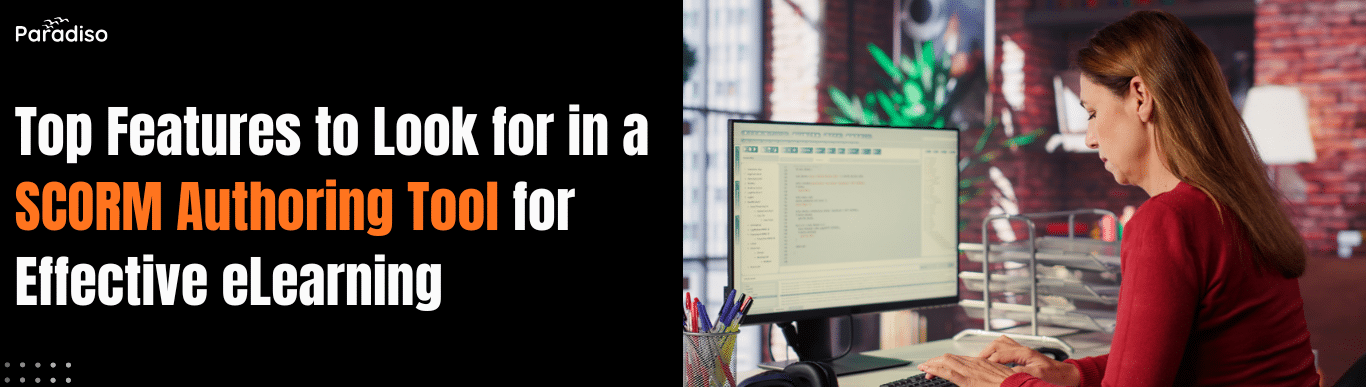
In the rapidly evolving landscape of eLearning, SCORM (Sharable Content Object Reference Model) technology has become a foundational element for creating, delivering, and tracking online training content. Developed by the Advanced Distributed Learning (ADL) Initiative, SCORM ensures interoperability among diverse eLearning platforms and maintains consistency in content delivery across various Learning Management Systems (LMS). Its primary benefits include streamlining course development, boosting learner engagement, and providing reliable measurement of training outcomes.
Choosing the right SCORM authoring tool is vital for educational institutions, corporate training departments, and eLearning developers. An optimal tool simplifies the design of interactive, mobile-compatible content while ensuring compliance with SCORM standards, scalability, and broad LMS compatibility. The right decision impacts the quality, effectiveness, and reach of your online training initiatives. As organizations increasingly depend on digital learning solutions, understanding the importance of suitable SCORM authoring tools becomes essential for delivering engaging and compliant educational experiences.
Let AI create your training course
A SCORM authoring tool serves as the backbone for creating interoperable, engaging e-learning content that meets industry standards. Recognizing its key features is crucial for selecting a solution that enhances course development, ensures compatibility, and enriches the learner experience.
An effective SCORM authoring tool features a user-friendly interface. Drag-and-drop functionalities, straightforward navigation, and customizable dashboards enable instructional designers and subject matter experts—regardless of technical expertise—to develop courses efficiently. Such an interface accelerates development, shortens the learning curve, and promotes faster deployment of training programs.
An essential feature of modern e-learning platforms is visual editors with WYSIWYG (What You See Is What You Get) functionality. These tools simplify content creation, allowing easy formatting, multimedia insertion, and module organization without requiring advanced technical skills. Research indicates intuitive interfaces significantly increase user engagement and productivity. Industry analyses highlight that platforms with streamlined usability feature higher satisfaction rates and faster course deployment.
Accessibility considerations, such as responsive design and straightforward interfaces, also ensure content is accessible across devices and for diverse user abilities. Ultimately, an intuitive interface democratizes content creation, enabling broader participation, reducing barriers, accelerating content updates, and fostering wider adoption of e-learning solutions.
Supporting standards like SCORM 1.2, SCORM 2004, and xAPI is indispensable. These standards ensure courses reliably track learner progress, scores, time investments, and completion status across different LMS platforms. A quality authoring tool automatically incorporates these standards, preventing compatibility issues and guaranteeing accurate data synchronization, which upholds data integrity and training accountability.
SCORM facilitates sharing and reuse of digital learning content. SCORM 1.2, the most prevalent version, offers basic tracking like completion status, scores, and pass/fail metrics, ensuring broad compatibility across LMS platforms. Its simplicity makes it widely adopted, enabling large-scale content deployment. SCORM 2004 introduces advanced tracking features including detailed sequencing and navigation, suitable for complex learning paths, supporting multiple iterations and in-depth analytics for organizations aiming for detailed performance insights.
In addition to SCORM, standards like xAPI and AICC extend interoperability. xAPI tracks informal learning activities, mobile learning, simulations, and social learning, providing a comprehensive view of engagement. AICC, an older standard, remains relevant for legacy content, ensuring backward compatibility.
Supporting these standards offers several benefits including interoperability (content can be used across diverse LMS platforms without modification), content reusability (reduces costs by reusing existing materials), scalability (enables easy expansion of training programs), and future-proofing (ensures compatibility with emerging technologies).
Modern learners prefer dynamic, multimedia-rich content. Leading SCORM authoring tools allow seamless integration of videos, audio, animations, simulations, and interactive quizzes. These features keep learners engaged, reinforce key concepts, and accommodate various learning styles. Compatibility with HTML5 also ensures content functions smoothly across desktops and mobile devices.
Rich media such as videos, audio clips, and animations vividly illustrate concepts, making information more memorable. Studies show learners retain significantly more information, with multimedia-enhanced instruction boosting retention by up to 58%.
Videos can simplify complex topics and provide real-world context. Interactive features automate active participation—quizzes, drag-and-drop activities, simulations, branching scenarios, and gamified challenges foster engagement. These elements motivate learners and facilitate practical application of knowledge, leading to higher course completion rates and deeper understanding.
Key rich media features include videos and animations for demonstrations and storytelling, interactive quizzes with instant feedback, simulations and virtual labs for hands-on practice, gamification with badges and leaderboards, and clickable infographics for exploratory learning. Integrating rich media responsibly involves ensuring accessibility for all learners per WCAG 2.1 standards and optimizing media file size to minimize load times, especially over limited bandwidths.
Team collaboration features such as real-time editing, version history, commenting, and multi-user access streamline content development. These functionalities facilitate input from multiple stakeholders, reduce redundancies, and improve content quality. They also enable efficient review cycles and ensure the final product aligns with organizational goals.
Modern content development platforms provide real-time editing, comments, task assignments, and shared workspaces, fostering transparent communication among stakeholders. Version control records all modifications, allowing teams to revert to previous versions if needed. Comparison tools help identify differences between iterations, fostering accountability and preventing errors.
Combining collaboration and version control streamlines entire development lifecycles—from drafting and review to approval and deployment, facilitating structured workflows, improving content quality, and speeding up time-to-market. Managing multiple contributors becomes easier, ensuring consistent, high-quality output.
As the eLearning landscape continues to evolve, leveraging advanced features becomes vital. Responsive design, personalization, robust testing, and insightful analytics transform basic courses into dynamic, inclusive, and effective training solutions. These enhancements not only boost engagement but also address diverse learner needs across devices and locations.
Responsive courses adapt seamlessly across desktops, tablets, and smartphones. With over 90% of learners accessing content via mobile devices, responsive design ensures readability, navigation, and interactivity remain optimal. Principles include flexible layouts, optimized multimedia, touch-friendly interfaces, and scalable text—all aimed at providing a consistent, engaging experience regardless of device.
Creating responsive and mobile-compatible content is crucial. Such content ensures a smooth, engaging experience across all devices, boosting accessibility and learner retention. According to industry reports, over 70% of learners prefer mobile learning access, emphasizing the need for mobile-friendly courses.
Responsive design involves flexible layouts that adjust to various screen sizes, optimized multimedia that loads quickly, touch-friendly interfaces with larger buttons, and text that remains readable without zooming. Implementing standards like HTML5 and leveraging authoring tools streamlines this process. Benefits include increased flexibility, higher course completion rates, and access in various environments—commutes, breaks, or home—enhancing overall training effectiveness.
Adaptive learning technologies customize content based on individual learner profiles, skill levels, or progress. Features like dynamic modules, personalized interfaces, and contextual recommendations foster relevance, motivation, and better learning outcomes. Such personalization supports diverse needs, including those of learners with disabilities, and enhances satisfaction.
Organizations seek training content that resonates with their identity. Customization and branding within e-learning tools enable the creation of visually cohesive, engaging, and brand-aligned courses. Platforms supporting branding options allow modifications to logos, color schemes, and layout structures—aligning the LMS interface with corporate standards.
Flexible content tools enable instructors to design courses tailored to specific instructional goals, including localized content, multimedia integration, and interactive scenarios that reflect organizational values. Some solutions incorporate adaptive learning, personal dashboards, and customization of navigation or themes, making courses more relevant and engaging for individual learners. Effective customization enhances engagement, promotes brand consistency, and improves training impact.
Advanced testing incorporates scenario-based questions, drag-and-drop tasks, simulations, and adaptive assessments to gauge understanding effectively. These assessments provide instant feedback, help learners identify gaps, and foster practical skill application. They also supply instructors with data to refine instructional strategies and improve course effectiveness.
Before launch, rigorous testing ensures course functionality, accessibility, and content accuracy. Preview features simulate how learners will see the course, allowing creators to check layout, multimedia playback, and navigation. Testing tools verify quiz logic, simulations, and interactive features, highlighting technical glitches or broken links early.
Automated QA tools assess accessibility, responsiveness, and adherence to standards like WCAG 2.1. Consistency checks across modules ensure professional quality and compliance before deployment. Versioning tracks revisions, enabling rollback if needed, and compatibility testing across browsers and devices guarantees consistent learner experience.
Comprehensive analytics track engagement metrics, progress, and performance trends. Dashboards and customized reports enable organizations to make informed decisions, refine content, and personalize learning pathways. Analytics support continuous improvement, ROI demonstration, and compliance reporting, aligning eLearning initiatives with strategic objectives.
Advanced analytics empower organizations to monitor learner progress, engagement, and course effectiveness. Metrics such as completion rates, time spent, quiz scores, and participation provide comprehensive views of learner progress. Dashboards visualize these trends for quick analysis. Insights into activity levels, discussion participation, and content interaction identify disengaged learners or content gaps, prompting targeted interventions.
Analyzing patterns guides content updates, instructional strategies, and personalized learning paths. Feedback surveys further enhance course relevance and learner satisfaction. Custom reports, scheduled exports, and integration with BI tools facilitate comprehensive analysis and stakeholder reporting, supporting compliance and strategic planning.
Let AI create your training course
For SCORM authoring tools to be truly effective, they must seamlessly connect with your organization’s Learning Management System. The ability to integrate content without friction ensures your courses reach learners quickly and function reliably across platforms.
Leading SCORM authoring tools support multiple standards that enable smooth integration with virtually any LMS platform. SCORM 1.2 and SCORM 2004 provide reliable content delivery with robust tracking capabilities. xAPI (Experience API) extends compatibility beyond traditional courses, capturing informal learning, mobile interactions, simulations, and social learning activities. AICC support ensures legacy content continues to work, protecting your existing course library.
These standards ensure your courses deploy without modification, reducing integration headaches and technical support burden. When your authoring tool automatically handles standards compliance, you avoid compatibility issues, minimize deployment delays, and maintain data integrity across systems. Organizations benefit from standardized publishing workflows that move content from development to production quickly and reliably.
Cloud-based SCORM authoring tools offer significant advantages for modern organizations. Cloud deployment enables teams to collaborate from anywhere, supporting remote development and global teams. Scalable cloud infrastructure adapts to your needs—whether you’re creating one course or managing hundreds. Automatic backups and disaster recovery protect your content investment while reducing reliance on local infrastructure.
Cloud accessibility also enables rapid course updates and deployment. When content needs revision, changes sync automatically to your LMS without manual intervention. This agility is essential in fast-moving industries where training content must evolve quickly. Organizations benefit from cost-effective management and flexible resource allocation, with pricing that scales to match your training needs.
Future-ready SCORM authoring tools support extensibility through APIs and plugin ecosystems. This allows integration with emerging technologies—AI-powered content suggestions, advanced analytics platforms, video hosting services, and specialized learning tools. Plugin support means your authoring tool grows with your needs without requiring platform changes.
Extensibility also enables customization for unique organizational requirements. Whether you need specialized assessment methods, unique branding integration, or connection to external systems like HRMS or compliance databases, a modular architecture supports these additions. This flexibility ensures your investment in a SCORM authoring tool remains valuable as your educational technology landscape evolves.
Choosing the right SCORM authoring tool requires evaluating core features—intuitive design, standards compliance, multimedia capabilities, and collaboration support—alongside advanced capabilities like responsive design, personalization, testing tools, and analytics. Integration with your LMS platform, cloud accessibility, and extensibility ensure your tool supports your organization’s growth and adapts to evolving needs.
By leveraging these tools and adopting best practices—such as thorough testing, continuous updating, and data analytics—you can maximize training impact, improve learner experiences, and demonstrate measurable outcomes. Select innovative, adaptable, and comprehensive SCORM authoring platforms that meet your current needs while supporting your long-term learning and development strategy. The right tool becomes a strategic asset, enabling your organization to create engaging, compliant, scalable digital training solutions.