
THANK YOU
FOR YOUR INFORMATION
One of our expert will be in touch with you…
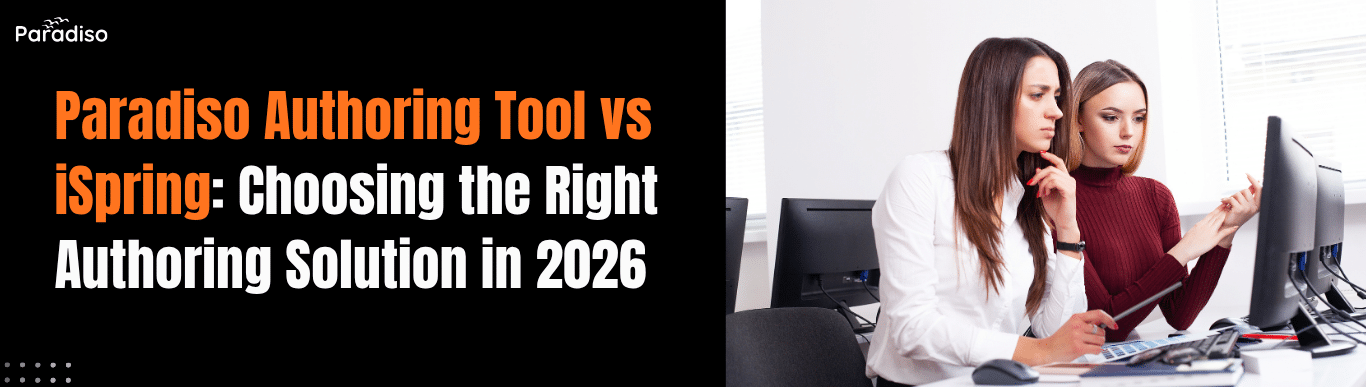
In the fast-paced world of online education and corporate training, eLearning authoring tools have become indispensable for crafting engaging, interactive, and effective courses. These platforms empower educators, trainers, and organizations to develop tailored content that boosts learner engagement, enhances knowledge retention, and supports diverse learning styles.
Choosing the right eLearning authoring tool is a vital decision that can significantly influence your training program’s success. An ideal tool should be user-friendly, versatile, and seamlessly integrate with existing Learning Management Systems (LMS). It should also support multimedia-rich content to create immersive learning experiences.
This article provides an in-depth comparison between two leading solutions: Paradiso Authoring Tool and iSpring. By analyzing their features, strengths, and limitations, we aim to equip you with the insights necessary to select the best fit for your organization’s needs. Whether your goal is to enhance instructional design or streamline content creation, understanding these tools’ nuances is key to maximizing your eLearning impact.
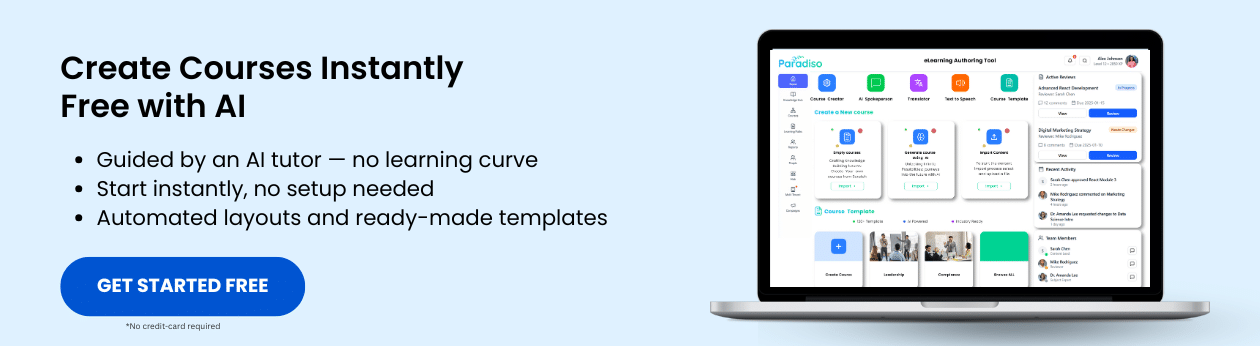
An intuitive user interface is crucial for maximizing engagement and ensuring efficient adoption of any digital learning platform. When assessing eLearning tools, consider their design’s clarity, customization options, and the learning curve they present.
Design and Intuitiveness
A well-designed UI emphasizes clarity and simplicity, enabling users to navigate effortlessly without extensive training. Clean layouts and logical workflows reduce cognitive load, allowing learners and administrators to focus on content rather than technical hurdles. According to a 2022 Nielsen Norman Group study, intuitive UI design greatly boosts user satisfaction and accelerates onboarding—vital in training environments.
Paradiso Authoring Tool features an intuitive drag-and-drop interface that allows non-technical teams to create professional courses swiftly. Its modern design reduces course development time and complexity compared to traditional approaches.
iSpring, conversely, leverages the familiarity of PowerPoint by embedding its authoring toolkit directly into presentations. This PowerPoint-based approach offers straightforward course conversion for users already comfortable with Microsoft Office, though it may lack the advanced design flexibility of dedicated authoring platforms.
Customization Options
Customization features, such as adjustable dashboards, themes, and content layouts, allow organizations to tailor the platform to their branding and operational workflows. Robust customization also supports accessibility, ensuring inclusivity for users with diverse needs, aligning with W3C accessibility guidelines.
Paradiso Authoring Tool supports extensive customization across templates, layouts, and branding elements, ideal for organizations requiring brand consistency across global deployments. iSpring offers PowerPoint-based customization, which can be limiting for advanced design requirements but sufficient for standard corporate training needs.
Learning Curve
The ease with which new users become proficient impacts deployment speed and ongoing engagement. In summary, the optimal tools combine an intuitive interface with high customization and a gentle learning curve, streamlining training processes and enhancing overall user experience. When selecting a platform, review usability metrics and user feedback to ensure it effectively supports your learning objectives.
Paradiso Authoring Tool requires minimal onboarding due to its intuitive design, enabling teams to produce courses quickly. iSpring’s familiarity with PowerPoint facilitates rapid adoption for existing Microsoft Office users, though advanced features may require additional training.
Robust content creation capabilities are central to a powerful e-learning platform. Both Paradiso Authoring Tool and iSpring offer comprehensive features that facilitate engaging, compliant, and multimedia-rich course development, tailored to various organizational needs.
Templates and Course Design Flexibility
Paradiso Authoring Tool provides professionally designed layouts suited for corporate, academic, and professional training, helping instructors craft visually appealing content effortlessly.
iSpring leverages familiar PowerPoint templates, transforming presentations into interactive e-learning modules efficiently. This flexibility accelerates development while maintaining branding consistency.
Both solutions accelerate development while maintaining branding consistency, though Paradiso’s dedicated templates often require fewer iterations to achieve polished results.
Multimedia Integration Capabilities
Interactive, multimedia-enriched content is essential for modern learners.
Paradiso Authoring Tool supports embedding videos from platforms like YouTube or Vimeo, adding audio narration, and integrating visuals seamlessly into courses.
iSpring’s authoring toolkit, embedded within PowerPoint, simplifies embedding audio and videos directly into slides to create dynamic courses.
These features promote immersive learning, cater to various learning styles, and improve retention. Both tools effectively handle multimedia, though Paradiso’s native integration often streamlines the workflow compared to iSpring’s PowerPoint-dependent approach.
Standards and Compliance Support
Compliance with industry standards ensures content interoperability and accurate tracking.
Paradiso Authoring Tool supports SCORM, enabling compliant courses that are compatible across platforms and ensuring detailed learner activity monitoring and regulatory adherence.
iSpring supports SCORM and Tin Can API (xAPI), facilitating development of compliant courses that are compatible across platforms.
Both tools ensure your content remains accessible, trackable, and compliant with evolving regulations, though Paradiso’s focus on SCORM compliance provides enterprise-grade reliability for mission-critical training.
Effective collaboration and streamlined workflows are critical for high-quality content development. Modern tools facilitate teamwork through features supporting multi-user collaboration, robust version control, and efficient review processes.
Tools enabling real-time collaboration allow multiple team members to work simultaneously, fostering dynamic content development. Shared workspaces, simultaneous editing, and comment threads enhance communication and reduce delays. Platforms like Google Docs exemplify these capabilities, helping teams stay aligned and productive.
Paradiso Authoring Tool supports team-based content development with version control and collaborative review workflows, reducing bottlenecks in course production. iSpring’s PowerPoint foundation allows standard Microsoft collaboration features, though dedicated authoring collaboration may be more limited.
Maintaining a clear history of changes is essential to preserve content integrity. Version control systems track modifications, document revisions, and allow rollback if needed. Tools such as GitHub and integrated CMS solutions help teams manage multiple iterations, ensuring accountability and consistency.
Efficient review workflows involve features like inline comments, approval routes, and stage-wise reviews. These facilitate targeted feedback, clarity, and systematic approval. Tools like Adobe FrameMaker and Contentful support structured review cycles, enhancing quality control and reducing time-to-publish.
By integrating collaboration, versioning, and review functionalities, content creation becomes faster, more accurate, and transparent—ultimately leading to higher-quality outputs.
Assessment tools are vital in measuring learner progress, identifying gaps, and improving training outcomes. Essential features include quiz creation, surveys, and advanced analytics for comprehensive evaluation.
Customizable quizzes covering multiple question types—multiple choice, true/false, short answer—allow trainers to assess understanding effectively. Features like question randomization, timers, and automated grading streamline evaluation and ensure fairness.
Paradiso Authoring Tool offers advanced quiz features including question randomization, branching logic, and detailed feedback mechanisms to enhance assessment effectiveness. iSpring provides straightforward quiz creation within PowerPoint, suitable for standard assessment needs.
Surveys collect learner feedback on course effectiveness, satisfaction, and areas for improvement. Integrated survey tools facilitate easy distribution and analysis, helping organizations adapt content to learner needs.
Analytics dashboards provide insights into learner performance, course completion rates, and engagement. Customizable reports enable data-driven decisions, helping trainers refine content, intervene when necessary, and demonstrate training impact.
Paradiso Authoring Tool integrates seamlessly with Paradiso LMS, providing deep analytics and performance tracking. iSpring offers reporting capabilities, though comprehensive tracking typically requires integration with a separate LMS platform.
Overall, robust assessment and evaluation tools support continuous improvement, foster learner engagement, and ensure training objectives are met effectively.
Ensuring smooth integration and compatibility of authoring tools with diverse LMS platforms is vital for delivering effective e-learning solutions. Additionally, comprehensive support and transparent pricing influence organizational decision-making and adoption success.
Efficient integration with LMS platforms like Moodle, Blackboard, Canvas, and TalentLMS is paramount. Compatibility hinges on supporting industry standards such as SCORM, which facilitate content deployment and detailed tracking.
Tools supporting these standards can be uploaded to various LMSs without compatibility issues, ensuring consistent learner progress tracking. For instance, Articulate Rise and Adobe Captivate excel in this area, enabling seamless deployment across multiple LMS environments.
Paradiso Authoring Tool exports SCORM-compliant courses that integrate seamlessly with any SCORM-compatible LMS, including Paradiso LMS, Moodle, Blackboard, and Canvas. This broad compatibility ensures scalable, flexible e-learning ecosystems tailored to organizational needs.
iSpring similarly supports SCORM export, enabling content deployment across multiple LMS platforms, providing comparable interoperability for standard training environments.
Comprehensive support and training resources are critical for successful platform adoption. Quality providers offer multiple support channels—including helpdesks, live chat, and phone support—ensuring quick issue resolution.
Additional resources like detailed guides, tutorials, webinars, knowledge bases, and active user communities empower learners and administrators alike. Regular updates and active engagement foster continuous learning and platform proficiency.
Participating in user forums and attending workshops further enhances expertise, enabling organizations to maximize platform capabilities and improve training outcomes.
Understanding licensing structures is essential for effective budget planning. Common models include subscription-based plans, per-user licenses, and enterprise agreements.
Paradiso Authoring Tool offers a freemium model, allowing organizations to begin designing and publishing SCORM-compliant content at no cost, with options to upgrade for additional features or enterprise support.
iSpring provides tiered paid licenses, focusing on accessibility for teams and growing enterprises.
Assess budgeting needs against platform features and growth plans to select the most cost-effective licensing approach, ensuring long-term value and scalability.
Deciding between Paradiso Authoring Tool and iSpring hinges on your organization’s specific requirements, budget, and long-term training strategies. Both are reputable, but they serve different priorities and use cases.
| Aspect | Paradiso Authoring Tool | iSpring |
|---|---|---|
| Interface | Dedicated drag-and-drop environment | PowerPoint-based |
| Ease of Use | Intuitive for non-technical users | Familiar for Office users |
| Customization | Extensive branding options | Standard PowerPoint features |
| Multimedia | Native integration | Embedded in slides |
| SCORM Support | Full SCORM compliance | Full SCORM compliance |
| Collaboration | Advanced version control & reviews | Standard Office collaboration |
| Assessment Features | Advanced (branching, randomization) | Standard quiz creation |
| LMS Integration | Broad compatibility; native with Paradiso LMS | Multiple LMS support |
| Price Point | Freemium, scalable paid options | Accessible paid tiers |
| Best For | Free authoring needs, scalable training ecosystems, flexibility to upgrade | Quick PowerPoint-to-course conversion |
Both Paradiso Authoring Tool and iSpring deliver effective eLearning solutions, but they address different organizational priorities.
For organizations seeking rapid, straightforward content creation from existing presentations, iSpring provides an efficient, accessible solution. For organizations prioritizing scalable, feature-rich learning ecosystems with advanced tracking, customization, and enterprise-grade support, Paradiso Authoring Tool is the optimal choice—especially with its accessible freemium offering.
Ultimately, align your decision with your strategic training goals, technical requirements, and budget considerations to ensure your platform choice drives meaningful learning outcomes.
Choosing the right eLearning solutions is key to boosting training impact, engaging learners, and achieving measurable results. With digital education rapidly evolving, selecting platforms that offer customization, scalability, and robust analytics positions your organization for long-term success.
If you’re ready to enhance your eLearning initiatives and make an informed decision, explore Paradiso’s innovative authoring solutions today. Our team is here to support you in creating engaging, effective, and scalable online training experiences that deliver measurable results.