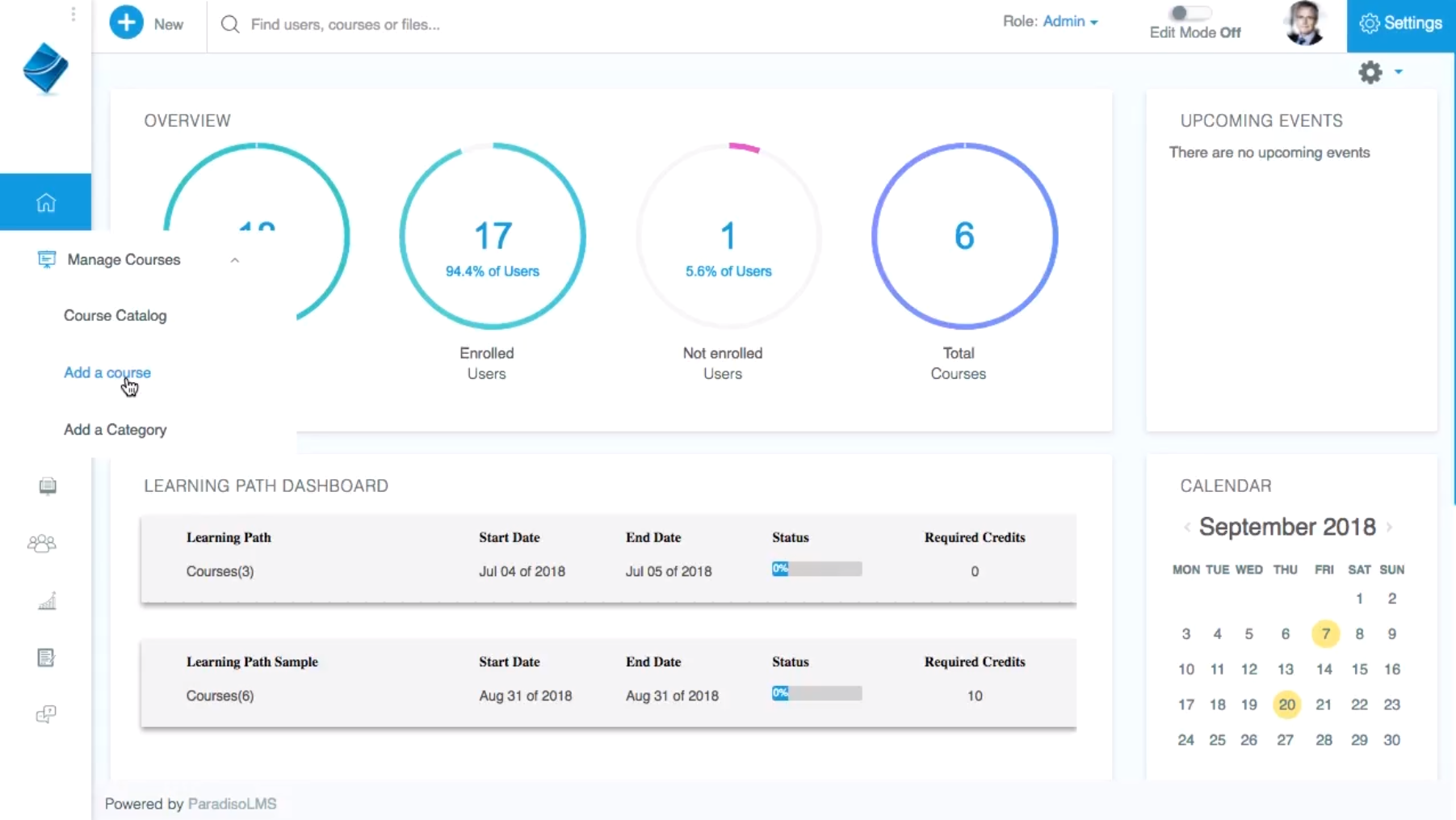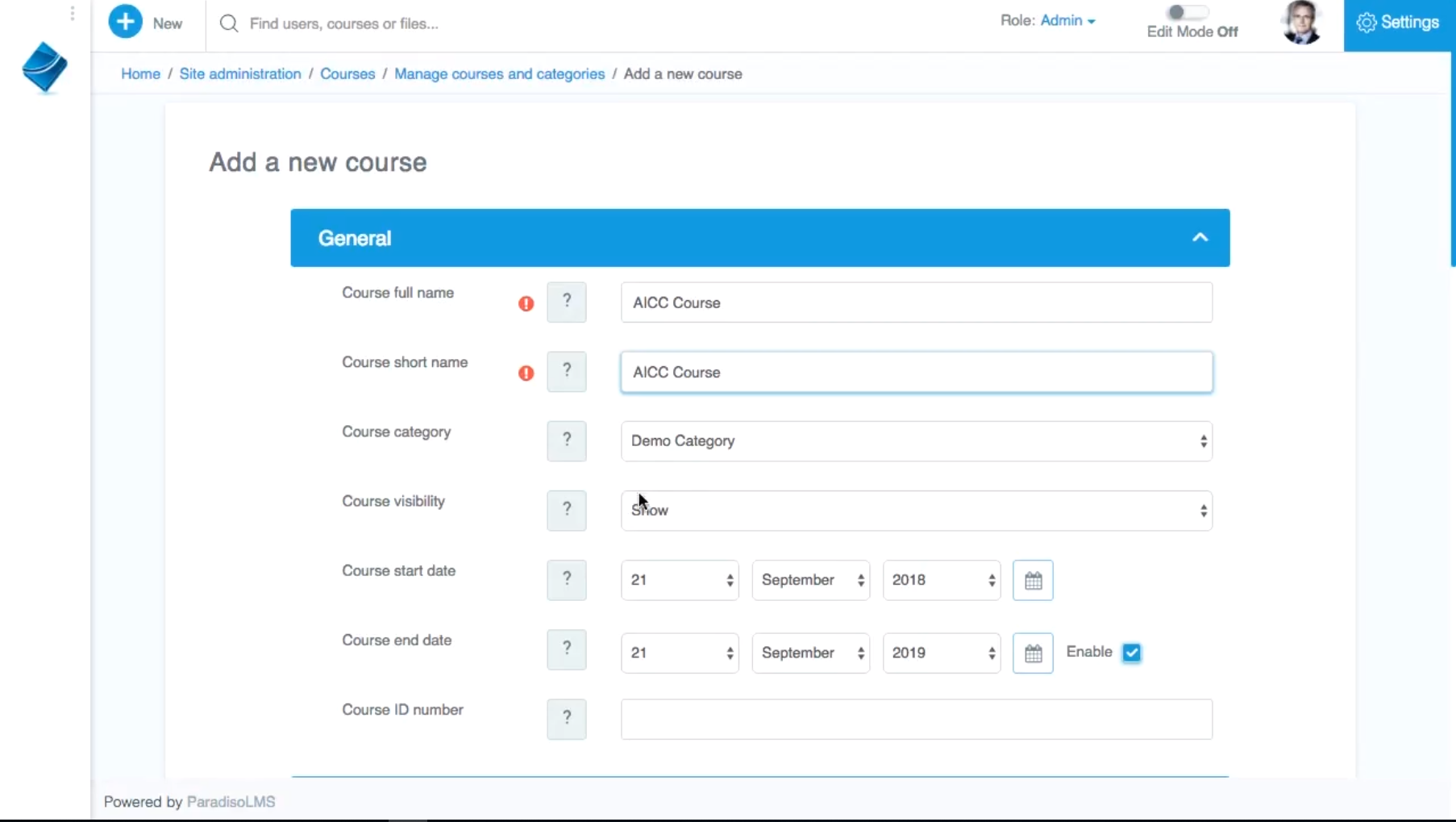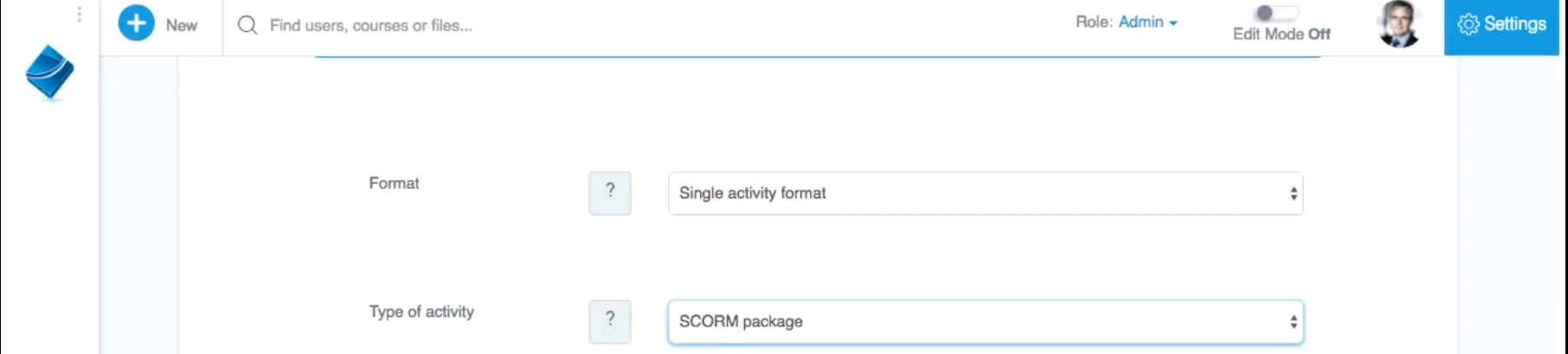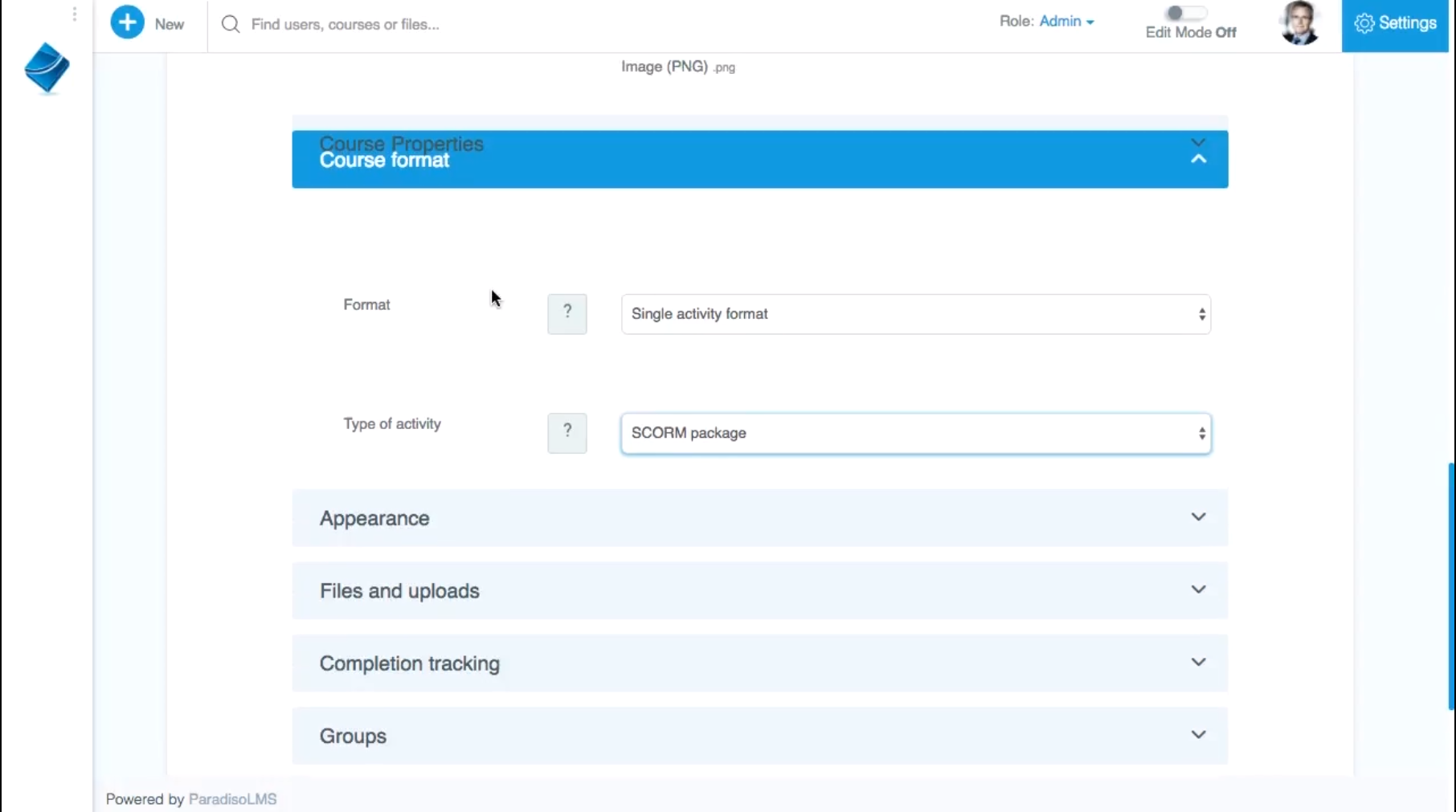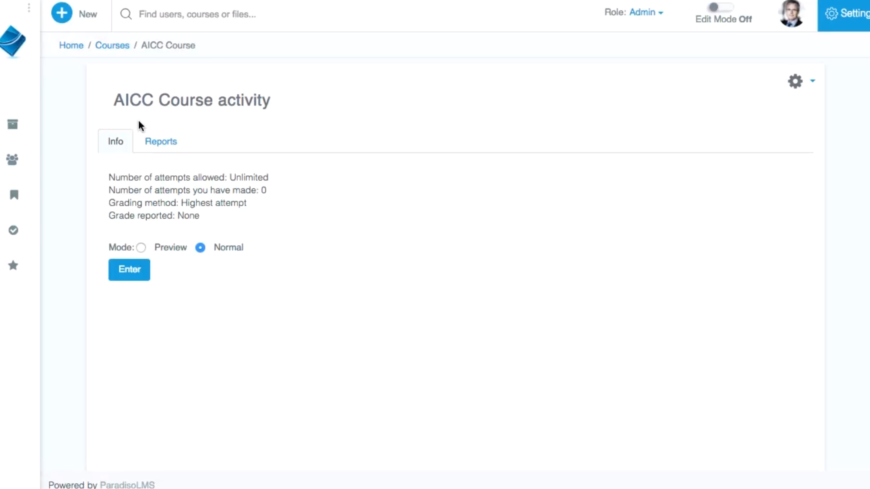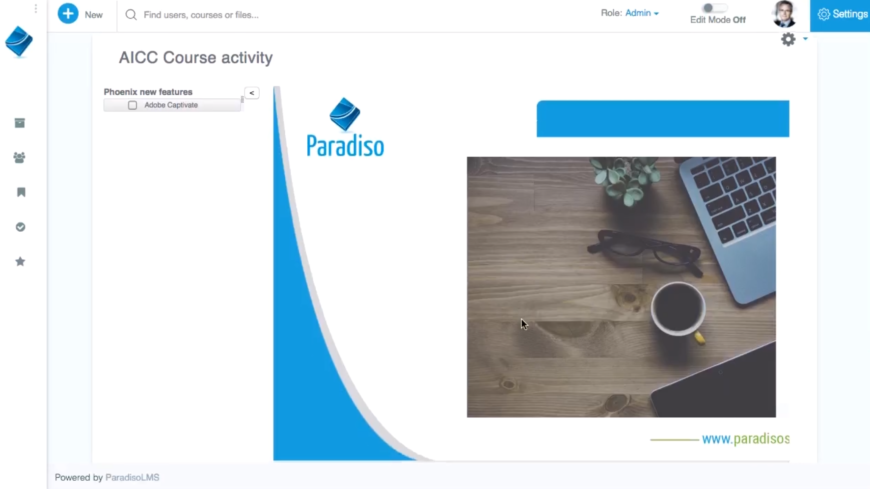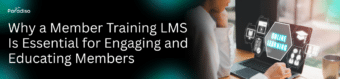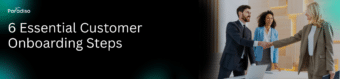Do you already have your AICC courses ready to be implemented? Are you considering how to deliver your AICC content to your students/trainers? The LMS platform that Paradiso provides is one of the best eLearning solutions on the market, capable of running your courses in an agile and safe way with full compatibility for AICC format courses, TinCan and SCORM.
One of the significant concerns of admins and users in the eLearning industry is agility when it comes to starting the learning processes inside a virtual platform. They usually already have their courses created, commonly in AICC, TinCan or SCORM format. That’s why it becomes necessary for LMS developers to consider the variety of formats for eLearning courses and create an LMS platform friendly with every version and easy to implement.
Setting up and running AICC courses should not be a complicated procedure. Paradiso LMS offers a perfectly designed platform, so you won’t be inconvenienced when loading and delivering AICC courses to your students.