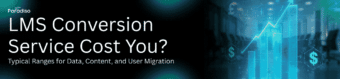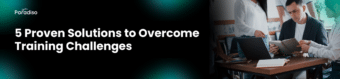Benefits of Cloud-Based Authoring Tools
Many organizations have already adopted this technology, leveraging it for seamless knowledge transfer and skill enhancement. Let’s explore the comprehensive benefits of using cloud-based authoring tools.
- Safe Storage Space & Data Security
The major concern while using online tools is security. Organizations prefer cloud-based technology because all content is backed up and stored online by the hosting provider. This ensures your data is secure and you won’t lose vital documents if a local computer crashes. Cloud computing also doesn’t take up the storage of your local system, keeping your device free for other usage.
- Easy for Real-Time Collaboration
Creating content is challenging, and coordinating a team sitting at different locations makes it more difficult. Cloud-based authoring tools handle this hassle as the content is stored in a single, central location, enabling seamless, real-time collaborative learning experiences. Team members can access, edit, and contribute to educational content from anywhere, fostering knowledge sharing and collective expertise building.
- Easy to Access (No Installation Required)
It is a total time waste to install the same software on different computers for multiple team members. Cloud-based authoring tools can be easily accessed by all team members through a username and password. Users can simply log in and make changes from anywhere with a good internet connection, eliminating installation barriers and license management headaches.
- No Waiting for Automatic Updates
Many desktop-based tools require users to wait for and manually install regular updates to enhance functionality. Using cloud-based authoring tools simplifies this task. The updates are done automatically and instantly by the provider, ensuring all users are always working with the latest features and security patches without consuming local time or effort.
- Seamless Scalability and Flexibility
Cloud platforms are built to grow with your organization. They allow you to instantly scale up or down the number of learners, content creators, and courses without needing costly internal IT intervention or server overhauls. This agility ensures that your training resources can quickly adapt to business growth, seasonal changes, or new strategic initiatives.
- Ensuring Brand and Content Consistency
Cloud-based authoring platforms allow L&D teams to centrally control, manage, and enforce corporate branding across all content. You can set global styles for colors, fonts, and logos. When a style needs updating (like a new company logo), the change is made in one central location and automatically applied across all courses, guaranteeing a professional and unified learning experience globally.
- Reduced Total Cost of Ownership (TCO)
While the cost of a cloud subscription is evident, the savings from Total Cost of Ownership are significant. Cloud-based tools eliminate the reliance on expensive internal server infrastructure, regular hardware upgrades, and extensive IT support typically required to maintain desktop or on-premise solutions. This shift makes implementing your eLearning strategy far more cost-effective overall.
- Enhanced Learner Engagement and Retention
Ultimately, cloud-based tools lead to a better learning experience. By enabling faster content updates and ensuring access on any device, at the point of need, the content stays relevant and accessible. Furthermore, cloud platforms often support features like auto-translation and social learning tools (e.g., collaborative activities), which lead to happier, more engaged learners and better employee retention.
7 Best Cloud-Based eLearning Authoring Tools
There are many tools in the market but the scalability, user interface, and features define the effectiveness of the tool. Let’s take a look at the best and most popular cloud-based eLearning authoring tools.
1. Paradiso Authoring Tool
Paradiso Authoring Tool is the best cloud-based free eLearning authoring tool to boost the progress of online learning. It is an effective tool for creating dynamic presentations and quizzes that engage the user in the learning process. The additional features like AI voice-over, screen recording and user-friendly interface are perks of using this tool. It is an easy-to-use tool through which users can create SCORM compliant courses and make engaging content through built-in templates.
2. Articulate Rise
This authoring tool has made content creation very simple and quick. The built-in templates help in making the content informative and interactive. The flexible feature in templates called ‘learning blocks’ allows the user to choose layouts as per their choice. Team members can edit and publish eLearning materials using the collaborative feature of Articulate Rise 360.
3. Lectora Online
This authoring tool is a powerful combination of the best features of desktop and cloud-based tools. The development, SME, and other teams can work together in real-time scenarios on important projects simultaneously. Additional useful features include automated versioning and backup, built-in workflows, and much more.
4. Litmos Author
Content Author is an effective cloud-based authoring tool that allows designers to build highly interactive content without technical coding. It makes the process of slide creation very easy by adding headings, text, media, audio, and other useful interactions. The author can create advanced-level pages through this tool.
5. Easy Generator
Professionals can now create, publish, and track content progress easily through the Easy General authoring tool. Users can easily drag and drop media files to create content slides from scratch. Also, the built-in templates are available for quick content generation. The newly added engagement metrics can allow the user to find out which learner needs improvement and in which course.
6. Coassemble
Coassemble is an effective training tool for employees. It offers flexible usage by sharing valuable content. You can engage the users in the interactive training using the creative templates. Also, reward the users with a touch of celebration after completing the training campaigns. Create user-friendly training campaigns and empower your workforce with Coassemble.
7. Elucidat
Elucidat is a cloud-based authoring tool that enables users to generate responsive e-learning courses fast and easily. The tool’s drag-and-drop interface allows users to generate interactive and engaging eLearning content without any coding knowledge. Elucidat also features a range of personalization options, including themes and templates, to make the eLearning content more visually attractive. The tool’s analytics dashboard allows users to track learner progress and engagement.