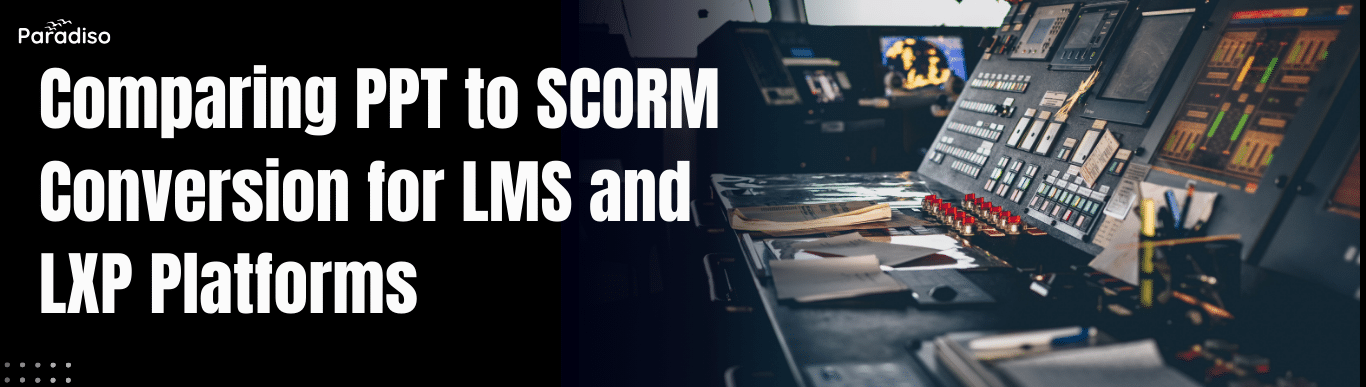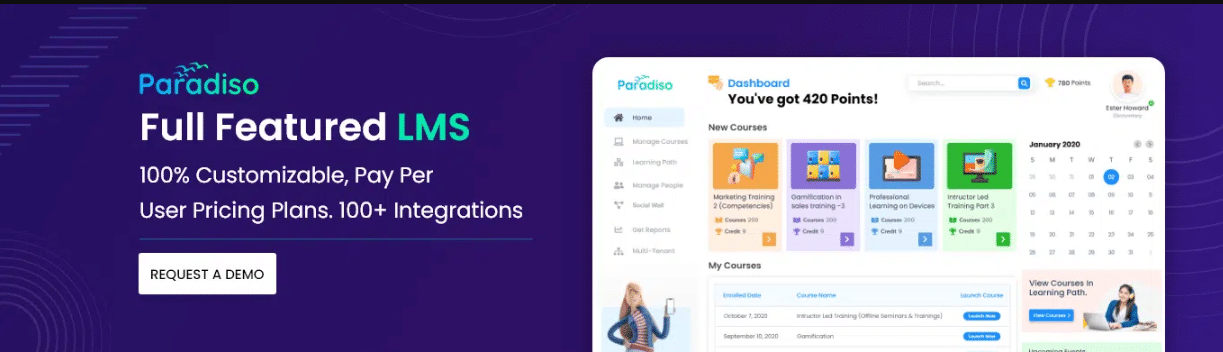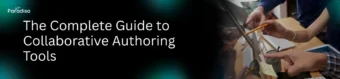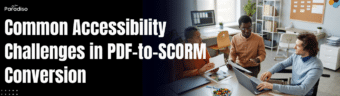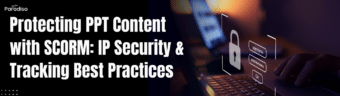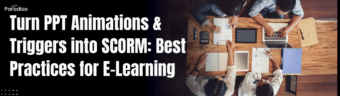Understanding the LMS vs LXP Landscape in 2025
In 2025, the landscape of Learning Management Systems (LMS) and Learning Experience Platforms (LXP) continues to evolve, reflecting changing organizational needs and technological advancements. Knowing the core differences between these platforms is crucial for making informed decisions about your learning technology strategy.
Core Differences in Purpose and User Experience
LMS platforms primarily focus on administrative functions such as course delivery, tracking, and compliance. They are designed to manage structured learning programs and often emphasize formal training requirements. Conversely, LXPs prioritize personalized, learner-centric experiences. They offer intuitive interfaces, social learning features, and content discovery tailored to individual preferences, fostering engagement and continuous growth.
Relevance of SCORM in 2026
Despite the emergence of newer standards, SCORM (Sharable Content Object Reference Model) remains relevant, especially for legacy content and organizations with established compliance needs. Its standardized packaging supports interoperability across various LMS platforms, ensuring that critical training modules continue to operate seamlessly within existing ecosystems.
Convert Your PPT to SCORM for Any LMS or LXP
Turn your documents into courses
Upload a PowerPoint, Word, PDF, or text file — and our AI transforms your material into a structured course, saving hours of manual work.
File size up to 20MB
Or explore our ready made expert courses to get started instantly
Enhancing Reporting and Interoperability with xAPI and cmi5
xAPI (Experience API) and cmi5 are becoming increasingly essential for advanced tracking and system interoperability. Unlike SCORM, which mainly captures completion and pass/fail data, xAPI gathers detailed learner activities across multiple devices and environments, providing richer insights. cmi5 extends xAPI’s capabilities by supporting video, offline content, and comprehensive reporting, enabling seamless integration with diverse systems.
Emerging Drivers: AI, Microlearning, Analytics, and Mobile Delivery
Innovations such as AI-assisted content creation, microlearning, advanced analytics, and mobile delivery are shaping the future of workplace learning. AI helps streamline content development and personalize learning paths. Microlearning delivers bite-sized content optimized for mobile devices, catering to modern, just-in-time training needs. Analytics offer actionable insights into learner behavior, while mobile access ensures learning is available anytime, anywhere. These trends significantly impact PPT-to-SCORM conversions, facilitating adaptive, mobile-friendly, and data-driven training in 2025.
PPT-to-SCORM Conversion: Techniques, Pitfalls, and Quality Considerations
Converting PowerPoint presentations into SCORM-compliant courses requires careful alignment of content with clear learning objectives. A strategic approach ensures effective mapping, preserves interactivity, and maintains multimedia integrity, resulting in engaging, trackable e-learning modules.
Understanding PPT Mapping to Learning Objectives
Effective PPT-to-SCORM conversion begins with mapping slide content to specific learning objectives. Analyze your presentation to identify key points, competencies, and knowledge outcomes. Plan how interactivity and assessments will reinforce these goals after conversion, ensuring that tracking functions accurately reflect learner progress and engagement.
SCORM 1.2 vs. SCORM 2004: Trade-offs and Packaging Choices
Choosing between SCORM 1.2 and SCORM 2004 depends on your needs. SCORM 1.2 is widely supported and simpler but offers limited tracking, mainly on completion, pass/fail, and scores. SCORM 2004 provides detailed sequencing and tracking capabilities suitable for complex courses but requires more development effort. Additionally, xAPI and cmi5 packages offer advanced flexibility with asynchronous tracking and richer data collection, catering to more sophisticated learning environments.
Strategies to Preserve Interactivity, Assessments, and Media
Maintaining engagement involves embedding interactive elements like quizzes and drag-and-drop activities into the converted content. Leverage HTML5, JavaScript, and SCORM API hooks to preserve interactivity. Incorporate multimedia thoughtfully—either within slides or as external links—to optimize performance. Accurate integration of assessments ensures reliable tracking of learner performance and progress.
Practical Conversion Workflows: Automated Tools, Templates, and Manual Authoring
Efficient PPT-to-SCORM conversion employs various workflows. Automated tools such as Articulate Storyline, Adobe Captivate, and iSpring quickly import PPT slides, add SCORM tracking, and publish courses. Templates promote consistency and compliance. For complex interactivity or customization, manual authoring allows precise control, especially when proprietary media or unique features are involved. A hybrid approach often yields the best balance of speed and quality.
When to Author Content Manually
Manual authoring is necessary when content exceeds the capabilities of automation tools or requires advanced features like complex branching or custom scenarios. It’s ideal for proprietary media, unique interactions, or precise adaptations that automation cannot adequately handle, ensuring a fully tailored and compliant SCORM package.
Platform Capabilities in Practice: How LMS and LXP Handle SCORM and Learner Experience
Examining how LMS and LXP platforms support modern e-learning reveals their distinct strengths in tracking, personalization, and engagement. Understanding their core functionalities helps organizations leverage these tools effectively for optimal learner outcomes.
Introduction to Platform Capabilities in Learning Management and Experience Platforms
LMS and LXP platforms both aim to deliver effective learning experiences but approach this goal differently. While LMSs focus on compliance, tracking, and standardized delivery, LXPs emphasize personalized journeys, social learning, and content discovery, enabling a more autonomous learner experience.
Tracking and Reporting: Ensuring Compliance and Measuring Success
LMS platforms excel at compliance tracking with robust SCORM support, providing detailed reports on learner progress, completion, and assessment scores. LXPs incorporate flexible analytics, tracking broader engagement behaviors, and providing insights into learner preferences, content efficacy, and areas for improvement, supporting continuous development.
Handling SCORM Content and Interoperability
While LMSs typically support SCORM packages seamlessly for interoperability and compliance, LXPs support SCORM but often prioritize open standards and APIs. This flexibility allows integration of various content types, including videos and social content, enriching the learner experience without sacrificing interoperability.
Personalization and Discovery in LXPs
LXPs leverage AI and analytics to recommend relevant content based on learner activity, preferences, and goals. They facilitate autonomous discovery, enabling learners to explore resources independently. Modern LMSs are increasingly adopting personalization features, but LXPs focus heavily on learner-driven content exploration.
Social Learning, Mobile, and Offline Delivery
Social features like discussions and peer assessments foster engagement in LXPs. Both platforms support mobile access; however, LXPs often optimize mobile interfaces and offline capabilities, allowing learning on the go without internet connectivity, thereby increasing flexibility.
Governance and Reusable Content Management
LMS platforms emphasize centralized governance, version control, and compliance management for enterprise-wide content. LXPs promote flexible content curation, tagging, and reuse, creating scalable ecosystems that adapt easily to evolving learning needs and formats.
Paradiso Authoring Tool: Bridging PPT-to-SCORM for LMS and LXP
The Paradiso Authoring Tool streamlines the transition from PowerPoint slides to SCORM or xAPI packages, enabling organizations to create accessible, engaging, and portable e-learning content suitable for both LMS and LXP deployment.
PPT Import and Content Transformation
The tool simplifies PPT import, preserving slide layouts, animations, and multimedia components. Once imported, content can be enhanced with interactivities, assessments, and accessibility features, converting static slides into engaging courses.
SCORM and xAPI Export for Compatibility
With robust export options, Paradiso ensures that courses are compatible across platforms, supporting consistent learner progress tracking and compliance. Its intuitive interface facilitates quick packaging, boosting development efficiency.
Focus on Accessibility and Inclusivity
Accessibility is a priority, with features like screen reader support, keyboard navigation, and captions—ensuring content inclusion for all learners and alignment with organizational diversity policies.
End-to-End Course Creation Workflow
The platform offers collaborative tools, version control, and previews, streamlining development from PPT import to deployment. This reduces time-to-market while maintaining high content quality.
Alignment with LMS and LXP Goals
Courses created with Paradiso remain portable and functional across different systems, supporting both formal tracking via LMSs and personalized learning in LXPs. This flexibility helps organizations execute diverse learning strategies efficiently.
Real-World Scenarios and Practical Takeaways
Case studies illustrate successful workflows, highlighting time savings, improved accessibility, and learner engagement. Best practices include effective import/export strategies, compliance adherence, and content quality assurance across platforms.
Conclusion
Paradiso’s authoring tool bridges PPT and SCORM/xAPI content creation seamlessly, ensuring compatibility, accessibility, and ease of use. It empowers organizations to develop consistent, portable, and engaging learning experiences that meet the demands of modern e-learning environments and strategic goals.