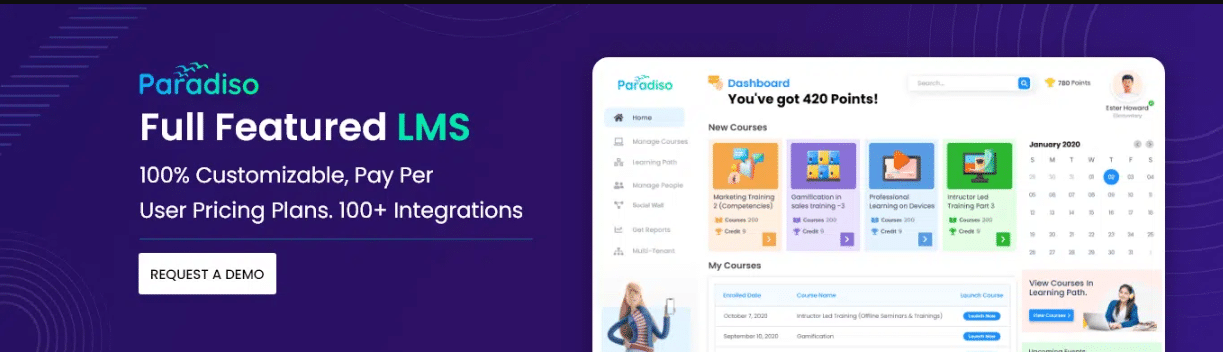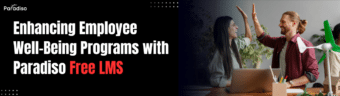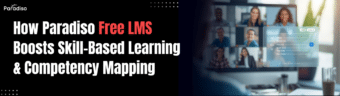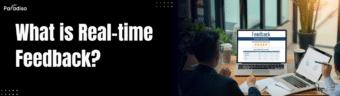The Transformative Role of Interactivity in eLearning
In today’s fast-paced digital education landscape, interactivity stands as a cornerstone of effective eLearning experiences. Integrating interactive elements such as quizzes, simulations, drag-and-drop activities, and discussion forums can dramatically boost learner engagement. This dynamic approach shifts passive content consumption into active participation, helping learners connect more deeply with the material.
Research consistently shows that interactivity improves knowledge retention. As highlighted in the Journal of Educational Technology & Society, learners engaging with interactive content outperform their peers in retention tests by approximately 25%. Active involvement stimulates cognitive processes—encouraging application, analysis, and synthesis of information rather than simple memorization.
Additionally, interactive eLearning enhances learner satisfaction. Participants often report feeling more motivated and connected to the content when they can manipulate information and receive immediate feedback. This sense of agency fosters a positive attitude toward ongoing education, reduces dropout rates, and creates a more rewarding learning journey.
Essential Elements of a Successful Interactive Training
Designing effective interactive training hinges on key components that promote engagement, retention, and practical application. These elements support a motivated, supported, and guided learning process, resulting in measurable skills and knowledge gains.
Clear Learning Objectives
Grounded in well-defined goals, these objectives specify what learners should achieve post-training. Clear objectives guide content development, focus assessments, and enable learners to track progress. According to the Association for Talent Development, articulated goals boost motivation and overall effectiveness.
Strategic Use of Multimedia
Diverse multimedia—videos, animations, infographics, and simulations—cater to different learning styles and boost engagement. Multimedia makes complex concepts clearer by stimulating multiple senses, aligning with Mayer’s Cognitive Theory of Multimedia Learning, thereby improving comprehension and retention.
Effective Assessments
Assessments—like quizzes, scenarios, and practical tasks—measure understanding and reinforce learning. Immediate feedback helps identify areas for improvement. Regular formative assessments promote mastery and active participation throughout the course.
Social Collaboration
Features like discussion forums, peer reviews, and collaborative projects foster a learning community. Social learning increases engagement and helps clarify difficult concepts through diverse perspectives, strengthening knowledge transfer.
Personalized Learning Paths
Tailoring content to individual needs maximizes relevance. Adaptive technologies and data analytics offer customized modules aligned with prior knowledge and goals. Personalization boosts satisfaction and retention, as supported by recent research.
Establishing Specific, Measurable Goals for Your Training
Setting clear and measurable goals is foundational for impactful training. Well-articulated objectives bridge content creation and performance measurement, ensuring concrete results.
Importance of Specific Goals
Specific goals clarify expected outcomes—guiding instruction and assessment. The Kirkpatrick Model emphasizes that clear objectives enable better evaluation—for example, aiming to reduce customer resolution times by 20% provides tangible benchmarks.
Crafting Measurable Objectives
Utilize the SMART criteria—Specific, Measurable, Achievable, Relevant, Time-bound—to develop effective goals. For example, “By the end of training, 95% of participants pass the compliance quiz with at least 85% score.”
Alignment with Business Goals
Training objectives should link to organizational strategies by conducting needs analyses. For instance, if onboarding efficiency is a priority, goals might focus on familiarization with key processes within a set period, measured via assessments and feedback.
Monitoring Progress
Establish benchmarks and KPIs such as quiz scores, performance metrics, and feedback. Regular check-ins allow adjustments to ensure learners stay on track for their defined goals.
Explore LMS Resources That Drive Results
Get instant access to top webinars, videos, case studies, and ebooks — all about smarter learning.
Enhancing Learning through Videos, Animations, and Interactive Visuals
Modern education leverages videos, animations, and interactive visuals to elevate engagement and comprehension. These dynamic tools make complex information tangible, fostering deep understanding and retention.
According to the Journal of Educational Psychology, visuals alongside text increase retention by around 58%. Videos, storytelling mediums that combine visuals and narration, can simplify intricate concepts, making content accessible and engaging.
Animations vividly illustrate movements and transformations, clarifying processes difficult to demonstrate physically. Interactive visuals—like clickable diagrams—encourage active participation and experiential learning, leading to better memory retention.
These multimedia tools boost motivation, especially when catering to diverse learning styles. For example, scenario-based animations simulate real-world problems, allowing safe practice environments for employees. They also make learning more engaging and memorable across industries—from classrooms to corporate training.
To optimize impact, ensure videos and animations are concise, relevant, and aligned with clear objectives. Multi-device accessibility and analytics tracking can further refine content effectiveness.
The Significance of Interactive Quizzes and Assessments in Reinforcing Learning
Interactive quizzes and assessments are vital for active learning, helping reinforce knowledge and identify gaps. Engaging learners through these tools increases retention and practical skill development.
Boosting Engagement and Motivation
Well-designed quizzes make the learning process enjoyable and challenging. Prompted to recall, solve, or decide, learners stay attentive. This active participation boosts motivation and reduces dropout rates.
Reinforcing Knowledge and Addressing Gaps
Assessments reinforce learning by requiring recall and application. Immediate feedback highlights misconceptions early, enabling targeted improvements before evaluations.
Supporting Skill Development
Regular assessments help build critical thinking and confidence. Scenario-based questions prepare learners for real-world application, promoting a growth mindset.
Data-Driven Insights
Performance data from quizzes provide trainers with actionable insights to customize content and support. Platforms like Paradiso LMS facilitate easy creation and analysis of these assessments.
Tools and Strategies for Encouraging Peer Interaction and Collaborative Learning
Facilitating peer interaction fosters active participation, knowledge sharing, and soft skill development. Effective tools and strategies can transform traditional training into vibrant learning communities.
Digital Collaboration Tools
Platforms like Slack, Teams, and Zoom enable real-time communication, discussions, and multimedia sharing. Virtual breakout rooms and collaboration tools (e.g., Miro, Padlet) support group activities and brainstorming.
Structured Group Activities
Design activities such as group projects, case studies, and peer reviews with clear roles and deadlines. These foster accountability and meaningful engagement.
Peer-to-Peer Strategies
Encourage peer mentoring, collaborative problem-solving, and knowledge-sharing sessions. Online discussion boards and assessments facilitate ongoing engagement outside formal sessions.
Incentives and Community Building
Recognize contributions via badges or certificates, employ gamification, and foster informal communication channels. A supportive community enhances motivation and knowledge transfer.
Comparing Static, Traditional Training Methods and Interactive eLearning: Benefits and Challenges
Traditional static training versus modern interactive eLearning offers distinct strengths and limitations. Understanding these helps organizations optimize learning strategies.
Traditional Training
Includes instructor-led classes and printed materials. Benefits include real-time interaction and relationship building. Challenges involve high costs, limited flexibility, scalability issues, and slow content updates.
Interactive eLearning
Utilizes digital platforms with multimedia, simulations, and assessments. Benefits encompass flexibility, engagement, cost savings, and data tracking. Challenges relate to initial development costs, technical barriers, and content quality management.
Hybrid Approaches
Many organizations blend both methods—combining face-to-face with online modules—to harness strengths and mitigate limitations. Proper alignment with organizational goals ensures optimal outcomes.
Enhancing Learner Engagement and Knowledge Retention through Interactive Content
Interactive content profoundly boosts engagement and retention compared to passive techniques. Features like quizzes, simulations, and drag-and-drop activities encourage active participation, deepening understanding.
Research indicates that active learners retain information significantly better—up to 70% more—when involved with interactive components. These elements stimulate cognitive processes and foster experiential learning, which improves long-term memory and skill acquisition.
In essence, integrating interactive content makes learning more impactful. Utilizing tools like Paradiso LMS ensures seamless development and deployment of such engaging modules, maximizing training effectiveness.
🚀 Ready to See Paradiso LMS in Action?
Let’s show you how Paradiso LMS can work for you.
Advantages of Online Interactivity in Offering Flexible and Accessible Learning Opportunities
Online interactivity enables learning that is flexible and accessible, breaking geographical and temporal barriers. This inclusivity supports diverse learners worldwide, enhancing educational reach and impact.
Flexible Schedules
Learners can access content anytime, fitting education into their routines. Flexible pacing increases engagement, especially for working professionals or those with other commitments.
Enhanced Accessibility
Features like subtitles, screen readers, and multilingual support promote inclusivity. Remote learners gain access to high-quality education regardless of location or ability.
Personalized and Self-Paced Learning
Adaptive platforms customize learning paths based on user performance, promoting mastery and motivation. Microlearning modules support busy schedules and reinforce knowledge incrementally.
Engagement and Collaboration
Quizzes, multimedia, and discussion forums foster active participation. Virtual labs and simulations offer practical, cost-effective experiences across industries.
Step-by-Step Guide to Designing, Developing, Testing, and Launching Your Interactive Training Platform
Building a robust interactive platform involves careful planning in four phases: design, development, testing, and deployment. Follow this roadmap to ensure success:
1. Planning & Design
- Define clear learning objectives aligned with organizational goals.
- Analyze learner profiles and technical capabilities.
- Select suitable technology—like Paradiso LMS—supporting interactive features.
- Develop a content strategy with multimedia and gamification.
- Design an intuitive UI focusing on accessibility and engagement.
2. Development
- Create multimedia content and interactive modules.
- Configure your LMS platform—upload content, set roles, and permissions.
- Integrate interactivities: quizzes, simulations, discussion tools.
- Ensure cross-device compatibility and compliance with accessibility standards.
3. Testing
- Perform internal testing for functionality and usability.
- Run User Acceptance Testing (UAT) with representative learners.
- Validate compatibility, load times, and data tracking.
- Adjust based on feedback and bug reports.
4. Launch
- Deploy the platform; set up learner onboarding mechanisms.
- Conduct a pilot, gather feedback, and refine.
- Promote the program via communication channels.
- Monitor engagement and update content periodically for continuous improvement.
Overview of Paradiso LMS: A Comprehensive Platform for Creating and Managing Engaging Online Courses
Paradiso LMS stands out with its versatile features designed to streamline eLearning delivery. Its capabilities support the creation, management, and deployment of captivating online courses—making it suitable for educators, trainers, and organizations of all sizes.
One of its key strengths is impressive multimedia support—allowing seamless integration of videos, animations, and interactive simulations tailored to diverse learner preferences. This enriches course content, ensuring engaging, varied learning experiences.
Gamification is embedded into Paradiso LMS, with badges, leaderboards, and rewards that promote motivation and completion. The platform’s analytics provide detailed insights into learner progress, guiding improvements, and demonstrating ROI.
Designed with user-friendliness and customization in mind, Paradiso LMS simplifies course creation, deployment, and ongoing management. Whether updating content or analyzing engagement data, users benefit from a centralized, scalable system capable of supporting dynamic learning environments.
In summary, Paradiso LMS’s rich feature set, combined with an intuitive interface, makes it an excellent choice for organizations seeking to elevate their online training initiatives effectively and efficiently.