
THANK YOU
FOR YOUR INFORMATION
One of our expert will be in touch with you…
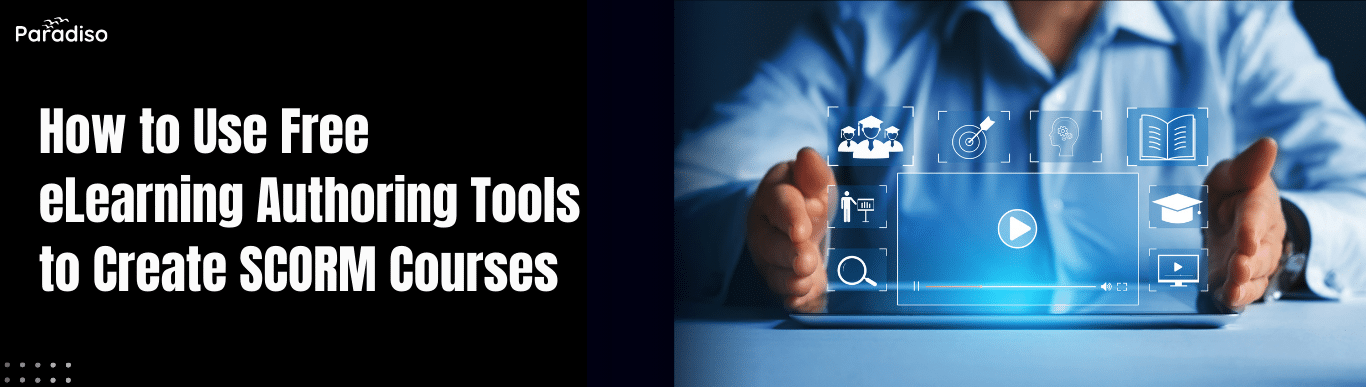
In today’s digital landscape, eLearning authoring tools have become essential for creating engaging, interactive online courses. These platforms enable educators and trainers to incorporate multimedia, assessments, and interactive elements without requiring extensive technical skills.
SCORM compliance is a critical feature that ensures eLearning modules work seamlessly across different Learning Management Systems (LMSs). This standardization facilitates consistent tracking of learner progress, completion status, and performance metrics—vital for evaluating training effectiveness.
Organizations of all sizes now have access to free eLearning authoring tools that offer robust features for creating high-quality, SCORM-compliant content without expensive licenses. These solutions democratize professional course development, enabling businesses and educational institutions to produce impactful learning experiences that scale with their needs.
Choosing the appropriate free eLearning authoring tool requires careful consideration of your organization’s specific requirements.
1. Ease of Use: An intuitive interface minimizes the learning curve, especially for non-technical users across different departments.
2. SCORM Support: Compatibility with SCORM compliance standards ensures seamless integration into various LMS platforms used by organizations.
3. Multimedia Capabilities: Support for videos, images, audio, and interactive elements boosts learner engagement and knowledge retention.
4. Conversion Capabilities: Advanced authoring tools often include PowerPoint to SCORM transformation, enabling educators to quickly convert existing presentations into interactive, LMS-compatible courses.
Try a free PPT to SCORM converter here to instantly turn your slides into SCORM packages without additional software.
5. Customization & Flexibility: The ability to tailor templates and content structure to your branding and instructional needs.
6. Export Options: A reliable authoring tool should offer compatibility with leading LMS platforms and support formats like HTML5 for flexible deployment across different systems.
These platforms deliver comprehensive features for developing engaging educational content.
Paradiso Authoring Tool stands out as a comprehensive free eLearning authoring tool designed to meet the needs of organizations ranging from small teams to large enterprises. It offers a user-friendly interface with drag-and-drop functionality, making course creation accessible to users with varying technical expertise.
Leverage the power of AI to create engaging, interactive, and professional eLearning courses in minutes—without complexity or coding.
H5P is a widely-used open-source platform for creating rich, interactive HTML5 content. It’s praised for its user-friendly interface and extensive library of content types.
Adapt is a responsive framework designed to create mobile-friendly courses that automatically adjust to different screen sizes.
Developing SCORM-compliant courses ensures compatibility with LMS platforms and provides a consistent learning experience. Here’s a comprehensive guide to help you craft professional SCORM-compliant modules efficiently.
Begin with clear planning. Define your learning objectives, target audience, and core topics to develop a focused curriculum. Structure content into logical modules or sections that improve flow and engagement. Create a detailed outline highlighting key points for each segment.
Convert your outline into interactive, media-rich modules using your chosen authoring tool. When using Paradiso Authoring Tool, take advantage of its intuitive interface to:
Develop comprehensive assessments that align with your learning objectives. Most free tools, including Paradiso Authoring Tool, offer various question types and assessment formats. Configure tracking settings to monitor learner progress, completion rates, and performance metrics.
Once your content is ready, export it as a SCORM package. In most authoring tools, this involves:
Before deployment, thoroughly test your package to ensure it works correctly. Upload your course to a test LMS environment or use SCORM testing tools. Verify that:
Finally, upload your SCORM package to your organization’s LMS. Configure enrollment settings, completion criteria, and reporting parameters. Test the course in the live environment to ensure everything functions optimally for your learners.
Creating SCORM-compliant courses using free eLearning authoring tools is practical for organizations seeking professional training programs without significant software investments. AI-powered platforms like Paradiso Authoring Tool, for example, provide robust features for building engaging, interactive courses that meet industry standards and work seamlessly across different LMS platforms.
By following systematic planning, design, and testing processes, organizations can develop high-quality eLearning content that delivers measurable results. Whether developing compliance training, onboarding programs, or skill development courses, leveraging free authoring tools enables professional-grade content creation while maintaining budget efficiency.
Unlock all the features you need to create impactful learning experiences—completely free.