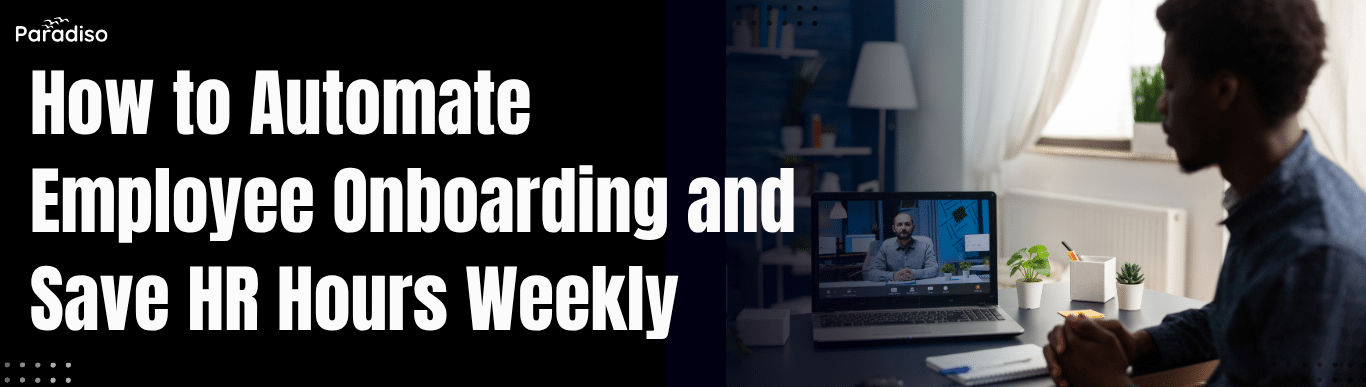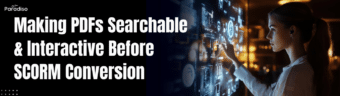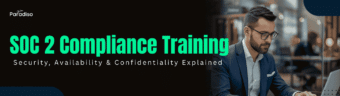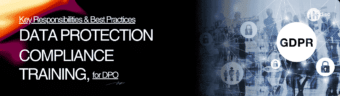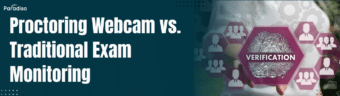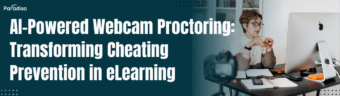How to Automate Employee Onboarding with an LMS
Now let’s explore how you can put this into practice using a Learning Management System.
1. Centralize Your Onboarding Content
Start by collecting everything a new hire needs — company policies, training materials, videos, welcome messages, and compliance documents — and upload them into your LMS. Instead of scattered Google Docs or email attachments, all materials live in one hub.
2. Create an Automated Learning Path
An LMS like Paradiso Free LMS lets you design step-by-step onboarding journeys. You can structure the path so new hires complete modules in sequence — for example:
- Welcome video from leadership
- Company culture and values
- Security and compliance training
- Role-specific skill modules
Each stage unlocks automatically once the previous one is done, ensuring a smooth flow.
3. Schedule Automated Reminders and Notifications
Forget manual follow-ups. Set up automatic reminders to nudge employees to finish their training, submit documents, or complete surveys. HR can also get notifications when milestones are achieved — keeping everyone informed effortlessly.
4. Enable Self-Paced Learning
One of the best ways to reduce HR workload is to let employees learn at their own pace. With Paradiso Free LMS, new hires can log in anytime, access all materials, and complete courses when it suits them. No need for one-on-one sessions or repetitive Q&A calls.
5. Track and Measure Progress Automatically
You can view analytics and reports to monitor who’s completed what, identify bottlenecks, and see where new hires might need extra support. Data replaces guesswork — and helps you continuously improve the process.