
THANK YOU
FOR YOUR INFORMATION
One of our expert will be in touch with you…
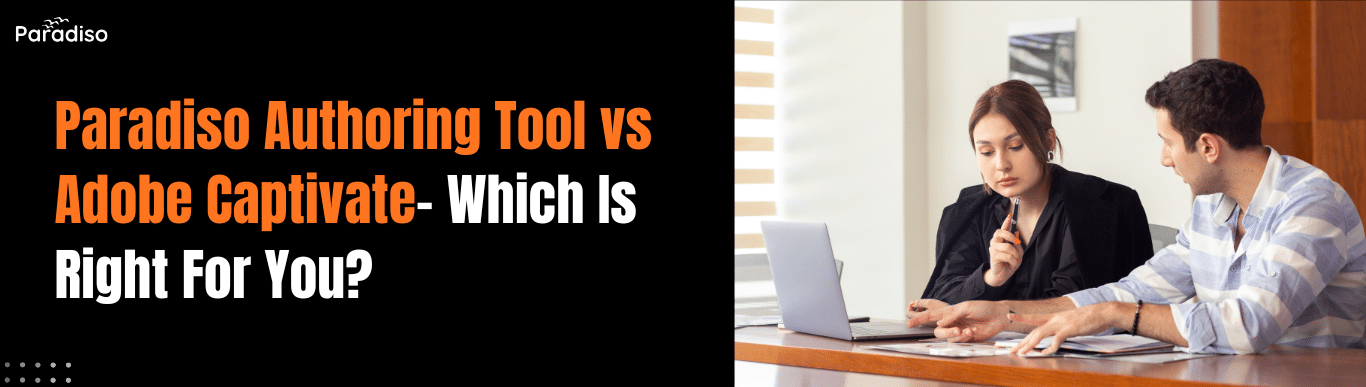
The right e‑learning authoring tool determines how efficiently teams build, localize, and publish interactive training that performs across devices and LMSs. This comparison focuses on the authoring experience, core features, SCORM packaging with responsive HTML5 output, collaboration, and practical use cases to help decision‑makers evaluate Adobe Captivate and Paradiso Authoring Tool with clarity and confidence.
Paradiso Authoring Tool: Best for rapid, template‑led builds, collaborative reviews, and seamless SCORM packaging with responsive HTML5 output for modern LMS deployment.
Adobe Captivate: Best for advanced simulations, deep branching, and immersive 360/VR where granular control and realism drive outcomes, alongside broader standard options.
| Dimension | Paradiso Authoring Tool | Adobe Captivate |
|---|---|---|
| Learning curve | Intuitive drag-and-drop with templates for fast adoption; minimal onboarding | Steeper for newcomers; powerful controls suit experienced authors |
| Interactivity | Quizzes, clickable elements, surveys, template-led engagement | Advanced simulations, branching logic, interactive video, 360/VR |
| Standards & export | SCORM packaging with responsive HTML5 output | SCORM and additional advanced standards with responsive HTML5 output |
| Collaboration | Real-time co-editing, version control, inline comments | Primarily file-based or ecosystem-assisted collaboration workflows |
| Mobile responsiveness | Responsive HTML5 output designed for multi-device delivery | Responsive projects and device-aware layouts |
| Ecosystem fit | Tight pairing with Paradiso LMS for delivery, tracking, and analytics | Strong fit with Adobe creative tools; publishes to standards-compliant LMSs |
| Governance & speed | Template-led governance; rapid updates and frequent releases | Depth for complex builds; longer cycles for intricate scenarios |
| Best for | Fast, scalable production, compliance rollouts, multilingual at scale | Simulation-heavy, scenario-based, high-fidelity interactivity |
Paradiso Authoring Tool suits teams that value an intuitive UI, rapid course assembly, and efficient collaboration with stakeholders. Multimedia support, pre‑built templates, quizzes, and responsive HTML5 output streamline production and help scale content across devices. Native SCORM packaging ensures smooth upload and tracking in compatible LMSs, while real‑time editing and version control keep projects on schedule.
Adobe Captivate is well‑suited for technical training, software simulations, and rich scenario‑based learning. Its toolset supports advanced branching, sophisticated interactivity, and immersive 360 media. Teams with experienced developers—or time to master deeper functionality—will extract the most value from Adobe Captivate’s feature breadth and extended standard options.
Paradiso Authoring Tool: Modern, intuitive, and optimized for quick assembly, helping authors focus on instructional design rather than tool mechanics.
Adobe Captivate: Comprehensive and feature‑rich, offering granular control with a correspondingly higher learning curve for newcomers.
Paradiso Authoring Tool: Strong multimedia support (images, audio, video, animations), interactive quizzes and surveys, and templates/pre‑built components that speed production.
Adobe Captivate: Advanced interactivity across responsive workflows, simulations, branching scenarios, and 360/VR—ideal for immersive, practice‑oriented learning.
Paradiso Authoring Tool: Built‑in simultaneous editing, version control, and threaded commenting simplify cross‑functional production and review.
Adobe Captivate: Collaboration is commonly file‑based or facilitated via adjacent tools, which can increase coordination overhead compared to real‑time editing.
Paradiso Authoring Tool: Packages courses as SCORM with responsive HTML5 output for mobile, enabling smooth deployment across SCORM‑compliant LMSs and streamlined analytics when paired with Paradiso LMS.
Adobe Captivate: Publishes to SCORM and other advanced standards as needed, with responsive output for desktop and mobile; widely used for enterprise scenarios requiring complex interactivity.
Paradiso Authoring Tool: Priced for accessible adoption with flexible tiers aligned to usage, features, and support, it lowers onboarding effort and accelerates speed‑to‑content; standards‑based outputs reduce rework and lock‑in, while modular upgrades contain spend—driving a lower total cost of ownership in fast‑changing training environments..
Adobe Captivate: Licensed for professional depth; return on investment is strongest when advanced simulations/branching are central to the learning strategy.
Rapid compliance rollouts and frequent updates: Paradiso Authoring Tool’s templates, collaboration, and straightforward SCORM publishing accelerate delivery at scale.
Software training and simulations: Adobe Captivate’s simulation and branching strengths enable realistic, hands‑on practice environments.
Mobile‑first microlearning: Both deliver responsive HTML5; Paradiso Authoring Tool favors speed and governance, Adobe Captivate favors complexity when scenarios require depth.
Multilingual training: Paradiso Authoring Tool’s template‑led governance and export workflows simplify large‑scale localization.
Authoring comes first, but downstream workflows matter. Paradiso Authoring Tool integrates directly with Paradiso LMS for content delivery and reporting on SCORM packages. Adobe Captivate content publishes cleanly to standards‑compliant LMSs and pairs well with Adobe creative tools for asset production. Keep LMS uptime, SSO, and infrastructure details on a separate LMS comparison page to preserve authoring intent.
Organizations prioritizing governed templates, multiple reviewer inputs, and rapid iteration cycles often adopt Paradiso Authoring Tool to compress time‑to‑publish and standardize look‑and‑feel across brands and regions. Teams standardizing software onboarding or complex procedural training rely on Adobe Captivate to deliver realistic simulations and branching that mirror on‑the‑job tasks. If adding outcomes, present qualitative results unless verified by data.
Both platforms are strong but optimized for different realities. Paradiso Authoring Tool excels at speed, collaboration, and seamless SCORM‑based publishing across LMSs. Adobe Captivate stands out for simulations, branching, and immersive media when depth and control are essential. Align the selection to your team’s experience, production velocity, and training use cases to maximize authoring ROI.