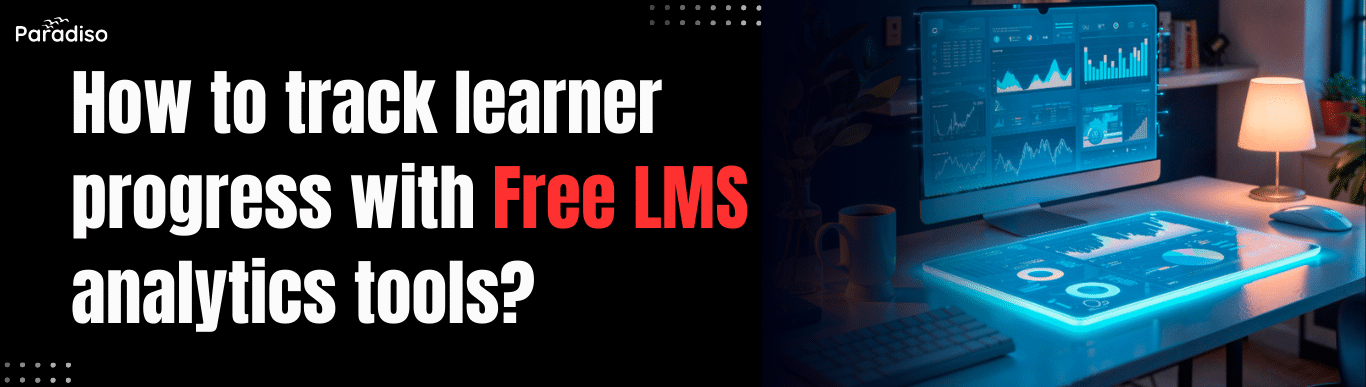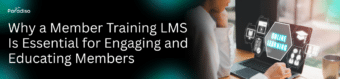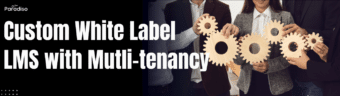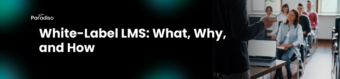In the rapidly growing world of online education, tracking learner progress is vital for developing effective e-learning strategies. Monitoring how students engage with courses provides valuable insights into their participation, understanding, and overall training success. By analyzing data such as time spent on modules, quiz results, and discussion involvement, organizations can pinpoint areas where learners excel or face challenges. This enables targeted interventions that bolster learning outcomes.
Beyond simply measuring progress, tracking empowers educators and organizations to make smarter, data-informed decisions. For instance, identifying concepts that many learners miss allows trainers to adjust content or provide extra support, creating a more personalized experience. Additionally, ongoing analytics help demonstrate compliance, justify investments, and fine-tune training programs to better meet organizational objectives.
Track Learner Progress Effortlessly – Master LMS Analytics Tools for Free!
Monitor Learner Progress with Ease.
Understanding Free LMS Analytics Tools: Features and Limitations
Learning Management Systems (LMS) are crucial for delivering, tracking, and managing online courses. Many organizations, especially those with limited budgets, rely on free LMS analytics tools to gain insights into learner activity, progress, and system performance. While these free tools provide valuable features, understanding their limitations helps maximize their benefits and navigate potential challenges.
Key Features of Free LMS Analytics Tools
- Basic Learner Tracking: Metrics like course completion rates, login frequency, and time spent help monitor learners’ activity.
- Report Generation: Simple reports summarizing progress and attendance facilitate quick assessments.
- Dashboard Overview: Visual dashboards display key metrics for rapid evaluation without deep data analysis.
- Event and Activity Logs: Records of learner actions, such as quiz attempts or resource downloads, offer detailed interaction insights.
Limitations of Free LMS Analytics Tools
- Limited Data Depth: Surface-level data without advanced insights like learner competencies or behavioral patterns.
- Restricted Customization: Limited options for tailored reports and dashboards, restricting KPI tracking.
- Data Export Constraints: Export options may be limited, affecting external analysis and integrations.
- Lack of Predictive Analytics: Most free tools do not offer forecasting or machine learning features.
- User and Storage Limits: Caps on active users or stored data restrict scalability for larger programs.
Strategies to Maximize Effectiveness of Free LMS Analytics
- Combine Multiple Data Sources: Integrate LMS data with HR or CRM systems for comprehensive insights.
- Manual Data Analysis: Regularly export data and analyze using external tools like Excel or Google Sheets for deeper patterns.
- Prioritize Key Metrics: Focus on core indicators such as completion rates and engagement duration.
- Leverage Feedback and Surveys: Gather learner feedback to supplement system data and identify unseen issues.
- Upgrade When Necessary: As needs grow, consider paid analytics modules for advanced reports and predictions.
Understanding the capabilities and limits of free LMS analytics tools allows organizations to make informed decisions, optimize resources, and plan future investments. For advanced tracking and reporting, solutions like Paradiso LMS offer scalable, customizable analytics modules suited for complex training evaluations.
Top Free LMS Analytics Tools and How to Use Them Effectively
Gaining insight into learner engagement and performance is key to refining training programs and improving educational results. Fortunately, several powerful free analytics platforms are available to support educators, corporate trainers, and e-learning administrators. These tools help track vital data such as course completion, time on task, quiz scores, and participation metrics.
Popular Free LMS Analytics Platforms
Paradiso LMS: Real-Time Analytics and Insightful Reports
Paradiso LMS offers robust analytics tools, providing real-time insights into learner progress and engagement. With built-in tracking features, it delivers performance data at both the individual and group levels, making it an ideal choice for data-driven training programs.
-
Real-Time Progress Tracking: Tracks course completion, quiz scores, and learner activity.
-
Customizable Reports: Generate tailored reports to track specific metrics such as time on task and participation levels.
-
Gamification Analytics: Provides data on badges, leaderboards, and learner achievements, promoting motivation and engagement.
To use Paradiso LMS effectively:
-
Set up automated notifications to alert instructors about learner progress.
-
Customize reports to meet specific learning goals or compliance needs.
-
Leverage the mobile app to access analytics on-the-go and monitor learning from anywhere.
-
Integrate external tools for advanced data analysis or compliance tracking.
Moodle: Open-Source Flexibility for Data Tracking
Moodle is a widely used open-source LMS celebrated for its extensive customization and plugin ecosystem. Its built-in analytics enable detailed monitoring of activities, progress, and assessment outcomes without extra costs.
- Activity Completion: Tracks when learners finish modules or activities.
- Gradebook Reports: Offers detailed assessments of quiz and assignment scores.
- Logs and Reports: Records login times, content visits, and time spent on resources.
To use Moodle effectively:
- Enable activity completion in course settings.
- Define completion criteria, like time thresholds or activity visits.
- Access reports through Gradebook or Reports to analyze progress.
- Export logs for deeper analysis or external tools integration.
TalentLMS (Free Tier): Straightforward Analytics
TalentLMS offers a free plan suitable for small teams, providing key analytics features to monitor engagement and performance.
- Course completion rates displayed on dashboards.
- Assessment scores insights.
- Engagement metrics like login frequency and time spent.
Maximize TalentLMS analytics by:
- Setting up courses with tracking enabled.
- Monitoring dashboards regularly for trends.
- Using data to identify struggling learners or content gaps.
- Exportting reports for external analysis.
Google Data Studio: Custom Reports and Visualizations
Google Data Studio is a versatile, free visualization tool capable of connecting with LMS data sources via APIs or connectors. It allows creating real-time, interactive dashboards that showcase key metrics like completion rates, quiz scores, and learner activity.
Setup involves:
- Connecting LMS data sources to Data Studio via available connectors.
- Designing custom dashboards with filters, date ranges, and visual elements.
- Interpreting data to identify engagement patterns or drop-off points.
This tool helps spot trends quickly and supports ongoing data-driven decision making.
Using These Tools Effectively
- Define Clear Metrics: Focus on KPIs like completion rates, engagement time, and quiz scores.
- Set Up Tracking Correctly: Ensure LMS settings and data integrations are properly configured.
- Regular Data Collection: Schedule frequent exports and dashboard updates.
- Deep Data Analysis: Look for patterns indicating at-risk learners or content issues.
- Apply Insights Actively: Use data to improve course design, personalize support, and boost learner success.
With proper setup and analysis, free LMS analytics platforms like Paradiso LMS, Moodle, TalentLMS, and Google Data Studio empower you to gain meaningful insights — all without heavy investments. For more advanced needs, platforms like Paradiso LMS provide extended capabilities to further enhance your data-driven training approach.
🚀 Ready to See Paradiso LMS in Action?
Let’s show you how Paradiso LMS can work for you.
Practical Strategies to Maximize Learner Progress Tracking
Effective learner progress tracking is crucial for boosting training quality and helping individuals reach their full potential. By employing advanced analytics and proven methods, organizations can obtain actionable insights, create targeted interventions, and foster continuous improvement. Here are key strategies to maximize your tracking efforts.
Creating Custom Dashboards and Reports
Custom dashboards act as centralized hubs, providing real-time views of learner performance. Using LMS features like Paradiso LMS, trainers can design tailored dashboards displaying essential metrics such as course completion, quiz results, time spent, and engagement levels. Visual dashboards enable quick trend identification and support personalized decision-making. Using drill-down features helps analyze specific activities, offering detailed insights for coaching or content updates.
Identifying At-Risk Learners
Early detection of learners at risk of dropping out allows timely support. Utilizing predictive analytics, you can identify signs of disengagement such as inactivity, declining scores, or prolonged absence. Setting up automated alerts within analytics tools helps trainers to intervene proactively. Combining quantitative data with qualitative feedback, like surveys, improves prediction accuracy. This approach enhances learner satisfaction and retention by addressing issues promptly.
Integrating Analytics into Training Improvement Processes
Embedding analytics into your training cycles ensures continuous enhancement. Schedule regular reviews of key metrics to evaluate training impact. Use insights to refine curricula, update content, and customize pathways. Promote a culture focused on data-driven decisions by training instructors to interpret reports effectively. Feedback loops—where learner input and analytics inform ongoing improvements—anchor your efforts and align training with organizational goals.
By applying these strategies—building custom dashboards, proactively identifying at-risk learners, and integrating analytics into your development cycles—you can significantly boost training effectiveness. For scalable solutions, platforms like Paradiso LMS facilitate comprehensive analytics integration, empowering you to optimize learner progress tracking and achieve better educational outcomes.
How Paradiso LMS Enhances Free Analytics Capabilities and Supports Your Learning Goals
In today’s digital learning landscape, leveraging robust analytics is key to maximizing engagement, tracking progress, and refining training programs. Paradiso Learning Management System (LMS) enhances basic reporting by integrating advanced analytics features, providing a comprehensive answer for organizations aiming to elevate their e-learning initiatives.
Built-in Analytics Features of Paradiso LMS
- Learner Progress Tracking: Detailed reports monitor individual and group performance, including course completions, assessment scores, and time spent.
- Engagement Metrics: Capture login frequency, content interaction, and participation in discussions or assessments.
- Completion and Certification Reports: Easily generate compliance verification and certification status reports.
- Customizable Reporting: Focus on key metrics relevant to your organizational goals for targeted insights.
These built-in analytics present an intuitive interface, making data interpretation accessible and supporting timely, strategic decisions.
Enhancing Free Tools with Advanced Reporting
While basic free tools like Google Sheets or Google Data Studio provide vital visualization, they often lack depth and integration for extensive learning insights. Paradiso LMS enriches these capabilities by offering advanced reporting options that:
- Consolidate data from multiple learning activities into unified views.
- Automate alerts for underperforming learners or courses.
- Enable cohort analysis to track progress over time.
- Integrate with other data systems for a comprehensive picture of learning effectiveness.
This combination allows organizations to obtain granular insights without big additional investments, supporting continuous improvement efforts.
Real-World Examples of Streamlining Tracking and Improving Learner Success
Example 1: Corporate Compliance—A global firm used Paradiso LMS to monitor employee compliance course completion. Automated alerts notified managers of pending or incomplete courses, leading to higher completion rates and compliance.
Example 2: Higher Education—A university integrated Paradiso LMS with their data systems, enabling early identification of students at risk. Targeted interventions then improved retention rates and academic success.
Tips for Choosing the Right Analytics Tools
- Define Data Needs: Decide if you need simple tracking or detailed behavioral analysis.
- Ensure Seamless Integration: Verify compatibility with your existing systems and content platforms.
- Prioritize Usability: Select intuitive dashboards accessible to all stakeholders.
- Scalability: Choose tools that grow with your organization’s evolving training landscape.
- Combine Capabilities: Use free tools alongside advanced LMS features such as those in Paradiso LMS for richer insights.
Incorporating Paradiso LMS’s analytics supplements free reporting, enabling smarter decision-making, better engagement, and ultimately, improved learning outcomes. For organizations seeking a scalable, integrated solution, Paradiso LMS offers everything needed to transform data into actionable educational strategies.
Conclusion: Empower Your E-Learning with Data-Driven Insights
In today’s digital educational world, leveraging data-driven insights is essential for enhancing learner success and measuring training effectiveness. Free analytics tools enable educators and organizations to monitor engagement, detect gaps, and adapt courses to meet learners’ needs. These insights foster smarter decisions and continuous program improvements.
Starting with accessible options—like Google Analytics, LMS built-in reports, or open-source platforms—requires minimal setup but delivers powerful insights. For organizations aiming for a comprehensive analytics setup, solutions like Paradiso LMS provide advanced features, allowing deeper data analysis, automation, and visualization tools to inform strategic decisions.
Embrace data-driven insights today to unlock the full potential of your e-learning initiatives, improve learner outcomes, and ensure your training efforts align with organizational goals.