
THANK YOU
FOR YOUR INFORMATION
One of our expert will be in touch with you…
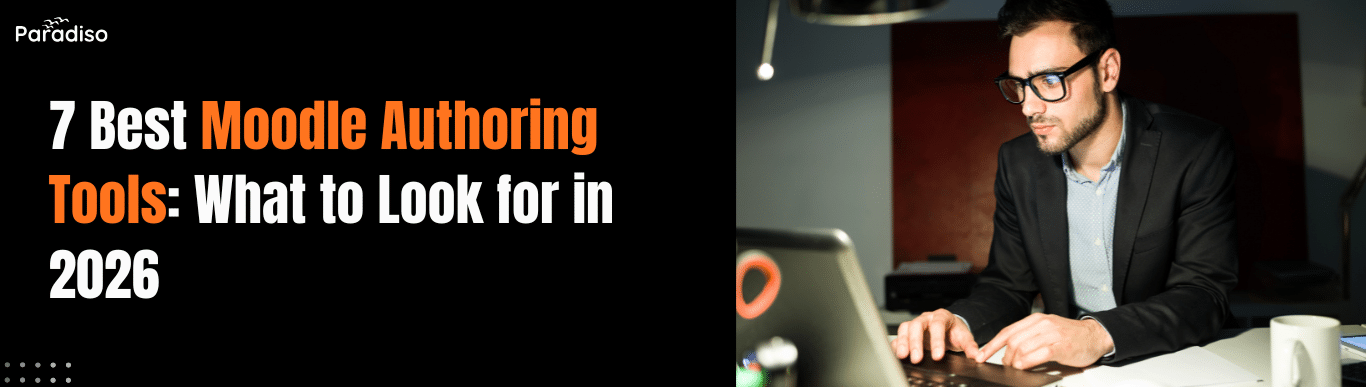
Moodle (Modular Object-Oriented Dynamic Learning Environment) is one of the world’s most popular open-source learning management systems. Since 2002, it has revolutionized online education by offering a flexible, scalable platform for creating engaging e-learning experiences. With over 200 million users across more than 150 countries, Moodle remains essential for schools, universities, corporations, and non-profit organizations in 2025.
Moodle’s strength lies in its robust authoring tools that enable educators to design content-rich, accessible courses tailored to diverse learner needs. Its open-source architecture allows extensive customization, while an active global community ensures continuous innovation.
Moodle’s authoring tools focus on creating engaging, interactive content that boosts learner participation. Key features include:
Implementing Moodle’s authoring tools offers numerous advantages:
Features: An AI-powered, free authoring tool that creates SCORM-compliant courses in minutes with zero coding required. Offers 100+ editable templates, AI course generation, automated storyboard creation, and lifelike AI voiceovers in 140+ languages. Features include screen recording, PowerPoint to SCORM conversion, interactive quizzes, simulations, and seamless Moodle integration via a dedicated plugin. Supports SCORM 1.2 and 2004 standards for cross-platform compatibility.
Strengths: Completely free with enterprise-level features, AI-powered content generation creates full courses with 50+ slides automatically, 24/7 AI tutor integration, multi-language support, and intuitive drag-and-drop interface accessible to non-technical users. Direct Moodle plugin integration enables seamless content creation within the Moodle environment. Can increase productivity by 10x while reducing costs by 7x compared to traditional authoring tools.
Use Cases: Ideal for rapid course development, corporate training programs, compliance courses, multilingual global training, microlearning modules, and organizations seeking professional content without design budgets. Perfect for Moodle users requiring direct platform integration and SCORM-compliant content.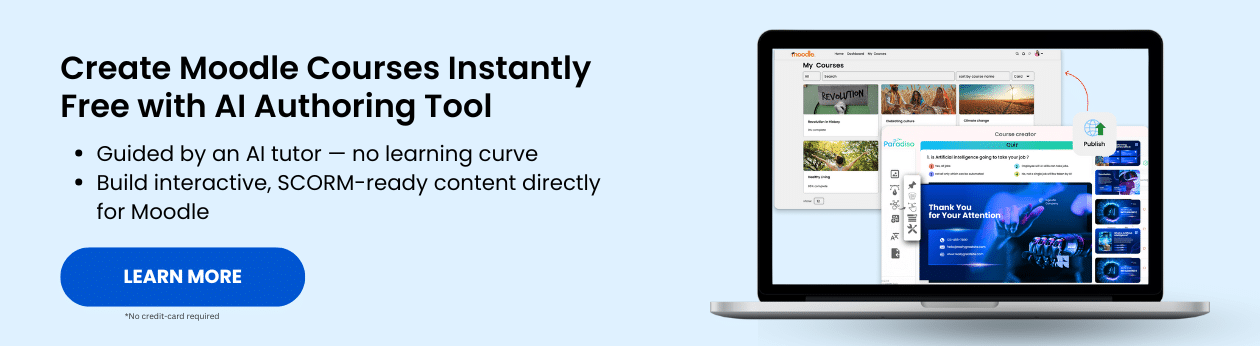
Features: A responsive, web-based platform allowing quick development of mobile-friendly courses with an intuitive drag-and-drop interface. Supports multimedia and interactive elements; integrates with Moodle via SCORM and xAPI.
Strengths: User-friendly for beginners and experts, rapid deployment with templates, and mobile responsiveness for accessibility.
Use Cases: Ideal for corporate onboarding, microlearning, and quick training modules within Moodle.
Features: An open-source platform for creating highly customizable, responsive courses emphasizing learner-centered design. Supports SCORM, xAPI, and HTML5 export options.
Strengths: Deep customization, adaptive learning pathways, and a supportive community driving innovation.
Use Cases: Suitable for organizations seeking tailored, accessible courses with complex branching scenarios.
Features: Transforms PowerPoint presentations into interactive courses with quizzes, dialogues, and simulations. Supports standards like SCORM, xAPI, and cmi5 for Moodle integration.
Strengths: Familiar interface reduces learning curve; rich media and assessment options streamline course creation.
Use Cases: Perfect for compliance training, product tutorials, and assessment-heavy courses.
Features: An open-source framework for creating interactive HTML5 content, including quizzes, videos, and games, directly within Moodle using the H5P plugin.
Strengths: Free and community-supported; easy to use and highly interactive, with accessibility features.
Use Cases: Content for assessments, media activities, and quick updates within Moodle courses.
Features: A cloud-based authoring platform focusing on collaboration, analytics, branding, and interactive design, with integration options like SCORM/xAPI for Moodle.
Strengths: Team collaboration, detailed learner analytics, and scalable deployment.
Use Cases: Well-suited for large-scale corporate training and international organizations requiring consistent branding and detailed tracking.
Features: An intuitive platform for quick, responsive course creation optimized for multi-device deployment. Supports SCORM/xAPI export for Moodle.
Strengths: Simple drag-and-drop process, multi-language support, and cloud-based deployment for easy management.
Use Cases: Rapid deployment of onboarding, compliance, and product training globally.
An intuitive interface is vital in 2026, especially for remote teams. Content creators should develop courses efficiently with minimal technical skills, using drag-and-drop features, clear workflows, and adaptable templates.
Seamless integration with Moodle and enterprise systems is critical. Supporting standards like SCORM, xAPI, and LTI ensures content functions properly and updates are straightforward.
Rich multimedia support—videos, audio, images, animations—and interactive elements like quizzes and simulations are essential for engaging learners. AI-powered multimedia auto-generation is an emerging trend in 2026.
Content must adhere to standards like WCAG 2.1 and Section 508. Features such as alt text, adjustable fonts, and keyboard navigation ensure accessibility for all learners.
Automating tasks like captioning, accessibility checks, and versioning accelerates course development. AI integrations offer content suggestions, analytics insights, and adaptive learning features for personalized experiences.
A reliable authoring tool features active community support, comprehensive documentation, and regular updates aligned with Moodle developments. These ensure long-term viability and access to emerging functionalities.
Selecting the right Moodle authoring tool in 2026 requires balancing innovation with practical functionality. The ideal tool combines intuitive usability, robust SCORM/xAPI integration, and future-ready features like AI-powered content generation and adaptive learning pathways. Tools like Paradiso Authoring Tool demonstrate this evolution by offering enterprise-level capabilities at no cost, eliminating technical barriers through AI automation, and providing seamless Moodle integration.
Whether you prioritize rapid deployment, multilingual support, advanced interactivity, or accessibility compliance, the seven tools outlined above deliver proven solutions for diverse educational and training requirements. By evaluating Moodle authoring tools based on usability, compatibility, multimedia capabilities, accessibility, and AI integration, you position your organization to create impactful learning experiences that resonate with modern learners. Start exploring these tools today and transform your Moodle courses into dynamic, accessible, and future-proof educational experiences.