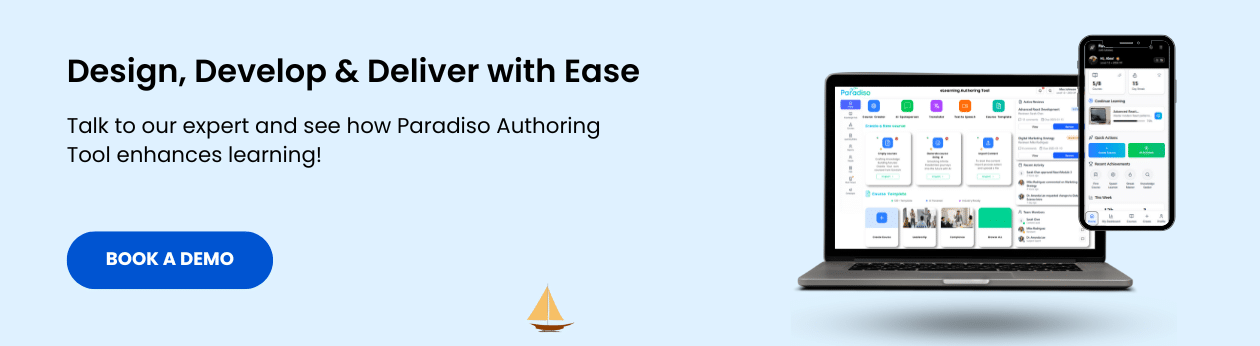THANK YOU
FOR YOUR INFORMATION
One of our expert will be in touch with you…
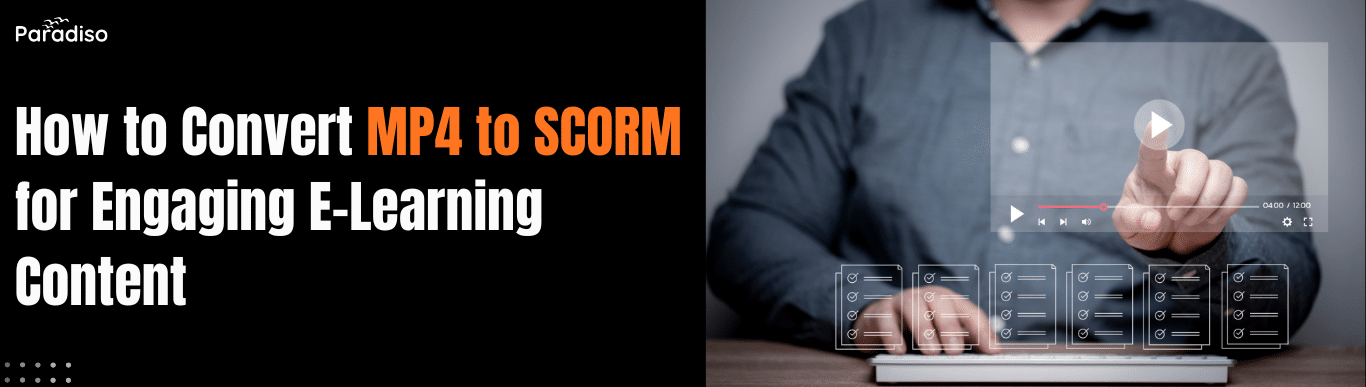
MP4 videos are popular but fall short of providing comprehensive learning experiences. Converting MP4 videos into SCORM packages creates standardized, structured modules that LMS platforms can seamlessly integrate, enabling tracking, engagement monitoring, and detailed reporting. Transforming MP4 videos into SCORM packages turns passive viewing into interactive, data-driven learning experiences that boost engagement and ensure your training materials meet industry standards.
What is MP4?
MP4, or MPEG-4 Part 14, is a versatile multimedia container format used widely for storing videos, audio, subtitles, and images. Its compatibility across devices and platforms makes it ideal for delivering engaging multimedia content, such as tutorials, webinars, and training videos, in both educational and corporate settings.
What is SCORM?
SCORM, or Sharable Content Object Reference Model, is an international e-learning standard developed by the U.S. Department of Defense’s Advanced Distributed Learning (ADL) initiative. Unlike MP4, SCORM defines how online learning modules are packaged, launched, and tracked within LMS platforms. Its key benefits include interoperability, reusability, and detailed tracking of learner progress, assessments, and course completion.
Turn your documents into courses
Upload a PowerPoint, Word, PDF, or text file — and our AI transforms your material into a structured course, saving hours of manual work.
File size up to 20MB
Or explore our ready made expert courses to get started instantly
Converting MP4 videos into SCORM packages extends their functionality significantly. Educators and trainers can embed videos into interactive courses enhanced with quizzes, overlays, and assessments. This approach allows for:
Transforming MP4 videos into SCORM-compliant modules enables engaging, trackable e-learning experiences within LMS platforms. Follow this detailed step-by-step guide to convert your MP4 files into SCORM packages efficiently.
1. Selecting Suitable Tools for MP4 to SCORM Conversion
Start by choosing an appropriate authoring tool that supports embedding videos and SCORM packaging. Popular options include:
Simple Tools like SCORM Cloud or basic video editors can be used for quick conversions but may have limited interactivity. For a streamlined online solution, use the Paradiso PPT to SCORM converter, a versatile platform that not only converts PowerPoint presentations but also supports packaging PDFs and MP4 videos into SCORM-compliant courses—providing an all-in-one, user-friendly tool for e-learning content creation.
Select a tool based on your technical skills, budget, and required features. Ensure it supports SCORM 1.2 or SCORM 2004 as per your LMS.
2. Preparing Your MP4 Videos for Conversion
Optimize your videos for seamless integration and user experience:
3. Embedding MP4 Videos into a SCORM-Certified Course
Embed your optimized videos within an authoring tool to create interactive modules:
4. Packaging and Exporting as SCORM
Once your course is ready:
5. Testing Compatibility with Your LMS
To guarantee proper deployment:
Converting MP4 videos into SCORM packages transforms static video content into interactive, measurable learning experiences. By following this step-by-step conversion process, you enable precise learner tracking, cross-platform interoperability, and enhanced engagement through interactive elements. SCORM standards ensure your training content remains scalable, compliant, and effective across diverse organizational needs. Start converting your MP4 videos to SCORM today and unlock the full potential of structured, trackable online training.