
THANK YOU
FOR YOUR INFORMATION
One of our expert will be in touch with you…
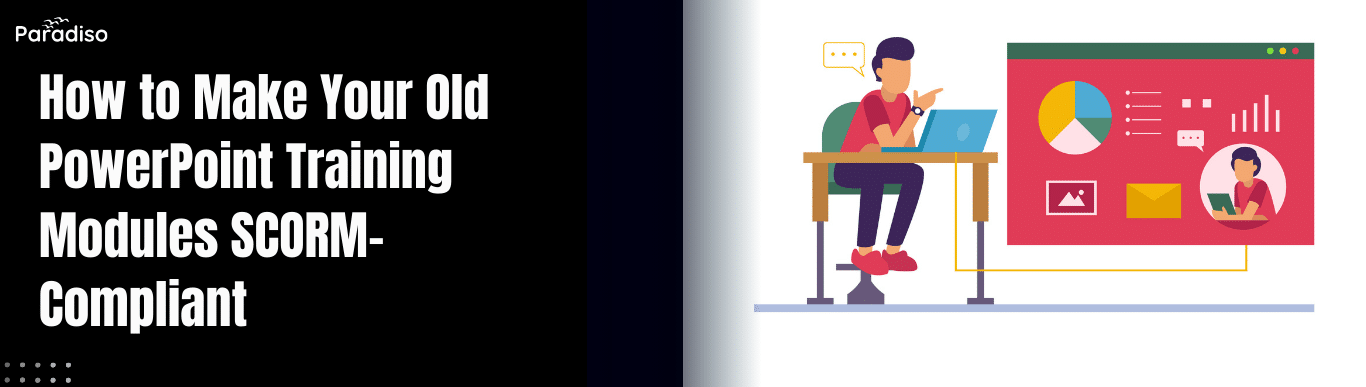
In the rapidly changing world of digital education, ensuring that online learning content is compatible, trackable, and reusable is crucial for both organizations and learners. At the heart of achieving this are standards like SCORM (Sharable Content Object Reference Model), which has become a foundational element in the eLearning industry. Implementing SCORM helps organizations create scalable, interoperable, and engaging training modules that deliver measurable results.
SCORM is a set of technical standards developed by the ADL (Advanced Distributed Learning) Initiative of the U.S. Department of Defense. Its primary goal is to enable seamless interoperability between online learning content and various Learning Management Systems (LMS). By establishing common protocols, SCORM ensures that eLearning modules can be created once and deployed across multiple platforms without compatibility issues, enhancing efficiency and consistency in training delivery.
Your PowerPoint presentations lack critical features needed for modern training:
SCORM (Sharable Content Object Reference Model) solves these issues by creating trackable, interactive courses that work across any LMS platform.
Implementing SCORM-compliant courses offers numerous advantages, making your training programs more effective and scalable. These benefits include:
Convert your PowerPoint presentations into SCORM-compliant eLearning courses instantly. Our cloud-based converter ensures smooth transitions, easy publishing, and seamless learner experience.
Key Benefits: AI-powered enhancement, multi-language support, mobile-responsive design, professional voiceovers included.
Best for: PowerPoint users wanting familiar interface
Key Benefits: Direct PowerPoint integration, preserves animations and effects
Best for: Simple conversions with basic requirements
Key Benefits: Quick conversion, no software installation required
Regularly updating your SCORM modules is essential for maintaining their effectiveness, relevance, and accessibility. Here are some best practices:
Once you’ve converted your PowerPoint presentations to SCORM-compliant modules, selecting an appropriate Learning Management System becomes crucial for effective deployment and management. Modern LMS platforms should support seamless SCORM import across multiple versions (1.2, 2004)—explore SCORM-compatible LMS features to help your selection.
Key features to evaluate include user-friendly content upload processes, detailed analytics for learner progress monitoring, and scalability to support organizational growth. Platforms like Paradiso LMS exemplify these capabilities by combining intuitive SCORM management with robust reporting tools, helping organizations maximize their eLearning investments while ensuring compliance and engagement standards are met consistently across all training initiatives.
Converting PowerPoint to SCORM transforms static presentations into trackable, interactive learning experiences that work seamlessly across any LMS platform. Paradiso Authoring Tool offers the most efficient solution with AI-powered enhancement that automatically adds quizzes, voiceovers, and multimedia elements in minutes.
While traditional authoring tools require extensive technical knowledge and time investment, Paradiso Authoring Tool simplifies the entire process through artificial intelligence, making professional eLearning creation accessible to any organization. Start by uploading 2-3 presentations to experience the transformation firsthand, then scale to your entire training library.
SCORM compliance ensures your content provides detailed tracking and analytics that modern organizations need to measure training effectiveness. The shift from PowerPoint to SCORM represents a strategic investment in measurable learning outcomes and future-proof training capabilities.
Convert your static slides into engaging eLearning experiences. Make your training interactive, impactful, and easy to follow for every learner.