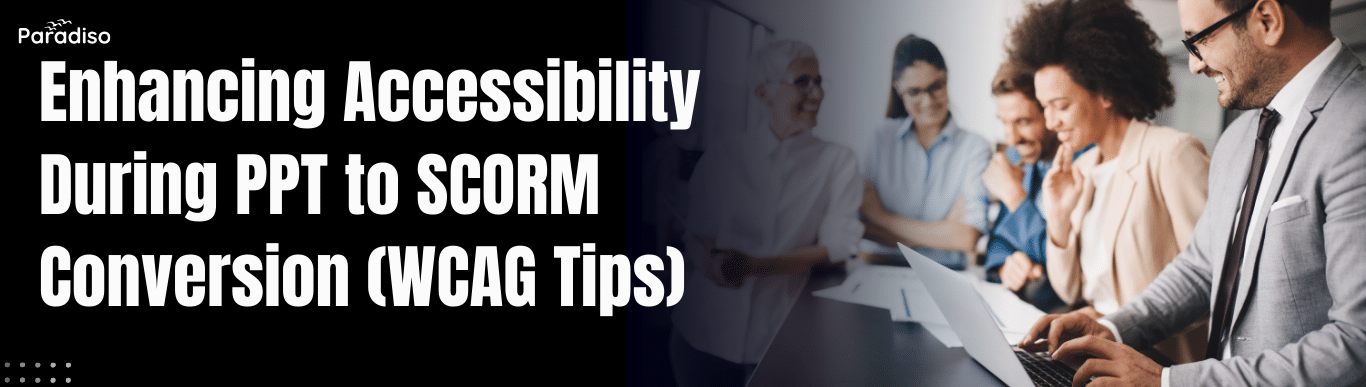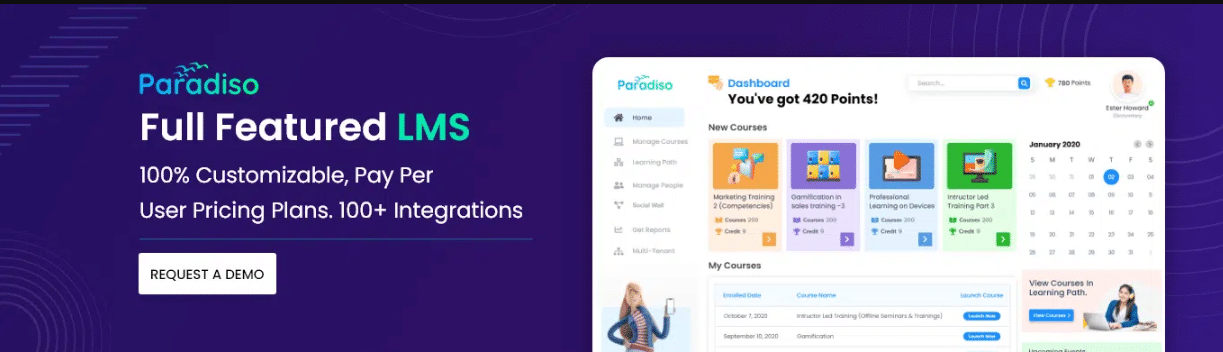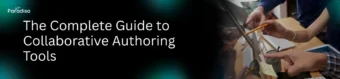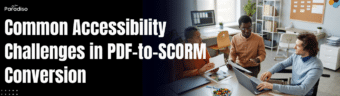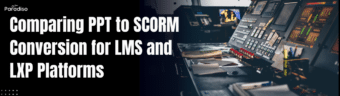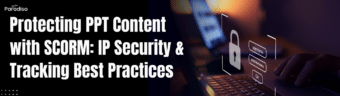Foundations: WCAG, SCORM, and PPT-to-SCORM Workflows
Creating accessible and effective e-learning content begins with understanding key standards like WCAG and SCORM. These frameworks guide the development, packaging, and delivery of online courses that are inclusive for all learners, including those with disabilities. Establishing this foundation ensures your PPT-to-SCORM conversion process results in compliant, accessible, and engaging modules.
Understanding WCAG Principles and Their Importance in E-Learning
The Web Content Accessibility Guidelines (WCAG) set essential standards for designing online content that everyone can access. Developed by the World Wide Web Consortium (W3C), WCAG emphasizes four core principles: perceivable, operable, understandable, and robust. Adhering to these principles guarantees that learners, regardless of disabilities, can perceive, navigate, and comprehend e-learning materials effectively.
Implementing WCAG in slide design involves providing alternative text for images, maintaining high contrast between text and backgrounds, and ensuring keyboard navigation. Incorporating these practices from initial development enhances learner engagement, extends the content’s reach, and ensures legal compliance, ultimately improving the overall quality of your e-learning modules.
Create WCAG-Friendly SCORM Courses With One Click
Turn your documents into courses
Upload a PowerPoint, Word, PDF, or text file — and our AI transforms your material into a structured course, saving hours of manual work.
File size up to 20MB
Or explore our ready made expert courses to get started instantly
The Impact of SCORM Versions on Accessibility, Sequencing, and Reporting
SCORM, or Shareable Content Object Reference Model, serves as the standard for packaging and delivering online learning content within LMS platforms. Variants like SCORM 1.2 and SCORM 2004 influence how content interacts with LMS systems, especially regarding accessibility and tracking.
SCORM 2004 introduced advanced sequencing and navigation controls, supporting accessible learning paths, bookmarks, and completion criteria tailored for learners with disabilities. Its robust reporting features enable educators to monitor learner progress and identify compliance issues. However, understanding the specific capabilities of each SCORM version is crucial—while SCORM 1.2 offers limited sequencing, SCORM 2004 provides greater flexibility but requires more precise content packaging.
Common PPT-to-SCORM Pitfalls and Quick-Win Fixes for Accessibility
Converting PowerPoint presentations into SCORM packages is a popular, cost-effective method for developing e-learning content. Yet, this process can inadvertently introduce accessibility issues if not managed properly.
Common pitfalls include:
- Missing or inadequate alternative text for images and objects
- Poor color contrast between text and background
- Complex slide layouts that hinder screen reader navigation
- Overuse of animations or timed transitions disrupting sequencing
- Unstructured content lacking logical reading order
Quick fixes to boost accessibility:
- Add meaningful alternative text to all visuals and multimedia
- Use high contrast color schemes compliant with WCAG
- Simplify slide designs for clarity and easier navigation
- Minimize unnecessary animations; ensure timing can be adjusted
- Organize content with clear headings and logical reading order
By addressing these issues proactively, you can significantly improve the accessibility of PPT-to-SCORM courses, making learning more inclusive and reducing compliance risks.
Practical WCAG Tips for PPT to SCORM Conversion
Successfully converting PowerPoint slides into SCORM-compliant courses demands careful integration of WCAG principles. Applying practical tips during this process ensures the resulting content is accessible, usable, and effective for diverse learners.
Keyboard Navigation for Accessibility
Keyboard accessibility is vital for WCAG compliance. During conversion, ensure your content can be navigated easily without a mouse:
- Use slide titles and a logical tab order to facilitate smooth navigation.
- Enable focus on all interactive elements to support keyboard users.
- When exporting to HTML or web formats, verify that all controls are operable via keyboard shortcuts.
Leverage PowerPoint’s accessibility features to set tab orders and add alt text, ensuring content is accessible to keyboard-only learners.
Color and Typography Considerations
Color choices and typography significantly impact accessibility:
- Apply high-contrast color combinations, such as dark text on light backgrounds, verified with contrast checking tools.
- Use legible fonts, avoiding overly decorative styles that hinder readability.
- Pair color cues with text labels to clarify information conveyed visually, aiding users with visual impairments.
During conversion, ensure these color and typography choices are preserved and that color-dependent information has alternative explanations.
Accessible Multimedia Content
Interactive multimedia enhances engagement but must be accessible:
- Provide captions and transcripts for videos to support learners with hearing disabilities.
- Include audio descriptions for visual content accessed through screen readers.
- Prepare accessible multimedia versions before conversion to maintain features in the SCORM package.
Test multimedia accessibility in SCORM packages with dedicated tools to confirm functionality and compliance.
Semantic Structure and Content Organization
Clear, semantic structuring supports navigation and comprehension:
- Use headings, bullet points, and lists consistently to organize content logically.
- Maintain proper heading hierarchy
- Ensure the converted SCORM content retains semantic markup, aiding screen reader navigation.
Consistent semantic structure enhances accessibility, especially for users relying on assistive devices.
Emerging Tooling Trends: AI Checks and WCAG 2.2 Updates
New tools leverage Artificial Intelligence to improve accessibility testing efficiency:
- Use AI-driven tools to pre-scan PPT content for issues like contrast, missing alt text, and semantic errors.
- Stay updated with WCAG 2.2 standards, which introduce criteria like enhanced focus visibility and focus appearance.
- Ensure your conversion workflows incorporate these latest standards for continuous compliance.
Implementing these techniques streamlines compliance and enhances the quality of your accessible PPT-to-SCORM content.
Validation, Testing, and Automation for Accessible PPT-to-SCORM Content
Maintaining accessibility throughout the PPT-to-SCORM lifecycle requires rigorous validation, testing, and automation. Combining automated tools with manual review ensures your content remains compliant, user-friendly, and effective.
Implementing Automated Accessibility Checks in the Build Pipeline
Automation is key to continuous quality assurance. Integrate tools like axe-core into your build process to automatically detect accessibility issues early:
- Run automated scans with each build to identify missing alt text, improper headings, and contrast problems.
- Generate clear reports with specific violations and recommended fixes.
- Embed these checks into your CI/CD pipeline for ongoing quality control.
This proactive approach minimizes manual effort and ensures consistent compliance.
Complementing Automation with Manual UX Validation
Automated tests cannot replace real user feedback:
- Conduct usability sessions with users, including those with disabilities, to identify navigation or interaction issues.
- Gather insights on overall usability and clarity that automated tools may overlook.
Blending manual and automated validation offers a comprehensive view of accessibility and user experience.
Tools and Workflows for Accessibility Validation
Key tools support your validation efforts:
- WAVE: Provides visual feedback on accessibility issues within browsers.
- axe-core: An open-source engine for automated accessibility testing that integrates with browsers and CI pipelines.
- SCORM debugging utilities: Tools like SCORM Cloud and Reload Editor help troubleshoot packaging and communication issues, ensuring accessibility features are retained.
Integrating these tools streamlines issue identification, documentation, and resolution.
Documenting Findings, Prioritizing Fixes, and Ensuring Sustainability
Effective documentation supports ongoing compliance:
- Record identified issues, their severity, and recommended fixes comprehensively.
- Prioritize fixes based on user impact and regulatory requirements.
- Establish processes for regular reviews and updates to keep content compliant over time.
Embedding validation into your workflow fosters a culture of continuous accessibility improvement.
Paradiso Authoring Tool: Accelerating Accessible PPT-to-SCORM Conversion
The Paradiso Authoring Tool offers a modern solution to streamline the conversion of PowerPoint presentations into accessible, SCORM-compliant modules. Its automation capabilities reduce development time, while ensuring adherence to accessibility standards, making it a valuable asset for instructional designers and educators.
Automated PPT-to-SCORM Conversion for Efficiency
The tool simplifies the traditionally manual process by intelligently interpreting PPT files—preserving slide structure, animations, and media. This rapid conversion accelerates course development without compromising quality or accessibility, enabling organizations to deliver timely online content.
Ensuring Accessibility and Compliance
Paradiso automatically integrates accessibility features such as alt text, keyboard navigation, and screen reader compatibility during conversion. This ensures that the resulting SCORM packages meet WCAG and Section 508 standards, making courses accessible for learners with disabilities right out of the box.
Enhanced Interactivity and Customization
Beyond conversion, the platform allows adding interactive elements like quizzes, discussions, and multimedia enhancements. These features foster engagement and active learning, boosting retention and learner satisfaction.
Seamless LMS Integration
SCORM packages created with Paradiso are compatible with major LMS platforms, supporting accurate tracking of learner progress, completions, and assessments. Educators gain valuable insights into learner performance, optimizing course effectiveness.
Conclusion
Paradiso’s authoring capabilities revolutionize PPT-to-SCORM conversion by combining speed, accessibility, and interactivity. Automating this process ensures high-quality, compliant online courses delivered efficiently. Embracing this technology allows educators and organizations to meet the evolving demands of digital learning and foster inclusive educational environments.