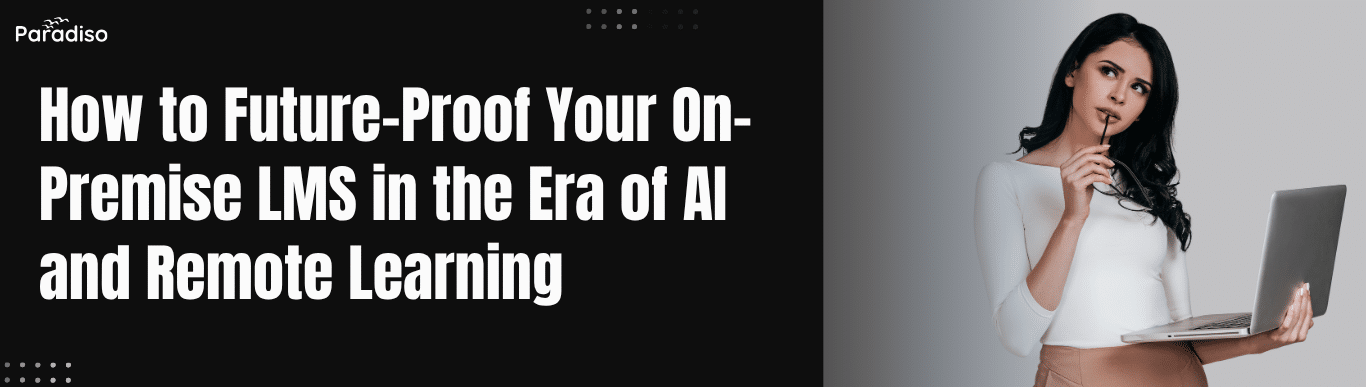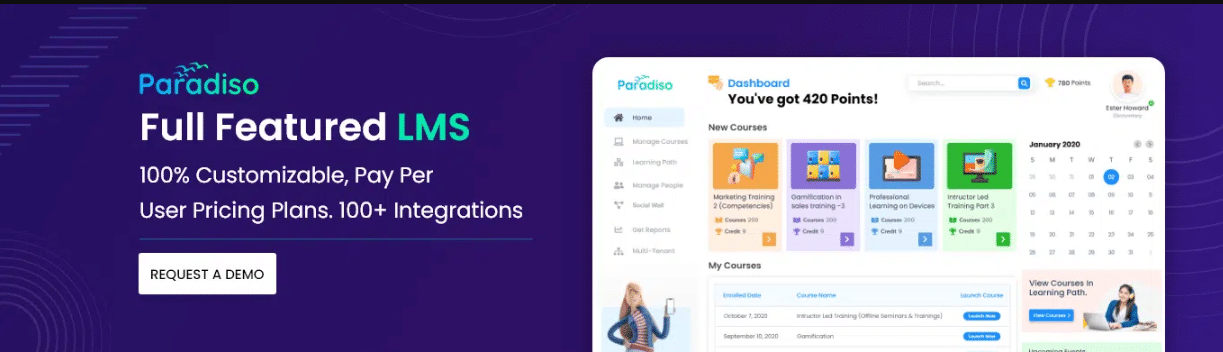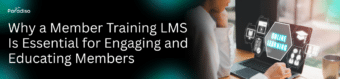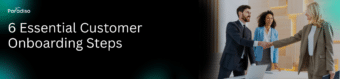With AI innovations and remote learning trends accelerating in 2025, businesses with on premise LMS platforms face a crucial challenge: evolve or risk becoming obsolete. While the rise of cloud-based LMS solutions is undeniable, there’s still a strong case for retaining and upgrading an on-premise LMS to meet modern expectations. This blog provides a strategic guide to future-proofing your legacy systems while leveraging the best of today’s AI-powered learning innovations.
Why Stick with On-Premise LMS in 2025?
Despite the popularity of cloud alternatives, an on premise setup offers unmatched control over data privacy, compliance, and system customization. Enterprises in industries like finance, defense, and healthcare continue to choose on-premise LMS vs cloud LMS due to security concerns and internal IT policies. The real question isn’t whether to switch—it’s how to upgrade and optimize.
Key Strategies to Modernize Your On-Premise LMS
1. Integrate AI Capabilities Locally
AI doesn’t have to live in the cloud. Integrate AI models and recommendation engines that run locally or in hybrid environments. This empowers your on premise LMS to offer personalized learning paths, adaptive testing, and automated feedback—without compromising data sovereignty.
2. Embrace Hybrid Cloud Extensions
Consider augmenting your existing LMS with hybrid capabilities. This allows specific functionalities—like content delivery networks, analytics, or video hosting—to leverage the cloud, while core data and user credentials stay on-premise. The on-premise LMS vs cloud LMS debate can be balanced with this hybrid model.
3. Implement Scalable Microservices Architecture
Break your LMS into modular components that can scale independently. A microservices approach allows faster upgrades, easier integration with third-party tools, and future AI add-ons. This makes your system agile and ready for what’s next.
4. Optimize for Remote Access and Security
Enable secure fast VPN connection or SSO-based remote access. As remote learning continues to grow, your LMS must support access from various devices and networks while enforcing encryption and identity verification to safeguard data.
5. Modernize UI/UX for Learner Engagement
A fresh, intuitive user interface makes a major difference in engagement. Incorporate mobile-friendly designs, responsive dashboards, gamified learning, and visual analytics to keep your system competitive with modern cloud platforms.
Key Benefits of Future-Proofing Your On-Premise LMS
- Improved learner experience: AI and UX improvements keep employees engaged and increase course completion rates.
- Data protection: Full ownership of sensitive information within internal firewalls.
- Regulatory compliance: Easier to align with GDPR, HIPAA, and national IT guidelines.
- Long-term ROI: Reduced recurring subscription costs compared to SaaS-based systems.
AI Tools Compatible with On-Premise LMS
Many AI frameworks, including TensorFlow, PyTorch, and OpenNLP, can be deployed within an enterprise network. Additionally, local LLMs like LLaMA or Mistral provide chatbot and tutoring capabilities without relying on third-party APIs.
Best Practices to Ensure Long-Term Success
- Conduct annual security audits to patch vulnerabilities.
- Train IT staff to manage AI modules and integrations.
- Collect user feedback regularly to prioritize UX enhancements.
- Benchmark against cloud LMS to identify new features and trends.
Conclusion
In 2025, you don’t have to choose between innovation and control. By future-proofing your on premise LMS with AI, hybrid enhancements, and remote access support, your organization can thrive in the digital learning era. While on-premise LMS vs cloud LMS remains a hot debate, forward-thinking businesses are finding ways to bridge the gap and get the best of both worlds.
Paradiso LMS offers both deployment models with AI integration, giving you flexibility and security—today and tomorrow.