
THANK YOU
FOR YOUR INFORMATION
One of our expert will be in touch with you…
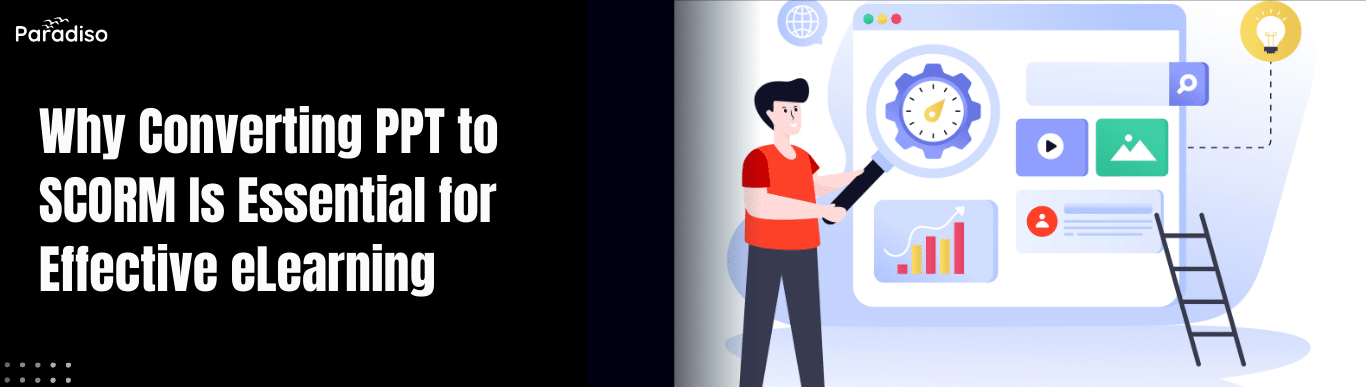
In today’s fast-paced digital education environment, SCORM (Sharable Content Object Reference Model) has firmly established itself as a vital, foundational standard. It provides the essential framework that ensures your eLearning content is compatible across various Learning Management Systems (LMS). This rock-solid compatibility is what makes SCORM the indispensable component of all modern digital training strategies.
It provides a framework that ensures eLearning content is compatible across various Learning Management Systems (LMS). This compatibility facilitates seamless content integration, comprehensive learner tracking, and detailed progress reporting, making SCORM an essential component of modern digital training strategies.
One of SCORM’s primary benefits is its ability to enable the development of highly interactive, measurable online courses. SCORM-compliant content allows educators and corporate trainers to incorporate multimedia, quizzes, simulations, and branching scenarios that promote active learning and engagement. Trainers can embed interactive dialogues and scenario-based activities that adapt dynamically to learner inputs, creating immersive educational experiences.
Additionally, SCORM supports detailed tracking and reporting features. Learning platforms can record data such as course completion status, quiz scores, engagement time, and assessment results. This rich data collection empowers administrators to analyze learner performance accurately, personalize learning paths, identify knowledge gaps, and make informed improvements to course content.
Turn your documents into courses
Upload a PowerPoint, Word, PDF, or text file — and our AI transforms your material into a structured course, saving hours of manual work.
File size up to 20MB
Or explore our ready made expert courses to get started instantly
Although PowerPoint is a widely used tool for instructional delivery, its effectiveness within an LMS diminishes without proper conversion. Basic PPT files lack interactivity and fail to capture learner engagement or progress metrics. Uploading PPT slides as static content offers limited insights into learner activity and doesn’t leverage the full capabilities of modern LMS platforms.
Furthermore, PowerPoint presentations often do not adapt well to different learning styles or include formative assessments. Without conversion into SCORM-compliant modules—typically achieved through specialized authoring tools—PowerPoint content cannot fully utilize LMS functionalities. This reduces its suitability for comprehensive eLearning strategies that aim for engagement, interactivity, and measurable outcomes.
SCORM plays a critical role in transforming static content into dynamic, trackable, and engaging online courses. Its standardized format ensures compatibility across diverse LMS platforms and provides vital tracking data. As organizations move toward scalable, data-driven training solutions, understanding and implementing SCORM becomes indispensable. Embracing SCORM enables the delivery of modern eLearning experiences that meet organizational and educational objectives effectively.
Converting PowerPoint slides into SCORM-compliant modules offers numerous advantages, enhancing both engagement and functionality. This process transforms traditional presentations into interactive, measurable, and scalable learning assets aligned with current digital standards.
When PPTs are converted into SCORM courses, designers can embed interactive elements such as quizzes, drag-and-drop activities, multimedia components, and simulations. Research indicates that such interactivity boosts motivation and helps reinforce learning. By transforming passive slides into active learning experiences, organizations increase learner engagement and improve knowledge retention.
Ready to experience these benefits? Try PPT to SCORM conversion for free and effortlessly turn your presentations into interactive, SCORM-compliant courses.
Key features include:
SCORM standards facilitate detailed tracking of learner activity within courses. Educators can monitor metrics such as module completion, time spent, quiz scores, and interaction patterns. This insight helps tailor content to meet individual needs, identify areas requiring improvement, and demonstrate compliance with training or certification requirements.
Robust tracking is crucial for evaluating training effectiveness and ensuring accountability, especially in corporate and regulated environments.
SCORM-compliant content is inherently modular, enabling easy reuse and updating across different courses or platforms. This flexibility reduces development time and costs while maintaining consistency in training delivery. Furthermore, SCORM modules can be seamlessly integrated into existing LMS platforms, supporting ongoing updates and future scalability.
Transforming PPTs into SCORM format ensures content adheres to international eLearning standards, making it compatible with a wide range of LMS platforms. This standardization simplifies migration and updates, safeguarding your investment. As eLearning technology evolves, compliant content remains adaptable to new platforms and emerging standards, ensuring longevity and relevance.
Converting PowerPoint presentations into SCORM modules involves strategic planning and the use of specialized tools. This process enhances learner engagement, assessment tracking, and reporting capabilities, making training more impactful and manageable.
Before conversion, it’s essential to understand SCORM’s purpose and technical requirements. SCORM standards allow content to communicate with LMS platforms, tracking learner interactions comprehensively. The key components include:
Research from authoritative sources like the ADL (Advanced Distributed Learning) Initiative underscores the importance of complying with these standards for LMS compatibility.
Various tools facilitate PPT to SCORM conversion, each offering distinct features. Popular options include:
Select a tool based on usability, required interactivity, and SCORM version support (SCORM 1.2 vs. SCORM 2004).
Proper preparation enhances the conversion process and final quality:
Follow these general steps for conversion:
Thorough testing prevents deployment issues. Upload your SCORM package to a test LMS or testing platform and verify:
Gather feedback from testers to optimize usability and fix technical issues effectively.
Converting PowerPoint presentations into SCORM-compliant modules is a strategic move in modern eLearning development. It ensures seamless LMS integration, detailed learner progress tracking, and enriched interactivity. By following best practices and utilizing suitable tools, organizations can create engaging, measurable, and scalable online training programs that deliver impactful learning outcomes and maximize ROI. Comprehensive platforms like Paradiso LMS streamline this process with built-in SCORM compliance and integrated authoring capabilities, making the transition from traditional presentations to dynamic eLearning content more efficient and effective.
Convert your static slides into engaging eLearning experiences. Make your training interactive, impactful, and easy to follow for every learner.