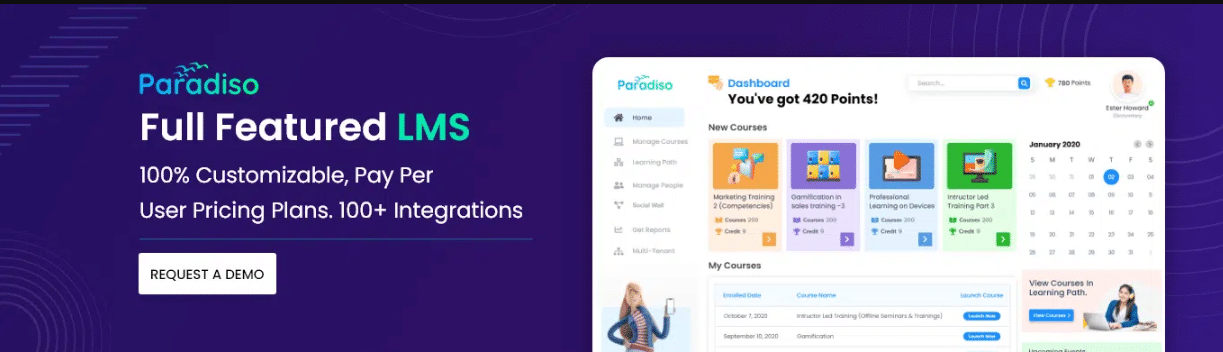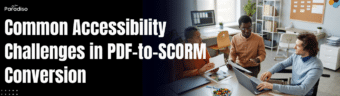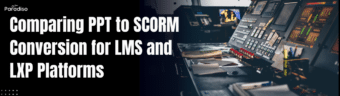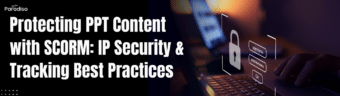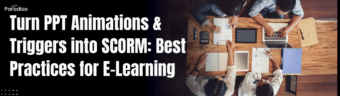Understanding the Landscape of SCORM Packaging
SCORM (Shareable Content Object Reference Model) packaging plays a vital role in ensuring e-learning content can operate smoothly across different Learning Management Systems (LMS). Standardizing content structure, packaging, and communication protocols enables seamless interoperability. This standardization facilitates consistent tracking, reporting, and user engagement regardless of the LMS platform used.
What SCORM Packaging Does to Enable Interoperability Across LMS Platforms
At its core, SCORM packaging involves creating a zip file that contains HTML pages, multimedia assets, a manifest file, and metadata. This structure allows LMS platforms to interpret and run the content uniformly, reducing compatibility issues. Such standardization accelerates deployment, eases maintenance, and supports scalable e-learning solutions.
Comparison of SCORM 1.2 and SCORM 2004 for PowerPoint Exports
Both SCORM standards are widely adopted but differ significantly in capabilities, especially when exporting PowerPoint content:
- SCORM 1.2: Offers basic tracking such as completion status, pass/fail, and scores. It is simple to implement but limited in sequencing options, making it suitable for straightforward courses.
- SCORM 2004: Provides enhanced sequencing, navigation, and detailed learner progress tracking. It supports complex branching, rich interactions, and greater control over learner pathways, ideal for more interactive learning modules.
Choosing between them depends on the course’s complexity; SCORM 1.2 suits simple content, while SCORM 2004 is better for dynamic, interactive modules.
Upload Your PPT and Get a SCORM Package in Seconds
Turn your documents into courses
Upload a PowerPoint, Word, PDF, or text file — and our AI transforms your material into a structured course, saving hours of manual work.
File size up to 20MB
Or explore our ready made expert courses to get started instantly
The PowerPoint-to-SCORM Workflow: Assets, Sequencing, and Scoring
Converting PowerPoint presentations into SCORM-compliant content involves multiple steps:
- Assets Collection: Gather all media—images, audio, video, animations—embedded or linked within slides to ensure comprehensive resource management.
- Packaging and Metadata Creation: Export the PPT as a SCORM package, embedding course details like title and objectives, and generate a manifest file (imsmanifest.xml) that defines the course structure.
- Sequencing: For SCORM 2004, specify learner flow, navigation rules, and progression within the manifest. This dictates how learners move through content and enforces prerequisites.
- Scoring and Assessment Integration: Incorporate quizzes and interactive assessments, ensuring scoring mechanisms track learner performance and report back to the LMS.
This workflow transforms static slides into interactive, trackable e-learning modules.
Rising Trends: xAPI and cmi5—Where SCORM Fits Today
While SCORM remains fundamental, emerging standards like xAPI and cmi5 are shaping modern e-learning:
- xAPI: Extends tracking beyond LMS boundaries, capturing data from mobile, simulations, and social learning. Data is stored in Learning Record Stores (LRS), offering richer analytics.
- cmi5: Built on xAPI, cmi5 combines SCORM-like structured sequencing with xAPI’s flexibility. It supports multi-device, personalized learning experiences with detailed performance tracking.
Today, SCORM is part of a broader ecosystem. Organizations adopt xAPI and cmi5 to deliver more personalized and data-driven training, complementing SCORM’s static content delivery.
Common Pitfalls in PPT-to-SCORM Conversions
Transforming PowerPoint presentations into SCORM packages is popular but challenging. Errors in this process can impact how well tracking, scoring, and bookmarking work, ultimately affecting learner experience and data accuracy. Understanding these pitfalls helps in creating reliable, effective courses.
Disruptions in Tracking, Scoring, and Bookmarking
One major challenge is the failure of tracking and bookmarking features. Improper packaging or incompatible authoring tools may cause learner progress not to be recorded correctly. For example, if slide interactions are not correctly mapped to SCORM data models, reporting can be incomplete or inaccurate.
Similarly, scoring issues arise when embedded quizzes or assessments are not configured properly for SCORM. This can lead to missing or incorrect scores, undermining assessment credibility. Bookmarking failures hinder learners from resuming where they left off, often due to incorrect translation of slide states into SCORM suspend data.
Asset Management Choices: Embedded vs. External Assets
Assets management significantly affects course performance and maintainability:
- Embedded Assets: Stored within the SCORM package. Simplifies deployment but increases package size and complicates updates.
- External Assets: Hosted separately and linked to the course. Keeps packages lean, makes updates easier, but requires reliable hosting infrastructure to prevent broken links.
Selecting the right approach depends on content complexity, update frequency, and platform capabilities.
Accessibility and Responsive Design: Their Impact on Mobile Delivery
Accessibility and responsive design are critical for broad accessibility and mobile compatibility. Inadequate accessibility features—like missing alt texts or poor keyboard navigation—exclude learners with disabilities. Responsive design ensures courses display correctly on various devices, providing a smooth experience on smartphones and tablets.
Failing to incorporate these features can lead to poor usability, decreased engagement, and non-compliance with accessibility standards such as WCAG. Properly addressing these issues creates inclusive, adaptable courses that reach wider audiences.
Best Practices for Packaging, Metadata, and Accessibility
Optimizing Packaging for Reusability
Efficient packaging enhances content reusability across different LMSs. Standard formats like SCORM, xAPI, or Common Cartridge promote interoperability. Designing modular, standalone units makes updating and integrating content easier. Including clear documentation and following consistent naming conventions streamline content management and distribution, maximizing lifespan and flexibility.
Metadata: Enhancing Discoverability and Management
Rich metadata improves searchability, organization, and reuse of your content. Key details such as title, author, keywords, instructional level, and learning objectives should be included and aligned with standards like LOM, Dublin Core, or IEEE LOM. Descriptive tags for context, language, and accessibility boost content utility and facilitate efficient management within LMS and repositories.
Sequencing and Alignment with Standards
Logical sequencing supports effective learning pathways. Organize content with prerequisites, scaffolding, and assessments aligned to learning outcomes. Using standards like SCORM or xAPI enables tracking learner progress, providing data for continuous improvement. Proper sequencing ensures cohesive, accessible educational experiences.
Localization, Version Control, and Content Updates
Localization makes content culturally relevant and linguistically appropriate. Maintain separate language versions with consistent metadata to simplify updates. Effective version control tracks changes, manages updates, and maintains content integrity. Regular reviews keep courses current, compliant, and relevant. Automated workflows and content management systems enhance efficiency and reduce errors during localization and updates.
Tooling and the Paradiso Authoring Tool Advantage
Introduction to Tooling in Content Creation
Effective e-learning development depends on robust tools that streamline workflows and boost collaboration. Specialized authoring platforms empower creators to design engaging, interactive, and responsive content, moving beyond static materials to dynamic learner-centered experiences.
The Paradiso Authoring Tool: A Revolutionary Approach
The Paradiso Authoring Tool is a leading solution offering advanced features and a user-friendly interface. It enables instructional designers and educators to craft versatile courses efficiently, integrating multimedia, drag-and-drop editing, and adaptive modules in a single platform.
Key Advantages of Using Paradiso Authoring Tool
- Ease of Use: Intuitive interface reduces learning curves and accelerates content creation.
- Flexibility and Customization: Variety of templates and branding options support tailored course designs.
- Interactivity and Engagement: Supports quizzes, simulations, and multimedia integrations to foster active learning.
- Integration Capabilities: Seamlessly connects with LMS, analytics tools, and enterprise systems for streamlined deployment.
- Time and Cost Efficiency: Automation and reusable components cut down development time and expenses.
Competitive Edge in E-learning Development
Using the Paradiso Authoring Tool allows organizations to deploy courses rapidly, deliver personalized learning paths, and track learner progress comprehensively. These benefits shorten time-to-market, enhance learner outcomes, and position organizations as innovators in digital education.
Conclusion
Leveraging advanced tools like Paradiso transforms course development into a strategic advantage. Its combination of ease, versatility, and powerful features ensures high-quality, engaging learning experiences while boosting productivity and course effectiveness. Embracing such tools elevates online training programs to new heights.