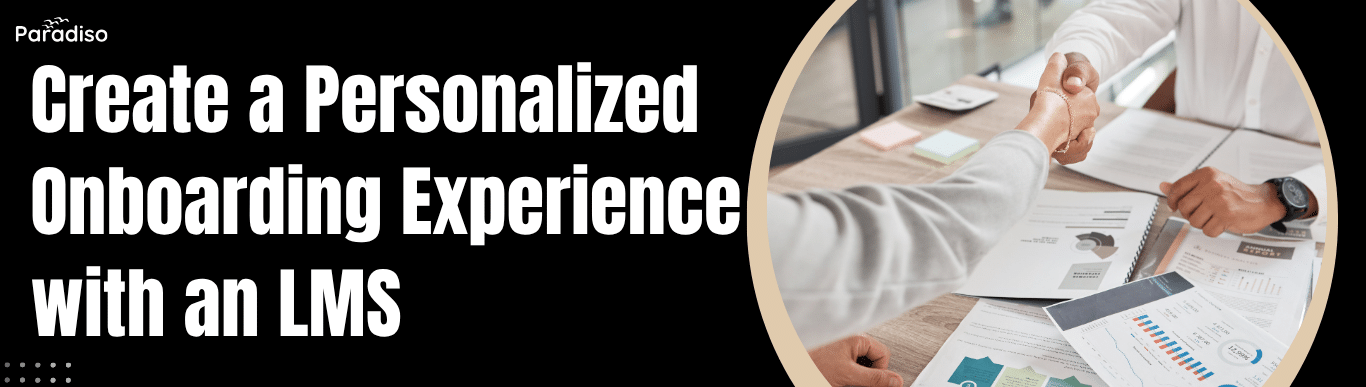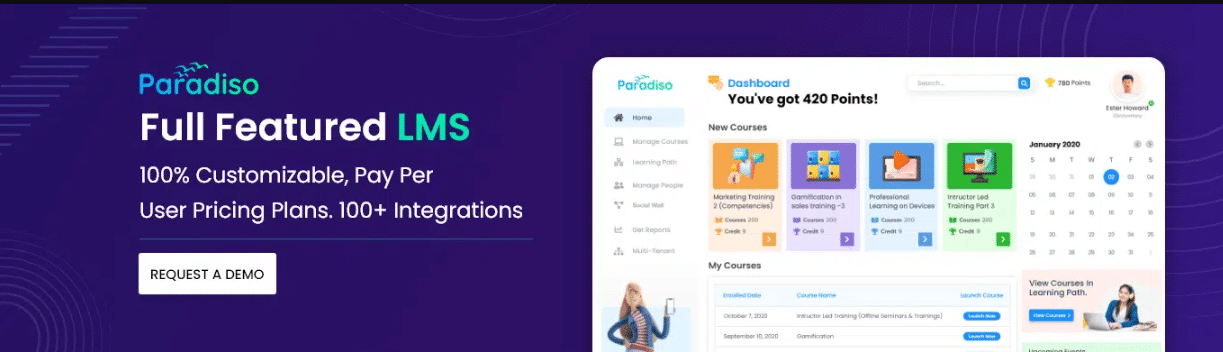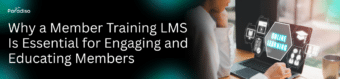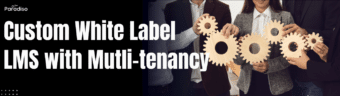Step 1: Understand Your Learners and Their Needs
The first step to personalizing onboarding is understanding your new hires as individuals. What are their roles? What skills do they already have? What motivates them to learn?
Here’s how you can get started:
- Conduct a pre-onboarding survey: Gather insights into their learning preferences, prior experience, and career aspirations.
- Segment your learners: Group employees based on job roles, departments, or skill levels to tailor learning paths.
- Set clear goals: Define what successful onboarding looks like for each group.
When you know your learners, you can create a more relevant and engaging onboarding experience that feels personal, not generic.
Step 2: Use Paradiso Free LMS to Simplify and Personalize Learning
If you’re just starting out or managing onboarding for small teams, Paradiso Free LMS is a fantastic solution. It empowers organizations to offer personalized onboarding at zero cost, without compromising on essential features.
Here’s how you can use Paradiso Free LMS to create engaging onboarding:
- Build Customized Learning Paths:
Create specific learning journeys for each department or role—sales, marketing, engineering, or customer support. Assign only the courses relevant to their position, helping new hires focus on what truly matters.
- Gamify the Experience:
Onboarding doesn’t have to be boring. Add points, badges, and leaderboards to make learning fun and engaging. When employees enjoy the process, they’re more likely to retain information.
- Track Progress Effortlessly:
Paradiso Free LMS includes built-in analytics to help you monitor employee progress, course completion rates, and engagement levels—all from one dashboard.
- Offer Mobile-Friendly Learning:
With mobile access, employees can complete onboarding modules anytime, anywhere—perfect for hybrid or remote teams.
- Enable Self-Paced Learning:
Every learner absorbs information differently. Allowing employees to progress at their own pace ensures better comprehension and reduces stress during their first few weeks.
By leveraging Paradiso Free LMS, you can design onboarding programs that are efficient, accessible, and personalized—without requiring a huge investment.