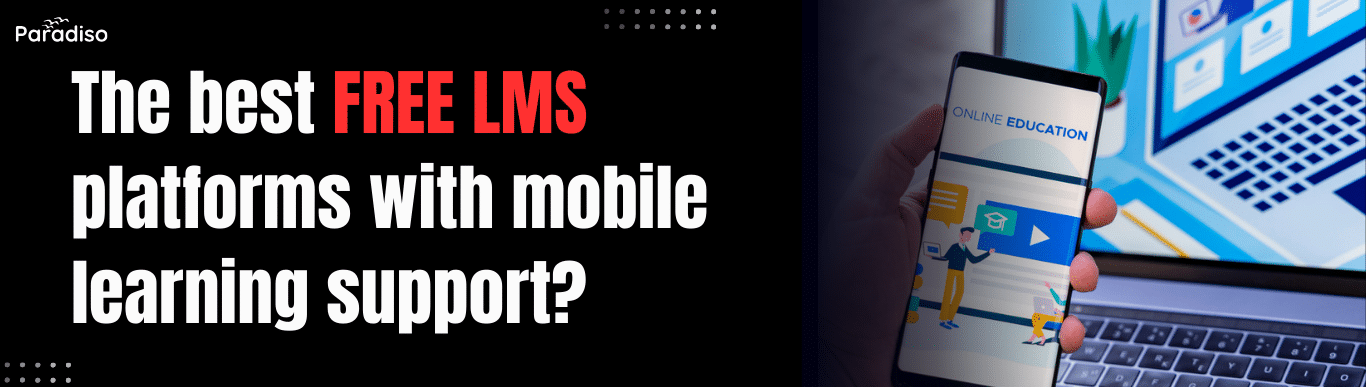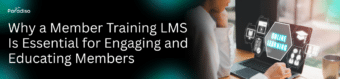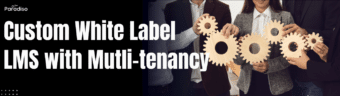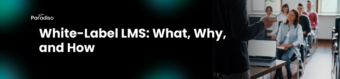In today’s fast-paced digital world, mobile-friendly Learning Management Systems (LMS) are revolutionizing how organizations deliver training and educational content. The widespread use of smartphones and tablets has made mobile-compatible LMS platforms essential for creating flexible and accessible eLearning environments. These systems enable learners to access courses anytime and anywhere, increasing engagement and retention.
Choosing a free LMS with mobile support offers numerous advantages. It significantly reduces initial costs, making it ideal for small to medium-sized businesses, educational institutions, and startups. Many free platforms come equipped with core mobile-optimized features such as responsive interfaces, easy navigation, and rapid content delivery, ensuring a smooth user experience across devices.
The popularity of mobile LMS solutions continues to grow due to their flexibility and convenience. Learners can access courses during commutes, breaks, or at home, which boosts participation and learning outcomes. Modern free LMS options are continuously evolving, incorporating features like push notifications, offline access, and multimedia support to further enrich mobile learning experiences.
Discover the Best Free LMS Platforms with Mobile Learning Support – Get Started Today!
Unlock Mobile Learning with the Best Free LMS Platforms.
Top Features to Look for in Free LMS Platforms with Mobile Support
When choosing a free LMS with mobile capabilities, it’s essential to evaluate key attributes that influence usability, engagement, and growth potential. A well-selected platform should deliver a seamless, inclusive, and scalable learning experience across devices.
User Interface Design: Intuitive and Engaging
An LMS’s user interface (UI) greatly impacts learner engagement and ease of use. A clean, intuitive UI minimizes learning curves, enabling users to navigate courses, track progress, and access resources effortlessly. Look for features like customizable dashboards, straightforward menus, and quick access to essential tools.
- Clear navigation menus
- Consistent layout across devices
- Visual cues and recognizable icons
- Personalization options for tailored learning paths
A well-designed UI boosts satisfaction and encourages ongoing learning, especially critical in remote or self-paced settings.
Accessibility: Inclusive Learning for All
Accessibility ensures learners with diverse needs—including disabilities—can participate fully. Free LMS platforms should adhere to Web Content Accessibility Guidelines (WCAG), offering features like compatibility with assistive technologies, alternative text, captioned videos, and user-friendly controls.
- Assistive technology support
- Multimedia alternative texts
- Captioning and transcripts for videos
- Accessible controls and navigation
Prioritizing accessibility fosters inclusive learning environments, meets legal standards, and promotes equity among all learners.
Content Delivery Options: Flexibility and Variety
An effective LMS supports diverse content formats—videos, PDFs, SCORM packages, quizzes, and interactive modules—to accommodate different learning styles. Features to evaluate include support for multimedia content, asynchronous and synchronous learning, scheduled content releases, and mobile-friendly presentation.
- Support for various multimedia formats
- Live and self-paced learning modes
- Content scheduling and automation
- Responsive content display for mobile devices
These capabilities foster engaging, personalized, and flexible learning experiences that motivate learners and improve retention.
Scalability: Preparing for Growth and Mobile Learning
Scalability determines a platform’s ability to handle growing numbers of users and content without performance issues. For expanding organizations, choose LMS solutions with cloud-based infrastructure, support for large user bases, modular features, and mobile access capabilities.
- Cloud hosting for flexible resources
- Support for extensive user loads
- Modular architecture for feature expansion
- Responsive design and mobile app support
Ensuring scalability guarantees a smooth learning experience as your organization grows, especially vital for mobile learning environments where accessibility across devices is expected.
In summary, evaluating these key features—user interface, accessibility, content flexibility, and scalability—helps you select the optimal free LMS platform to deliver effective and inclusive mobile learning experiences. This strategic choice will foster higher engagement and support your educational goals efficiently.
How Paradiso LMS Enhances Mobile Learning (And Why It’s a Top Choice)
Among many LMS options, Paradiso LMS stands out by offering extensive mobile capabilities designed to deliver a seamless and engaging learning experience on the go. Although often associated with paid solutions, Paradiso also provides valuable features that benefit organizations focused on mobile learning, making it a top-tier choice for modern organizations.
Seamless Access Across Devices
Paradiso LMS boasts a fully responsive mobile interface that adapts effortlessly to smartphones and tablets. Learners can access courses, assessments, and communication tools from any device, ensuring uninterrupted learning regardless of location.
Enhanced Mobile Features for Better Engagement
- Offline Learning: Enable learners to download and access course materials offline, ideal for remote environments or areas with limited connectivity.
- Push Notifications: Keep learners engaged with real-time alerts about deadlines, new content, and updates.
- Mobile Assessments: Conduct quizzes and exams optimized for mobile devices, offering a user-friendly experience on the move.
- Optimized Video Playback: Stream content smoothly, even over slow or intermittent mobile networks.
Scalability and Customization for Growing Needs
Paradiso LMS’s architecture supports scalability—accommodating increasing users and content without sacrificing performance. Its flexible customization options allow organizations to tailor branding, interfaces, and permissions, creating a consistent experience across all devices.
Security and Data Privacy
Security is central to Paradiso’s mobile capabilities, with encryption protocols, secure login, and compliance with GDPR standards ensuring that learner data remains protected across all devices.
🚀 Ready to See Paradiso LMS in Action?
Let’s show you how Paradiso LMS can work for you.
Why Choose Paradiso LMS for Mobile Learning?
- Rich, responsive mobile interfaces for a consistent experience across devices
- Offline access and content caching for learning anywhere
- Advanced analytics and reporting accessible via mobile app
- Continuous updates and dedicated support keep pace with evolving mobile tech
- Scalability to grow with your organization’s needs
In conclusion, Paradiso LMS’s mobile features deliver an engaging, secure, and flexible learning platform. Its capabilities surpass many free alternatives, making it a compelling choice for organizations seeking reliable mobile learning solutions that can adapt and grow with their evolving needs.
Conclusion and Actionable Tips for Choosing Your Ideal Mobile-Friendly LMS
Choosing the right LMS is vital for the success of your eLearning initiatives. Focus on platforms that prioritize user experience, scalability, integration options, and robust mobile support. Conduct thorough needs analysis, review vendor credibility, and leverage free trials to assess usability firsthand.
In today’s digital, mobile-centric landscape, selecting an LMS that allows learners to access content anytime, anywhere, is essential. Solutions like Paradiso LMS, with their advanced mobile support, customization, security, and scalability, are excellent options to consider for future-proofing your organization’s training strategy.
Embracing a mobile-friendly LMS ensures higher engagement, better learning outcomes, and adaptability to your organization’s growth—key factors for success in modern digital education.