
THANK YOU
FOR YOUR INFORMATION
One of our expert will be in touch with you…
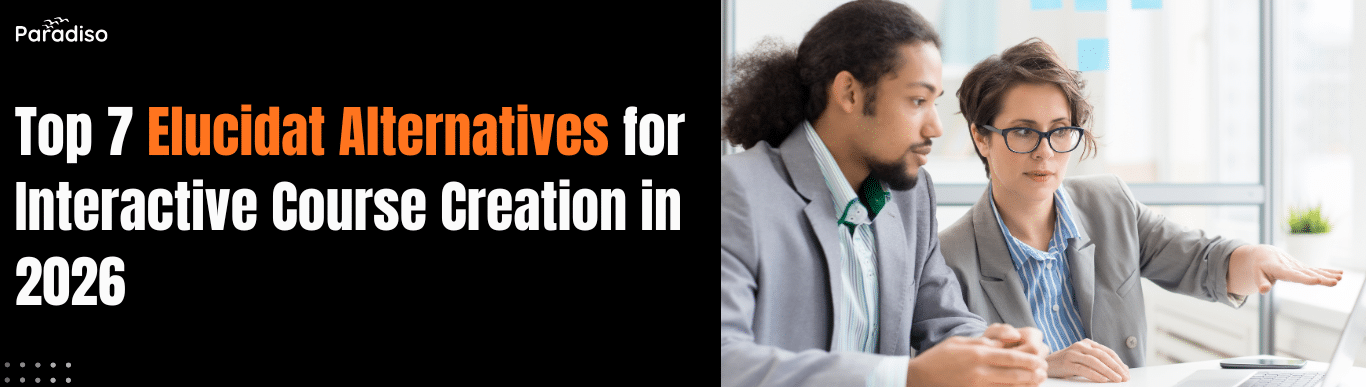
The landscape of course authoring tools in 2026 is evolving rapidly, driven by technological innovation, changing learner preferences, and rising expectations for engaging, interactive e‑learning experiences. As organizations and educators navigate this environment, selecting the right Elucidat alternative is crucial to ensure efficient content creation, scalability, and superior learner engagement.
Modern authoring platforms must transcend static content by supporting rich multimedia, responsive design, and seamless collaboration, while maintaining accessibility and analytics rigor. With many choices on the market, a methodical evaluation helps improve interactivity, accessibility, and overall course quality—streamlining workflows and maximizing learning outcomes.
Selecting an e‑learning authoring platform should align capabilities with organizational goals and long‑term sustainability.
Look for robust interactive components, template libraries, multimedia support, responsive HTML5 output, assessment tools, and export standards (SCORM/xAPI/LTI). Advanced features such as branching scenarios, simulations, hotspots, adaptive paths, and gamification can significantly elevate learner engagement without adding unnecessary complexity.
An intuitive UI reduces the learning curve and accelerates production. Clear menus, drag‑and‑drop editing, inline previews, and sensible defaults support collaboration among instructional designers, SMEs, reviewers, and compliance stakeholders.
Standards‑based packaging (SCORM/xAPI/LTI) ensures reliable LMS delivery and tracking. Single sign‑on and API availability streamline access control, data sync with HRIS/content repositories, and reporting integrations with analytics stacks.
Consider total cost of ownership across licenses or subscriptions, implementation, maintenance, and add‑ons. Pricing models—subscription, perpetual, tiered, or per‑user—should map to current usage and growth projections, including author seats, reviewers, and learners at scale.
Dependable support, onboarding, and high‑quality documentation reduce downtime and accelerate adoption. Training resources, tutorials, and active user communities encourage best‑practice sharing and continuous improvement.
Cloud scalability, modular content structures, role‑based permissions, and reusable templates enable growth in catalogs, audiences, and regions while preserving brand consistency and performance.
Encryption in transit and at rest, granular permissions, audit logs, and compliance frameworks (e.g., GDPR/ISO) protect sensitive content and learner data. Regular reviews, pen tests, and patching sustain a strong security posture.
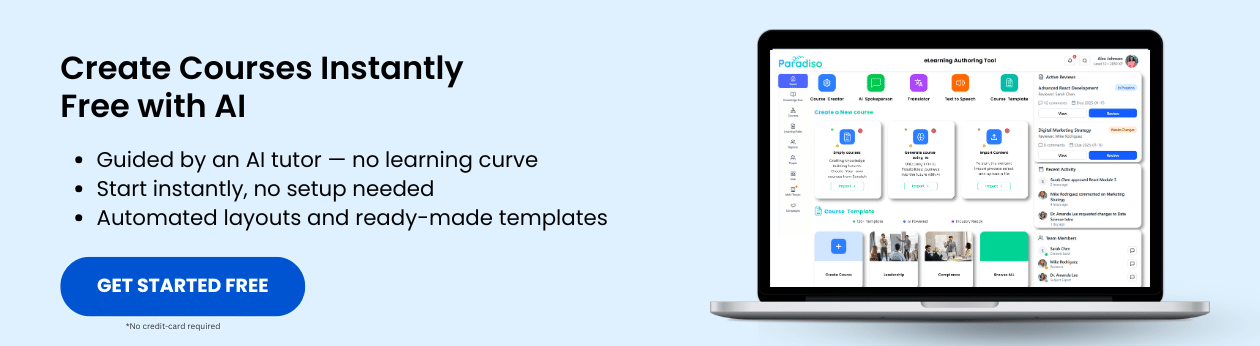
Clear information architecture, polished authoring surfaces, fast previews, and component‑based building blocks enable rapid iteration and fewer production bottlenecks. Customizable dashboards and role‑aligned views help different contributors stay focused on their tasks.
Standards compliance drives dependable delivery. SSO centralizes identity and access management, while APIs, webhooks, and scheduled syncs reduce manual work across HR, CRM, DAM, CMS, and BI tools.
Select a pricing model that fits authoring throughput, number of contributors and reviewers, and growth plans. Balance predictable subscriptions against feature tiers, seat limits, and expected expansion to avoid re‑platforming.
Prioritize responsive support SLAs, structured onboarding, and comprehensive learning resources. Community channels and knowledge bases accelerate skills and resolve niche challenges.
As programs expand, cloud elasticity, modular content, and robust permissions maintain performance and quality. Multi‑brand theming, reusable components, and cloning further reduce rework across catalogs.
Safeguard content and learner data with encryption, least‑privilege access, auditability, and compliance attestations. Establish processes for regular reviews and incident response to maintain trust.
Paradiso Authoring Tool emphasizes speed‑to‑value for interactive courses by combining AI‑assisted drafting (objectives, outlines, question banks, and microcopy) with governed collaboration and brand guardrails. Teams co‑author in real time with role‑based permissions, comments, versioning, and approvals to maintain quality and consistency across large portfolios. Interactivity includes quizzes, branching, hotspots, and multimedia with responsive HTML5 output, while SCORM packaging enables reliable LMS delivery and analytics. Multilingual voiceover, captions, and translation support streamline global rollouts. This is a strong fit for organizations seeking a single, integrated stack for authoring, approvals, packaging, and reporting that minimizes middleware and handoffs.
Articulate 360 unifies deep customization and rapid assembly. Storyline enables advanced branching, states, variables, and simulations suited to scenario‑based training and software workflows. Rise provides mobile‑first, block‑based courses that are quick to produce with polished layouts and consistent UX. Content libraries, PowerPoint import, and screen recording accelerate production, while SCORM/xAPI exports ensure dependable LMS tracking. This dual‑track approach is well‑suited to teams that handle both complex experiences and time‑sensitive releases.
Adobe Captivate is designed for high‑fidelity simulations, step‑through software training, and immersive 360/VR interactions. Responsive design behaviors and granular control over interactions support sophisticated learning experiences across devices. Accessibility tooling aligns with enterprise compliance requirements, and SCORM/xAPI exports support standard LMS analytics. Captivate is well‑matched to regulated, technical, or performance‑critical training where realism and detailed interactivity are valued.
iSpring Suite leverages PowerPoint as a familiar canvas for creating interactive modules, dialogue simulations, quizzes, and video content, lowering ramp time for authors and SMEs. Built‑in screen recording, narration, and quiz templates speed output for onboarding, compliance, and product enablement. Exports to SCORM/xAPI provide LMS compatibility and reliable reporting. This is a pragmatic option when teams prioritize speed, familiarity, and straightforward deployment.
Lectora focuses on enterprise‑grade accessibility and scripted customization. WCAG‑aligned workflows, template governance, and flexible theming support consistent, branded experiences across large catalogs. Custom behaviors and data handling enable advanced logic, while multi‑format export (including SCORM/xAPI) maintains delivery flexibility. Lectora suits organizations that demand rigorous accessibility, brand control, and complex interactivity at scale.
Gomo provides a cloud‑native authoring environment with concurrent editing, role‑based permissions, and structured review. Centralized brand controls and component reuse improve consistency across distributed teams. Responsive outputs, translation workflows, and standards support (SCORM/xAPI) help orchestrate multi‑region releases efficiently. It fits organizations coordinating many authors and reviewers with ongoing localization needs.
Adapt delivers responsive, block‑based courses by default and benefits from an active open‑source ecosystem. Modular components and extensions enable customization without sacrificing maintainability. SCORM/xAPI exports support LMS tracking, and the framework’s structure promotes reusability for large catalogs. Adapt fits teams that value stack control, extensibility, and mobile‑first experiences.
Elucidat alternatives in 2026 vary most in authoring velocity, governance rigor, accessibility depth, and the complexity of interactivity they support. Paradiso Authoring Tool stands out where integrated AI, governed collaboration, multilingual support, and seamless LMS delivery are priorities in a single stack. Articulate 360 offers a versatile blend of deep custom builds (Storyline) and rapid block‑based courses (Rise). Adobe Captivate leads for simulations and immersive training, iSpring accelerates PPT‑to‑interactive creation for corporate rollout, Lectora anchors accessibility and scripted complexity, Gomo enables cloud collaboration and multilingual scale, and Adapt brings open‑source extensibility with responsive‑by‑design output.
Selection should align with team workflows, compliance requirements, and rollout cadence. A focused pilot—validating interactivity, accessibility, collaboration, and analytics against real course scenarios—provides confidence in speed, quality, and adoption before scaling across the portfolio.