
THANK YOU
FOR YOUR INFORMATION
One of our expert will be in touch with you…
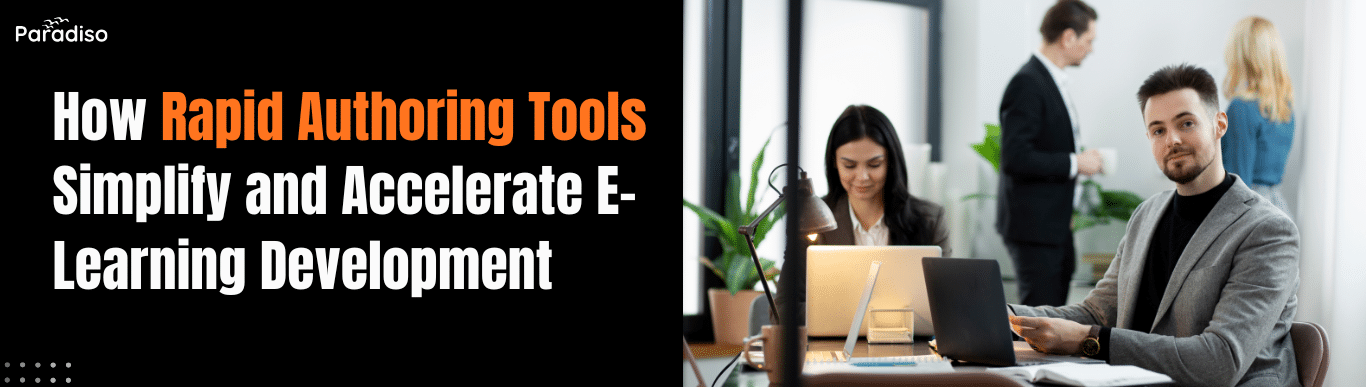
Rapid authoring tools have revolutionized e-learning development by enabling content creators to produce high-quality training materials swiftly and effectively. These platforms address a critical need in digital learning: the ability to quickly develop engaging and comprehensive e-learning courses without requiring advanced programming skills. This guide explores what rapid authoring tools are, their core functionalities, implementation benefits, integration capabilities with learning management systems, and best practices for maximizing their value.
Rapid authoring tools are software platforms designed to facilitate the quick creation of interactive e-learning content without requiring advanced programming skills. Featuring user-friendly interfaces and pre-built templates, these tools enable instructional designers and educators to produce professional-grade courses efficiently and with ease. Platforms such as Paradiso Authoring Tool, Articulate Storyline, Adobe Captivate, iSpring Suite, and Lectora exemplify this category of solutions.
Several factors drive the growing importance of rapid authoring tools in digital learning. Organizations must update or create courses swiftly as knowledge and market demands evolve rapidly. These tools shorten development times from months to weeks or even days. Cost-effectiveness is another key driver—traditional course creation can be resource-intensive, while automated templates and drag-and-drop features reduce production costs and make e-learning more accessible, particularly for smaller institutions. Additionally, support for multimedia integration, interactive quizzes, and simulations boosts learner engagement and retention. Platforms allow easy modifications, enabling courses to stay current and tailored to specific audiences without extensive rework.
Let AI create your training course
One of the most revolutionary features in eLearning authoring is the drag-and-drop interface. These platforms enable instructional designers and educators to assemble course content visually, eliminating the need for extensive coding knowledge. Tools such as Articulate Rise and Adobe Captivate include such features, allowing users to easily integrate text, images, quizzes, and interactive elements.
Benefits include:
Effective eLearning relies on multimedia elements such as videos, audio, images, and animations. Contemporary authoring tools support diverse multimedia formats, enabling creators to embed rich, interactive content seamlessly.
Learning benefits include:
Cloud-based authoring functionalities allow multiple stakeholders—such as subject matter experts, designers, and reviewers—to collaborate in real-time from different locations. These platforms often include version control, commenting, and task management to streamline the review and update process.
Benefits include:
One of the main benefits is significantly reducing course development time. Unlike traditional methods requiring complex programming, rapid authoring tools provide intuitive interfaces, pre-designed templates, and drag-and-drop features. For example, organizations have cut development from six weeks to just two weeks, enabling rapid deployment of employee training modules.
The modular design of these platforms makes it easy to modify or update courses in response to feedback or changing content. Healthcare organizations’ compliance training modules are regularly revised using rapid authoring tools, ensuring courses stay current with minimal effort.
Reducing development time and minimizing the need for specialized skills lead to substantial cost savings. Small businesses develop comprehensive onboarding courses internally, saving thousands annually. Asset reuse further amplifies ongoing cost efficiencies.
These tools support branding, interactive assessments, multimedia content, and adaptive learning paths. A retail company tailored training to match their brand voice, resulting in more impactful, relatable learning experiences. Tech firms have launched new product training within weeks of release, thanks to rapid authoring. During the pandemic, educational institutes created remote learning modules swiftly, highlighting agility and responsiveness.
Identify which courses to prioritize. Start with straightforward courses that offer immediate business value—compliance training, onboarding programs, and product training are ideal candidates for rapid authoring implementation.
Compare platforms based on ease of use, template quality, LMS compatibility (SCORM, xAPI standards), cloud collaboration features, pricing, and vendor support. Evaluate trial versions with representative team members before making a final selection.
Define clear workflows addressing: content ownership and responsibilities, review cycle timelines, asset organization and reuse protocols, and applicable quality standards. Document these processes to ensure consistency across all course creation projects.
Develop course templates with standardized screens for title/welcome, objectives, content sections, interactive elements, assessments, summary, and next steps. Well-designed templates reduce per-course development time by 30-50% and maintain visual consistency.
Start with a straightforward, medium-length course (30-60 minutes). This builds team confidence, establishes best practices, and generates valuable insights for subsequent projects.
Let AI create your training course
Rapid authoring tools are compatible with leading LMS platforms such as Paradiso LMS, Moodle, Canvas, and Blackboard. This integration allows courses to be imported directly into the LMS, preserving interactivity, assessments, and multimedia elements, thereby simplifying deployment and reducing setup time.
Rapid authoring tools feature user-friendly interfaces that make designing complex, media-rich courses straightforward—even for non-developers. When combined with an LMS, these courses can utilize tracking standards like SCORM and xAPI to monitor progress and engagement, resulting in richer learning experiences.
This LMS integration enables quick scaling of training programs across departments or regions. Standardized courses can be developed once and deployed effortlessly via the LMS, with interactive elements like gamification and branching scenarios further boosting learner engagement.
By combining rapid authoring with an LMS, organizations cut course development timelines and costs. Content updates become swift, ensuring courses remain relevant. Such agility allows adaptation to evolving business needs and emerging technologies.
Engaging multimedia courses created with rapid authoring tools, when integrated into an LMS, benefit from advanced tracking and analytics. This combination helps trainers identify learning gaps and personalize interventions, enhancing overall retention and effectiveness.
Structure courses into 5-10 minute microlearning modules rather than single monolithic courses. This enables reuse across multiple programs, easier updates to individual modules, mobile-friendly learning experiences, and better retention through spaced repetition.
Create 3-5 core templates covering knowledge content, procedural training, assessment modules, scenario-based learning, and interactive infographics. Reuse these templates across all courses to maintain consistency and reduce development time.
Organize reusable components in a centralized library: brand-compliant graphics, video clips, audio narration, quiz question banks, and interactive scenarios. This library accelerates subsequent course development and ensures consistency.
Rather than waiting for final review, integrate SMEs throughout development. They can validate content accuracy in real-time, provide examples and scenarios directly, suggest interactive elements, and review drafts within the tool.
Define standards for instructional design, visual design, multimedia quality, and accessibility. Establish a peer review process using the tool’s commenting features before final approval.
Before deployment, conduct technical testing (SCORM/xAPI tracking, multimedia playback, mobile responsiveness), instructional testing (learning objectives, assessment validity), and user testing with representative learners.
Turn your documents into courses
Upload a PowerPoint, Word, PDF, or text file — and our AI transforms your material into a structured course, saving hours of manual work.
File size up to 20MB
Or explore our ready made expert courses to get started instantly
While powerful, rapid authoring tools have limitations. Highly customized, intricate interactive scenarios may require custom coding beyond tool capabilities. Organizations with extremely specific branding requirements may face design constraints. Legacy systems or non-standard LMS platforms may require custom development. Teams require training on the tool itself—implementation timelines should factor in 1-2 weeks for team onboarding.
Start with straightforward courses to build team competency. Use tool-provided templates as starting points rather than constraints. Plan 1-2 weeks for team training and process establishment. Partner with vendor support for complex customization needs.
Rapid authoring tools have transformed content creation, allowing instructional designers and educators to produce engaging, interactive modules efficiently without sacrificing quality. Utilizing these tools enables organizations to adopt agile training strategies, update courses promptly, and deliver personalized learning experiences at scale. They also ensure consistent branding and instructional design across all courses, reinforcing a cohesive learning environment.
Investing in training staff to use rapid authoring tools effectively is crucial for maximizing their benefits. Solutions like Paradiso LMS, with seamless integration to popular authoring platforms, facilitate swift content creation and deployment. Ultimately, harnessing the power of rapid authoring accelerates innovation in digital learning—empowering learners and supporting sustained organizational success.
By combining rapid authoring tools with thoughtful instructional design and LMS integration, organizations position themselves to deliver timely, engaging training solutions in today’s fast-paced environment.