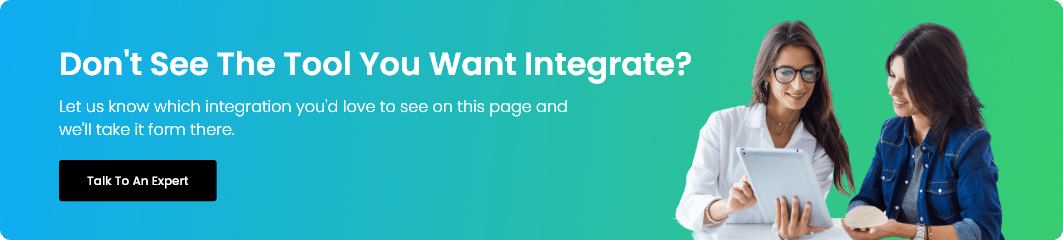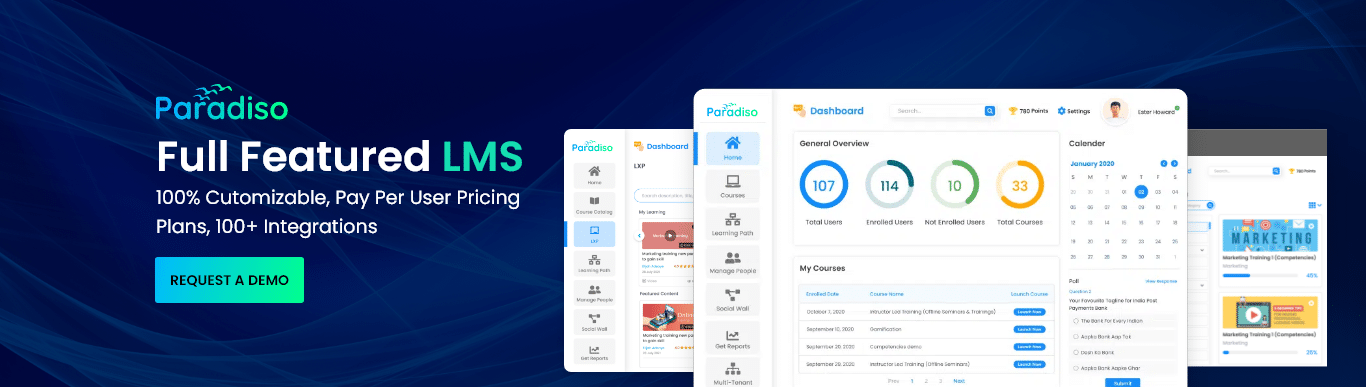Key Benefits of SharePoint-LMS Integration
A Single Hub for Content and Communication
Instead of hunting through folders and inboxes, trainers and participants find all relevant materials—from pre-session briefs to post-session quizzes—stored neatly in one location. SharePoint serves as your secure, central repository. Learners click into the LMS and see everything they need, updated in real time. The confusion over “Which version are we on?” or “Where’s that reference doc?” disappears, replaced by a single source of truth.
Immediate Updates, No Surprises
No one likes unexpected changes, but sometimes they’re unavoidable: a key speaker’s availability shifts, a regulatory requirement emerges, or a new training activity seems perfect right before launch. With SharePoint-LMS integration, those updates happen in one place.
Learners get notified promptly through the LMS interface, and the new material slots seamlessly into the existing lineup. Instead of scrambling to inform everyone via email or chat, you make one change, and the system does the rest—keeping the learning experience calm and reliable.
Encouraging Engagement and Interaction
Effective training isn’t just about delivering information and sparking interaction. With integrated discussion boards, Q&A forums, and content-sharing capabilities (all accessible through the LMS), participants engage more deeply.
They can ask questions, share insights, or suggest improvements—all in the same environment where they complete assignments or watch training videos. This real-time collaboration builds a learning community rather than a top-down directive, making sessions feel more supportive and dynamic.
Clear Feedback Loops and Measurable Results
It’s hard to improve what you can’t measure. Once SharePoint and your LMS are aligned, data on attendance, completion rates, and content engagement becomes easier to track and interpret. With a clearer view of who attended, who struggled, and which resources were clicked on, you can refine future sessions based on evidence rather than guesswork. Maybe one module was consistently skipped—why? Perhaps a certain format (like a short video) consistently resonates—how can you replicate that success elsewhere? Armed with these insights, you move beyond “run the session and hope it sticks” to a cycle of continuous improvement.