
THANK YOU
FOR YOUR INFORMATION
One of our expert will be in touch with you…
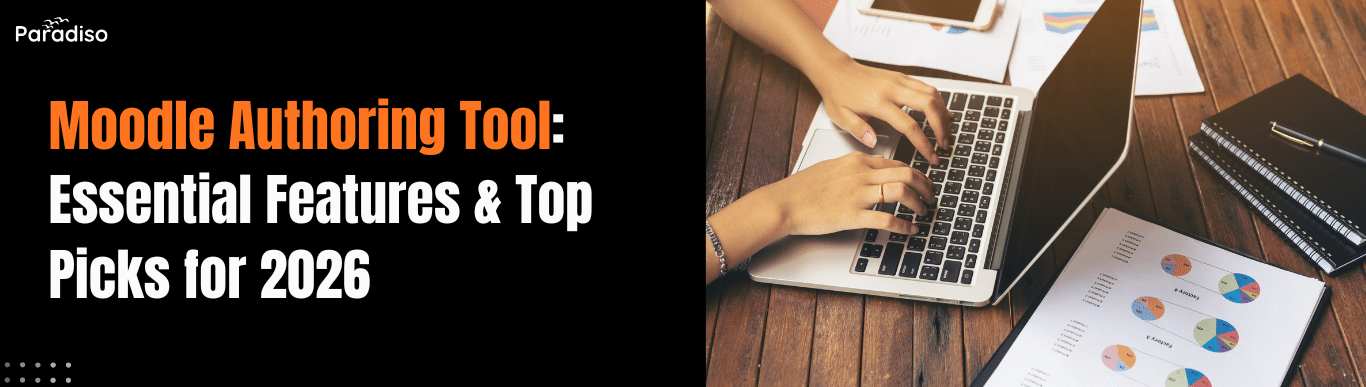
Moodle authoring tools are vital components in today’s digital education landscape. They enable educators and institutions to craft interactive, engaging, and customizable online courses effortlessly, simplifying complex development processes and facilitating rapid design of learning materials tailored to diverse learner needs. This approach boosts engagement and knowledge retention across educational settings.
At their core, Moodle authoring tools transform static content into dynamic learning experiences. They support multimedia elements—such as videos, quizzes, and interactive activities—making courses more appealing and effective. This aligns with the rising demand for personalized, flexible learning pathways, which are increasingly essential in today’s connected classrooms worldwide.
The widespread adoption of these tools across universities, corporate training, and e-learning platforms underscores their importance. They serve as the backbone for scalable, accessible, and standards-compliant courses that meet pedagogical and accreditation goals. Looking ahead to 2026, Moodle authoring tools will feature greater integration with emerging technologies like artificial intelligence, virtual reality, and data analytics.
Overview: An AI-powered, free authoring tool that revolutionizes Moodle course creation with zero coding required.
Key Features:
Why Choose It: Completely free with enterprise-level features, intuitive drag-and-drop interface accessible to non-technical users, and can increase productivity by 10x while reducing costs by 7x compared to traditional authoring tools. Perfect for Moodle users requiring direct platform integration and SCORM-compliant content.
Overview: A powerful desktop authoring tool for creating highly interactive, branched learning scenarios.
Key Features:
Why Choose It: Ideal for complex, branched scenarios requiring sophisticated interactions and custom animations.
Overview: Comprehensive authoring solution with built-in responsive design and virtual reality support.
Key Features:
Why Choose It: Best for organizations needing VR/AR capabilities and software training simulations.
Overview: PowerPoint-based authoring tool that converts presentations into interactive e-learning courses.
Key Features:
Why Choose It: Perfect for organizations with existing PowerPoint content and teams seeking quick deployment.
Overview: Open-source HTML5 framework for creating interactive content directly within Moodle.
Key Features:
Why Choose It: Ideal for budget-conscious institutions seeking free, integrated Moodle authoring capabilities.
Embedding images, videos, audio, and animations to make lessons more lively and immersive. Modern tools include AI-powered content generation and screen recording capabilities built directly into the editor.
Creating quizzes, surveys, drag-and-drop exercises, and simulations for deeper engagement and instant feedback. Enhanced assignment activities facilitate continuous feedback and grading consistency.
Simple interfaces, drag-and-drop editors, and instant previews enable educators to develop courses efficiently without technical expertise.
Supporting standards like SCORM, xAPI, and LTI enables interoperability with Moodle and other systems, simplifying content updates and analytics tracking across ecosystems.
With mobile learning booming, authoring tools must facilitate content creation optimized for all devices, ensuring accessibility and flexibility for learners worldwide.
Leveraging AI to adapt content based on learner data ensures tailored pathways and improved engagement, aligning with future trends. Moodle LMS 4.5 introduced an AI subsystem for generating text and images directly in the editor.
Features like multi-user editing, commenting, and revision histories enable teamwork and maintain content integrity while accelerating development cycles.
Content must adhere to standards like WCAG to ensure all learners can participate equally. Features such as screen reader compatibility, adjustable fonts, color contrast options, and AI-generated alt text descriptions promote inclusive learning environments.
Cloud infrastructure guarantees high availability, easy updates, and broad access, supporting growing course libraries and user bases worldwide. Compliance with regulations like GDPR protects learner data and builds trust.
AI is revolutionizing course design through automated content generation, personalized learning paths, and intelligent assessments. AI-powered tools create quizzes, summaries, text, images, and multimedia content automatically, reducing workload while enhancing relevance.
Modern authoring tools prioritize interoperability with other LMS platforms and third-party applications via standards like LTI 1.3, SCORM, and xAPI. Cloud-based architectures support real-time collaboration and version control—crucial for remote learning environments.
Emerging tech integration—such as virtual/augmented reality and AI chatbots—is expected to bring immersive, interactive experiences to Moodle courses by 2026.
Selecting the right Moodle authoring tool in 2026 is crucial for creating impactful, future-ready e-learning experiences. The ideal tool seamlessly combines AI-powered automation, intuitive design, robust SCORM/xAPI integration, and comprehensive multimedia support to transform how educators develop and deliver content. Tools like Paradiso Authoring Tool exemplify this evolution by offering enterprise-level capabilities at no cost while eliminating technical barriers through intelligent automation and seamless Moodle integration.
As educational technology continues advancing with artificial intelligence, immersive technologies, and data-driven personalization, prioritizing features like usability, accessibility, collaboration, and analytics becomes essential. Whether you’re creating rapid microlearning modules, complex branched scenarios, or multilingual corporate training programs, the authoring tools outlined above provide proven solutions that meet diverse educational requirements.
Start exploring these powerful Moodle authoring tools today and transform your courses into engaging, effective, and future-proof educational experiences.